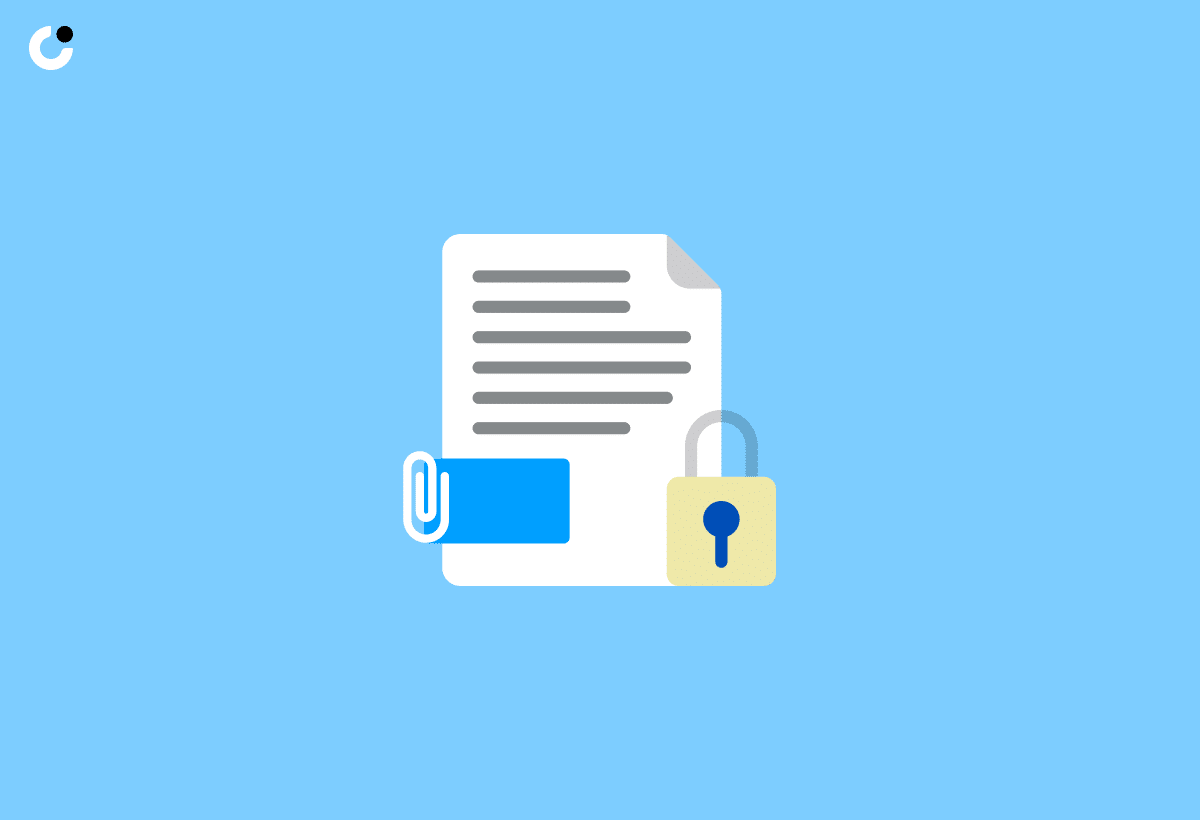In today's digital age, sending sensitive documents via email has become a common practice. With the rise in cyber threats, it is essential to ensure that these documents are transmitted securely. In this article, we will explore the best practices for sending documents via email, including methods such as password protecting files, using electronic signature software, encrypting emails, and more.
We will also discuss the advantages and disadvantages of using encrypted email services and provide step-by-step guides on how to secure file attachments. We will highlight the importance of utilizing online fax services for secure document transmission and introduce a reliable solution, iFax.
So, whether you are a professional handling confidential information or an individual looking to protect your personal data, this article will provide you with the necessary tools and knowledge to ensure your documents are sent securely.
Key Takeaways:
1. Securely sending documents via email is crucial for protecting sensitive information.
2. Password protecting files and using electronic signature software are effective methods for secure document transmission.
3. Encrypting emails and attachments provides an extra layer of security for confidential documents.
Introduction to Secure Document Transmission via Email
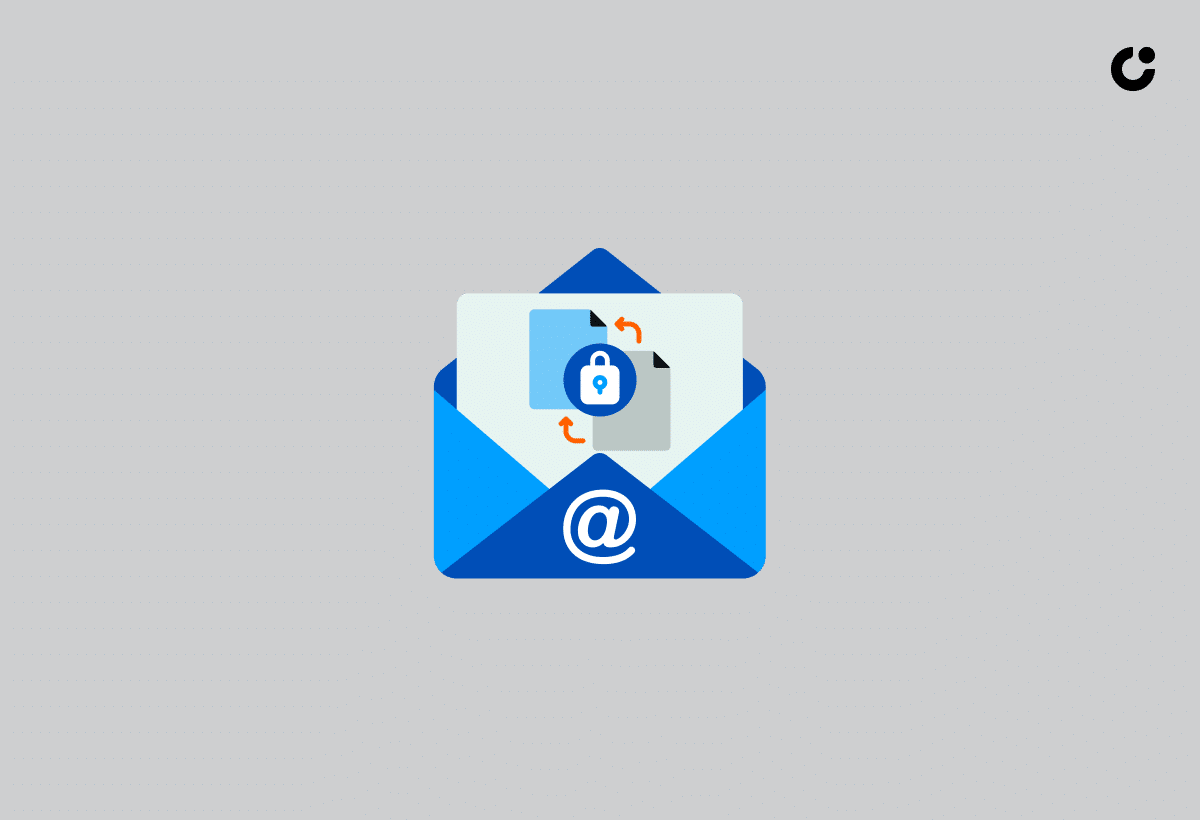
In today's digital world, the security of sending documents via email is paramount to protect sensitive information from cyber threats and data breaches.
Ensuring encryption of email attachments adds an extra layer of protection, safeguarding data from interception by unauthorized parties. Password protection further enhances security, limiting access to only intended recipients. Employing secure methods such as file-sharing platforms or encrypted email services significantly reduces the risk of data compromise. Organizations must prioritize data security to maintain client trust and comply with regulatory requirements, as a single breach can have far-reaching consequences. Implementing robust email security protocols and employee training on safe data handling practices are essential in today's cyber landscape.
Understanding the Importance of Sending Documents Securely
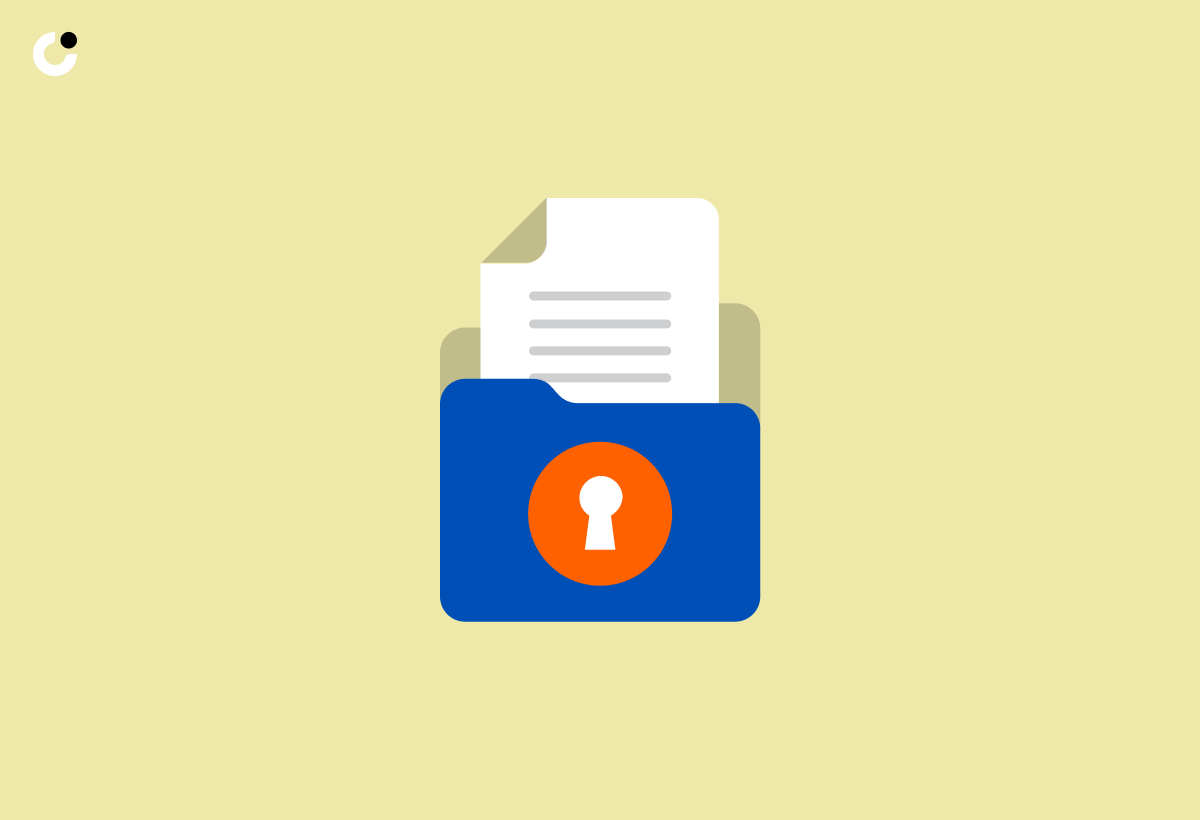
Understanding why sending documents securely is crucial involves recognizing the risks associated with data breaches, cyber threats, and unauthorized access to sensitive information.
Secure document transmission is integral for safeguarding confidential data exchanged through email communications. Data breaches can lead to dire consequences, such as financial loss, reputational damage, and regulatory penalties. Cyber threats continue to evolve, making it essential to prioritize protecting sensitive information during document sharing.
Ensuring encryption protocols are in place is vital to prevent unauthorized interception of data.
Implementing secure file transfer methods helps mitigate the risks associated with cyber attacks.
Protecting sensitive information when sending files via email requires adherence to best practices in data security.
Method 1: Password Protecting Your Files Before Attaching
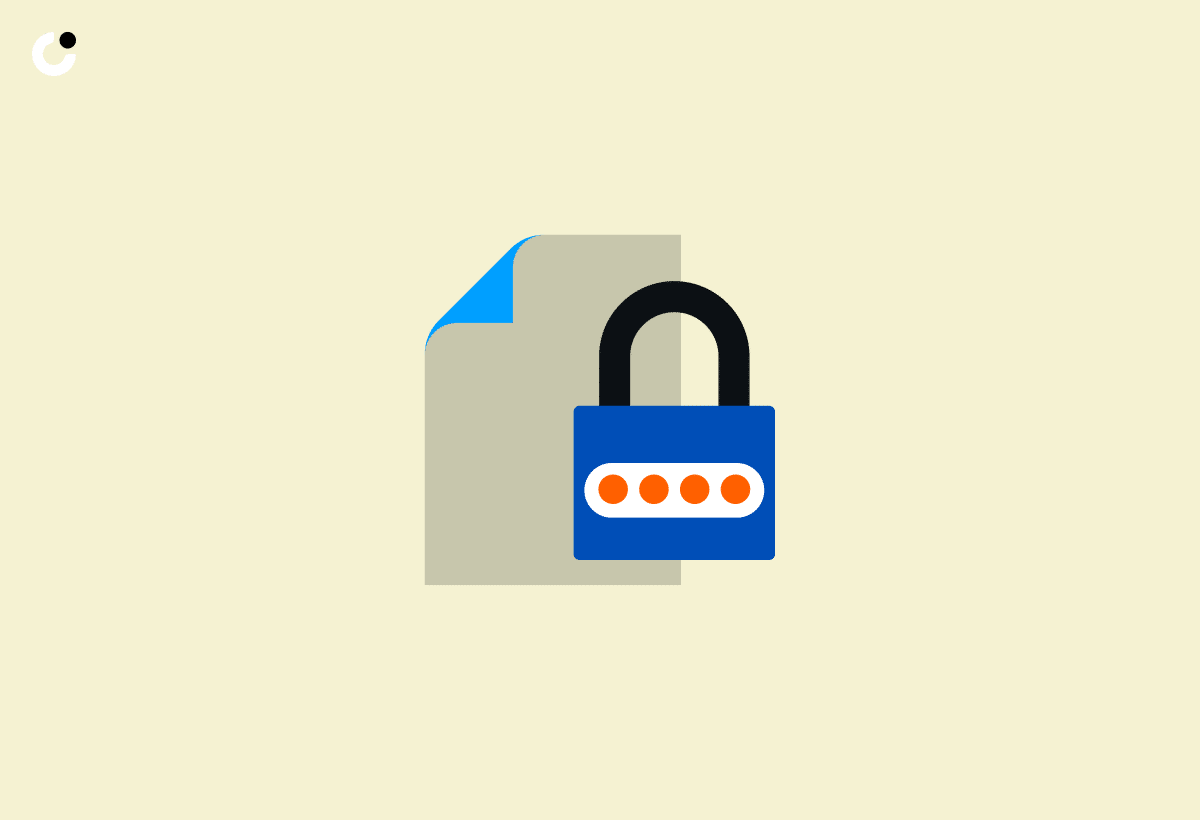
One effective method to enhance the security of your documents is by password protecting the files before attaching them to your emails.
Regarding securing different file types such as PDFs and Microsoft Word documents, the process may vary slightly depending on the software you are using. For PDF files, you can typically set up a password through the 'Security' options when saving the document. This will require anyone attempting to open the PDF to enter the designated password. In Microsoft Word, you can protect a document by going to the 'Review' tab, selecting 'Protect Document,' and then choosing 'Encrypt with Password.' This ensures that only individuals with the password can access the content.
Step-by-Step Guide to Password Protecting Files
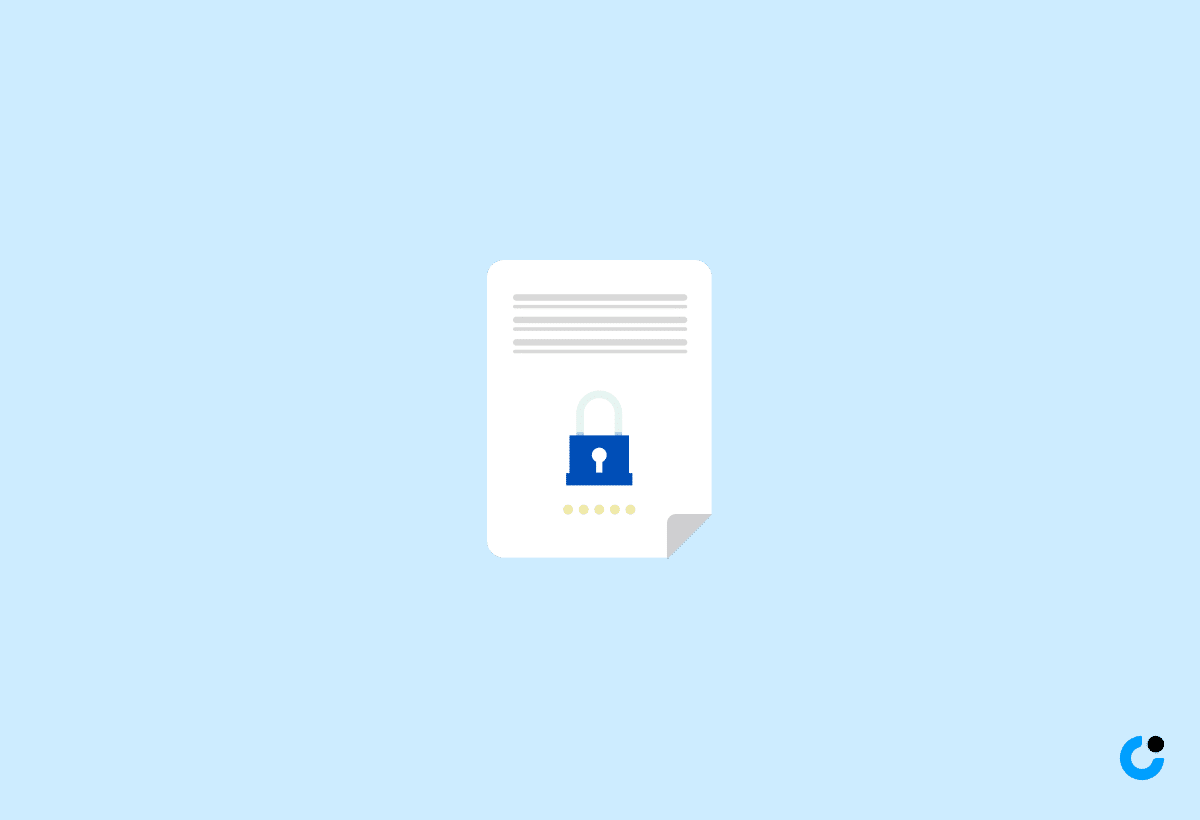
To password protect your files effectively, follow this step-by-step guide that ensures the encryption and secure transmission of your sensitive documents.
Start by identifying the file or files you want to safeguard with a password. It's crucial to choose a strong, unique password comprising a combination of uppercase and lowercase letters, numbers, and special characters. Once you've selected your password, utilize a reliable encryption tool or software program. These tools convert your files into a coded format that can only be accessed with the correct password.
Remember to verify the credibility of the encryption tool before proceeding. After encrypting your files, consider the method of transmission. If you're sending these protected files via email, it's advisable to use a secure email service and never share the password in the same message.
Method 2: Using Electronic Signature Software
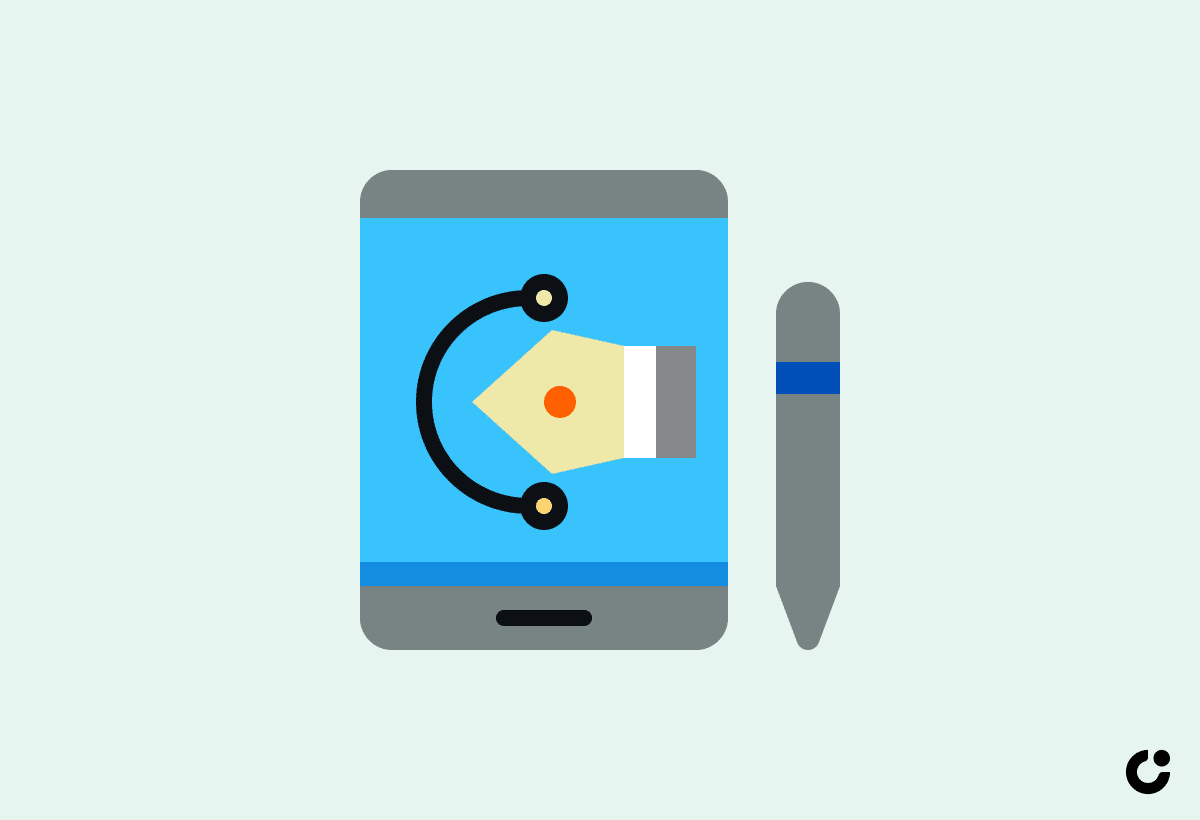
Another secure method for sending documents is utilizing electronic signature software like Signaturely, ensuring the authenticity and security of your electronic transactions.
Electronic signature software such as Signaturely simplifies the process of signing and sending legal documents digitally, providing a convenient solution for businesses and individuals alike. With advanced encryption protocols, these platforms guarantee the confidentiality and integrity of your sensitive information. Additionally, Signaturely offers features such as audit trails and automatic notifications, ensuring a smooth and efficient workflow while maintaining compliance with legal requirements. By leveraging electronic signatures, users can expedite the signing process, reduce paperwork, and securely store all signed documents in a centralized digital repository.
Utilizing Signaturely for Secure Document Sending
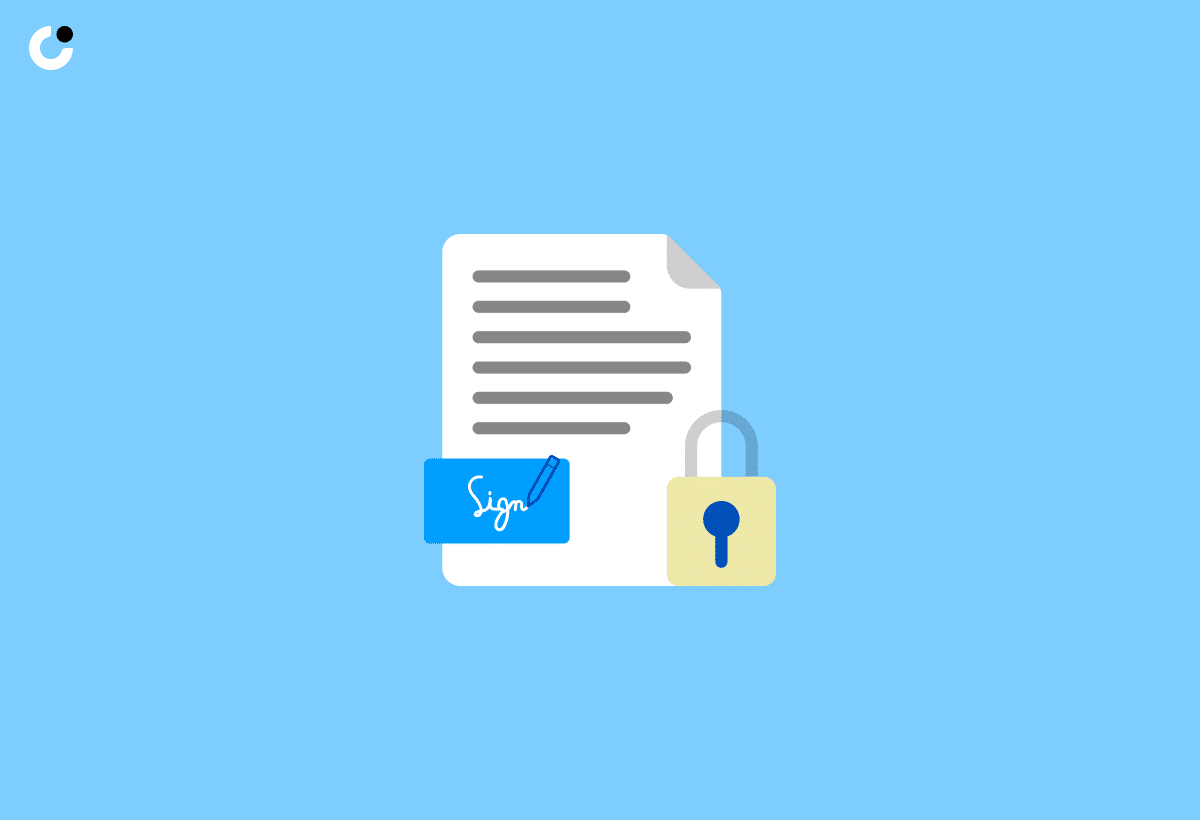
Utilize Signaturely for your secure document sending needs, ensuring end-to-end encryption and authentication for your electronic transactions.
When using Signaturely, you can take advantage of its robust encryption protocols that safeguard your documents from unauthorized access. Through advanced encryption technology, your files remain secure during transmission and storage, maintaining the confidentiality of sensitive information. Signaturely offers various authentication methods, including multi-factor authentication and biometric verification, to ensure that only authorized parties can access and sign the documents.
Electronic signature software like Signaturely streamlines the entire process of document signing, eliminating the need for physical signatures and paperwork. This not only enhances the efficiency of transactions but also reduces the risk of errors and fraud that are common with traditional paper-based methods. By digitizing the signing process, Signaturely not only saves time and resources but also provides a tamper-evident audit trail, enhancing the trust and validity of electronic transactions.
Method 3: Encrypting Emails for Enhanced Security
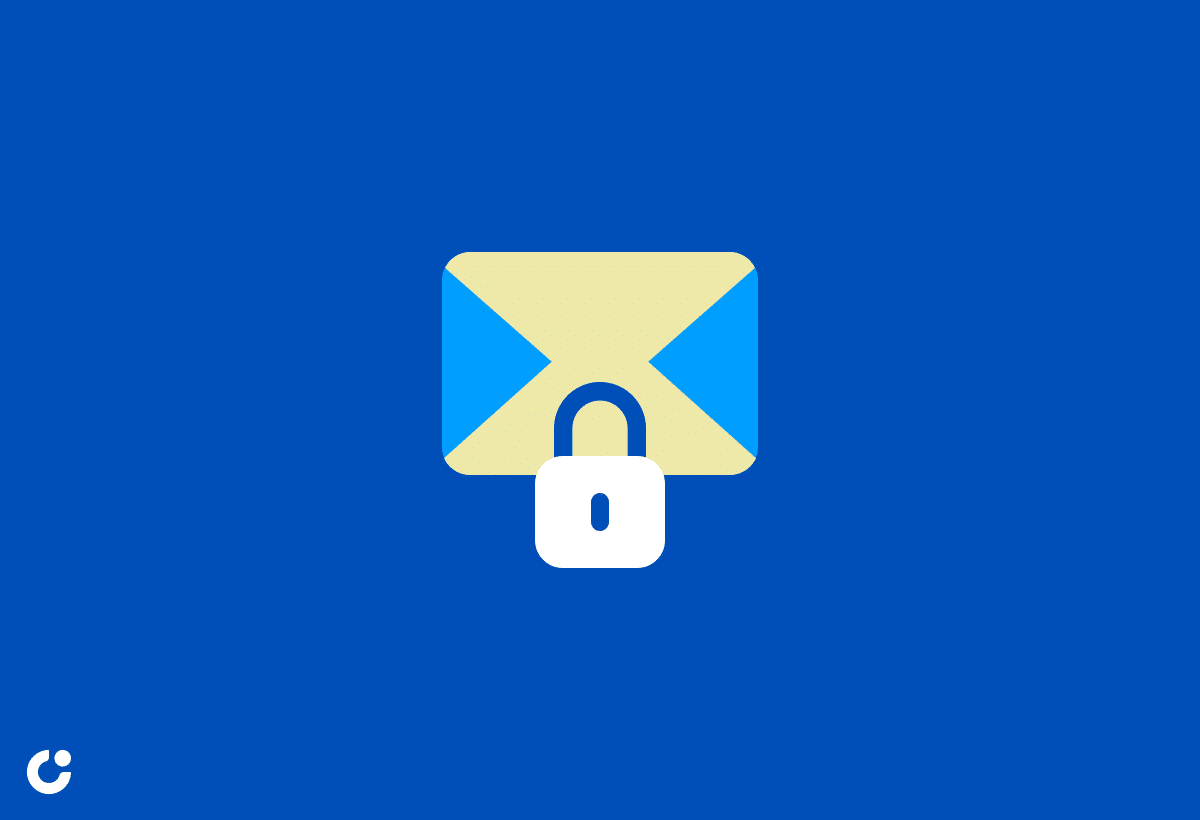
Enhance the security of your communications by encrypting emails with end-to-end encryption protocols, ensuring the confidentiality and integrity of your email exchanges.
Email encryption serves as a crucial mechanism to safeguard sensitive information during transmission. By employing end-to-end encryption, only the sender and recipient possess the keys required to decrypt the message, making it nearly impossible for unauthorized parties to intercept or decipher the content. This method shields your emails from hackers, data breaches, and even government surveillance, bolstering your privacy and protecting your intellectual property. Implementing robust encryption protocols not only secures your communications but also instills trust and confidence in your recipients, fostering a professional and secure communication environment.
Ensuring Confidentiality with Encrypted Emails
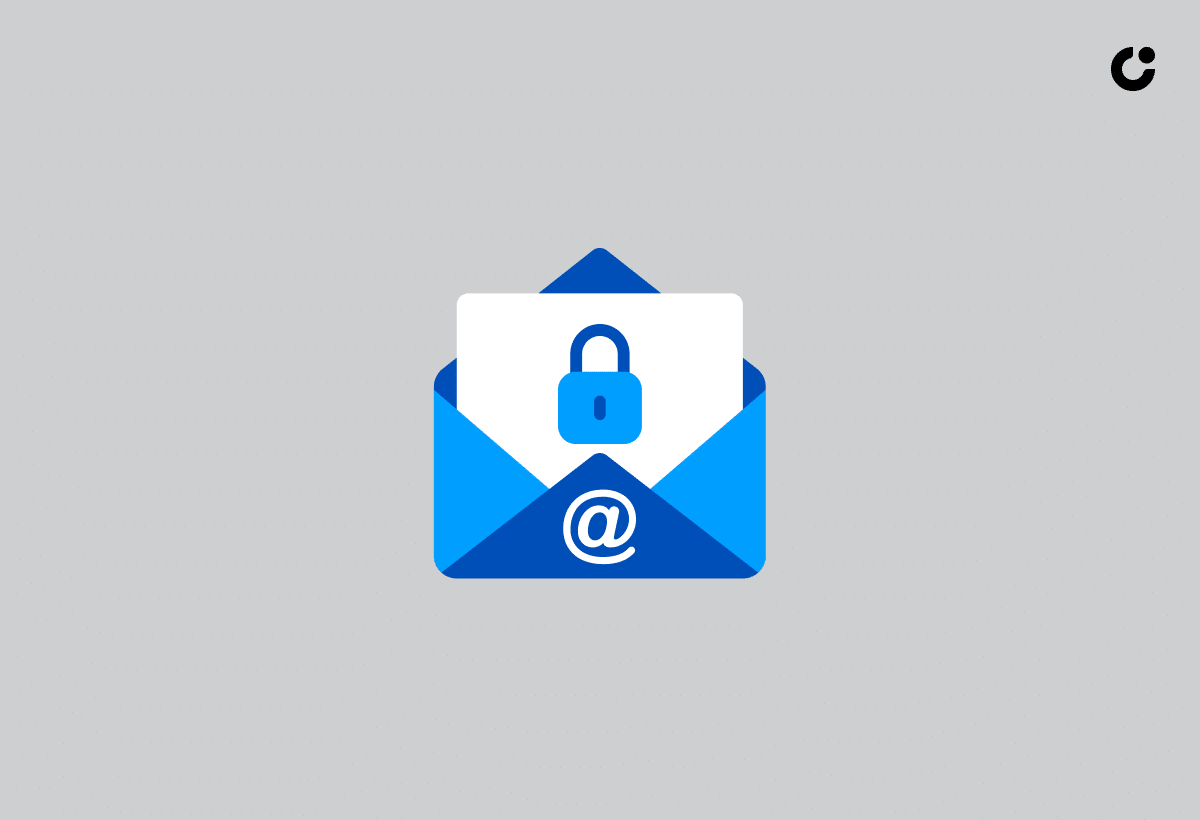
Maintain the confidentiality of your email communications by utilizing encryption technologies such as S/MIME and PGP/MIME for end-to-end secure transmission.
When sending an encrypted email using S/MIME (Secure/Multipurpose Internet Mail Extensions), the message will be digitally signed and encrypted to ensure that only the intended recipient can access its contents. This process uses public-key cryptography to protect the email from unauthorized access during transit. Similarly, PGP/MIME (Pretty Good Privacy/Multipurpose Internet Mail Extensions) provides a robust method of encryption by utilizing both symmetric and asymmetric cryptography to secure the email's data.
By adopting these encryption standards, you can safeguard sensitive information from potential threats such as unauthorized access, interception, or tampering. This added layer of security plays a crucial role in maintaining the privacy and integrity of your communications, especially when sharing confidential data or sensitive documents over email.
Method 4: Encrypting Email Attachments

Secure your email attachments by encrypting them before sending, ensuring that sensitive files are protected from unauthorized access during transmission.
Encrypting your email attachments adds an extra layer of security by scrambling the content so that only the intended recipient can decipher it. To encrypt attachments, you can use software programs or tools specifically designed for encryption. These tools create a code that locks the file, making it unreadable without the corresponding decryption key.
One popular method is to use public key encryption, where the sender uses the recipient's public key to encrypt the attachment. The recipient then uses their private key to unlock the file, ensuring that only they can access the content. This method is highly secure and widely used in secure email communication.
Step-by-Step Process for Secure Email Attachments
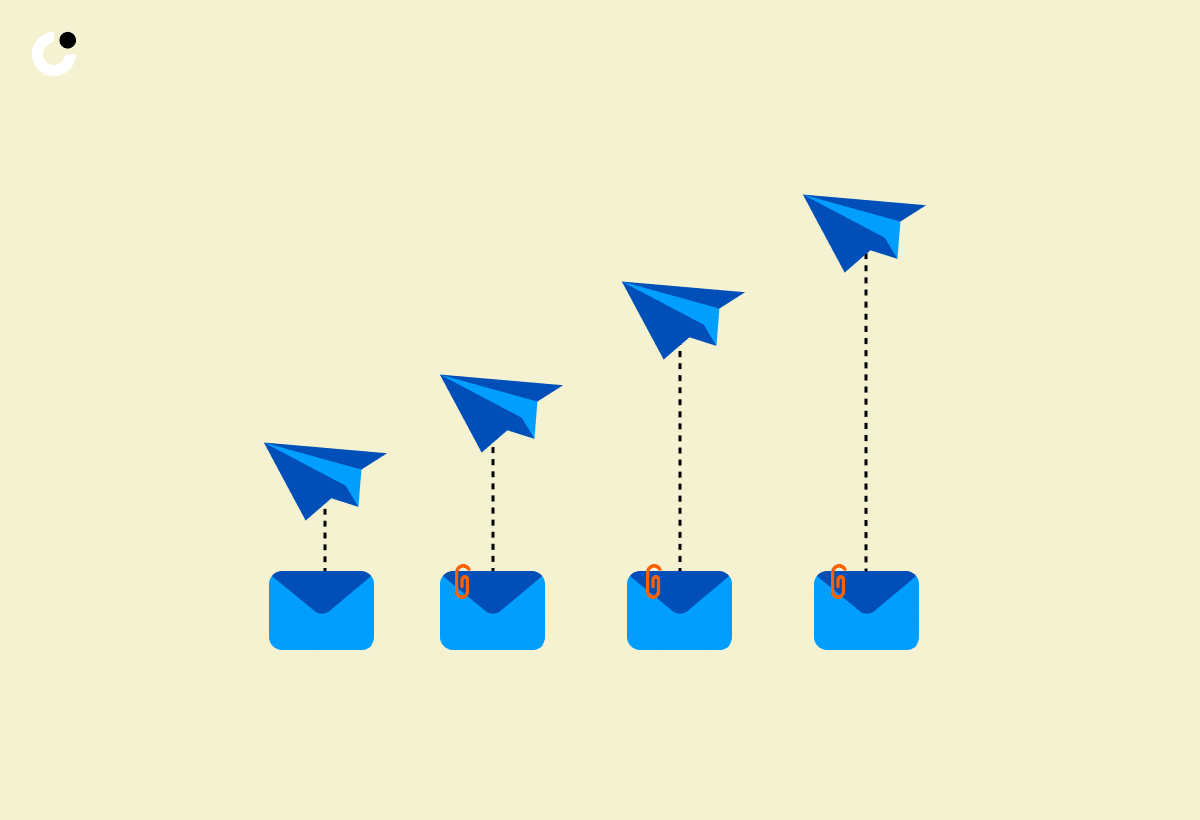
Follow this detailed process to encrypt your email attachments securely, mitigating the risks of data breaches and cyber threats during file transfers.
Before attaching any file, ensure that the contents contain sensitive information that warrants encryption. Use a reliable encryption software or tool such as Pretty Good Privacy (PGP) to encrypt the file.
Next, generate a strong encryption key that is unique and known only to you and the intended recipient. Attach and encrypt the file using the chosen tool, ensuring that the encryption process is correctly completed to safeguard the contents from unauthorized access.
Send the encrypted file through a secure email service to enhance confidentiality and prevent interception by cyber threats.
Advantages and Disadvantages of Using Encrypted Email Services

Implementing encrypted email services offers benefits such as enhanced security and confidentiality, but it also presents challenges like potential compatibility issues and key management complexities.
One of the key advantages of utilizing encrypted email services is the significantly higher level of protection they offer against unauthorized access, ensuring that sensitive information remains secure during transmission. By employing robust encryption protocols, these services safeguard data from interception and decryption by cyber attackers, enhancing overall data security for both individuals and organizations.
It's essential to acknowledge the potential downsides associated with encrypted email systems. One common drawback is the need for both sender and recipient to have compatible encryption software for seamless communication. The management of encryption keys can pose challenges in terms of securely storing and sharing these keys without compromising data integrity.
How to Encrypt Emails on Gmail and Outlook
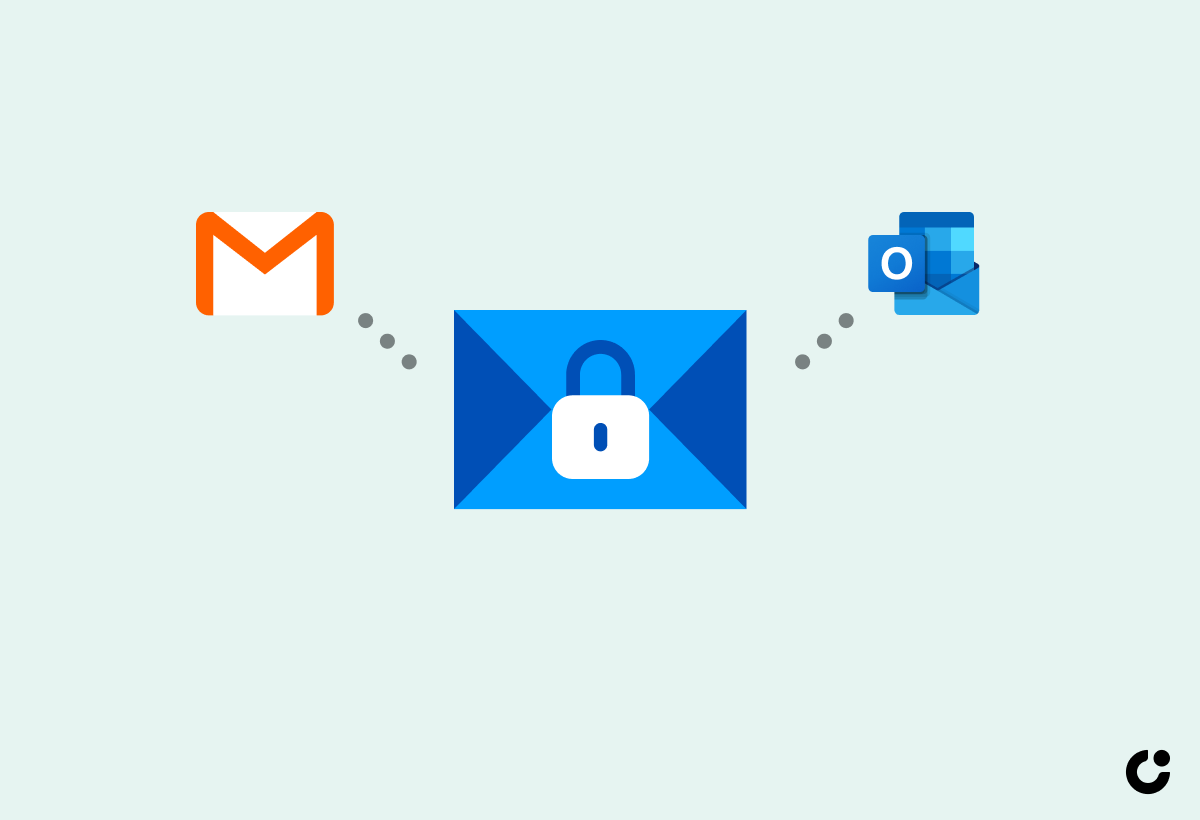
Learn how to encrypt your emails on popular platforms like Gmail and Outlook by utilizing the encryption features available within these email services.
Encrypting your emails is a crucial step to ensure your sensitive information remains secure during transmission. In Gmail, you can use the built-in Confidential Mode to set an expiration date for your emails and prevent them from being forwarded or downloaded. On the other hand, Outlook provides S/MIME encryption options for securing your messages. By following the proper steps to enable encryption in these platforms, you can add an extra layer of protection to your communication.
Securing File Attachments: Password Protection for Different File Types

Ensure the security of your file attachments by implementing password protection protocols tailored to the specific file types you are sending via email.
When sending attachments, it is crucial to understand that different file formats require different levels of protection. For example, PDF documents may contain sensitive information that needs to be safeguarded with a strong password to prevent unauthorized access. Similarly, Zip files, often used for bundling multiple files together, should also be encrypted with a password before transmission.
By utilizing password protection, you add an extra layer of security to your files, ensuring that only intended recipients can access the content. This is especially important when sharing confidential documents or personal information that should not fall into the wrong hands.
Utilizing Online Fax Services for Secure Document Transmission
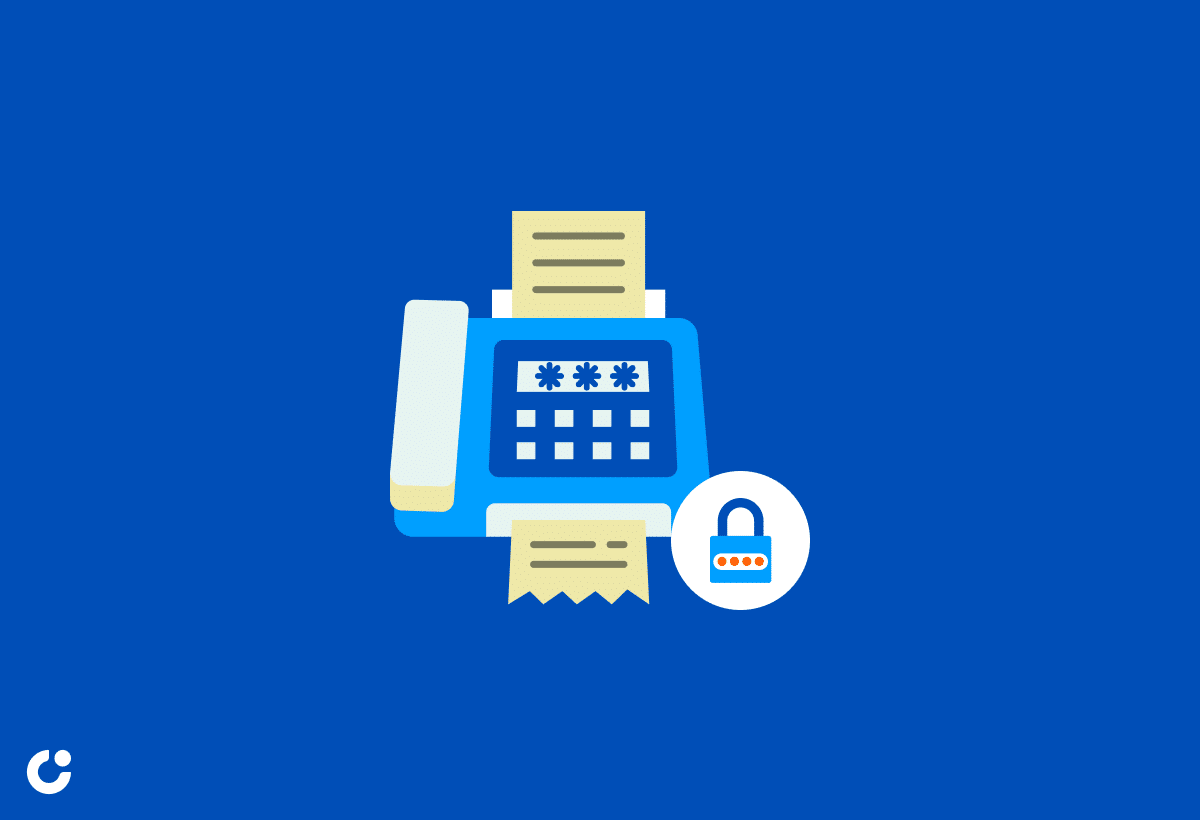
Opt for online fax services like iFax to ensure secure document transmission, combining the convenience of digital communication with the security of traditional fax methods.
Online fax services come as a reliable solution for individuals and businesses alike, offering a seamless way to transmit sensitive information securely. With platforms like iFax, users can enjoy encrypted transmissions, ensuring that documents reach the recipient's inbox without interception. This method not only safeguards data privacy but also ensures compliance with regulations requiring secure document exchange.
IFax eliminates the need for physical fax machines and paper-based transmissions, reducing environmental impact while streamlining communication processes. Users can seamlessly send faxes using their smartphones or computers, making it a convenient and efficient solution for modern document transmission needs.
iFax: A Reliable Solution for Sending Documents Securely via Email

Leverage iFax as a reliable solution for sending documents securely via email, ensuring encrypted transmissions and secure exchange of sensitive information.
FAQs on Secure Document Transmission via Email
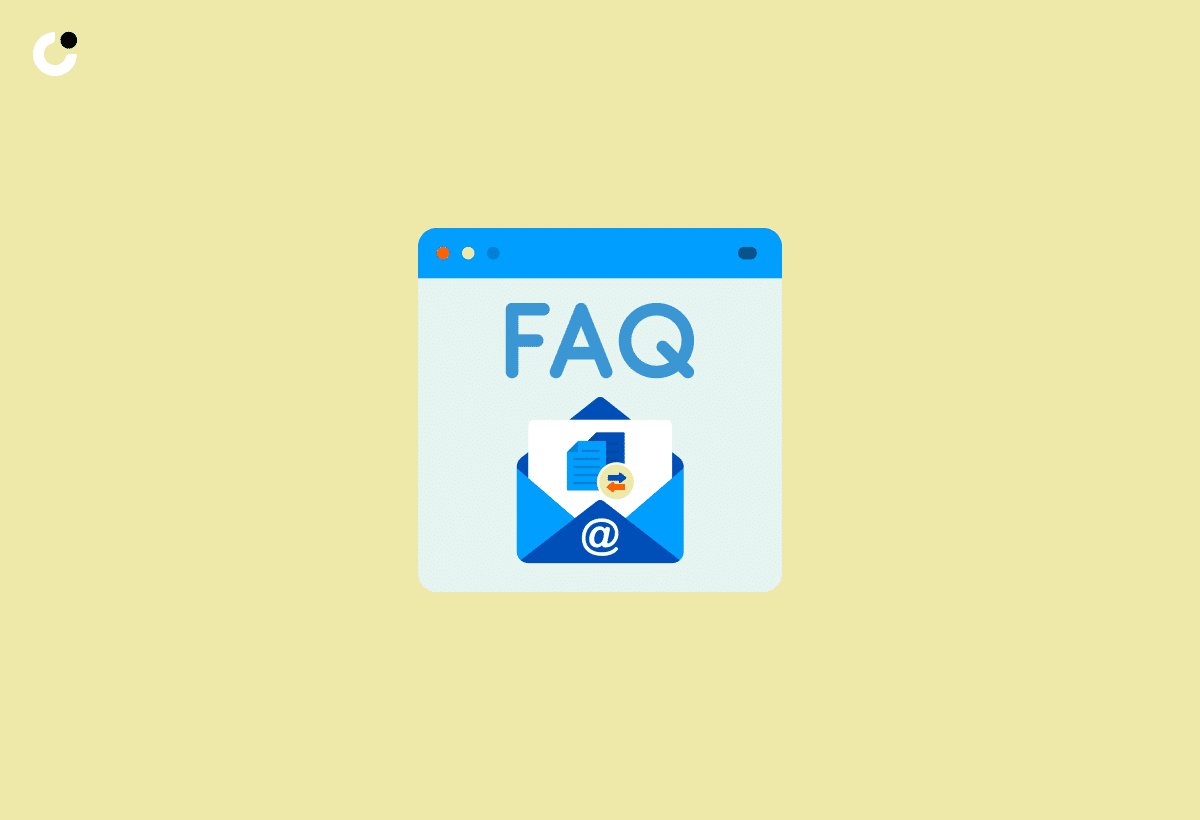
Explore common questions and answers regarding secure document transmission via email, covering topics like encryption, electronic signature software, and best practices for data security.
Regarding securing document transmission, one important aspect to consider is the type of encryption being utilized. Encryption plays a crucial role in protecting sensitive information from unauthorized access.
Users often inquire about the difference between symmetrical and asymmetrical encryption methods, understanding which one is more suitable for their specific needs. The use of electronic signature software is a popular topic of discussion, with questions arising about the legal validity and authentication of electronically signed documents.
It is essential to implement strong data security practices, such as regularly updating software, employing multi-factor authentication, and educating users about phishing scams to enhance overall security measures.
Conclusion: Best Practices for Sending Documents Securely
Adhering to best practices for sending documents securely entails employing encryption, secure attachments, and utilizing trusted services to safeguard sensitive information in the digital landscape.
When considering secure document transmission, it is crucial to prioritize the use of end-to-end encryption, which ensures that data is scrambled and only accessible to the intended recipient. Including secure attachments that are password-protected or encrypted adds an extra layer of protection against unauthorized access. Utilizing reputable services with strong security measures in place, such as secure file-sharing platforms or encrypted email services, can significantly mitigate the risks associated with document exchange over digital channels. By following these secure practices and leveraging reliable tools, individuals and organizations can uphold the confidentiality and integrity of their sensitive data during transmission.
Frequently Asked Questions
What are the best practices for sending sensitive documents via email?
There are a few key practices to keep in mind when sending sensitive documents via email:
Use encryption: Always use encryption when sending sensitive documents. This ensures that only the intended recipient will be able to access the document.
Use password protection: In addition to encryption, consider using password protection for extra security. This will require the recipient to enter a password to open the document.
Double-check recipient email address: Make sure you are sending the document to the correct recipient to avoid any potential data breaches.
Avoid using public Wi-Fi: When sending sensitive documents, it's best to avoid using public Wi-Fi networks, as they are more vulnerable to hacking.
Delete temporary files: After sending the document, make sure to delete any temporary files on your computer to prevent unauthorized access.
Use a secure email service: Consider using a secure email service that offers added layers of protection for sensitive documents.
What should I do if I accidentally send a sensitive document to the wrong recipient?
If you realize that you have sent a sensitive document to the wrong recipient, the first step is to immediately contact the recipient and request that they delete the email. If the document contains highly confidential information, you may also want to consult with your company's IT department or legal team for further guidance.
Is it safe to send sensitive documents through regular email?
Regular email is not the most secure method for sending sensitive documents, as emails can be intercepted or hacked. It's best to use encryption and other security measures when sending sensitive information via email.
What are some alternative ways to send sensitive documents?
There are a few alternative methods for sending sensitive documents besides email. Some options include using a secure file sharing service, using a secure messaging app, or physically delivering the document in person or through a secure courier service.
How can I ensure that the recipient has received the document securely?
If you are concerned about the security of your document after sending it, you can ask the recipient to confirm that they have received it securely and that it has been opened with no issues. You can also consider using a secure email service that offers read receipts or tracking features.
Do I need to worry about the security of my own email account when sending sensitive documents?
Yes, it's important to keep your own email account secure to prevent any unauthorized access to sensitive documents you may be sending. Make sure to use strong passwords and enable two-factor authentication for added security.