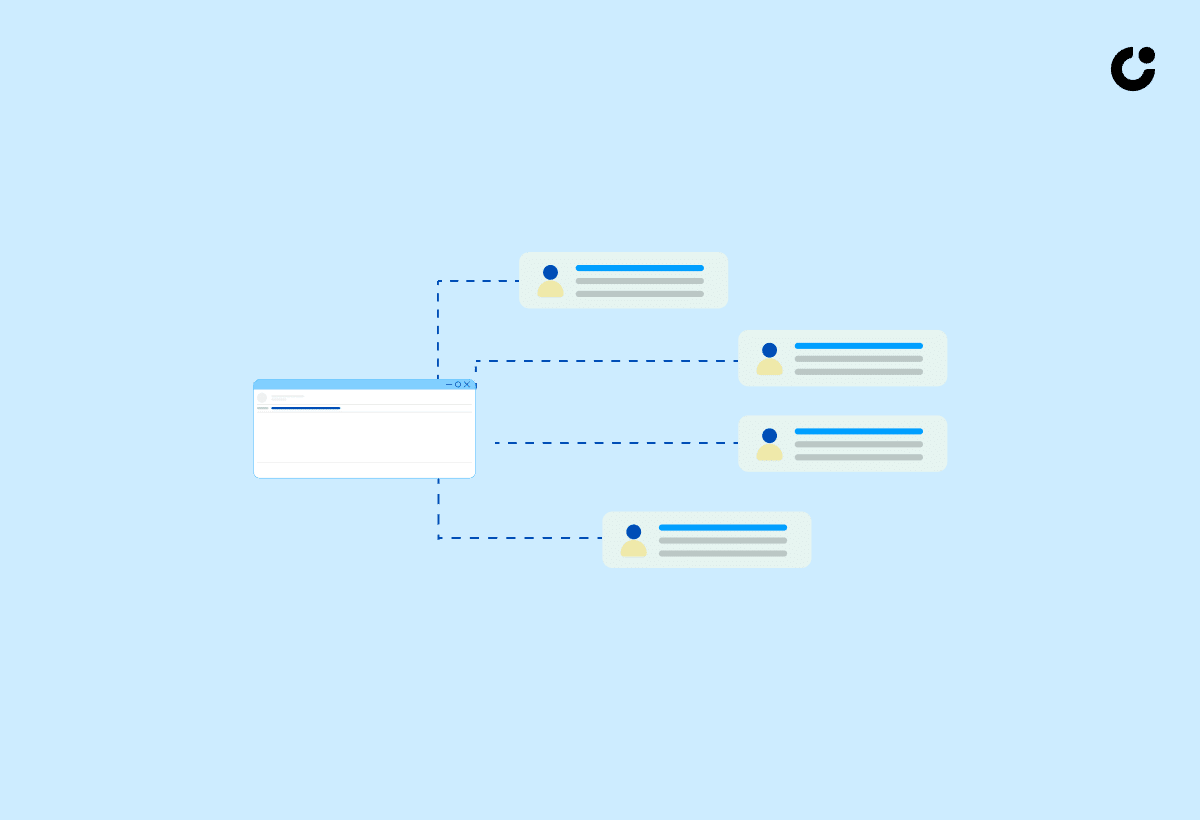In today's digital age, personalizing mass communication has become a crucial aspect of effective email marketing strategies. Sending emails individually to multiple recipients can significantly enhance engagement and response rates.
In this article, we will explore various methods for personalizing mass emails, such as using BCC in Gmail, the multi-send feature, and mail merge. We will also discuss the challenges and benefits of mass emailing, as well as provide tips on using mail merge for Gmail, tracking emails, and using templates.
Stay tuned for valuable insights on how to enhance your email communication and take your marketing efforts to the next level.
Key Takeaways:
Personalized mass communication is crucial for maintaining professionalism and enhancing engagement with multiple recipients.
To send emails individually to undisclosed recipients in Gmail, use BCC or the multi-send feature.
Utilizing mail merge for Gmail allows for efficient and personalized mass emailing, with the added benefits of tracking emails and using templates.
Introduction to Personalizing Mass Communication

Personalizing mass communication through email is a crucial strategy to enhance engagement and drive a sense of privacy and exclusivity for recipients.
When recipients receive an email tailored to their preferences, interests, and history, they are more likely to feel valued and understood. This personalized approach goes beyond just inserting their name; it involves crafting relevant content that resonates with their unique needs. By utilizing data and insights to segment your audience, you can create targeted emails that speak directly to their concerns and aspirations. This not only boosts open rates and click-throughs but also cultivates trust and loyalty among recipients.
Understanding the Importance of Sending Emails Individually to Multiple Recipients
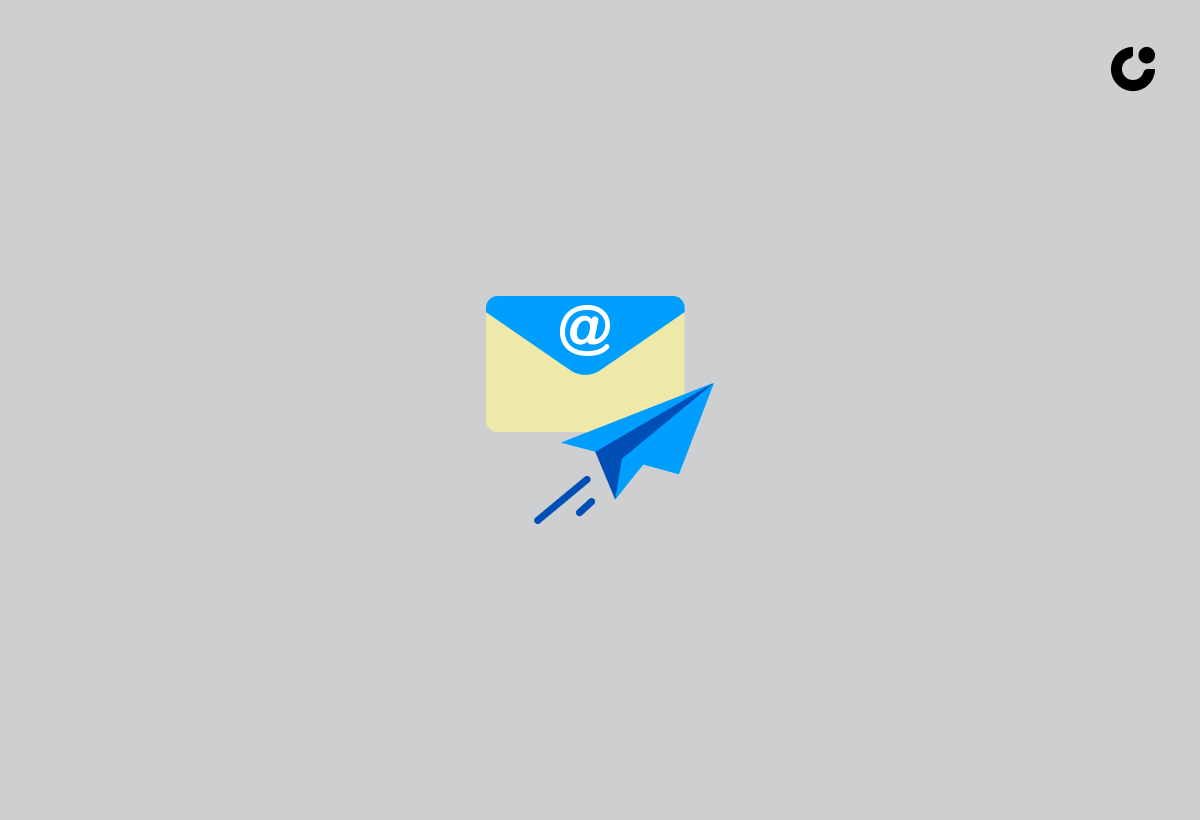
Understanding why sending individual emails to multiple recipients is a key method for personalized communication in email campaigns.
In terms of connecting with your audience on a more personal level, sending personalized emails can make a significant impact. By tailoring the content of each email to suit the recipient's preferences, behavior, or past interactions, you are more likely to grab their attention and evoke a positive response. This approach not only enhances engagement but also helps in building lasting relationships with your subscribers.
Sending personalized emails individually shows that you value and respect each recipient as a unique individual. It demonstrates a level of care and attention that generic mass emails simply cannot achieve. Addressing the recipient by their name, referencing previous purchases or interactions, and offering customized recommendations can all contribute to a more meaningful and effective communication strategy.
Methods for Personalizing Mass Emails
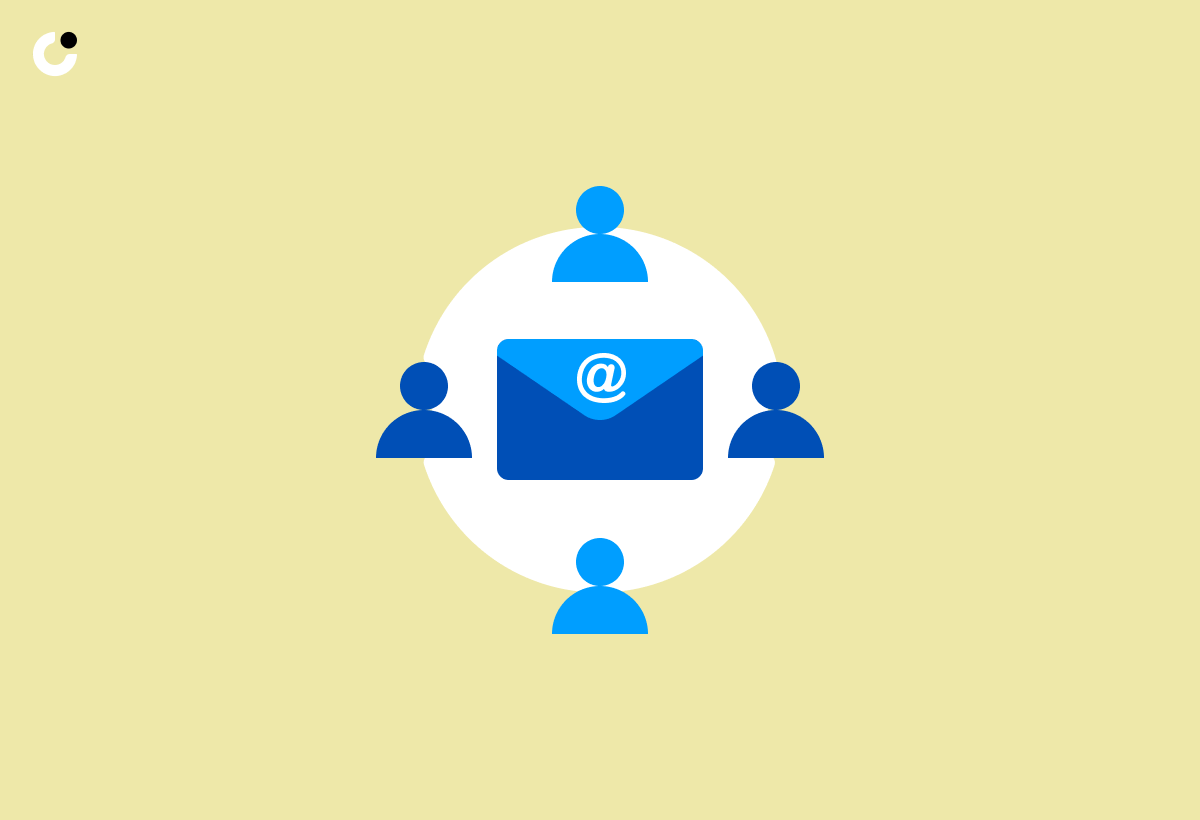
Various methods can be employed to personalize mass emails, such as utilizing Gmail features like Mail Merge for sending individual emails in bulk campaigns.
Another effective technique is leveraging dynamic fields to insert personalized information like recipient names, company details, or custom greetings.
This level of personalization can significantly boost engagement and response rates, making your emails more relevant and impactful.
Segmenting your email list based on specific criteria enables you to tailor content for different audience segments, increasing the chances of conversion and success.
Sending an Email to Undisclosed Recipients in Gmail with BCC
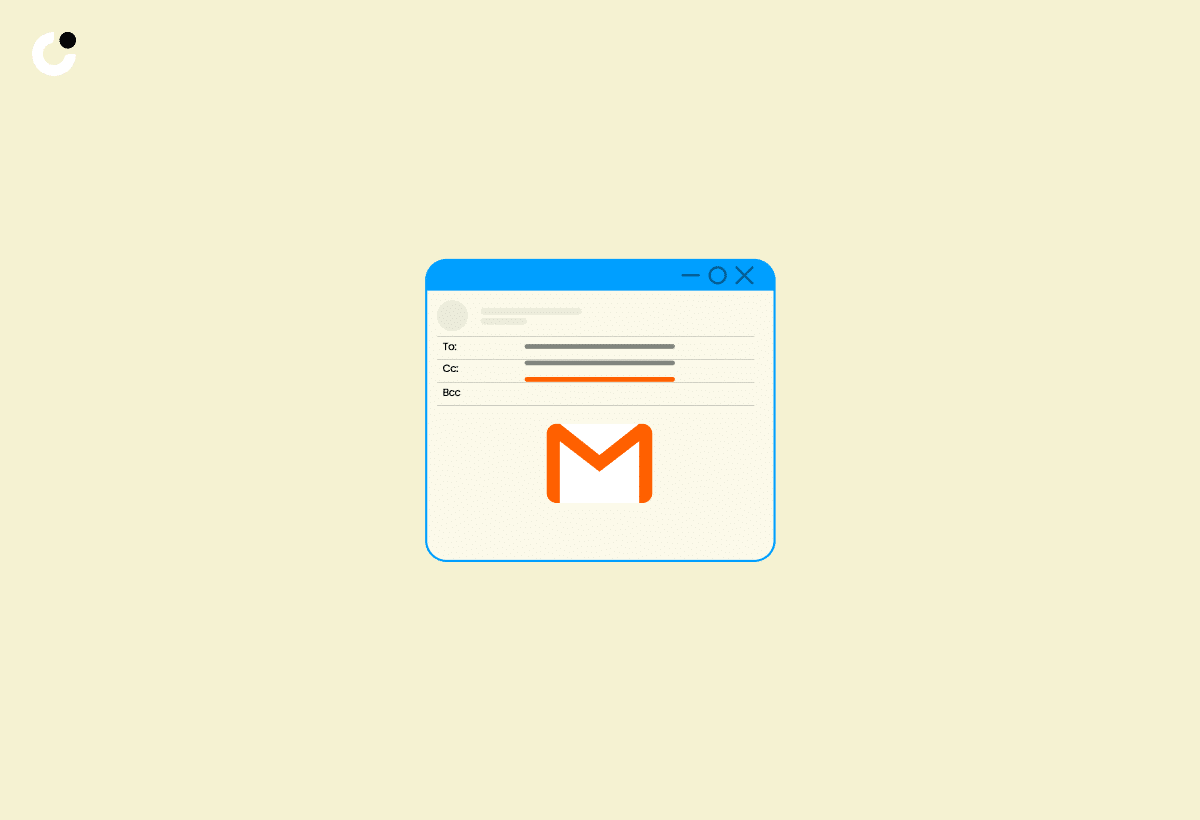
Sending an email to undisclosed recipients in Gmail using the BCC feature ensures privacy and confidentiality for the recipients while maintaining a personalized touch.
When composing a new email in Gmail, you can easily add recipients to the BCC field by clicking on 'BCC' next to the 'To' field. This allows you to include multiple recipients without them seeing each other's email addresses. By using BCC, you protect the privacy of all the recipients, especially important when sending mass emails or professional communications.
Remember, using the BCC feature is crucial when sending emails to a large group to prevent accidentally sharing everyone's contact details. This feature not only ensures privacy but also helps in organizing your contacts and managing your communication effectively.
Utilizing Multi-send Feature in Gmail

Utilizing the multi-send feature in Gmail enables efficient sending of personalized emails to multiple recipients simultaneously, streamlining the communication process.
By taking advantage of this function, users can save significant time by avoiding the need to manually enter each recipient's email address individually.
The ability to personalize these emails for each recipient enhances engagement and strengthens relationships with a more tailored approach.
Through a few simple steps, users can compose a single email and customize specific sections, such as the greeting or content, for each recipient without the hassle of creating multiple separate emails.
This feature is particularly valuable for professionals, marketers, or individuals managing large mailing lists, allowing for effective communication at scale while maintaining a personal touch.
Emailing Multiple Recipients Individually with Mail Merge

With Mail Merge, it is possible to send personalized emails to multiple recipients individually, optimizing campaign effectiveness and enhancing engagement.
Mail Merge allows you to create a single template email with placeholders for recipient-specific information such as their name, company, or any other relevant details. Once the template is set up, you can connect it to your contact list or spreadsheet, and the tool will automatically customize each email with the recipient's unique details.
This individualized approach leads to higher open rates, click-through rates, and overall engagement as recipients feel like the communication is tailored to them personally, resulting in a more positive response to your campaign.
Challenges and Benefits of Mass Emailing
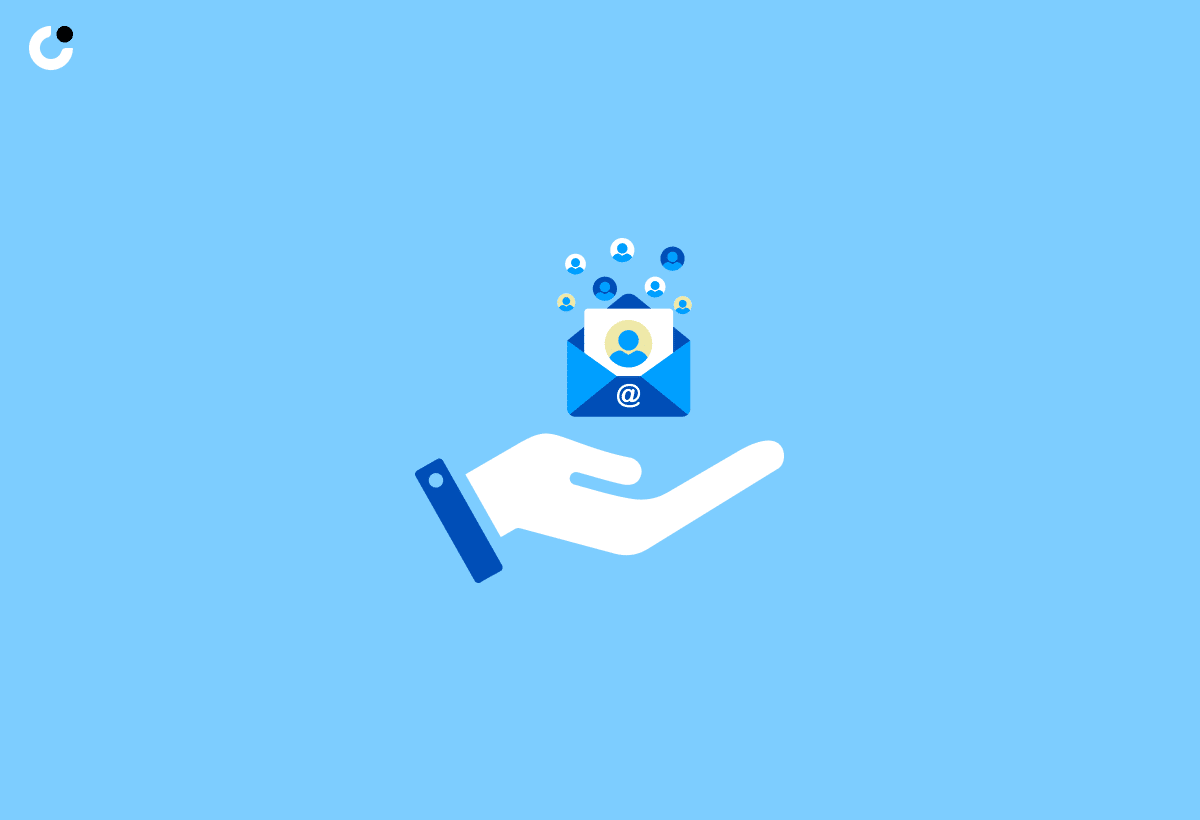
While mass emailing offers the potential for broad outreach and engagement, it also presents challenges such as spam risks and maintaining personalized interactions.
One of the key advantages of mass emailing is the ability to reach a large audience with just a click of a button. This makes it an efficient and cost-effective way to communicate with customers, subscribers, or prospects. Mass emails allow for the customization of messages, enabling businesses to tailor content according to specific demographics or interests.
However, spam risks are a major concern in mass emailing. Email deliverability can be affected if emails are flagged as spam, leading to reduced campaign effectiveness. Ensuring compliance with anti-spam laws and maintaining a clean email list are essential to mitigate these risks. Striking a balance between personalized interactions and mass communication can be a challenge. Marketers need to find ways to make emails feel tailored to each recipient while still achieving scale.
Challenges in Maintaining Professionalism and Personalization

One of the key challenges in mass email campaigns is balancing professionalism with personalization to ensure recipients feel engaged while respecting their privacy.
Professionalism in mass email campaigns requires a delicate dance between formality and warmth to strike the right chord with recipients. It's crucial to craft messages that are personalized yet maintain a level of professionalism that reflects the brand's values. This involves tailoring content to resonate with each recipient while ensuring that their privacy is safeguarded.
Engagement becomes pivotal in ensuring that emails don't feel generic but speak directly to the individual. By incorporating recipient's preferences, behaviors, and past interactions into the messaging, emails can be more relevant and engaging.
Benefits of Enhanced Engagement and Response Rates
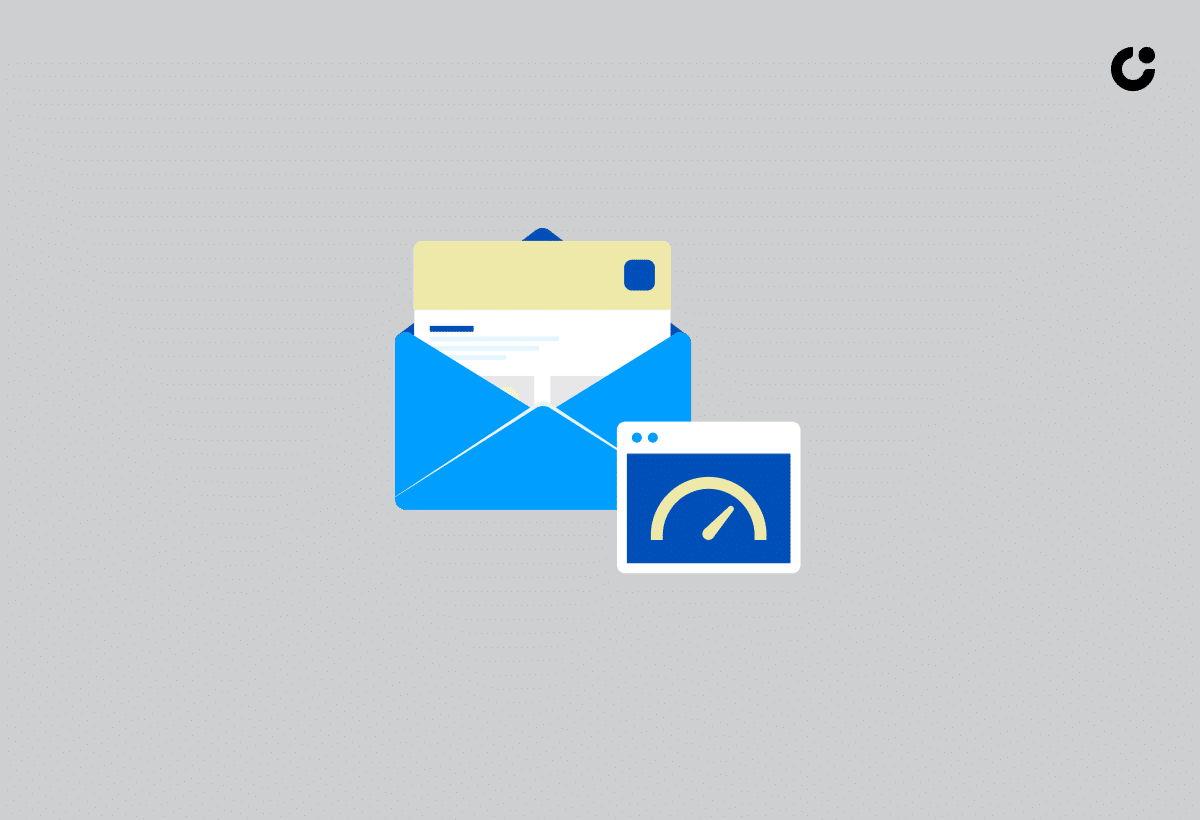
Enhanced engagement resulting from personalized mass emails can lead to improved response rates, indicating the effectiveness of targeted communication strategies.
By tailoring email campaigns to resonate with the interests and preferences of recipients, businesses can create a more personal connection with their audience. This personal touch often results in higher open rates, click-through rates, and ultimately, conversion rates.
Tracking key performance metrics such as open rate, click-through rate, and conversion rate allows marketers to analyze the success of their email campaigns and make data-driven decisions to optimize future communications.
Integrating relevant keywords and entities into the email content also plays a crucial role in enhancing context and relevance, further boosting engagement and driving desired actions.
Using Mail Merge for Gmail
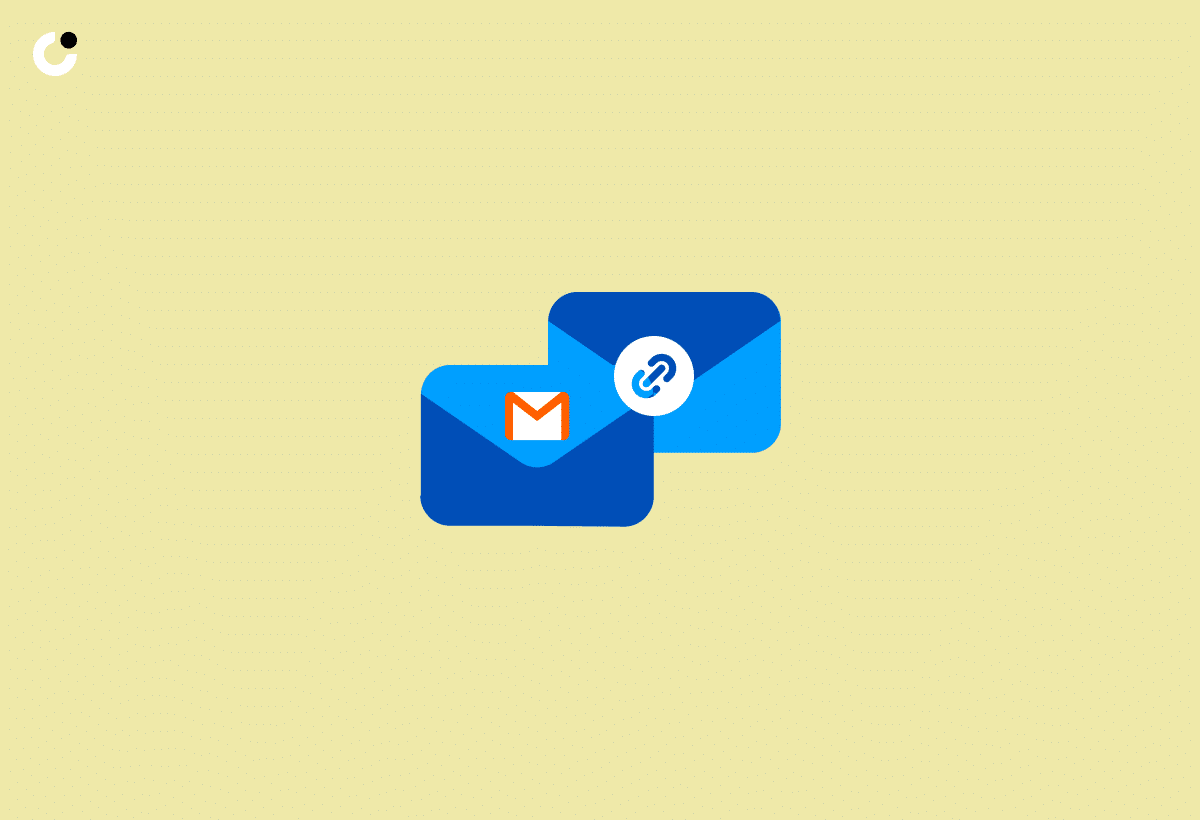
Mail Merge for Gmail provides a powerful solution for personalized email campaigns, facilitating efficient contact management and scalability in email capacity.
One of the key features of Mail Merge for Gmail is its seamless integration capabilities, allowing users to easily connect their Gmail accounts with other platforms and tools for enhanced functionality.
The contact management tools in Mail Merge for Gmail enable users to organize and segment their email lists effectively, ensuring targeted and personalized communication with recipients.
The scalability in email capacity offered by Mail Merge for Gmail allows businesses to send a high volume of emails without compromising on deliverability or performance.
Summary of Personalizing Mass Communication
Personalizing mass communication through email enables deeper engagement, provides valuable insights, and ensures privacy for recipients.
When mass communication is tailored to individual preferences and behaviors, it becomes more relevant and meaningful to the recipients.
By analyzing recipient data, such as past interactions and purchase history, companies can craft personalized messages that speak directly to the interests of each individual.
This level of customization not only increases open rates and click-throughs but also fosters a sense of connection and loyalty between the brand and the customer.
By respecting privacy considerations and allowing recipients to opt out or adjust their communication preferences, companies can strengthen trust and demonstrate their commitment to ethical marketing practices.
FAQs on Sending Personalized Emails
Explore frequently asked questions about sending personalized emails to recipients, addressing common queries and providing valuable insights.
When sending personalized emails, a top FAQ concerns the best practices for segmenting your audience to ensure relevance. Utilizing dynamic content based on recipient data is key to enhancing engagement. Recipients often inquire about the effectiveness of personalization on email open rates. Research shows that personalized subject lines tend to have higher open rates compared to generic ones.
How do I ensure data privacy when personalizing emails?
What are some tools for automating personalized email campaigns?
Is A/B testing essential for optimizing personalized email content?
Sending emails individually to multiple recipients in Gmail
Learn how to efficiently send emails individually to multiple recipients in Gmail while maintaining privacy and personalization for each recipient.
When sending individual emails to multiple recipients in Gmail, it's essential to ensure that each recipient's email address remains private. To do this, use the 'Bcc' field to add multiple recipients without revealing their contact details to others. This way, everyone receives a personalized email without compromising their privacy.
Another crucial aspect is personalization. Utilize Gmail's merge tags feature to insert personalized details like the recipient's name, company, or any other relevant information into each email. This creates a sense of individualized communication, making your emails more engaging and effective.
"
Benefits of Personalizing Mass Emails
Discover the numerous benefits of personalizing mass emails, including enhanced engagement, improved tracking capabilities, and higher response rates.
Personalizing mass emails can significantly improve the overall connection with your audience, leading to more meaningful interactions and increased brand loyalty. Engagement levels often see a remarkable surge when recipients feel like the message was crafted specifically for them.
By tailoring emails to suit the interests and preferences of each recipient, tracking the effectiveness of your email campaigns becomes more accurate and detailed. This data-driven approach allows you to measure the impact of your content and make informed decisions for future campaigns.
With personalized emails, the likelihood of recipients engaging with your call-to-action increases, resulting in higher response rates compared to generic messages. By integrating relevant keywords and customized content, you can capture the attention of your audience and drive desired actions more effectively.
Best Practices for Effective Email Personalization
Explore the best practices for achieving effective email personalization, enhancing engagement, and fostering stronger connections with recipients.
In terms of email personalization, one key strategy is segmenting your audience based on their preferences, behaviors, and past interactions with your brand. By sending targeted content to specific segments, you can increase the relevance of your emails and boost engagement rates.
Personalized subject lines have proven to be highly effective in capturing recipients' attention. Incorporating the recipient's name or referencing their recent interactions with your brand can make your emails more personalized and compelling.
Tracking Emails and Using Templates in Gmail
Efficiently track emails and leverage templates in Gmail to gain valuable insights, improve performance metrics, and streamline communication processes.
By utilizing email tracking in Gmail, users can monitor crucial data such as open rates, click-through rates, and response times. This information is essential for understanding recipient engagement levels and refining email content strategies.
Templates play a pivotal role in maintaining consistent branding, saving time on repetitive email composition, and ensuring a professional image across communications.
When these tools are combined, users can efficiently analyze the effectiveness of their emails, identify trends, and make data-driven decisions to optimize their communication efforts. Whether it's for personal use or professional purposes, harnessing these features in Gmail can significantly enhance productivity and overall performance.
Conclusion and Next Steps for Mass Communication Personalization
Embracing personalized mass communication offers valuable insights and sets the stage for integrating advanced tools and strategies for enhanced engagement.
This shift towards personalization opens up a myriad of possibilities for businesses to connect with their audience on a deeper level. By leveraging data analytics to understand customers' preferences, behaviors, and needs, organizations can tailor their messages and content to resonate better with each individual. Integrating automation tools into the communication process can streamline workflows and ensure timely and relevant interactions.
Frequently Asked Questions
What is personalizing mass communication?
Personalizing mass communication is the process of sending out the same message to multiple recipients, but customizing it to make each individual feel like the message was specifically created for them. This can be done through various techniques such as using the recipient's name, referencing their interests or previous interactions, and tailoring the message to their specific needs.
Why is personalization important in mass communication?
Personalization is important in mass communication because it helps to create a more meaningful and engaging experience for the recipients. It shows that the sender has taken the time to understand their audience and tailor the message to their needs, which can lead to increased open and response rates. In today's digital world, personalization is becoming essential for effective communication and building strong relationships with your audience.
How do you personalize emails to multiple recipients individually?
There are several ways to personalize emails to multiple recipients individually. One method is to use email merge tags, which allow you to insert personalized information like the recipient's name, company, or location into the email. Another technique is to segment your email list based on factors such as demographics, interests, or previous interactions, and then tailor the message accordingly. Additionally, using a friendly and conversational tone can also help to make the email feel more personalized.
What are the benefits of personalizing mass communication?
Personalizing mass communication can bring several benefits, including higher open and response rates, increased engagement, and improved customer relationships. It can also help to create a more positive and memorable experience for the recipients, which can lead to brand loyalty and higher conversions. Furthermore, personalization can help to save time and resources by targeting the right audience with the right message, rather than sending out generic messages to a broad audience.
Are there any challenges to personalizing mass communication?
While personalizing mass communication has many benefits, there are also some challenges to consider. One challenge is making sure the data used for personalization is accurate and up-to-date, as incorrect information can lead to a negative experience for the recipient. Another challenge is finding the right balance between personalization and automation, as too much personalization can be time-consuming and inefficient. It's important to test and adjust your personalization strategies to find what works best for your audience.
How can I measure the success of my personalized mass communication efforts?
There are several ways to measure the success of your personalized mass communication efforts. One key metric to track is open rates, which can indicate how engaging your subject line and personalized content were. You can also measure response rates to see how many recipients took action after reading your email. Additionally, tracking conversion rates and customer feedback can provide valuable insights into the effectiveness of your personalization strategies. Regularly reviewing these metrics and making adjustments can help you improve your personalized mass communication efforts over time.