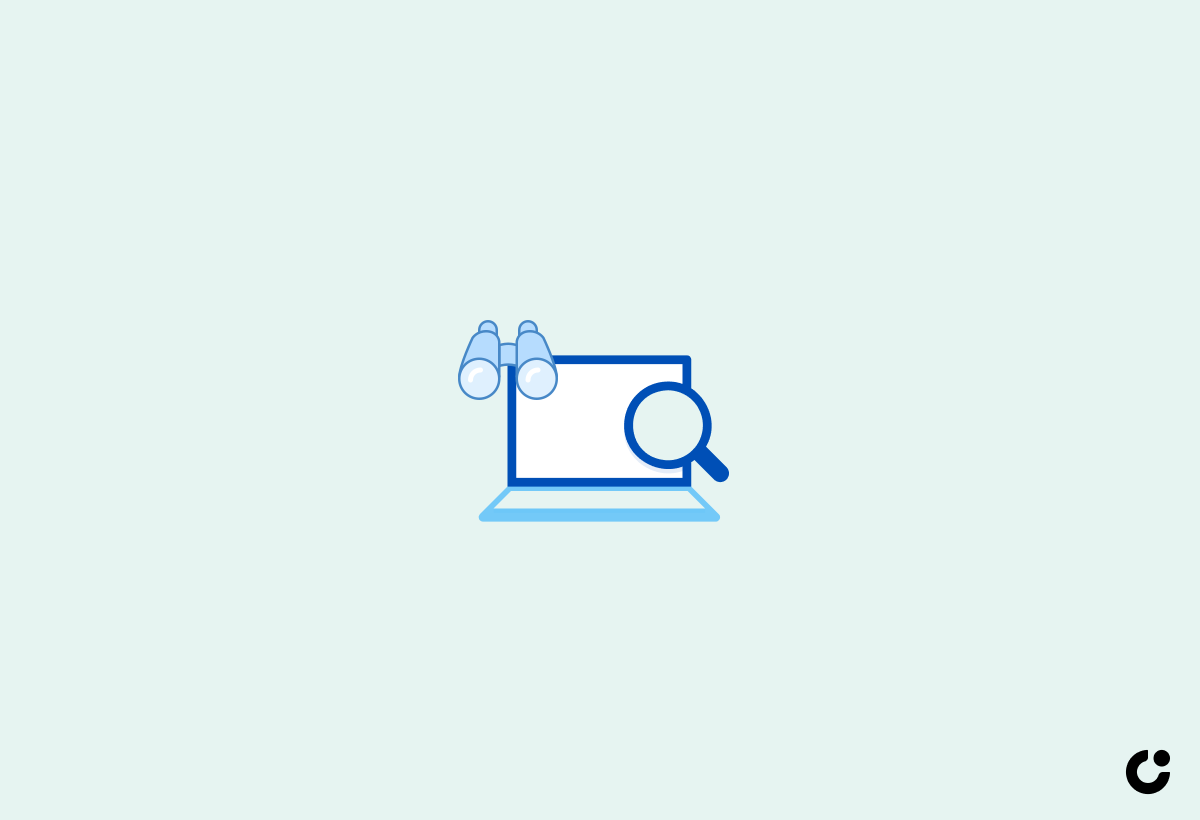Do you ever wonder if your emails are actually being read? Understanding the importance of knowing whether someone has read your email can be crucial in various situations.
In this article, we will explore methods to check if someone has read your email, such as requesting read receipts and utilizing email tracking tools. We will also delve into the benefits of using email trackers, including gaining insight into recipient interaction, enhancing job search capabilities, and receiving personalized analytics.
Stay tuned to learn how to maximize the effectiveness of your email communication.
Key Takeaways:
Requesting a read receipt is a simple way to check if someone read your email, but it has its pros and cons.
Email tracking tools provide more detailed information on recipient interaction and offer additional benefits such as enhanced job search capabilities and personalized analytics.
Popular email tracking tools like MailTracker, Streak, Mixmax, Bananatag, and Yesware can help you track if someone has read your email.
Introduction to Email Intelligence
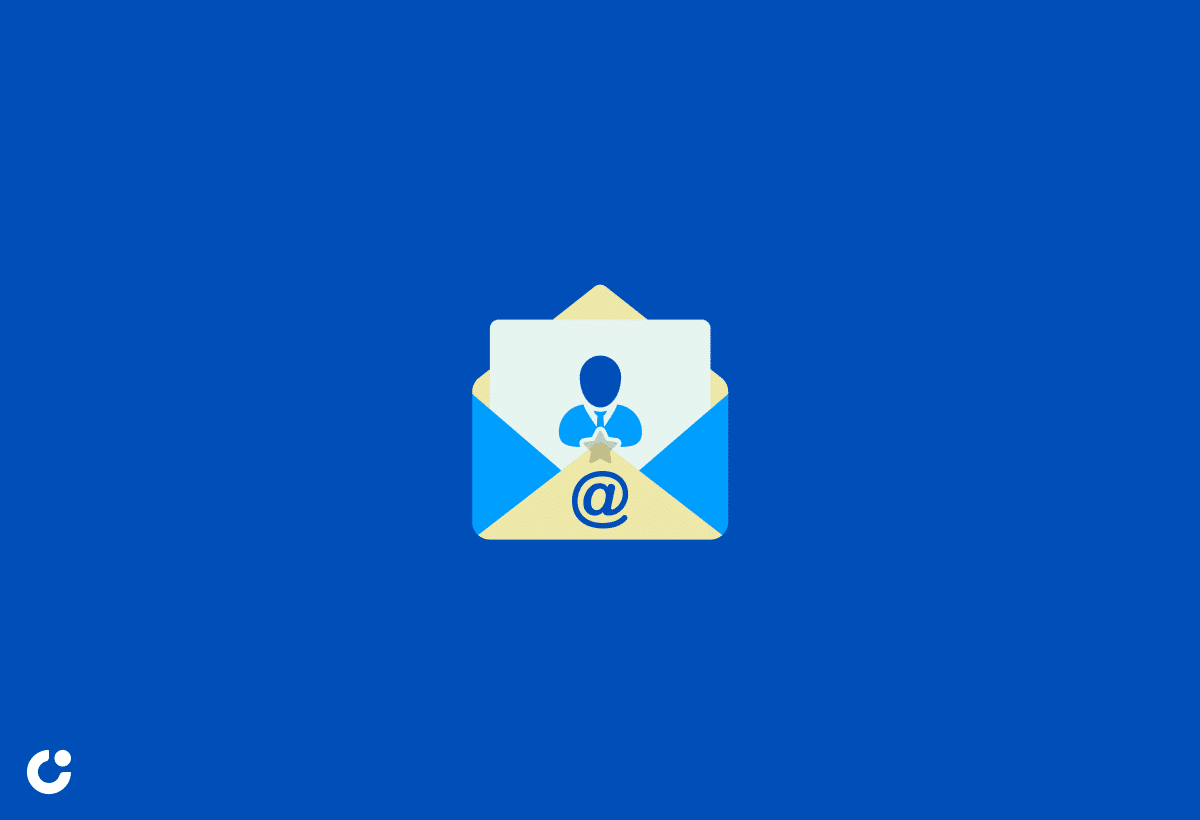
Email intelligence is a crucial aspect of modern communication, providing insights into recipient interactions and optimizing engagement strategies.
Understanding recipient behaviors allows organizations to tailor their communication efforts effectively, thereby boosting user engagement and driving conversions. By analyzing open rates, click-through rates, and response times, businesses can gain valuable data to refine their email campaigns and personalize content to resonate with their audience's preferences and interests. Implementing personalized recommendations and automated responses based on recipient actions can significantly enhance engagement levels and foster a stronger connection with recipients.
Understanding the importance of knowing if someone read your email
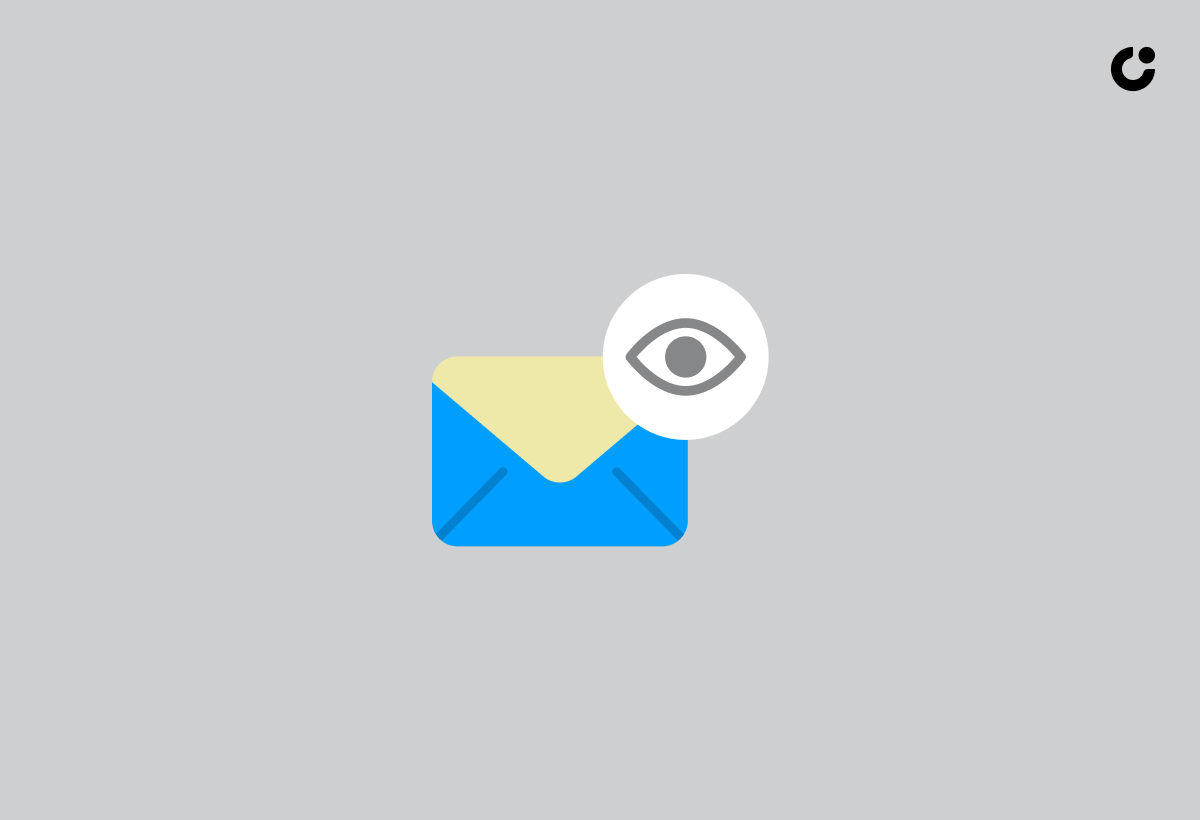
Understanding if someone has read your email is essential in gauging recipient engagement and ensuring effective communication.
When you're able to confirm that an email has been read through read receipts, you gain valuable insights into how your messages are being received. This information allows you to adjust your communication strategies accordingly to enhance engagement and build stronger relationships with your contacts.
By leveraging read receipts, you can track when and how often your messages are viewed, helping you refine your approach for future interactions. This data is particularly helpful in professional settings, where timely responses and clear communication are crucial for success.
Methods to Check if Someone Read Your Email

There are various methods to check if someone has read your email, ranging from read receipts to advanced email tracking tools.
Read receipts, available on some email services, notify you when the recipient opens your email. To request read receipts in Gmail, compose your email and click on the three dots at the bottom, select 'Request read receipt,' and hit 'Send.'
In Outlook, go to 'File' > 'Options' > 'Mail' > 'Tracking,' and check the box for 'Delivery receipt confirming the message was delivered to the recipient's e-mail server' and 'Read receipt confirming the recipient viewed the message.'
Email tracking tools like MailTracker, Streak, Mixmax, Bananatag, and Yesware offer more advanced functionalities. They can show if and when your email was opened and how many times. Some tools even allow you to schedule emails and create templates for streamlined communication.
Request a read receipt
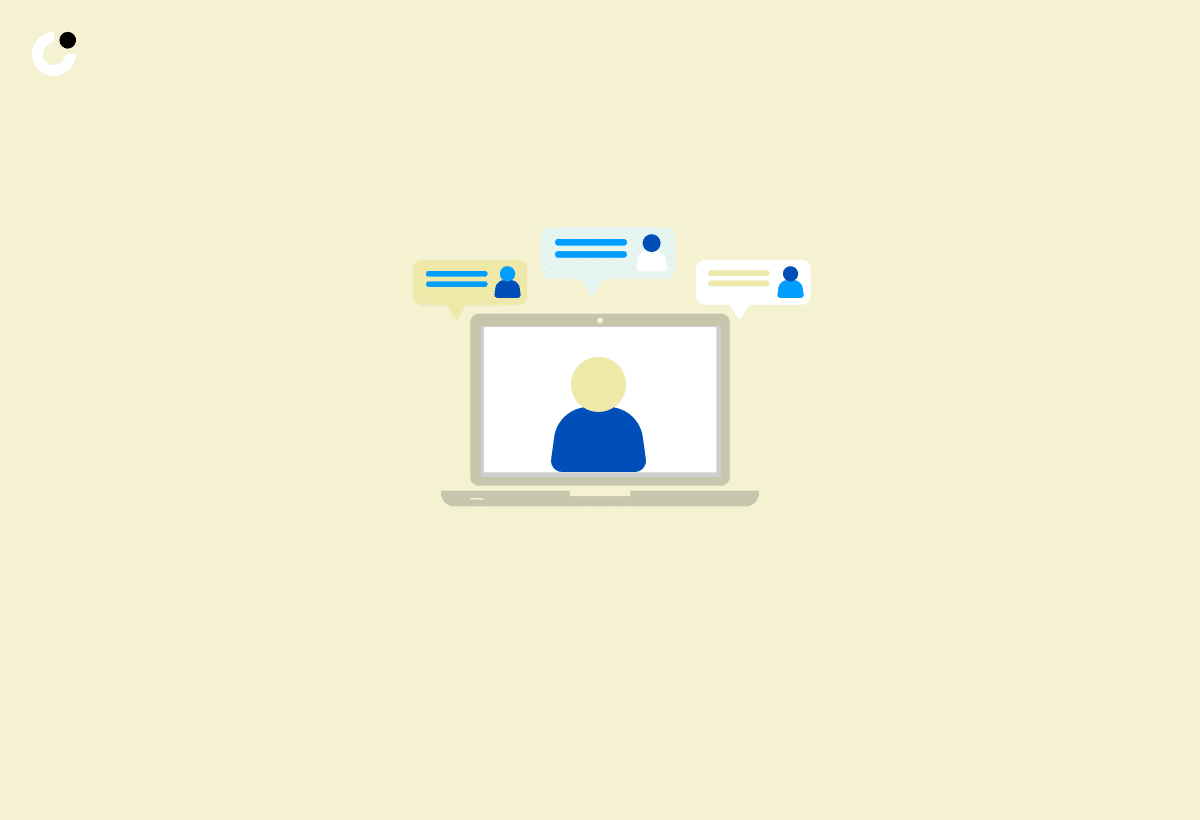
Requesting a read receipt allows you to track when the recipient opens and reads your email, providing valuable insights into recipient engagement.
When sending an email through Gmail, you can request a read receipt by enabling the 'Request read receipt' option before hitting send. In Outlook, this feature can be found under the 'Options' tab while composing your email. By using read receipts, senders can ensure that critical messages are being seen promptly and gauge the level of interest or urgency attached to their correspondence. This feature is especially useful in professional settings or when dealing with time-sensitive matters.
Pros and cons of using read receipts
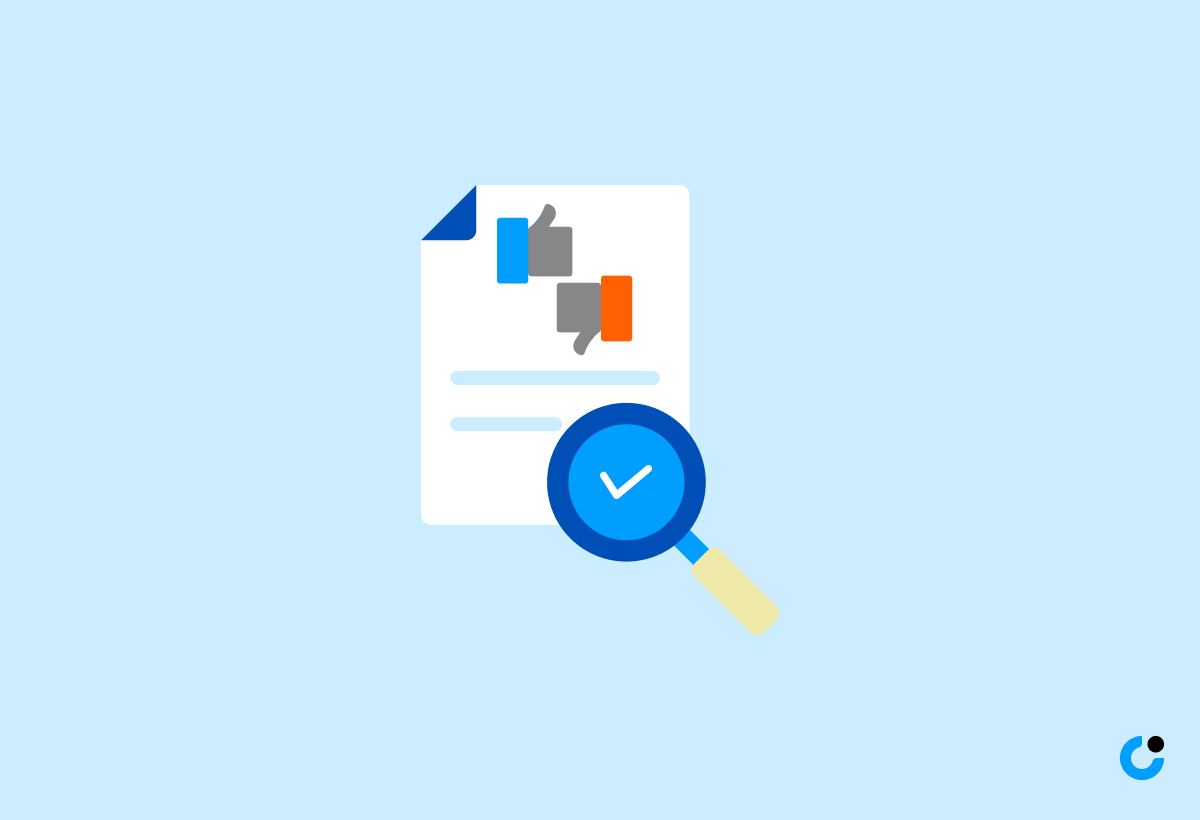
Using read receipts offers insight into recipient engagement and helps in assessing the effectiveness of communication strategies, but it may also raise privacy concerns and be perceived as intrusive.
One of the key advantages of read receipts is the ability to track when an email has been opened, providing senders with valuable data on recipient behavior. This feature can enhance communication strategies by enabling timely follow-ups or adjustments based on the level of engagement. Read receipts can serve as a confirmation that the message has reached the intended recipient, reducing uncertainties.
Some individuals may find read receipts intrusive as they diminish privacy by exposing when and how often emails are read. Concerns about being constantly monitored or pressured for immediate responses can strain relationships, especially in personal or sensitive conversations. It's essential for senders to respect recipients' boundaries and preferences regarding read receipts to maintain trust and positive communication.
How to request a read receipt in Gmail and Outlook
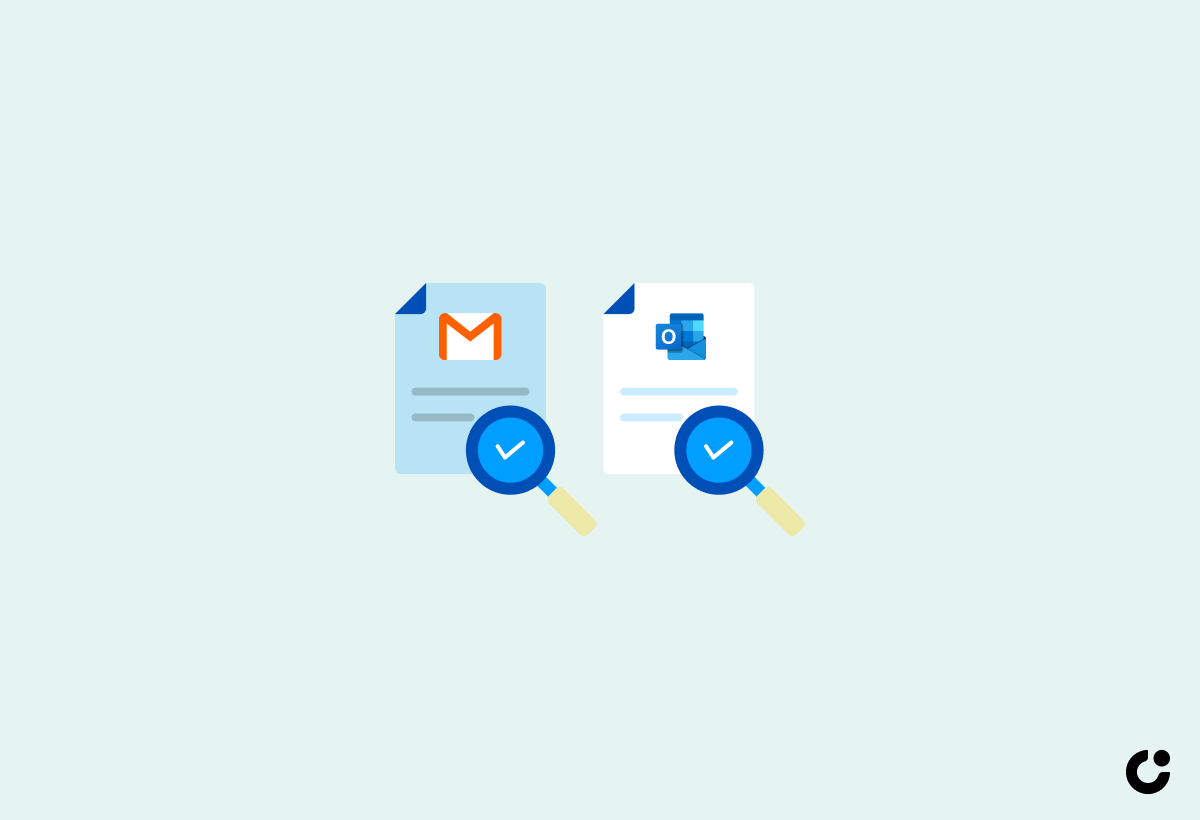
Requesting a read receipt in Gmail and Outlook can be done by enabling specific settings within the email composition window, ensuring that you receive notifications when the recipient opens your email.
For Gmail, start by composing a new email. Click on the three dots at the bottom right of the composition window and select 'Request read receipt'. In Outlook, go to the 'Options' tab while composing an email, click on 'More Options', and check the box for 'Request a Read Receipt'. Remember that this feature may not work if the recipient's email client does not support read receipts. Utilizing this function can be beneficial for keeping track of important communications.
Use email tracking tools
Leveraging email tracking tools allows you to monitor when emails are opened through the use of tracking pixels or invisible images, providing valuable insights into recipient engagement.
Email tracking tools typically work by embedding tiny, transparent tracking pixels or invisible images within the body of an email. When the recipient opens the email, these pixels are triggered and notify the sender that the email has been accessed. This information is vital for understanding recipient behavior and engagement levels.
One advantage of using email tracking tools is the ability to track email opens in real-time, enabling prompt follow-ups or adjustments to email campaigns based on recipient interaction. Popular tools like MailTracker and Mixmax offer comprehensive features for monitoring email activity and provide detailed analytics.
How email tracking tools function
Email tracking tools operate by embedding tracking pixels or invisible images in emails, allowing senders to monitor when recipients open the emails.
These tracking pixels are tiny, hidden elements in the email that are loaded when the recipient opens the email, signaling to the sender that the email has been accessed. Tools like MailTracker and Mixmax provide insights into recipient behavior beyond just open rates, tracking interactions such as link clicks and email forwards. This data helps senders understand engagement levels and tailor their follow-up communication effectively.
Advantages and disadvantages of email tracking tools
Email tracking tools offer insights into recipient engagement, allowing users to analyze email open rates and optimize communication strategies, but they may raise privacy concerns and affect user experience.
One of the primary benefits of using email tracking tools is the ability to measure the effectiveness of email campaigns. These tools provide valuable data on when recipients open emails, how frequently they engage with the content, and which links they click on. Such insights help marketers tailor their messaging to better resonate with their audience, ultimately increasing conversion rates and revenue.
A major drawback of email tracking tools is the potential infringement on privacy. Tracking pixels embedded in emails can reveal sensitive information like when and where an email was opened, leading to concerns about user privacy and data security. Users may feel uneasy knowing that their actions are being monitored without explicit consent, impacting their trust in the sender and the email platform.
Popular email tracking tools like MailTracker, Streak, Mixmax, Bananatag, and Yesware
Popular email tracking tools such as MailTracker, Streak, Mixmax, Bananatag, and Yesware offer advanced features for monitoring recipient interactions and optimizing email engagement strategies.
MailTracker provides real-time email tracking, enabling users to see when an email is opened or links are clicked, facilitating timely follow-ups.
Streak focuses on CRM integration, allowing users to track emails within their existing systems, enhancing workflow efficiency.
Mixmax stands out with its email scheduling and automation capabilities, streamlining outreach efforts.
Bananatag offers detailed engagement analytics, providing insights into recipient behavior and content performance.
Yesware specializes in email templates and personalized campaigns, aiding in creating impactful and targeted communication."
Benefits of Using Email Trackers
Using email trackers provides valuable insights into recipient interactions, enhances job search capabilities, and offers personalized analytics and notifications for improved communication strategies.
One of the key benefits of incorporating email trackers into your communication arsenal is the ability to gain detailed insights into how recipients engage with your messages. This data can reveal crucial information such as when emails are opened, how many times they are viewed, and which links are clicked.
Email trackers can be a game-changer in enhancing job search capabilities. By tracking when your emails are opened, you can determine the best times to follow up with potential employers, thus increasing your chances of landing the job.
The personalized analytics and notifications offered by email trackers allow you to tailor your communication strategies based on recipient behavior. Understanding how recipients interact with your emails can help you craft more effective messages and achieve better results.
Insight into recipient interaction
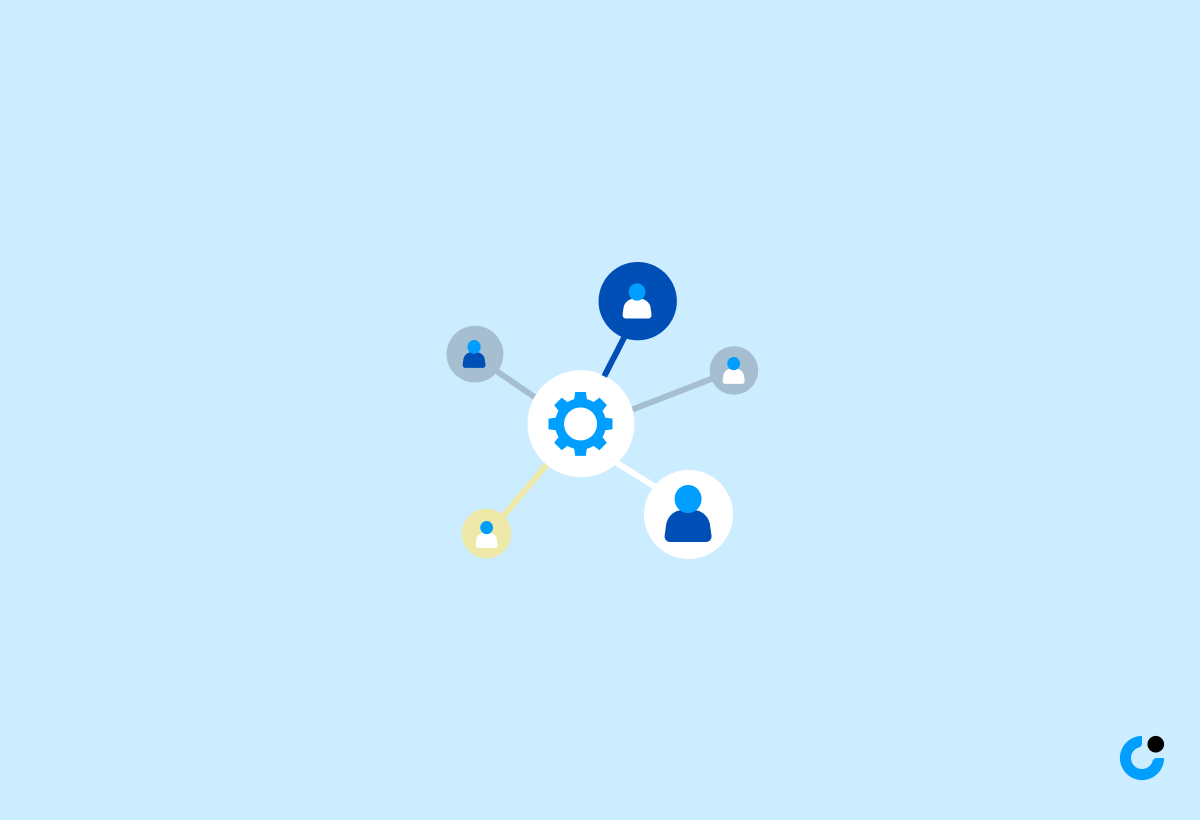
Email trackers provide in-depth insights into recipient interactions, allowing users to gauge engagement levels and tailor communication strategies accordingly.
By leveraging email trackers, individuals or organizations can delve into crucial data points such as open rates, click-through rates, and the timing of when emails are accessed. This wealth of information offers valuable cues on the effectiveness of messaging and content relevance, enabling users to make informed decisions on how to optimize their future interactions.
Email trackers play a crucial role in understanding recipient behavior patterns, preferences, and responsiveness, which are fundamental factors in crafting more impactful emails and enhancing engagement. Furthermore, tracking recipient interactions assists in segmenting audiences based on their engagement levels or interests, facilitating the creation of personalized and targeted communication strategies that resonate with specific recipient groups.
Enhanced job search capabilities

Email trackers can bolster job search capabilities by providing analytics on application status, interview responses, and recruiter interactions, give the power toing users to make informed career decisions.
By utilizing email trackers, individuals gain valuable insights into the progress of their job applications. These tools enable users to know when their application has been received, opened, or if any action has been taken by the recruiter. Understanding these patterns can aid in fine-tuning job search strategies and following up with employers effectively. Email trackers offer transparency into interview responses, allowing candidates to gauge their performance and make necessary adjustments for future opportunities. The ability to track recruiter interactions also helps candidates to assess which companies are actively engaging with their profiles, leading to more targeted job search efforts.
Personalized analytics and notifications
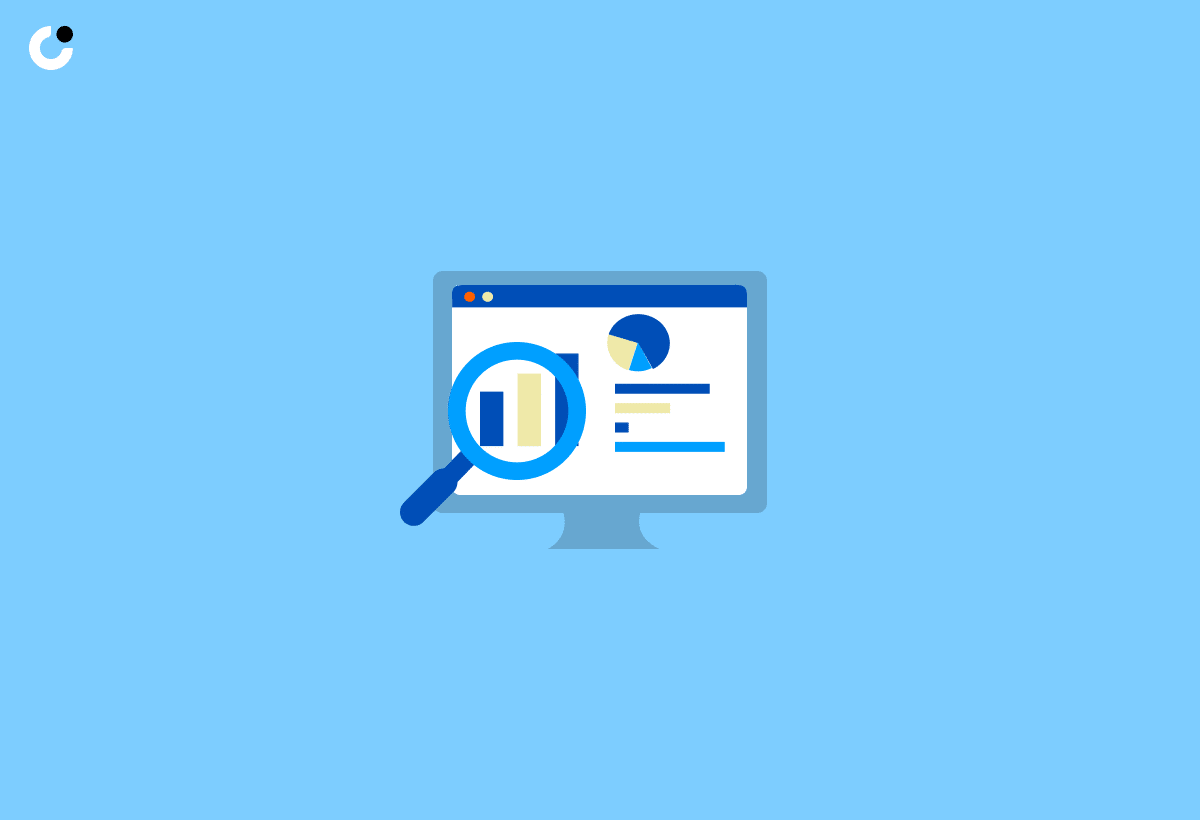
Email trackers provide personalized analytics and notifications on email interactions, enabling users to track engagement metrics, optimize communication strategies, and stay informed about recipient responses.
This valuable tool allows individuals and businesses to gain detailed insights into how their emails are received and engaged with. Through tracking open rates, click-through rates, and even the time spent on each email, users can effectively measure the impact of their messages. Users can optimize their communication strategies by identifying best-performing content and refining their messaging approach for better engagement. With real-time notifications on recipient responses, users can promptly follow up with relevant contacts, improving communication effectiveness and building stronger connections.
Conclusion
Leveraging email intelligence tools like MailTrack, Mixmax, and Gmail's read receipts can significantly enhance communication strategies and recipient engagement.
These tools provide valuable insights into recipient behavior, allowing senders to track email opens, clicks, and responses in real-time. By analyzing this data, senders can gauge the effectiveness of their emails and tailor future communications for better engagement. This proactive approach helps in optimizing communication workflows and ensuring that messages are reaching recipients at the right time. The use of email tracking tools give the power tos users to make informed decisions, refine their messaging strategies, and ultimately improve overall communication effectiveness.
Frequently Asked Questions
How can I use email intelligence to check if someone has read my email?
Email intelligence is a tool that allows you to track the open and read status of your emails. By using this tool, you can see if your recipient has opened your email and when they did so.
Is it possible to track if someone has read my email without them knowing?
Yes, some email intelligence tools offer the option to track emails without the recipient's knowledge. This is a useful feature for business purposes, but it's important to use it ethically and with the recipient's consent.
Which email intelligence tools can I use to check if someone has read my email?
There are various email intelligence tools available, such as Mailtrack, Yesware, and HubSpot Sales. These tools offer different features and pricing plans, so it's recommended to research and compare them to find the best fit for your needs.
Do I need any special skills or knowledge to use email intelligence?
Most email intelligence tools are user-friendly and do not require any special skills or knowledge. However, it's essential to understand how the tool works and its limitations to use it effectively.
Can I use email intelligence to track emails on any email platform?
Most email intelligence tools are compatible with popular email platforms such as Gmail, Outlook, and Yahoo Mail. However, it's recommended to check the tool's compatibility before purchasing or using it.
What are the benefits of using email intelligence to check if someone has read my email?
Using email intelligence can help you track the open and read status of your emails, which can be useful for business or personal purposes. It can also help you improve your email communication and follow-up strategy based on the recipient's response.