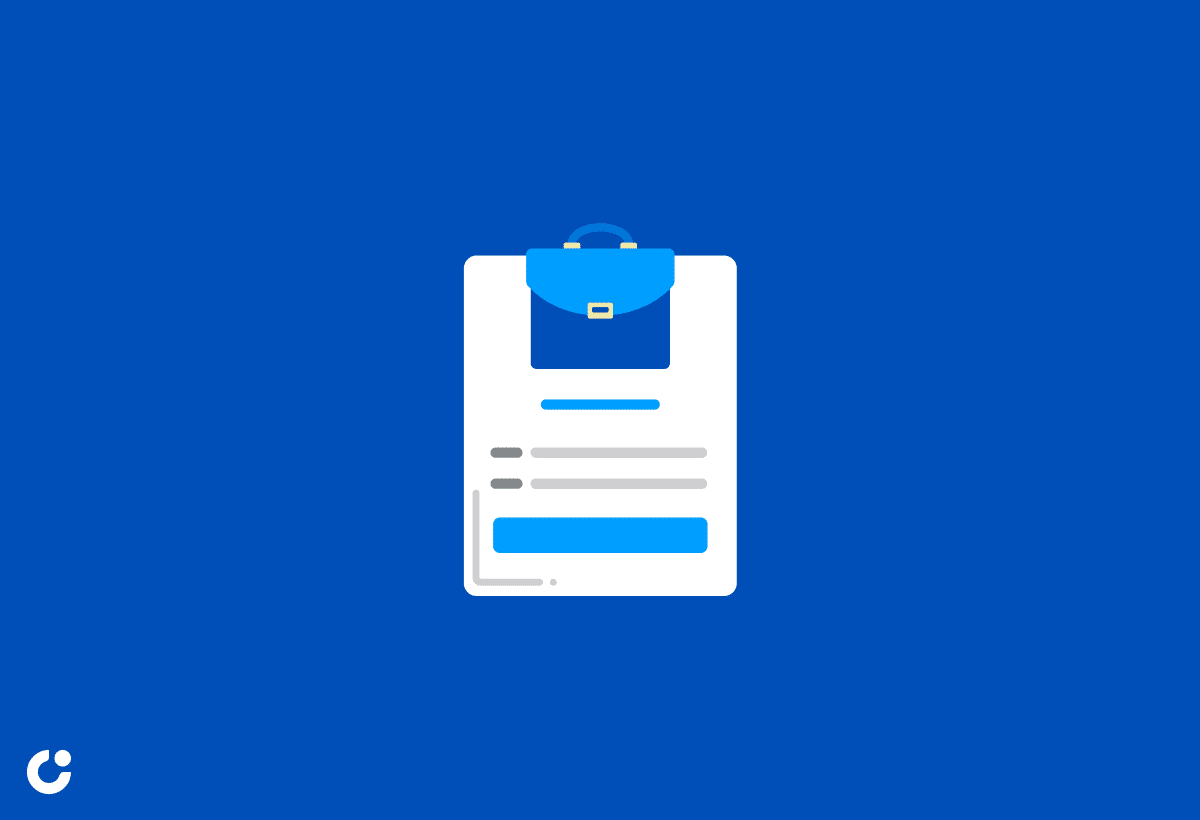Communication with your boss is a crucial aspect of professional success. In this article, we will explore the art of effective email communication with your superior. From email etiquette and best practices to choosing between email and phone communication, we will cover it all. Learn how to structure your emails to your boss and find sample templates for various scenarios, such as requesting time off or seeking promotion. Discover how utilizing tools like Flowrite can enhance your email writing efficiency. Stay tuned for practical tips and additional resources to improve your upward communication game.
Key Takeaways:
Start your email to your boss with a clear and concise subject line that summarizes the purpose of the email. This will help them prioritize and respond in a timely manner.
Use a professional tone and language in your email, avoiding slang or informal language. Remember to proofread and edit before sending to ensure clarity and professionalism.
Consider using AI email assistants, such as Flowrite, to help improve your email writing and productivity. Templates for common emails, like expressing gratitude or requesting time off, can also be helpful.
Introduction
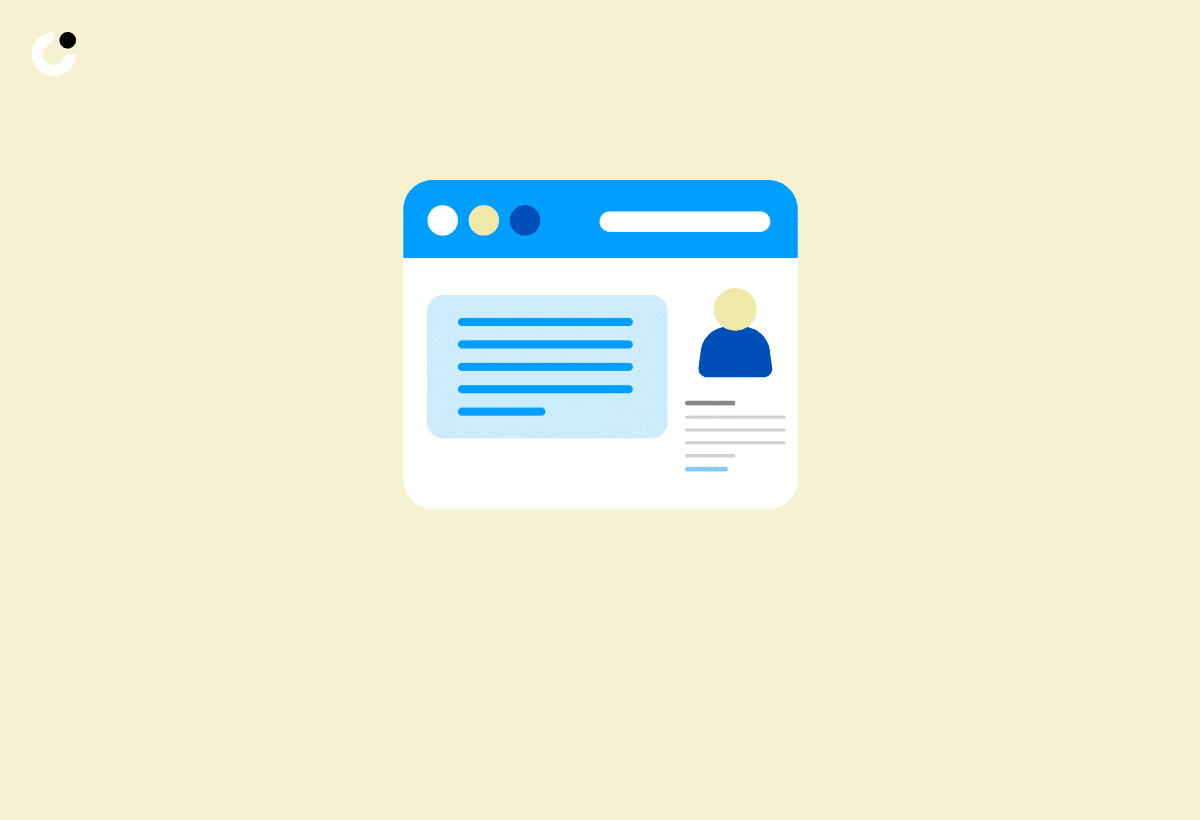
Effective communication via email is crucial in maintaining a positive relationship with your boss. Email is a powerful tool for conveying progress updates, requesting time off, seeking promotion, expressing gratitude, or apologizing for mistakes.
It serves as a formal channel to document important interactions, ensuring clarity and alignment on tasks, deadlines, and expectations.
Email provides a convenient platform for sharing detailed proposals, reports, and feedback, allowing both parties to review information at their own pace.
By utilizing professional email etiquette, such as clear subject lines, concise messages, and respectful language, you enhance the effectiveness of your communication and leave a positive impression on your supervisor.
Effective Email Communication with Your Boss

Effective Email Communication with Your Boss is key to fostering a productive work relationship. Maintaining a professional tone and clear structure in your emails can enhance communication and strengthen your rapport.
Email Etiquette and Best Practices

Email Etiquette and Best Practices are essential for maintaining a professional tone and fostering effective communication with your boss. Clear, concise, and respectful emails can enhance your professional image and streamline feedback.
When corresponding with your boss via email, it is crucial to ensure that your messages are free from typos and grammatical errors. Proofread your emails before hitting send to avoid any misunderstandings. Additionally, clarity in your communication is key - be direct and to the point, addressing the main purpose of the email in the opening sentences.
It's also important to consider tone when writing to your boss. Maintain a professional and respectful tone, avoiding any slang or overly casual language. Remember, the tone of your email can influence how your message is perceived.
Choosing Between Email and Phone Communication
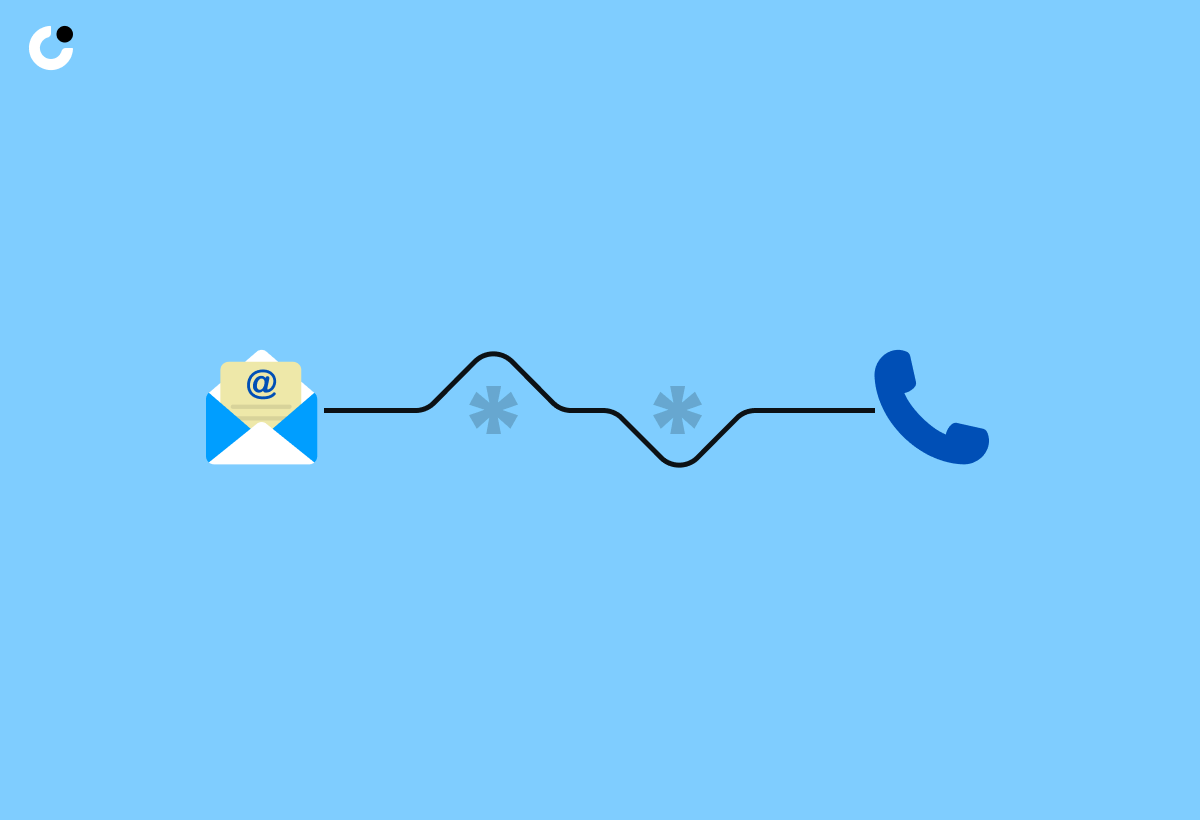
Choosing between Email and Phone Communication with your boss depends on the nature of the message and the urgency of the situation. Emails are suitable for progress updates and documentation, while phone calls may be more effective for immediate feedback or complex discussions.
When you opt for an email, you provide a written record of the communication, making it easier to refer back to specific details and ensuring accountability. On the other hand, a phone call allows for real-time conversations that can convey emotions and nuances effectively, particularly useful for sensitive matters that require empathy or quick decisions.
If the message requires immediate attention or quick clarification, utilizing the phone can help in getting a prompt response. Conversely, emails are perfect for sharing detailed information, long instructions, or announcements where precision and clarity are crucial.
Structuring Your Emails to Your Boss
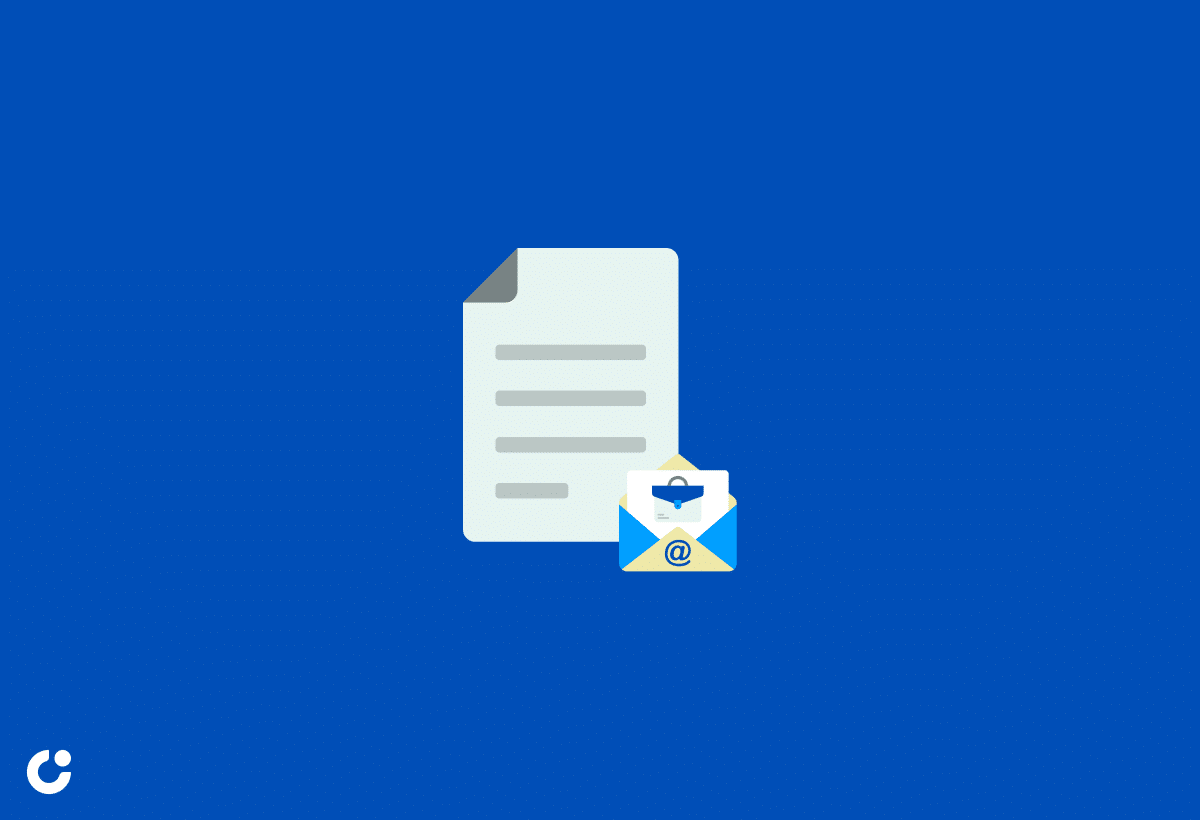
Structuring Your Emails to Your Boss is crucial for conveying information effectively and maintaining a professional image. A clear subject line, concise body, and polite tone can help streamline communication and ensure your message is well-received.
When crafting an email to your supervisor, the subject line should be a precise summary of the email's purpose to grab attention immediately. In the body, stick to the main points, using bullet points or numbered lists for clarity. Avoid lengthy paragraphs that might overwhelm the reader. Always use professional language, addressing your boss respectfully and signing off appropriately. For a salutation, 'Dear [Boss's Name]' is usually acceptable.
Consider the timing of your email. If it's urgent, convey this clearly in the subject line or the opening lines. Remember to proofread for grammar and spelling errors before hitting 'send' to ensure a polished and professional message.
Sample Emails to Your Boss

Sample Emails to Your Boss offer practical examples of how to communicate effectively in various work scenarios. Whether requesting time off, expressing gratitude, apologizing for mistakes, seeking a promotion, or providing work progress updates, these templates can guide your communication.
Requesting Time Off
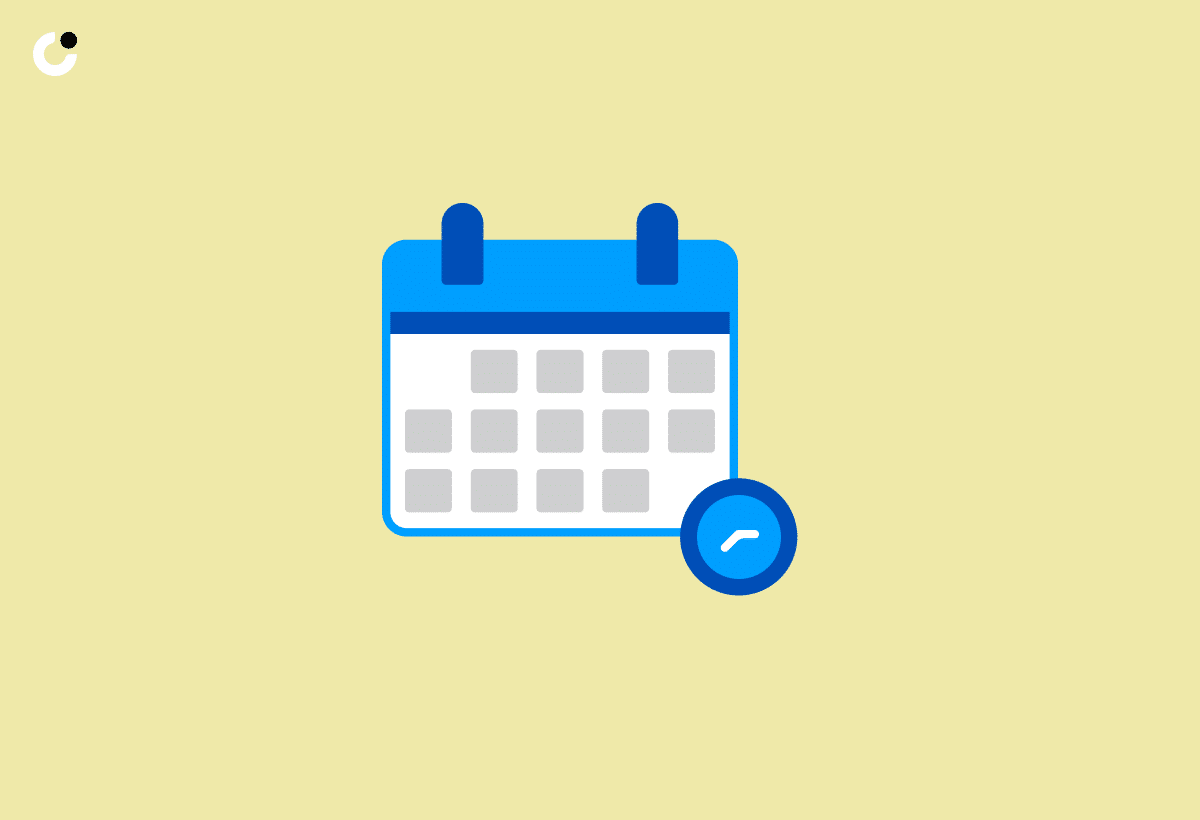
When Requesting Time Off via email, it's essential to be clear, specific, and respectful in your communication. Providing sufficient notice and outlining the dates and reasons for your request can help your boss understand and approve your time off.
One effective approach to structure your time off email is to start with a polite greeting, followed by a concise introduction of the purpose of your email. Clearly state the dates you are requesting off, ensuring to check company policies or any upcoming projects to avoid conflicts. Clearly explain your reasons for needing time off, be it personal commitments, health needs, or any other valid reasons.
Remember to express gratitude for considering your request and offer to discuss further details or assist in any preparations for your absence. Professionalism and courtesy are key in making a compelling case for your time off while maintaining a positive relationship with your boss.
Expressing Gratitude
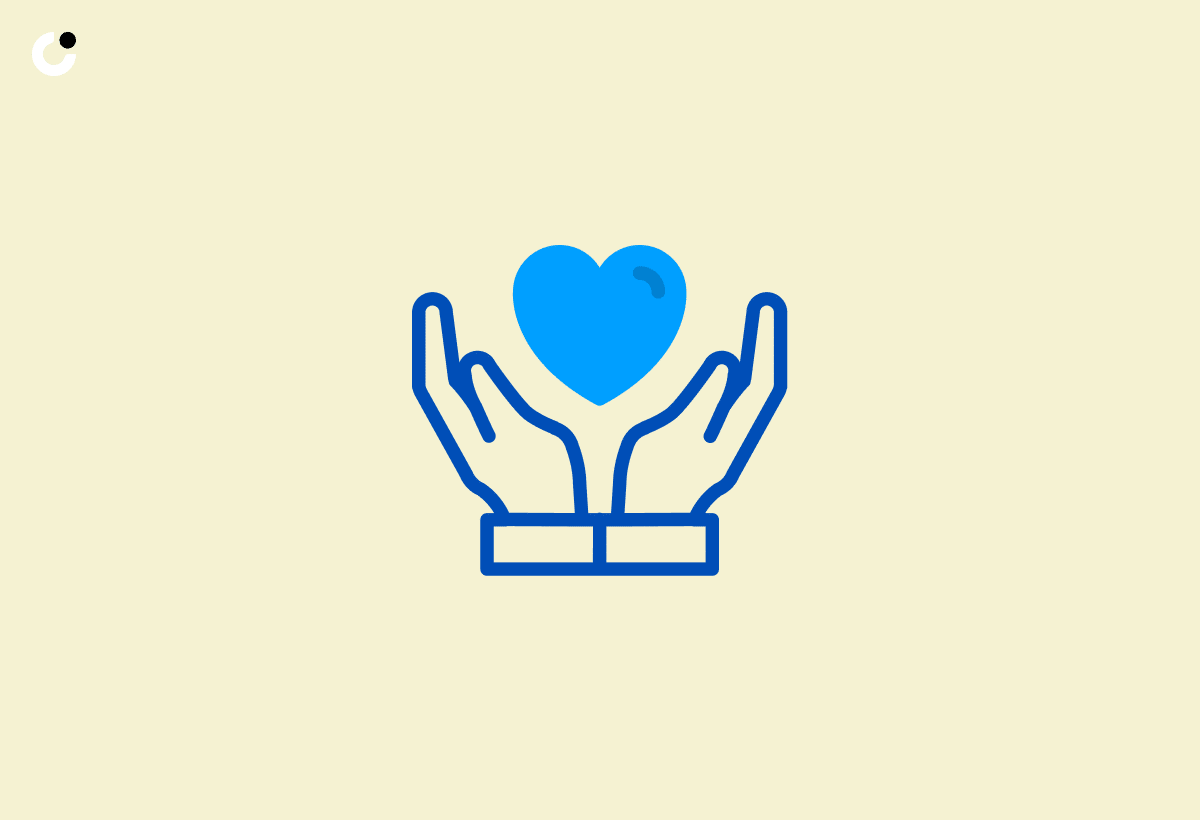
Expressing Gratitude to your boss via email can strengthen your professional relationship and show appreciation for their support. A heartfelt thank-you message highlighting specific reasons for your gratitude can leave a positive impression.
When composing your email, begin by addressing your boss with a respectful greeting, such as 'Dear [Boss's Name],' to set a warm tone. Clearly state your appreciation for their guidance and mentorship, emphasizing how their support has contributed to your professional growth. Mention specific instances where their advice or leadership made a difference in your work or development.
Express sincerity and authenticity in your words to make your gratitude genuinely felt. Articulate how their actions have motivated you and positively influenced your career trajectory. Close the email with a warm closing phrase like 'Thank you once again for your unwavering support' and your signature to complete the message.
Apologizing for Mistakes
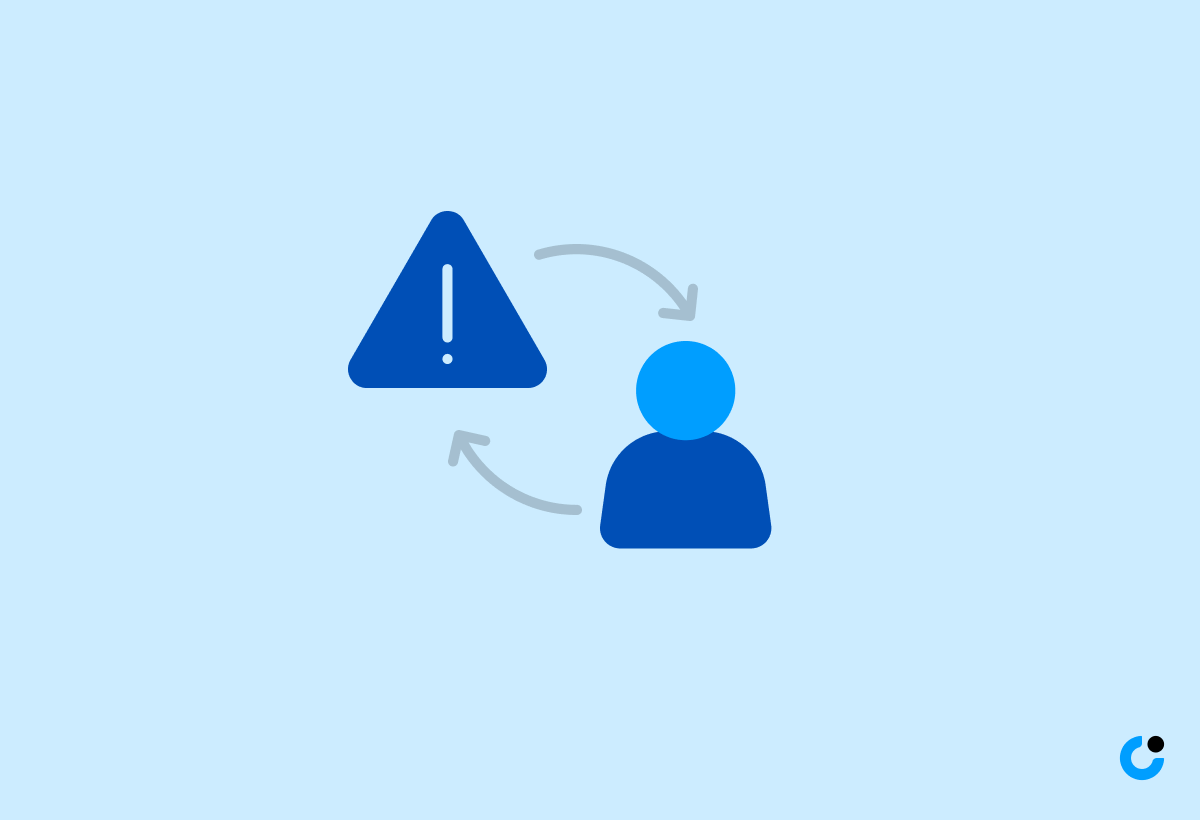
Apologizing for Mistakes via email requires humility, accountability, and a proactive approach to rectifying the error. Clearly acknowledging the mistake, offering solutions or explanations, and expressing a genuine willingness to improve can help rebuild trust with your boss.
When crafting an apology email to your boss, it's crucial to maintain a professional yet empathetic tone throughout the communication. Start by acknowledging the specific error without making excuses or shifting blame. Take full responsibility for the mistake and show that you understand the impact it may have had.
responsibility
Suggest potential remedies or steps you will take to prevent a similar situation in the future. Demonstrating accountability through concrete actions displays your commitment to growth and learning from the experience.
Seeking Promotion
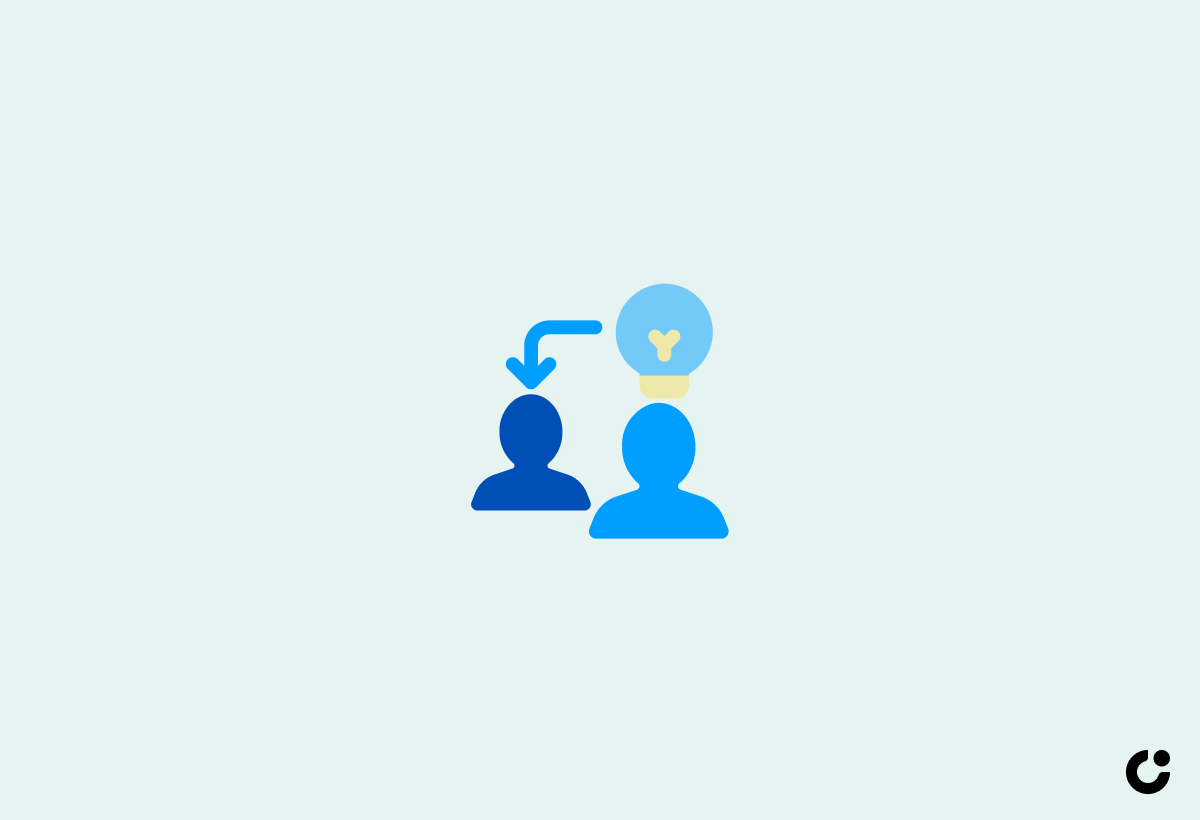
Seeking Promotion through email requires a strategic and persuasive approach to showcase one's achievements, skills, and dedication. Clearly articulating contributions, career goals, and alignment with the company's objectives can strengthen the case for advancement.
When requesting a promotion via email, it's crucial to highlight specific accomplishments that demonstrate value to the organization. Quantifiable results, successful projects, and leadership experiences should feature prominently in your communication. Emphasize the skills you have developed, such as project management, teamwork, or innovation, and how they have positively impacted your role.
Outline your future aspirations within the company, showing a clear progression path and how the promotion aligns with your long-term career goals. Express enthusiasm for taking on additional responsibilities and contributing to higher-level initiatives.
In addition, address any feedback or suggestions from past evaluations and demonstrate how you have actively worked on improving in those areas. This showcases a growth mindset and a commitment to self-improvement, which are qualities valued in potential candidates for advancement.
Updating on Work Progress
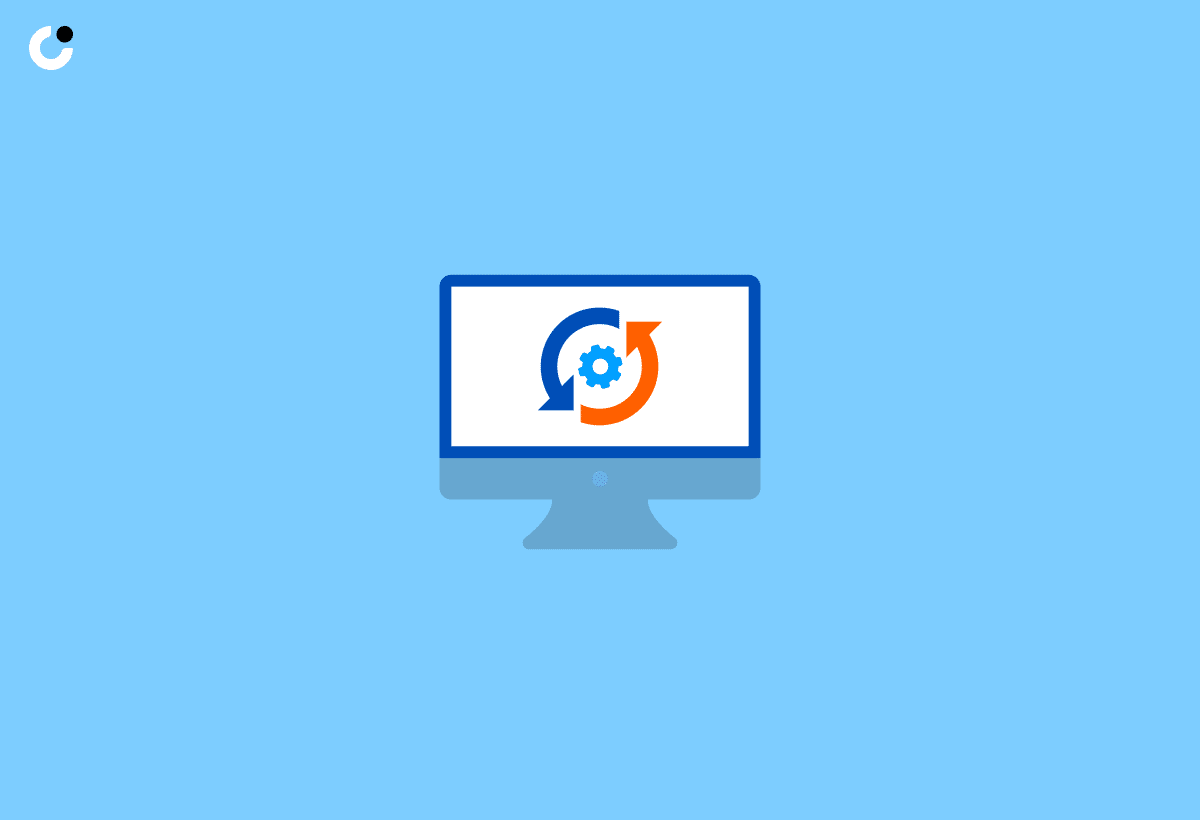
Updating your boss on Work Progress is essential for maintaining transparency, accountability, and alignment with project goals. Providing regular status reports, milestone achievements, and potential challenges can keep your boss informed and involved in project developments.
When crafting an email to update your supervisor on work progress, it's crucial to structure the content effectively. Start with a clear subject line that highlights the purpose of the email. In the body, include a brief overview of the project status, highlighting key achievements and upcoming milestones.
Use bullet points or a table format to organize information logically and make it easy to read.
Address any challenges or roadblocks you are facing, and propose solutions or alternative strategies.
Remember, transparency in communication is key to fostering a productive working relationship with your boss, as it demonstrates honesty, dedication, and a proactive approach to problem-solving.
Utilizing Flowrite for Efficient Email Writing
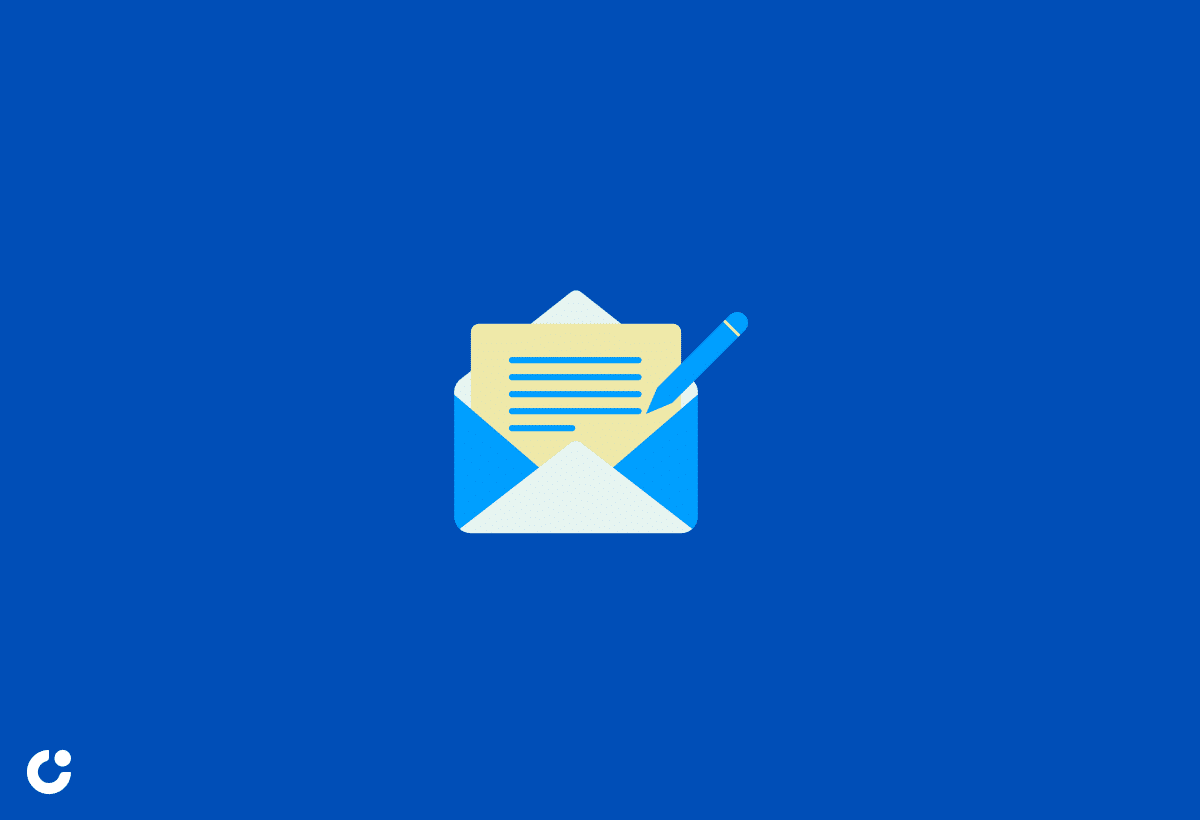
Utilizing Flowrite for Efficient Email Writing can streamline the content creation process and enhance the clarity and impact of your messages. This AI-powered writing assistant can suggest improvements, optimize structure, and facilitate faster email composition.
By integrating Flowrite into your email composition routine, you can leverage its advanced algorithms to ensure that your messages are concise, engaging, and error-free. This tool not only helps in correcting grammar and spelling errors but also provides valuable suggestions for enhancing the overall tone and style of your emails. Through the utilization of AI assistants like Flowrite, individuals can significantly boost their writing skills by learning from the real-time feedback and suggestions offered during the creation process.
Conclusion
Mastering Effective Email Communication with Your Boss is a key skill that can positively impact your work progress and relationship. Clear, concise, and respectful emails can foster better communication, feedback, and collaboration in the professional setting.
When communicating via email with your boss, it's crucial to maintain a professional tone to ensure your message is well-received. By incorporating proper email etiquette, you demonstrate your professionalism and respect for your boss's time and position.
Effective email communication can streamline workflows, clarify expectations, and enhance overall productivity. It establishes a foundation of trust and reliability, which are essential for building a successful working relationship with your superior.
Additional Resources
Explore Additional Resources such as templates for Weekly Updates to Your Boss and insights on Improving Productivity with AI Email Assistants. These tools and guides can help streamline your email communication, enhance reporting efficiency, and boost overall productivity.
By incorporating professionally designed templates for your weekly updates, you can present key information in a structured and visually appealing manner, ensuring that your reports are clear and concise.
Leveraging AI email assistants can assist in managing repetitive tasks, organizing your inbox, and even providing suggestions for responses, ultimately saving you time and reducing email overload.
Implementing these resources effectively entails customizing the templates to suit your communication style and setting up your AI assistant preferences to align with your workflow.
Template for Weekly Updates to Your Boss
The Template for Weekly Updates to Your Boss offers a structured format for sharing project progress, accomplishments, and next steps. This template can streamline your reporting process and ensure consistent communication with your boss.
Include a brief overview of the previous week,
highlighting
accomplishments,
challenges faced,
milestones achieved, and
upcoming tasks.
Provide clear and concise updates on the project status, keeping track of key performance indicators and deliverables. Address any potential risks and mitigation plans to ensure smooth project flow. End the report with a forward-looking approach, detailing next steps and goals for the upcoming week.
Improving Productivity with AI Email Assistants
Improving Productivity with AI Email Assistants can streamline your email writing process, enhance communication clarity, and optimize message impact. These tools leverage artificial intelligence to suggest improvements, correct errors, and facilitate faster email composition.
Plus enhancing communication clarity, AI email assistants can help you craft more engaging and persuasive messages by analyzing data on recipient behavior and preferences. By providing real-time suggestions for language, tone, and formatting, these tools can ensure that your emails are not only well-written but also tailored to the preferences of your audience.
AI email assistants can assist in managing your inbox more efficiently by organizing emails, setting reminders, and prioritizing important messages. This can save you valuable time by reducing the need to manually sort through emails and allowing you to focus on high-priority tasks.
Frequently Asked Questions
How should I address my boss in an email?
To start an email to your boss effectively, it's important to address them appropriately. Use their preferred title, whether that's "Mr./Ms." or "Dr.", and their last name. If you're unsure, it's always safe to use "Dear [First Name] [Last Name]." Avoid using overly casual terms like "Hey" or "Hiya" as these can come across as unprofessional.
What is the best way to grab my boss's attention in the subject line?
The subject line is one of the most important parts of your email to your boss. Keep it short and to the point, highlighting the most important information or action required. Use keywords that will grab their attention, such as "Urgent" or "Action Required". Avoid using vague or misleading subject lines as this can frustrate your boss and decrease the chances of your email being opened.
How can I make sure my email is clear and concise?
When writing an email to your boss, it's important to be clear and concise. Start off by stating the purpose of your email in the first sentence. Use bullet points or numbered lists to break up large chunks of information and highlight key points. Be respectful of your boss's time and avoid including unnecessary details or rambling in the body of your email.
What is the appropriate tone to use in an email to my boss?
The tone of your email to your boss should be professional and respectful. Avoid using slang or informal language, and be mindful of your word choice. Use a positive and polite tone, even when addressing any concerns or issues. Remember to proofread your email before sending to ensure it conveys the appropriate tone.
What should I do if I need a quick response from my boss?
If you need a quick response from your boss, it's best to clearly state this in the subject line or first sentence of your email. Be polite and respectful in your request, and offer a specific deadline or timeframe for their response. If possible, follow up with a phone call or visit to their office to ensure your message has been received and to discuss any urgent matters.
Is it appropriate to use emojis or GIFs in an email to my boss?
When it comes to using emojis or GIFs in an email to your boss, it's best to err on the side of caution. While these may be acceptable in more casual work environments, they can come across as unprofessional and disrespectful. Stick to using formal language and avoid any unnecessary emojis or graphics in your email.