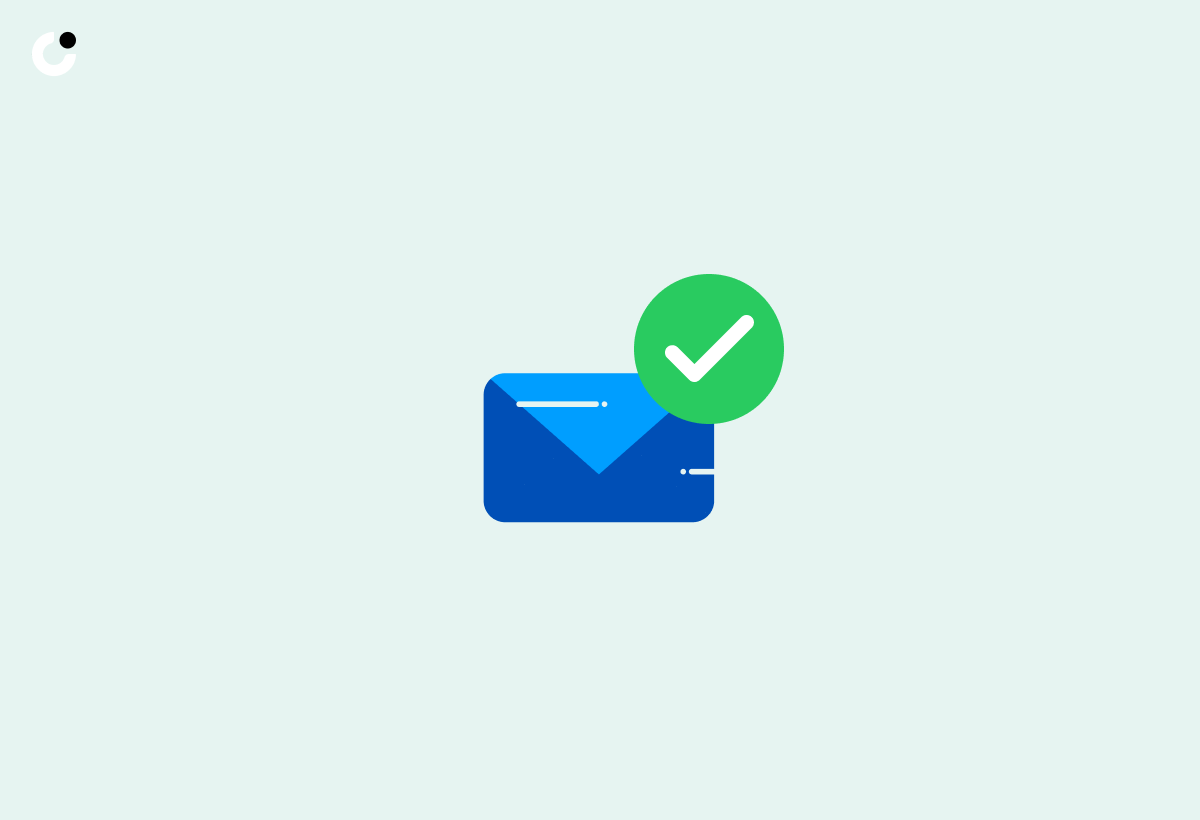Confirmation emails are a crucial part of any business's communication strategy. They not only confirm important details but also serve as a valuable touchpoint with customers.
In this article, we will explore the different types and benefits of confirmation emails, discuss how to craft effective subject lines for maximum impact, provide templates and examples for various scenarios such as orders, bookings, and cancellations, share design and content best practices, delve into setting up automated emails, and offer tips on measuring and optimizing success.
Stay tuned for valuable insights on creating compelling confirmation emails that drive engagement and enhance customer experience.
Key Takeaways:
Personalize subject lines for confirmation emails to increase open rates and create a sense of urgency.
Use clear and concise messaging in your confirmation email templates to avoid confusion and provide important details at a glance.
Utilize automation tools and metrics to measure the success of your confirmation emails and continuously improve your email templates.
Understanding Confirmation Emails
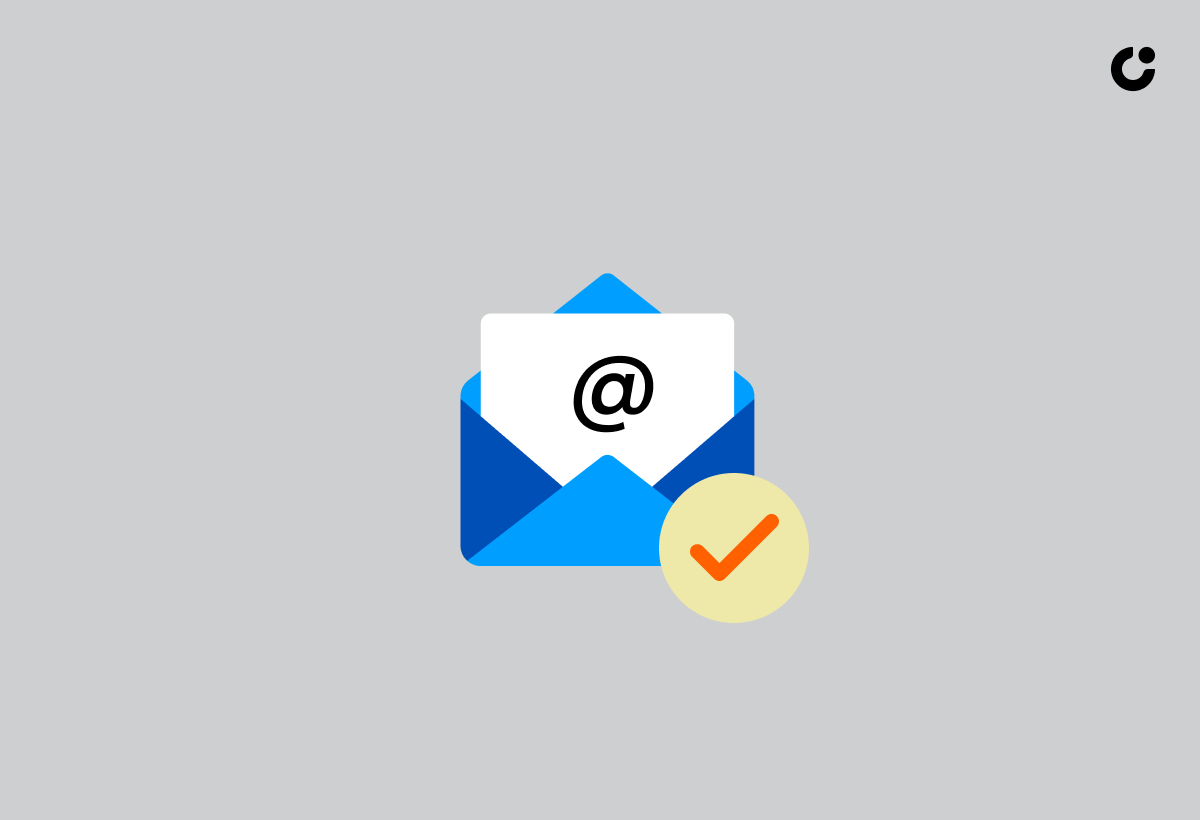
Understanding Confirmation Emails is essential for businesses to enhance customer experience and improve customer communication. Confirmation emails play a crucial role in confirming appointments and providing necessary details to customers.
When businesses send out confirmation emails, they not only verify the scheduled appointments but also ensure that customers have all the essential information at their fingertips. These emails serve as a valuable touchpoint, establishing trust and reliability in the eyes of the customers.
By utilizing well-crafted email templates for confirmation messages, businesses can maintain a consistent professional image, convey important details clearly, and streamline their operational processes. Clarity in communication is key to fostering positive customer relationships and ensuring that clients feel valued and respected.
Types and Benefits
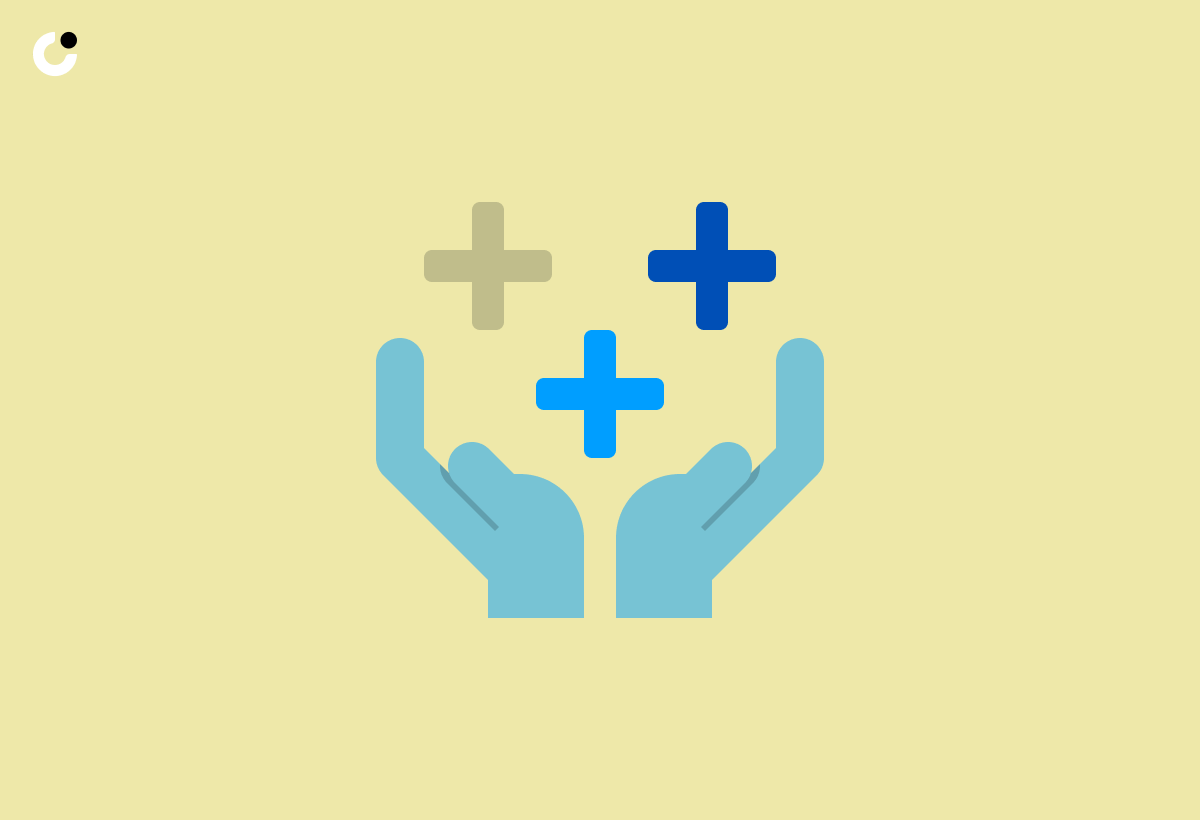
Confirmation emails come in various types and offer numerous benefits to both businesses and customers.
These appointment confirmation emails play a vital role in ensuring that clients and service providers are on the same page. By sending these emails, businesses not only provide customers with a sense of security and trust but also minimize the risk of no-shows or misunderstandings. Such emails contribute to enhancing service efficiency, as they help in organizing appointments and managing resources effectively. Incorporating confirmation emails in business operations leads to smoother scheduling, improved customer satisfaction, and better communication.
Crafting Effective Subject Lines
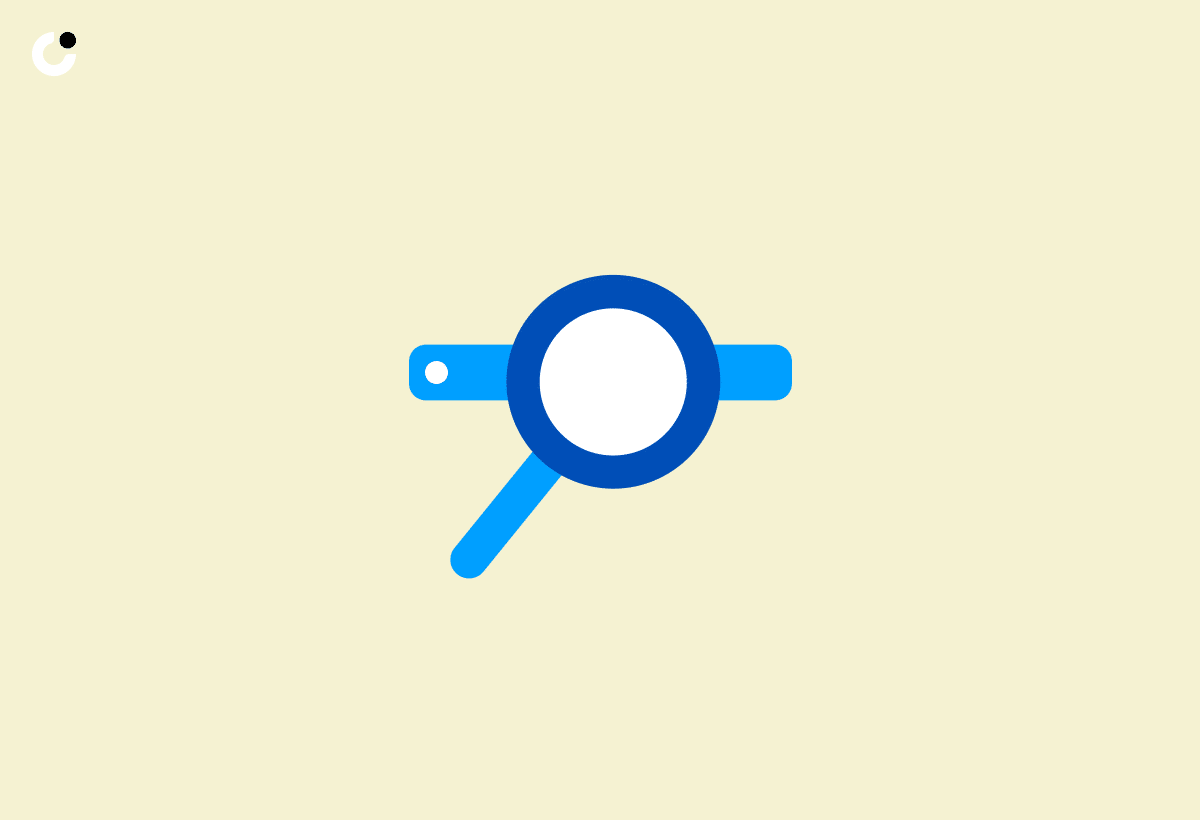
Crafting Effective Subject Lines for confirmation emails is crucial to catch the recipient's attention and convey the purpose of the email clearly. Subject lines in appointment confirmation emails should be engaging and informative.
Regarding crafting subject lines that prompt recipients to open and engage with your emails, personalization can play a key role. Consider using the recipient's name or referencing specific details related to the appointment. Incorporating a sense of urgency or exclusivity in your subject line can entice recipients to prioritize opening your email. A concise and clear subject line is also essential for ensuring that the recipient understands the importance of the email at a glance.
Personalization and Clarity
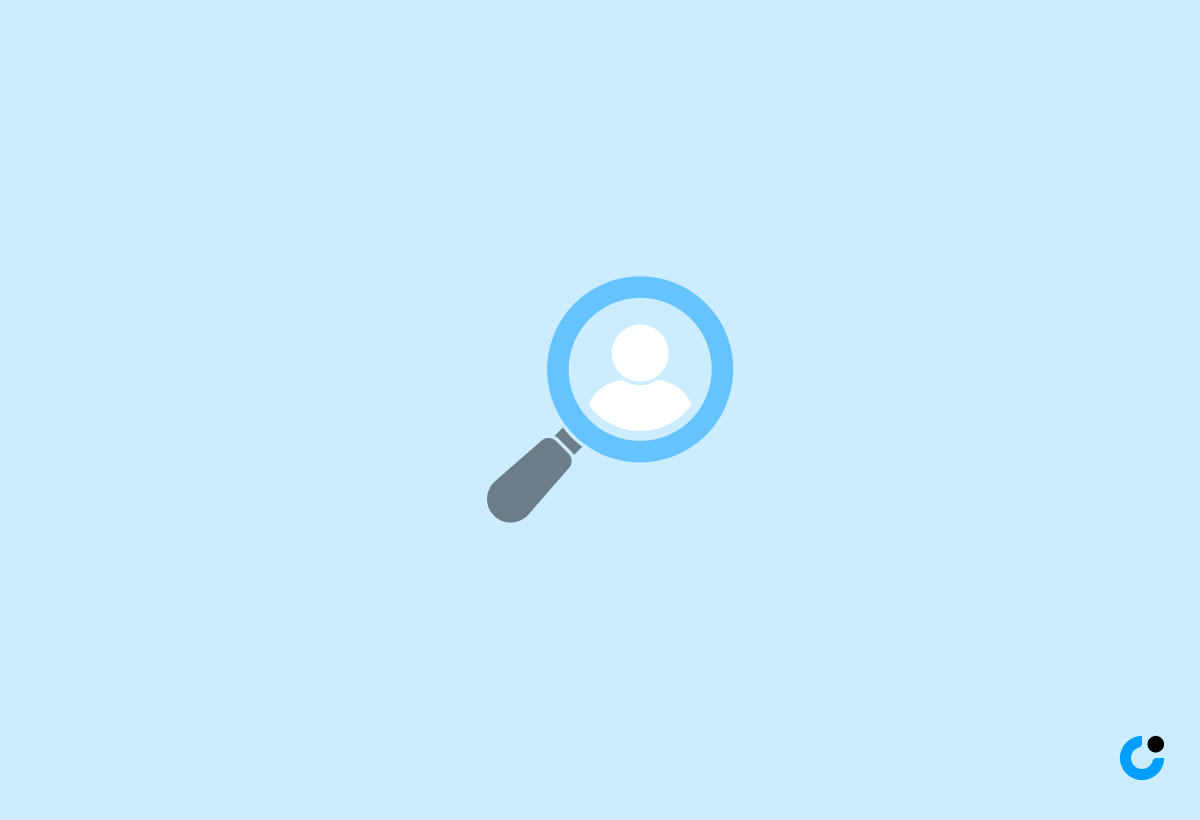
Personalization and Clarity are key factors in crafting effective confirmation emails. Personalized messages help in establishing a connection with the customer, while clear communication ensures that the recipient understands the appointment details clearly.
When a customer receives a personalized confirmation email, they feel valued and appreciated, strengthening their relationship with the business. This tailored approach goes beyond just inserting the recipient's name; it can also include specific details related to their appointment or previous interactions.
Clear and concise information in an appointment confirmation email is essential to prevent any confusion or misinterpretation. By providing all necessary details such as date, time, location, and any specific instructions, businesses can avoid potential issues and ensure a smooth appointment process for both parties.
Confirmation Email Templates and Examples

Utilizing Confirmation Email Templates can streamline the process of sending out appointment confirmations and ensure consistency in communication. Examples of well-crafted appointment confirmation emails can serve as a guide for businesses to create effective templates.
When designing confirmation email templates, it's crucial to consider the tone and branding of the business. For instance, a medical service might opt for a more formal and informative template, detailing appointment instructions and necessary preparations.
On the other hand, a trendy salon could choose a sleek and visually appealing template, highlighting the upcoming service with eye-catching images and styling tips.
Consistency in template design across all communication channels reinforces professionalism and enhances brand recognition. An organized layout, clear call-to-action buttons, and personalized details can significantly impact the recipient's perception of the service or product.
Order, Shipping, Booking, Registration, Cancellation
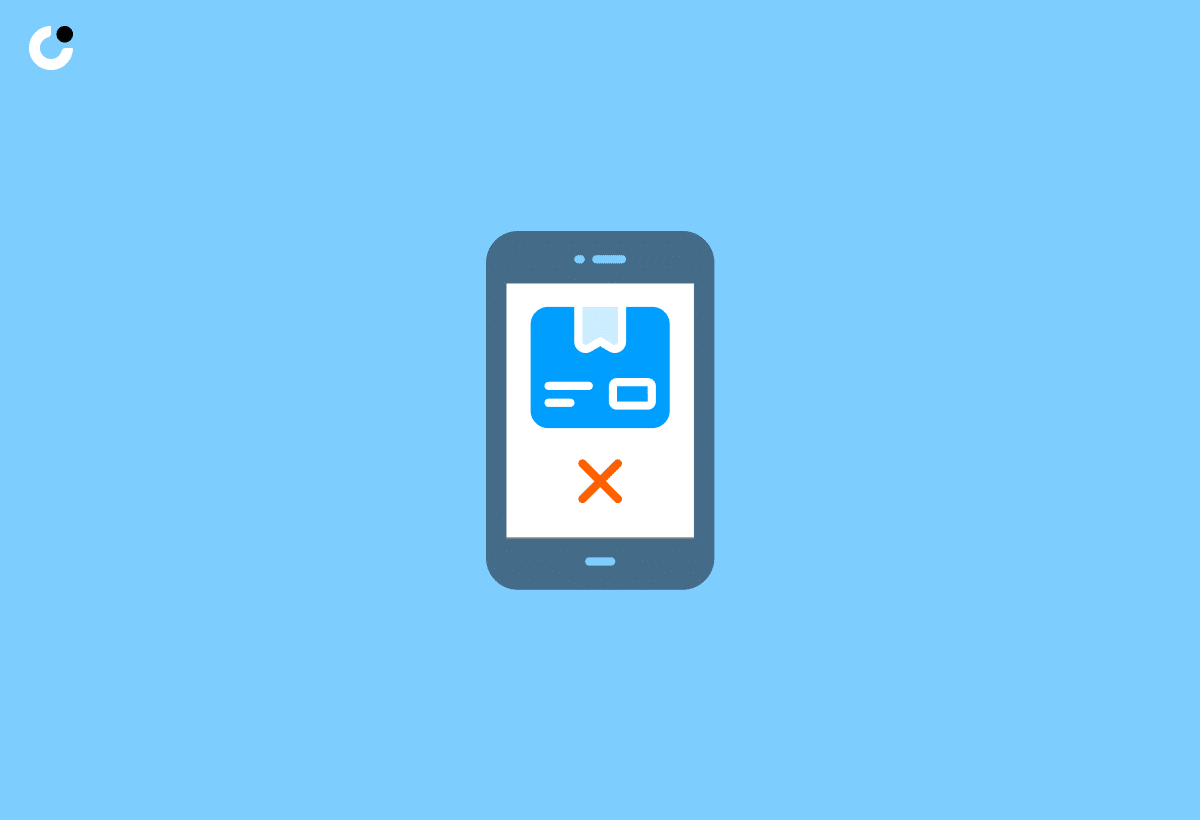
Confirmation emails cover a range of scenarios including order confirmations, shipping notifications, booking confirmations, registration confirmations, and cancellation confirmations. These emails provide essential information to customers about their orders, appointments, or registrations.
In order confirmations, customers receive detailed information about their purchased products, order numbers, payment details, and estimated delivery dates, ensuring they have a clear overview of their purchase.
Shipping notifications update customers about the status of their shipment, tracking information, and expected delivery times, enabling them to anticipate the arrival of their package.
Booking confirmations outline reservation details, dates, times, and any necessary instructions, helping customers keep track of their appointments easily.
Design and Content Best Practices
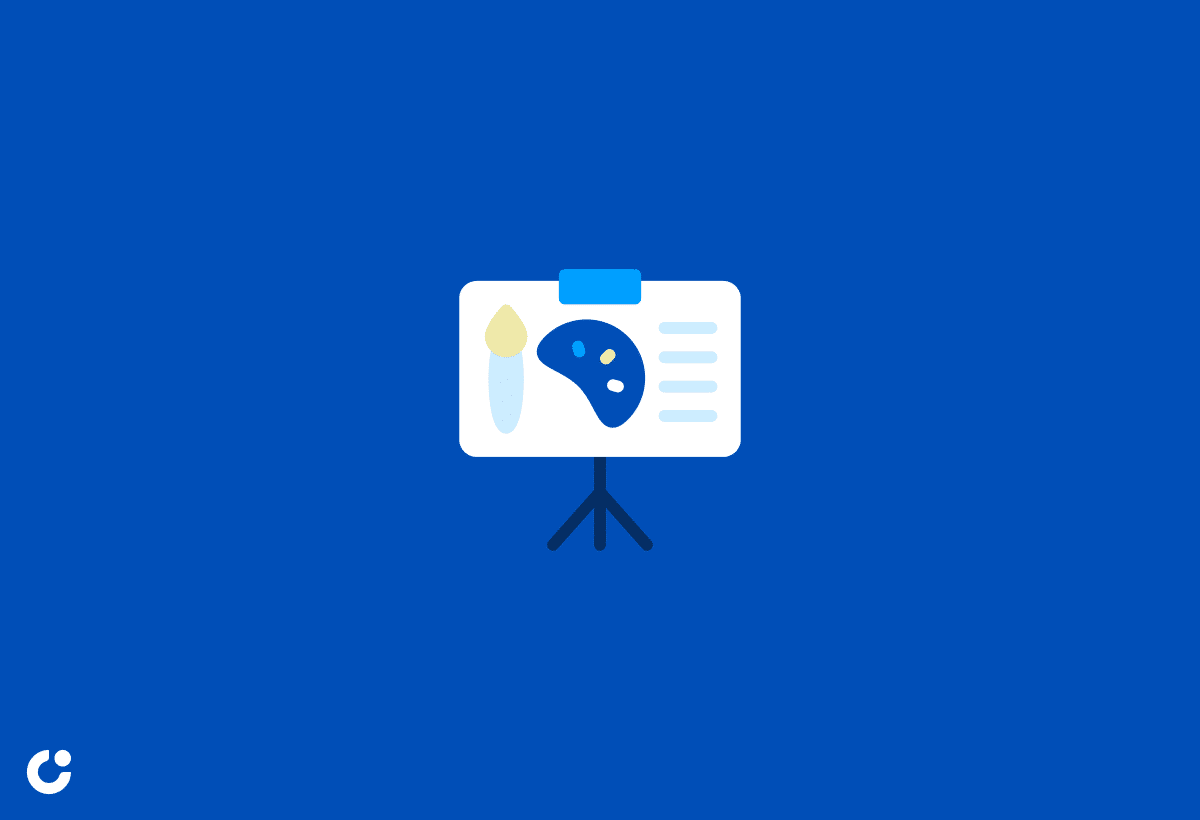
Implementing Design and Content Best Practices in confirmation emails can enhance the overall customer experience and drive engagement.
Mobile responsiveness, clear messaging, and effective CTAs are crucial elements in crafting successful confirmation emails.
Regarding design, ensuring that your email template is responsive and optimized for mobile devices is essential. A significant portion of users access emails on their smartphones, so a mobile-friendly layout will guarantee that your message reaches them effectively. Visuals, such as branded logos and appealing graphics, can also enhance the aesthetic appeal of your confirmation emails.
The messaging in your emails should be concise, informative, and reflect your brand's tone and personality. Keep the content scannable and easy to understand, avoiding jargon or complex language that may confuse recipients.
CTAs play a pivotal role in guiding users towards the desired action. Make sure your calls-to-action are prominent, compelling, and clearly state what you want the recipient to do next. Whether it's confirming an order, signing up for a newsletter, or exploring a new product, the CTA should be direct and enticing.
Mobile Responsiveness, Clear Messaging, CTAs
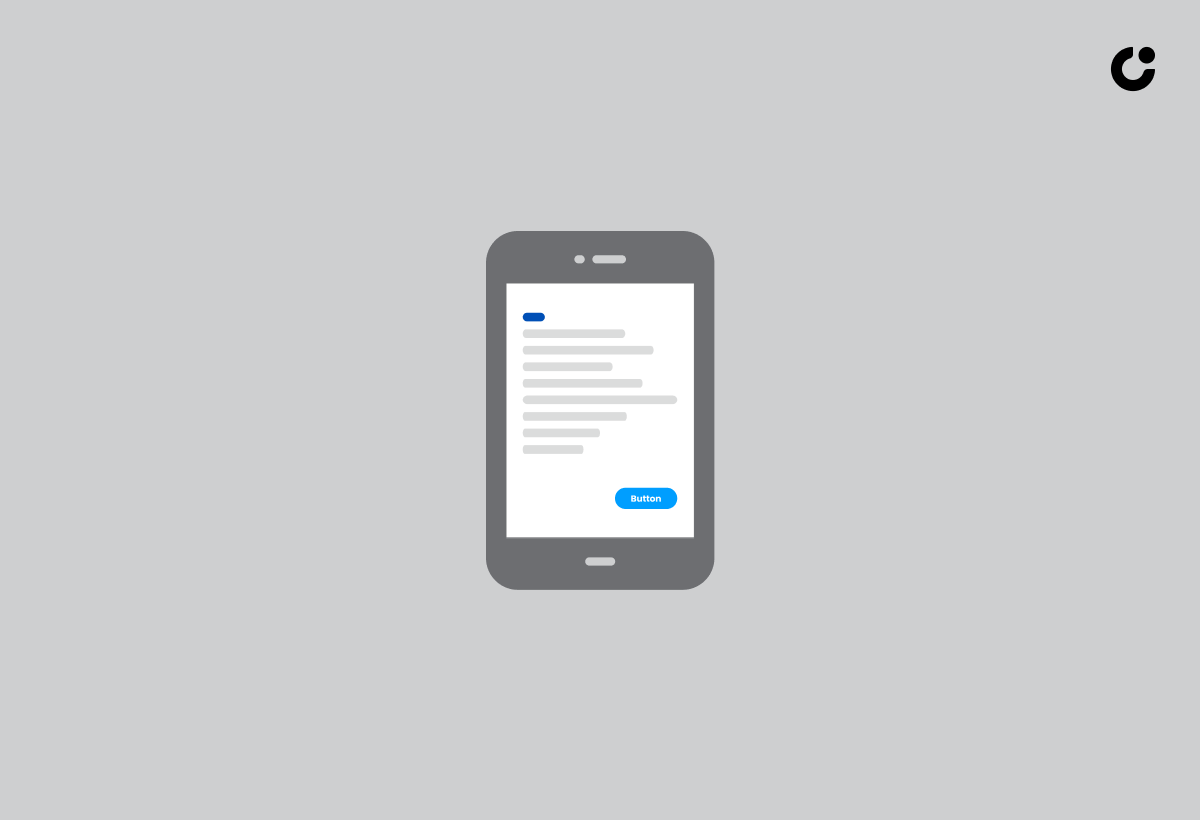
Ensuring Mobile Responsiveness, Clear Messaging, and effective CTAs in confirmation emails are essential for maximizing customer engagement. A well-designed and mobile-responsive email with clear content and compelling CTAs can drive recipients to take action.
Mobile responsiveness is crucial in today's digital landscape where individuals are constantly accessing their emails on various devices. To cater to the diverse screens sizes, ensuring that emails are optimized for mobile viewing is paramount. This enhances the user experience and promotes interaction with the email content.
Clear messaging is equally important as recipients should immediately understand the purpose of the email. Crafting concise and informative content that highlights the benefits of your products can encourage recipients to engage further.
Strategic CTAs play a vital role in guiding recipients towards desired actions. By creating CTAs that are clear, visually appealing, and prompt specific actions, you can drive higher engagement rates and conversions.
Setting Up Automated Emails

Automating Confirmation Emails using specialized tools and platforms can streamline the process of sending out timely and personalized appointment confirmations. Setting up automated emails ensures efficient communication and enhances customer experience.
Automated emails can be a game-changer for businesses looking to save time and maintain consistency in their communication practices. By leveraging automation tools and platforms, organizations can set up triggers to send confirmation emails promptly, eliminating the need for manual intervention. These tools offer templates and customization options to tailor messages according to each recipient, creating a more personalized touch. Popular email automation platforms such as Mailchimp, Sendinblue, and HubSpot provide user-friendly interfaces and robust features to design, schedule, and analyze the performance of confirmation emails.
Automation Tools
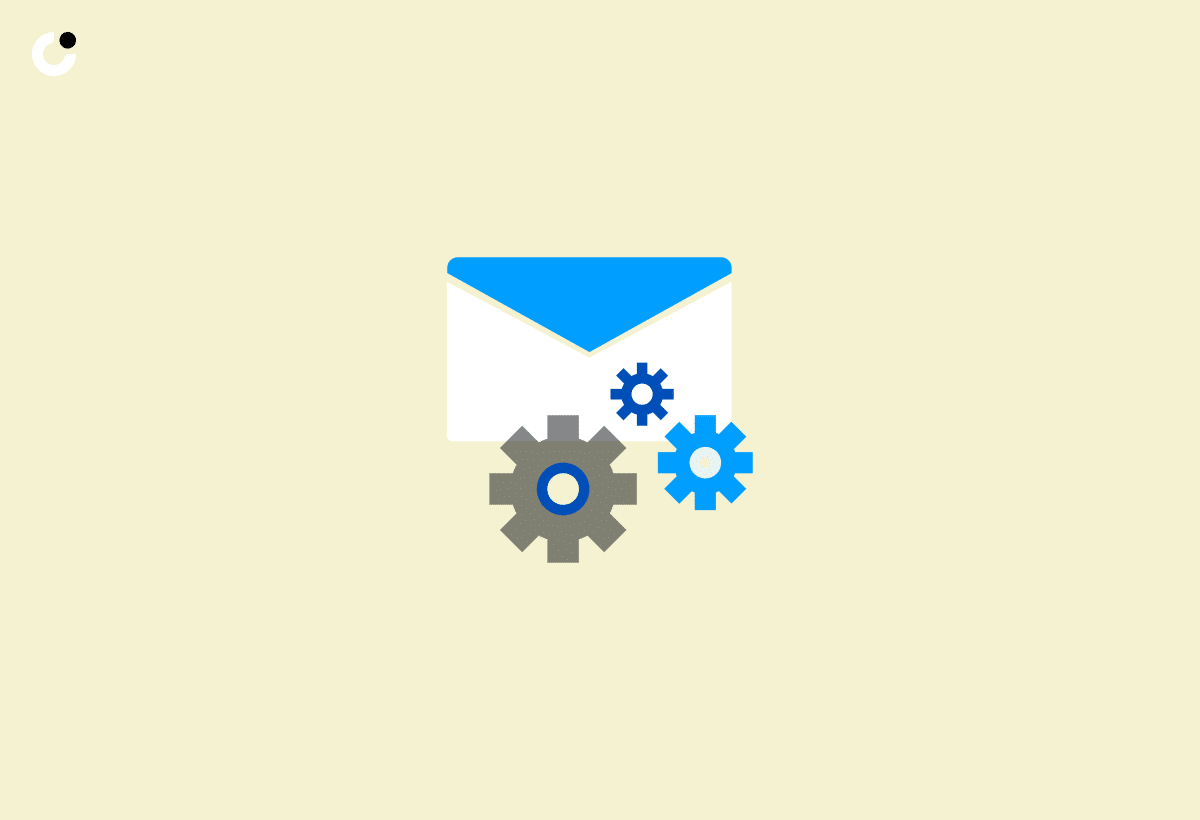
Automation Tools are essential for businesses looking to streamline their confirmation email processes and improve efficiency. These tools can help in scheduling, personalizing, and sending out appointment confirmations automatically.
One popular platform that offers these capabilities is Mailchimp. With Mailchimp, businesses can set up automation workflows to trigger confirmation emails based on specific actions or schedules. This platform also provides advanced features like A/B testing for email content optimization and detailed analytics to track the performance of confirmation emails.
Another powerful tool is SendGrid, known for its high deliverability rates and customizable templates for creating visually appealing confirmation emails. By integrating SendGrid with CRM systems, businesses can efficiently manage their appointment confirmations with ease.
Creating Email Flows and Triggers
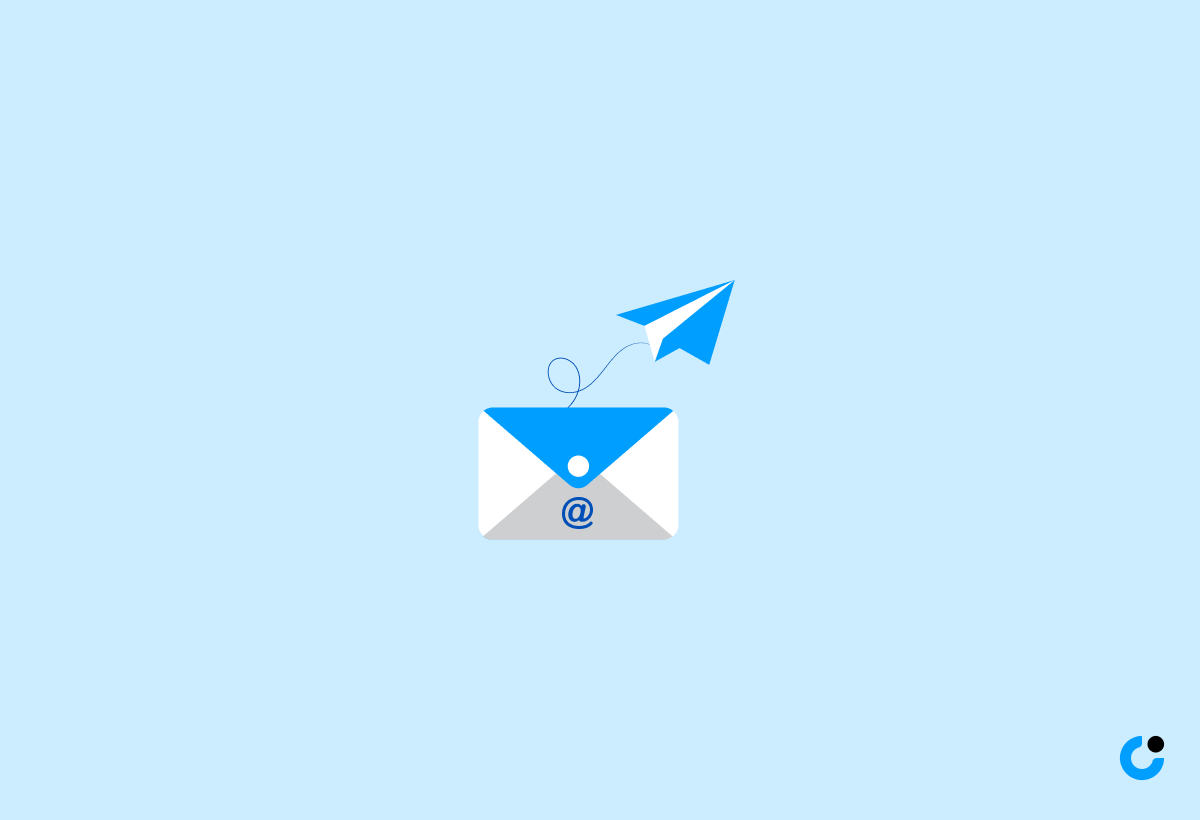
Creating Email Flows and Triggers is crucial for optimizing customer engagement and ensuring timely communication. By setting up automated triggers and email flows, businesses can deliver relevant information to customers at the right time.
For instance, when a customer makes a purchase on an e-commerce platform, an automated confirmation email thanking them for the purchase can be triggered immediately, providing a personalized touch to the transaction.
These triggers not only enhance customer experience but also help in nurturing leads, driving conversions, and building brand loyalty.
Automation platforms play a vital role in managing these email flows efficiently by scheduling, segmenting, and analyzing the performance of emails to ensure maximum impact and engagement.
Measuring and Optimizing Success
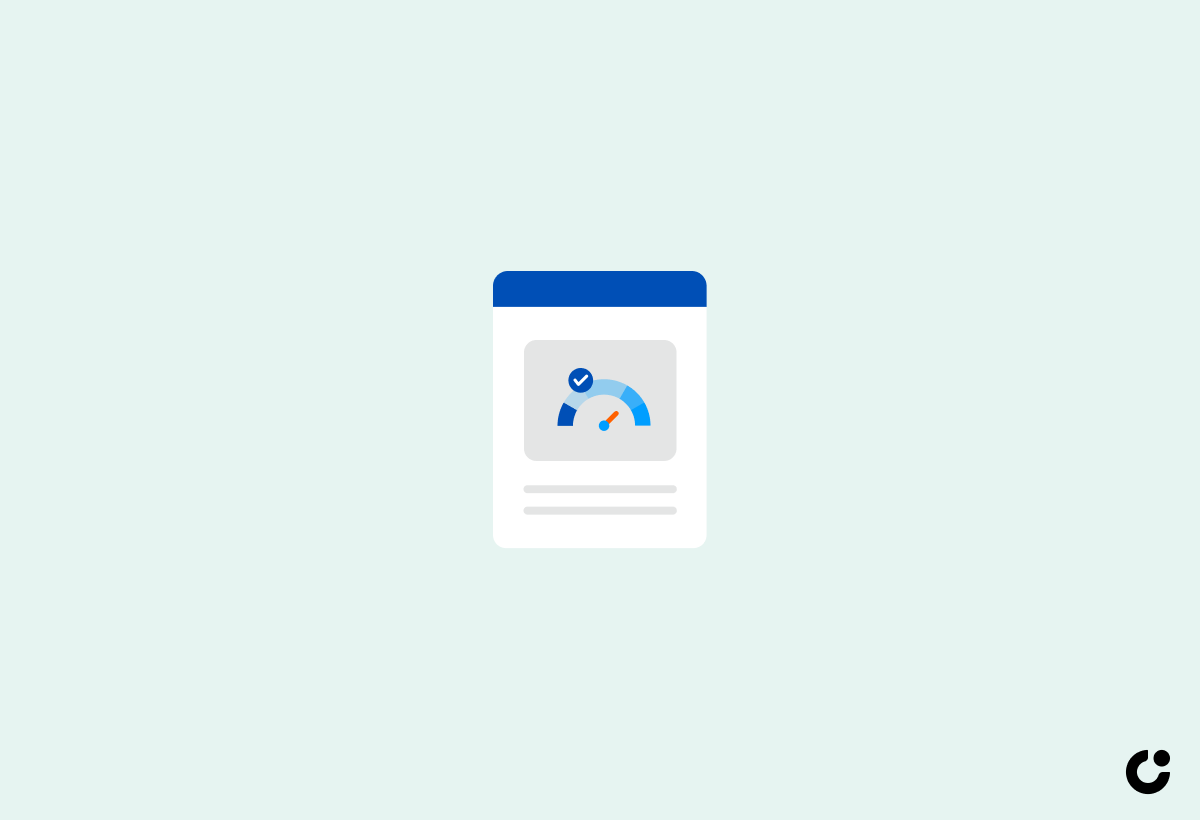
Measuring and Optimizing the Success of confirmation emails is essential for enhancing customer experience and improving engagement.
Utilizing metrics allows companies to gain valuable insights into open rates, click-through rates, and conversion rates, providing a clear picture of the email campaign performance. By analyzing these metrics, businesses can pinpoint which aspects of the email content are resonating with customers and which areas need improvement.
Employing A/B testing enables companies to experiment with different variations of email elements, such as subject lines, images, and CTAs, to determine the most effective combinations. This iterative process based on optimization helps refine email content and layout, ultimately enhancing customer interactions and driving better engagement.
Key Metrics and A/B Testing
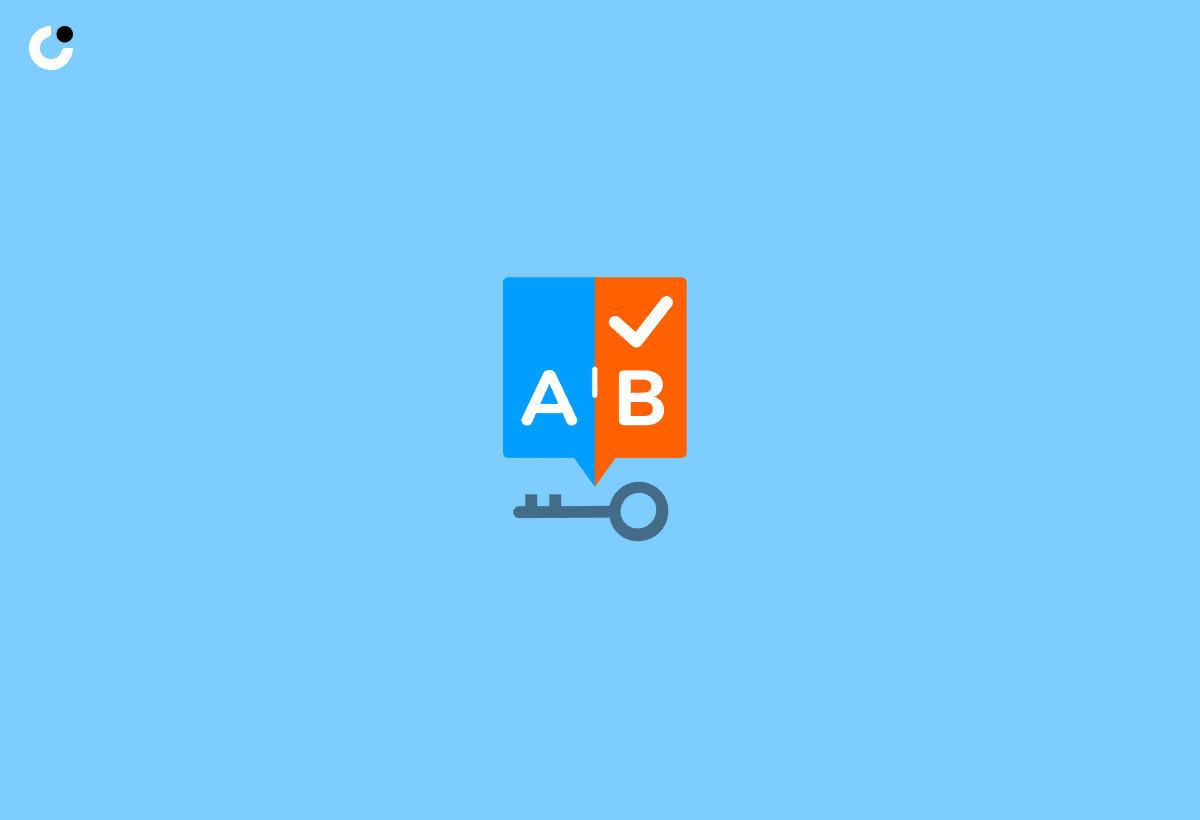
Key Metrics and A/B Testing play a vital role in evaluating the effectiveness of confirmation emails and improving customer engagement. By analyzing metrics and conducting A/B tests, businesses can refine their email strategies for better customer communication.
Regarding measuring the success of confirmation emails, open rates serve as a key indicator of how many recipients actually view the email. Higher open rates typically signify a well-crafted subject line and engaging content.
Click-through rates, on the other hand, reveal the percentage of recipients who clicked on a link within the email. This metric helps gauge the level of interest and relevance of the content.
Conversion rates indicate the number of recipients who took the desired action after receiving the email, such as making a purchase or signing up.
To optimize these metrics, businesses often turn to A/B testing. This process involves creating two versions of an email with slight variations in content or design and sending them to separate segments of the audience to see which performs better.
By analyzing the results of A/B tests, companies can identify the most effective email format, subject lines, calls-to-action, and overall content that resonate with their audience. This iterative approach to optimization ensures that email campaigns are continuously refined to enhance customer engagement and drive desired outcomes.
Frequently Asked Questions
Addressing Frequently Asked Questions about confirmation emails is essential for providing clear guidelines and improving customer communication. By answering common queries, businesses can enhance customer understanding and streamline the confirmation process.
One common question revolves around the timing of confirmation emails. Customers often wonder how soon they should expect to receive a confirmation after making a purchase or booking. It's crucial to assure customers that confirmation emails are usually sent promptly after the transaction is completed.
Customers may inquire about the contents of the confirmation email, seeking details on what information it will include. Providing a detailed breakdown of the elements typically found in a confirmation email can prevent confusion and set proper expectations.
Writing and Content Guidelines
Establishing Writing and Content Guidelines for confirmation emails is crucial to ensure clarity and consistency in customer communication.
Clear and concise language is imperative in confirmation emails to avoid any confusion or misinterpretation by the recipients. Providing relevant information, such as order details or event specifics, helps customers understand and trust the email content. Crafting customer-centric communication ensures that the email addresses their needs and concerns, fostering a positive relationship with the brand. By incorporating these guidelines into writing confirmation emails, businesses can maintain professionalism and enhance the overall customer experience.
Frequently Asked Questions
What is a confirmation email template and why do I need one?
A confirmation email template is a pre-made email design that is used to confirm details of an appointment, order, or subscription. It ensures clarity and consistency in communication with your customers, reducing the chances of misunderstandings or errors.
How can I craft a confirmation email template that is clear and easy to understand?
To craft a confirmation email template for clarity, make sure to use a clear and concise subject line, include all necessary information, use simple language, and provide clear instructions or next steps.
What are some important details that should be included in a confirmation email template?
Some important details to include in a confirmation email template are the date and time of the appointment or event, location or online link, a brief summary of the purpose, any required preparation or materials, and contact information for any questions or concerns.
Can I customize a confirmation email template for my specific needs?
Yes, confirmation email templates can be customized to fit your specific needs. You can add your company's branding, include personalized details, and make any necessary adjustments to ensure clear communication with your customers.
How can using a confirmation email template save time and improve efficiency?
By using a confirmation email template, you can save time by not having to write a new email for each confirmation. This also ensures consistency and reduces the chances of errors or missing important details, leading to improved efficiency in communication.
Are there any examples of confirmation email templates that I can use as a reference?
Yes, there are many confirmation email template examples available online that you can use as a reference. However, it is important to make sure that the template fits your specific needs and is clear and easy for your customers to understand.