In the world of email communication, understanding the roles of the "To," "Cc," and "Bcc" fields is essential for effective and efficient correspondence. This article will delve into the differences between these fields, when to use each one, and best practices for maintaining communication etiquette.
We will also explore the importance of using the "Cc" field correctly, common mistakes to avoid, and alternative options for email communication. Get ready to optimize your email communication skills and ensure clarity in your messages.
Key Takeaways:
1. The "Cc" field is used to add additional recipients who are not the primary recipients of an email, ensuring that all relevant parties are kept informed about the communication.
2. Using the "Bcc" field allows for discreet communication with certain recipients, ensuring privacy and preventing clutter in the email thread.
3. Proper usage of the "To," "Cc," and "Bcc" fields is essential for effective and professional email communication, and can prevent common mistakes and maintain etiquette.
Email Essentials: Exploring the Role of CC in Email Communication
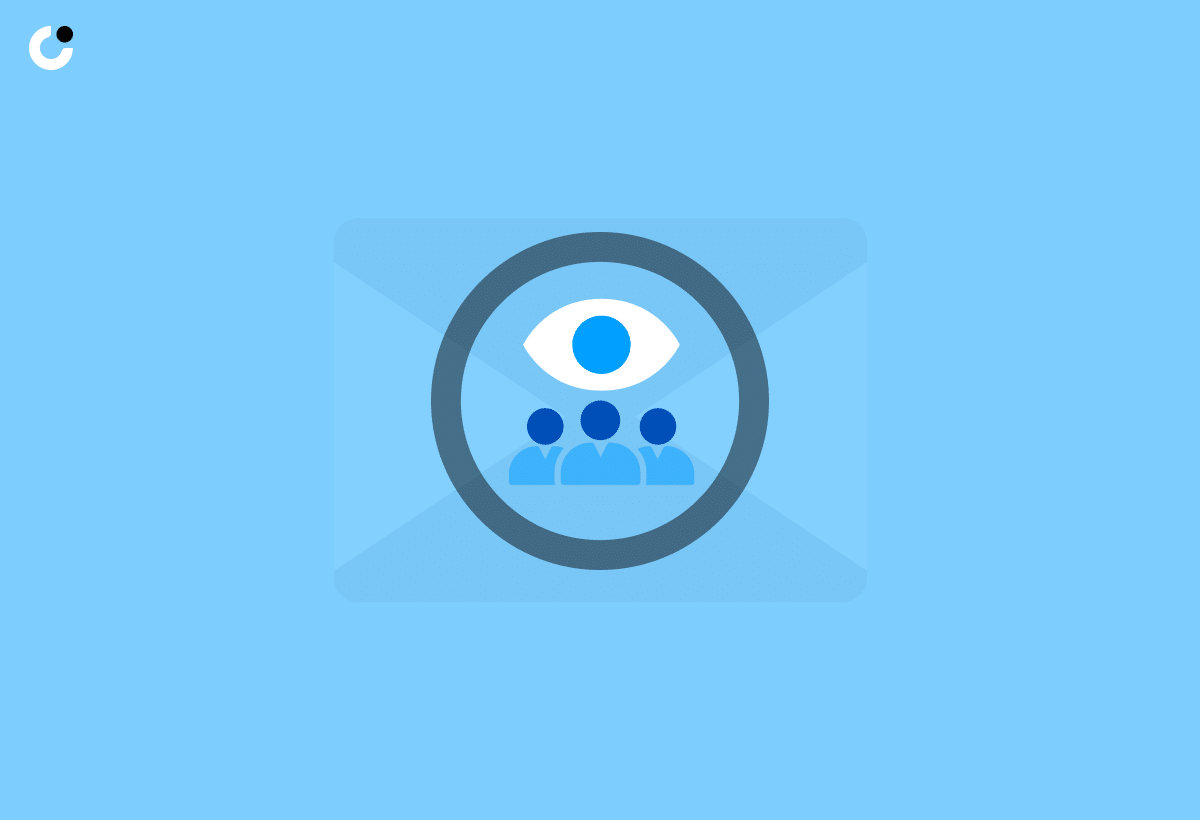
Email Essentials: Exploring the Role of CC in Email Communication delves into the significance of CC (Carbon Copy) in effective email correspondence, shedding light on its practical applications and communication benefits.
Regarding including additional recipients in an email without the need for a direct response, CC plays a pivotal role. This feature allows users to keep relevant parties informed without overwhelming the primary recipient with unnecessary details. For instance, in project updates or team collaboration, CC can streamline communication by providing a comprehensive overview to all stakeholders. It is crucial to use CC judiciously. Best practices dictate that CC should only be used when the information is relevant to all parties involved and contributes to mutual understanding.
Introduction to Email Communication
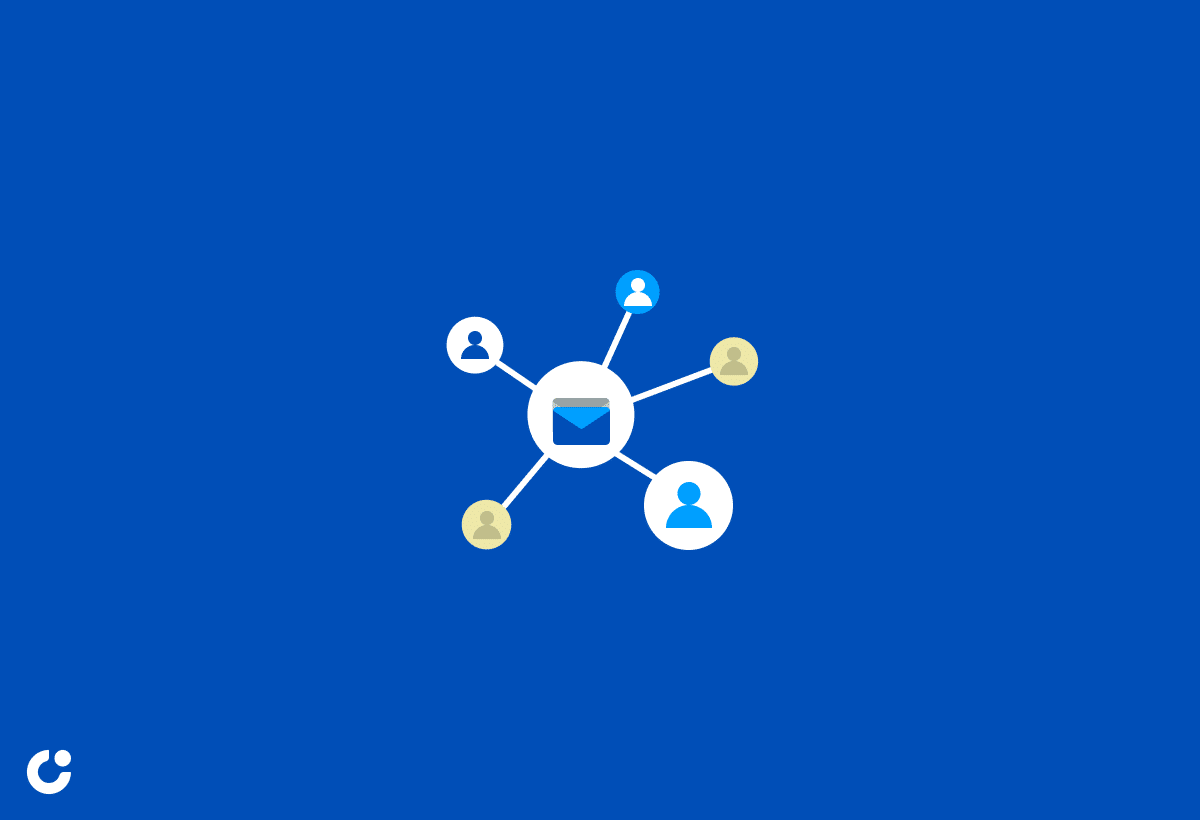
Email communication has revolutionized the way individuals and organizations interact, providing a swift and convenient method to exchange messages and information electronically.
The concept of email traces back to the early days of the internet, where it started as a simple text-based communication tool. Over time, email services have evolved significantly, offering features like attachments,
- group allocations through 'To,' 'Cc,' and 'Bcc' fields
- efficient categorization and filtering options
- delivery and read receipts for tracking message status
These advancements have made email an integral part of modern communication practices, enabling seamless communication among geographically dispersed individuals and facilitating faster decision-making processes.
The "To" Field
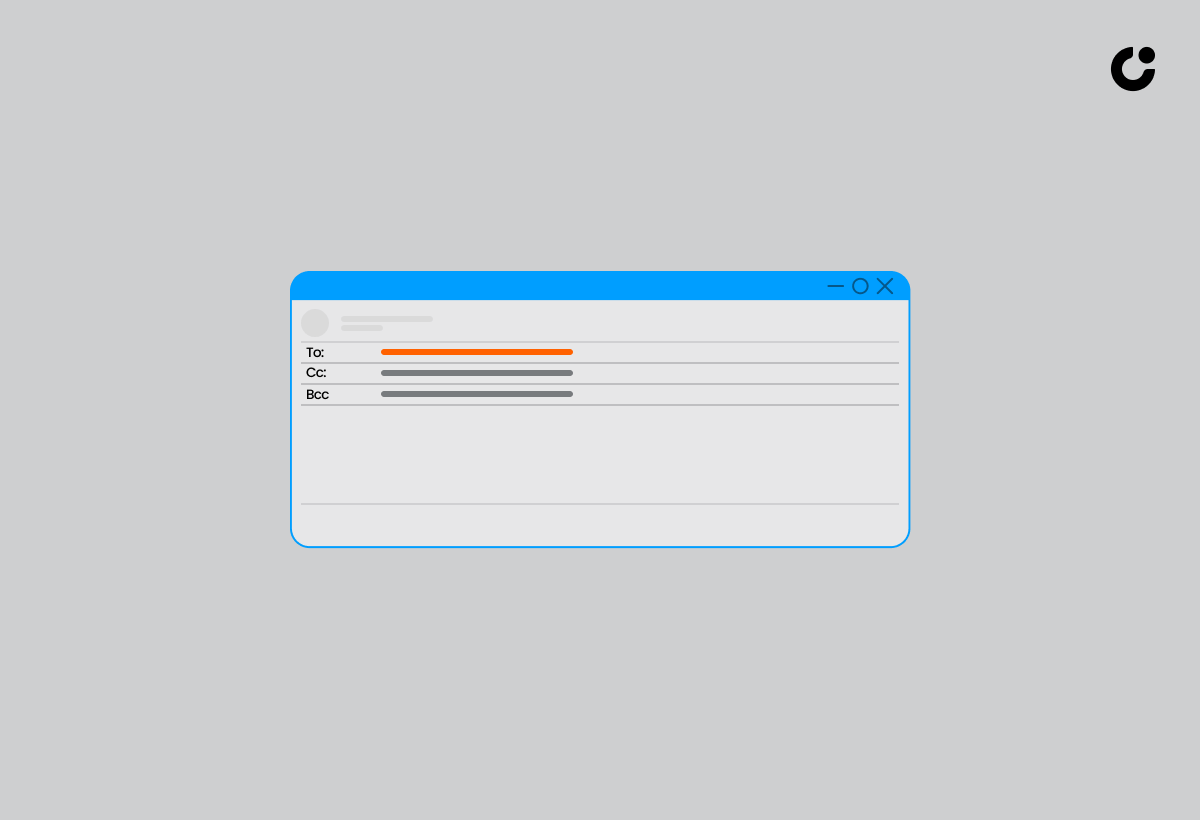
The \"To\" field in an email message serves as the primary recipient designation, indicating the individuals to whom the email is directly addressed.
When composing an email, the "To" field plays a crucial role in ensuring that the message reaches the intended recipient. By entering the email address of the person or group you wish to communicate with in this field, you are specifying who should receive the email directly. This feature allows for targeted communication, ensuring that your message lands in the right inbox. The "To" field helps in differentiating between primary recipients and those who are merely copied or blind-copied on the message.
The "Cc" Field
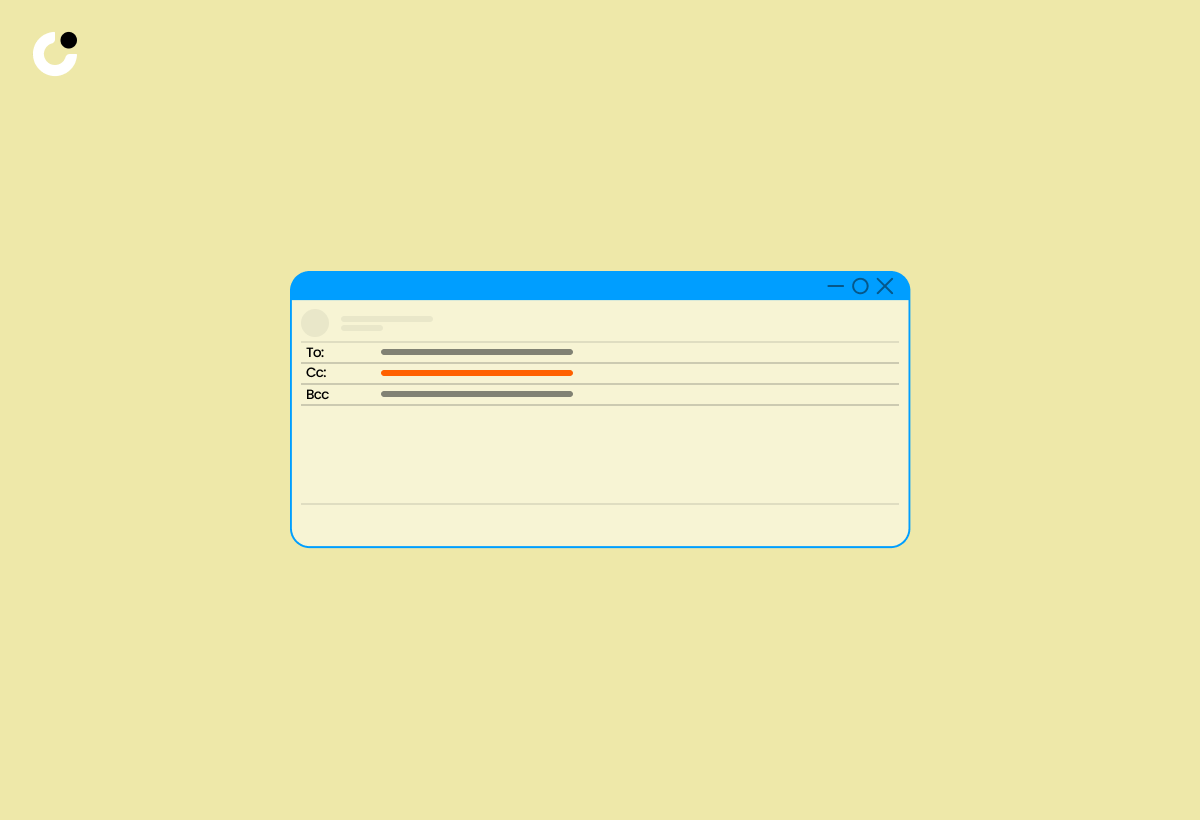
The Cc field in emails allows for additional recipients to be included for informational purposes, enabling individuals to be copied on the message without being the primary addressee.
When sending corporate emails, the Cc field serves as a vital tool for keeping relevant parties in the loop without directly addressing them. This feature aids in ensuring that key stakeholders are aware of important discussions and decisions. By including individuals in the Cc field, you are granting them access to the conversation while signaling that they are not the main point of contact.
The Cc field streamlines communication by allowing for the simultaneous dissemination of information to multiple parties. It enhances collaboration and transparency within organizations, making it easier to share updates, reports, and announcements with a broader audience.
The "Bcc" Field
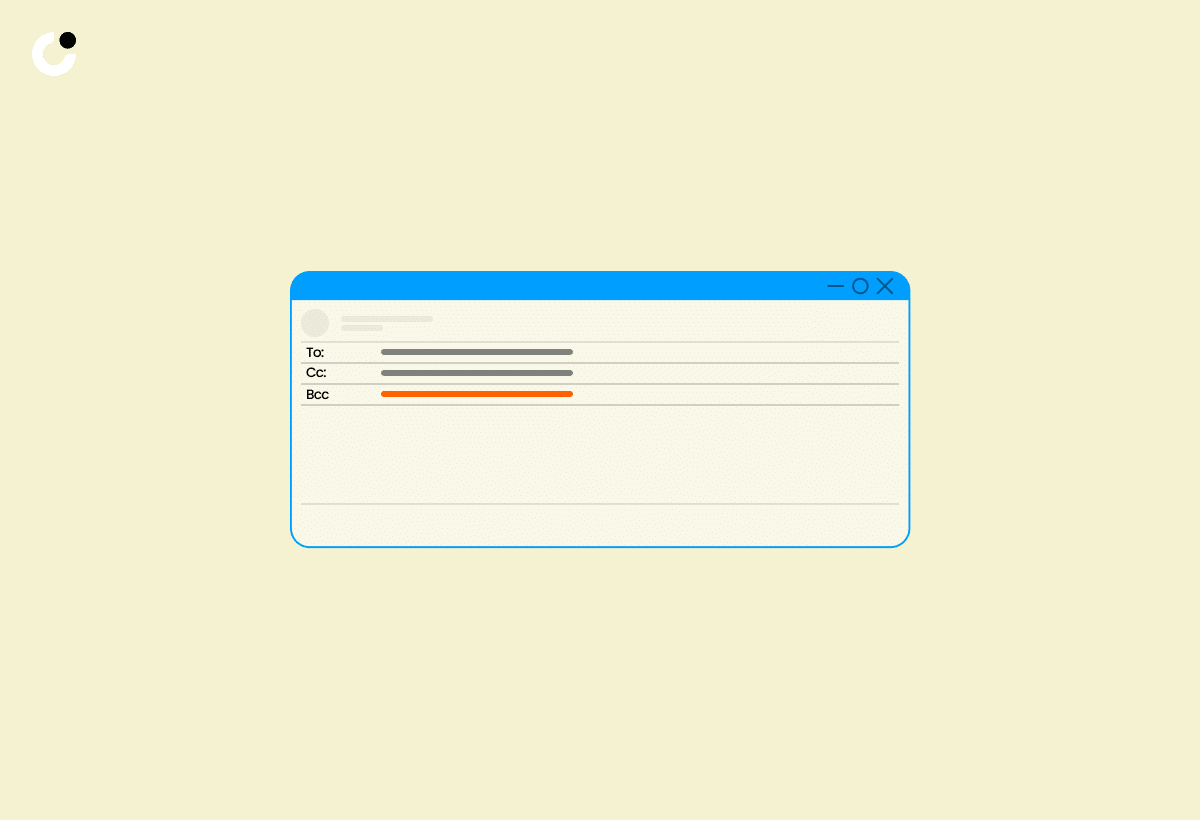
The Bcc (Blind Carbon Copy) field conceals additional recipients from the main and carbon copy recipients, ensuring their email addresses remain confidential. The provided text is already formatted with HTML tags for bold text and a paragraph. No additional formatting is required.
Differences Between "To," "Cc," and "Bcc" Fields
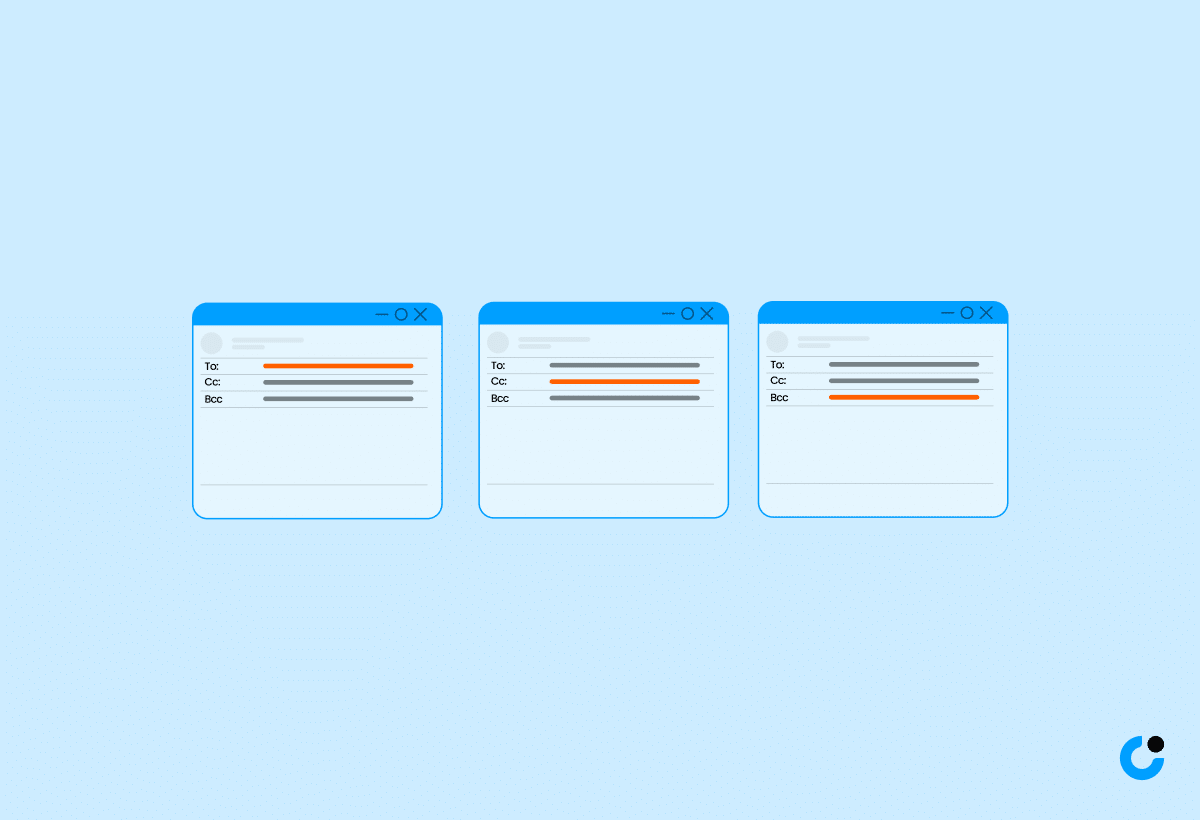
Understanding the distinctions between the \"To,\" \"Cc,\" and \"Bcc\" fields is essential in mastering effective email communication, as each field serves a unique purpose in addressing recipients and managing message visibility.
The "To" field is typically used to specify primary recipients who are expected to respond or take action upon receiving the email. It is where the main message is directed, making it a crucial field.
On the other hand, the "Cc" field, which stands for 'Carbon Copy,' is utilized for secondary recipients who are not the main focus of the email but need to be informed about the content or decisions being made.
The "Bcc" field, standing for 'Blind Carbon Copy,' is ideal for sending copies of the email to recipients discreetly, without other recipients knowing. This is commonly used when you want to protect the privacy of recipients or avoid revealing everyone's email addresses to each other.
For example, when sending a meeting invite, you would put the primary attendees in the "To" field, any additional stakeholders or observers in the "Cc" field, and perhaps a third-party vendor or consultant in the "Bcc" field for transparency while maintaining privacy.
When to Use "To" Field
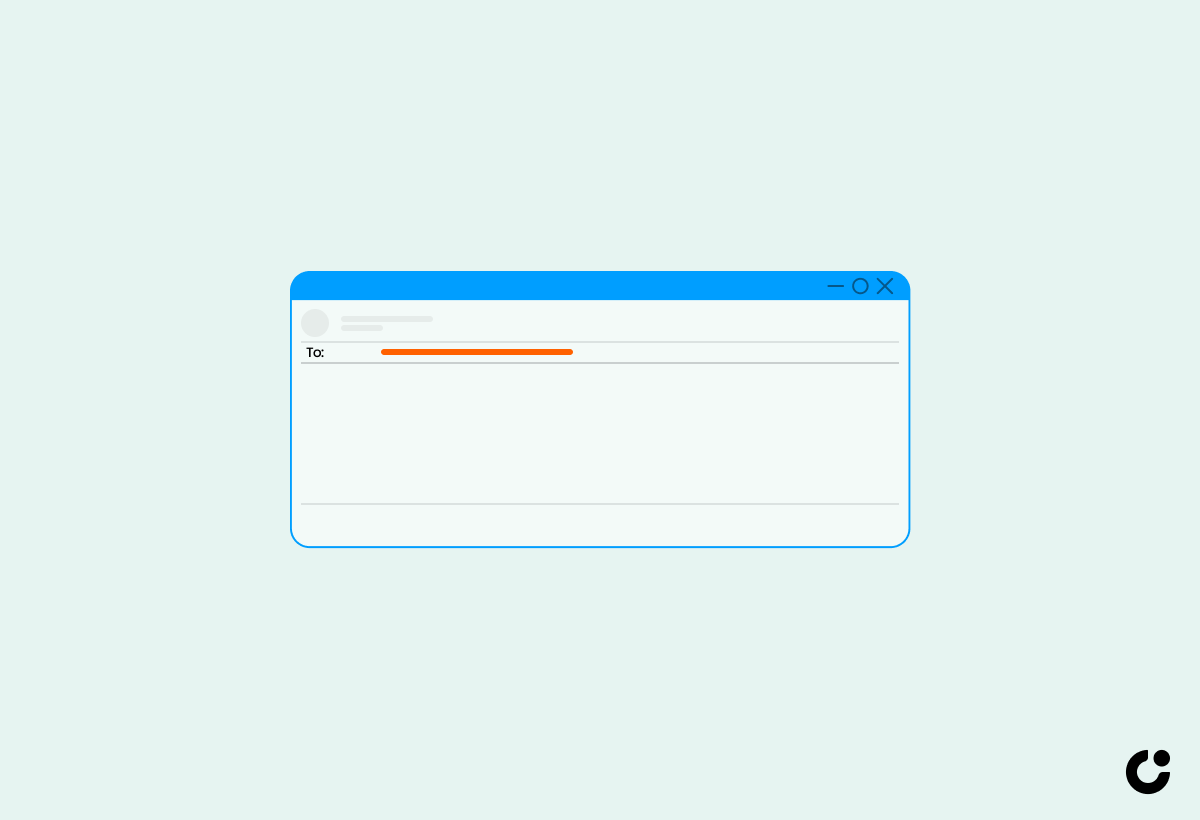
The To field is best utilized when the email content directly concerns and requires action from the designated primary recipients, ensuring clear communication and targeted message delivery.
It serves as the primary destination for the message, signaling to recipients that they hold importance in the communication process. By addressing individuals specifically in this field, it enhances personalization and directly brings their attention to the content. When drafting emails, consider the relevance of including all necessary stakeholders in the To field to streamline the process and prevent confusion. Designated primary recipients are more likely to engage promptly when they are directly addressed, leading to efficient responses and swift actions.
When to Use "Cc" Field
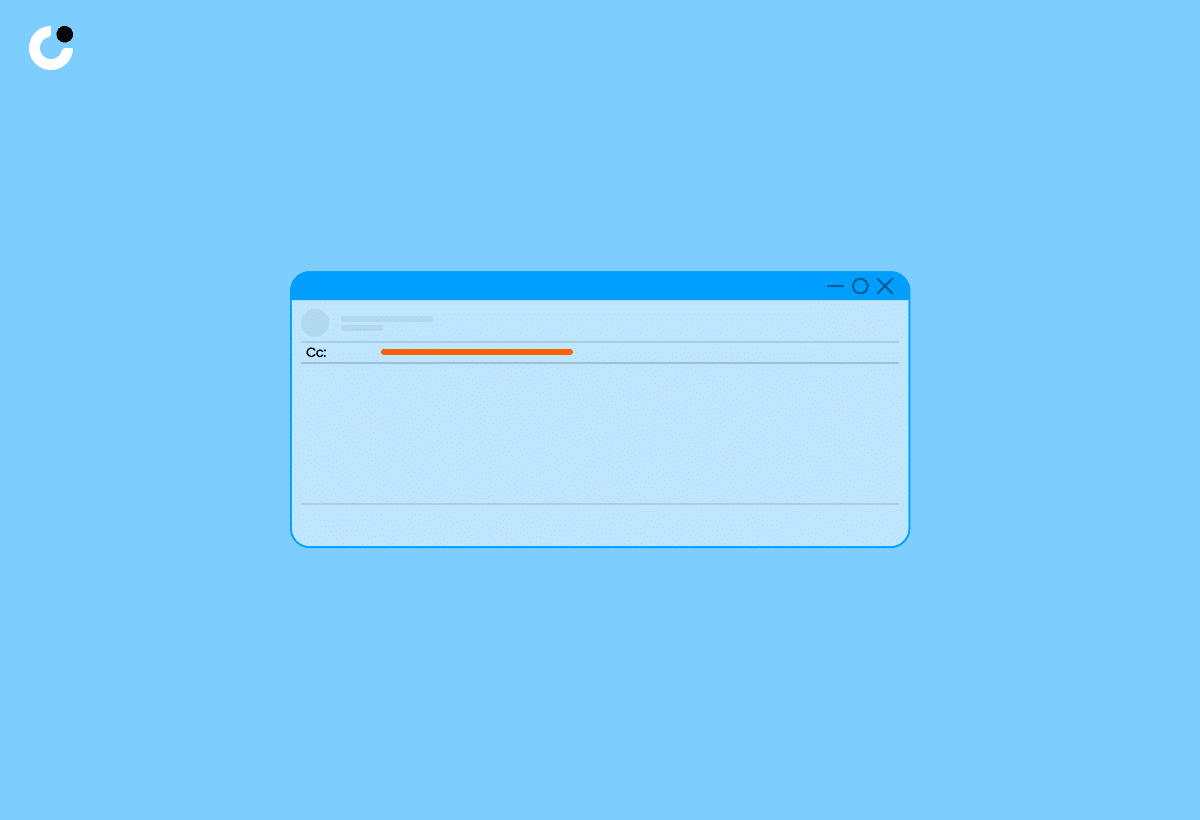
The Cc field should be employed when sharing information with secondary recipients who may benefit from or need to be informed about the email content, without being the primary addressee.
By adding recipients to the Cc field, you are not only keeping them informed but also fostering a sense of transparency and collaboration. It is crucial to consider privacy and confidentiality when deciding whom to Cc on an email, making sure that sensitive information is only shared with appropriate parties.
Using the Cc field can help in ensuring inclusive communication within a team or group, allowing members to stay in the loop even if they are not directly involved in the initial conversation. It's important to avoid overusing the Cc field to prevent information overload and potential confusion for recipients.
When to Use "Bcc" Field
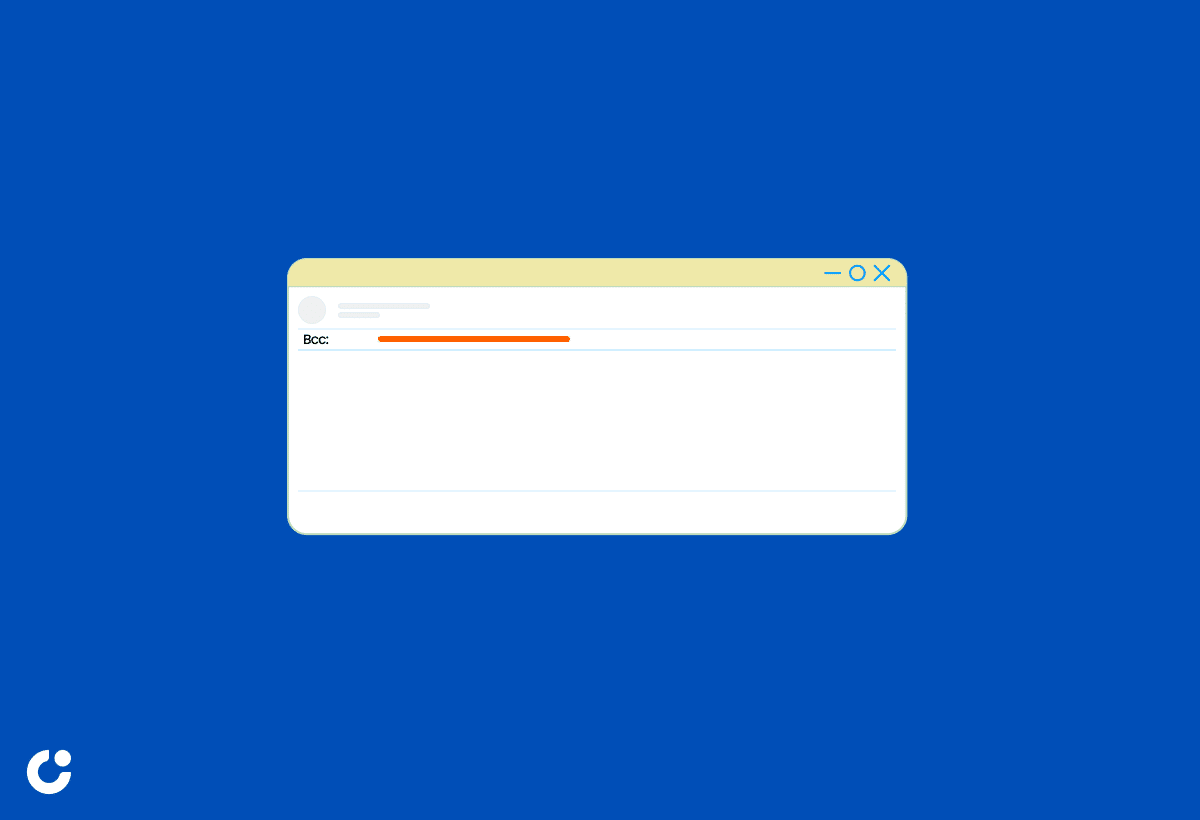
The Bcc field is ideal for maintaining recipient confidentiality and discretion when sending emails to multiple recipients, keeping their identities hidden from other addressees.
By using the Bcc field, you can ensure that each recipient receives the email without knowing who else received it, promoting a sense of privacy and exclusivity. This feature is particularly useful when sending mass emails to a large group where individual contact information should remain confidential.
Moreover, Bcc helps prevent the accidental disclosure of email addresses, which can occur when using the 'To' or 'Cc' fields. This adds an extra layer of security, especially in professional or sensitive communication where confidentiality is paramount.
Examples of Proper Usage
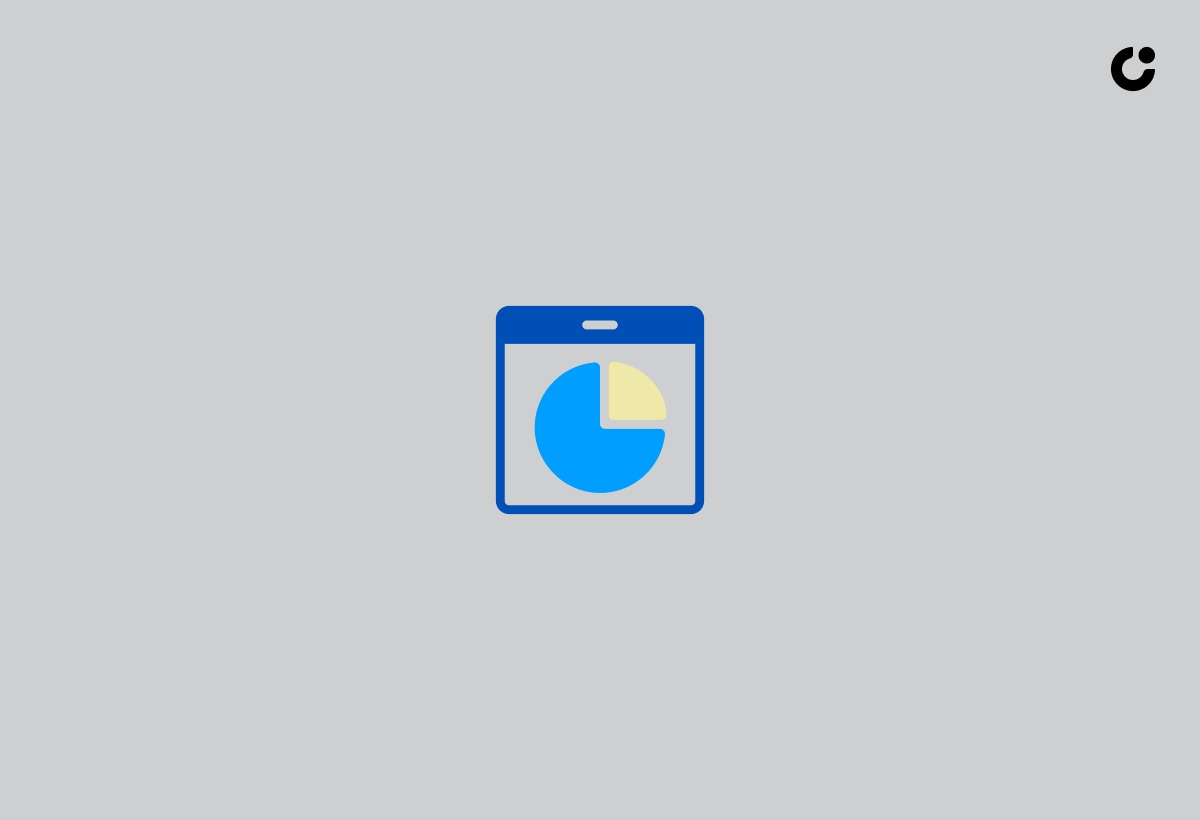
Illustrative examples of proper usage highlight the effective implementation of the \"To,\" \"Cc,\" and \"Bcc\" fields in diverse email scenarios, showcasing best practices for clear and efficient communication.
In email communication, the "To" field plays a crucial role in determining the primary recipients of the message. For instance, when sending a project update to team members, the "To" field should include individuals directly involved in the project for timely action. On the other hand, the "Cc" field can be utilized for keeping relevant stakeholders informed without requiring immediate action, such as including senior management in the loop. The "Bcc" field is ideal for maintaining recipient confidentiality, like sending out a newsletter to a large group while keeping recipients' email addresses hidden.
Best Practices for Using "To," "Cc," and "Bcc" Fields
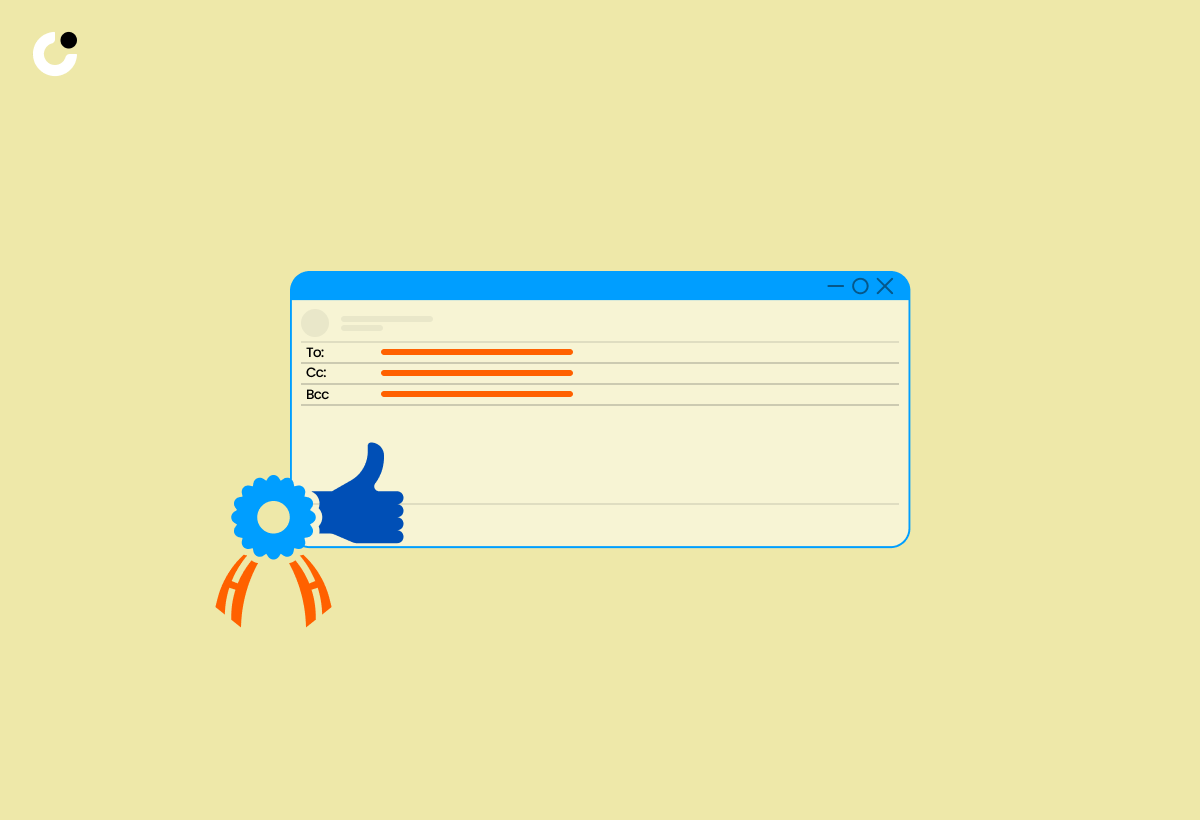
Adhering to best practices ensures effective utilization of the 'To,' 'Cc,' and 'Bcc' fields, promoting clear communication, recipient management, and email etiquette in various communication contexts.
When using the 'To' field, ensure that it is reserved for primary recipients who need to take action or reply directly to the email. This field is where the main recipients of the message are listed.
On the other hand, the 'Cc' field, or 'carbon copy,' should include individuals who are being informed or kept in the loop but are not the primary audience.
The 'Bcc' field, or 'blind carbon copy,' is best used when you want to protect the privacy of recipients' email addresses. It's ideal for mass emails to maintain recipients' anonymity or when dealing with sensitive information.
Maintaining Email Communication Etiquette
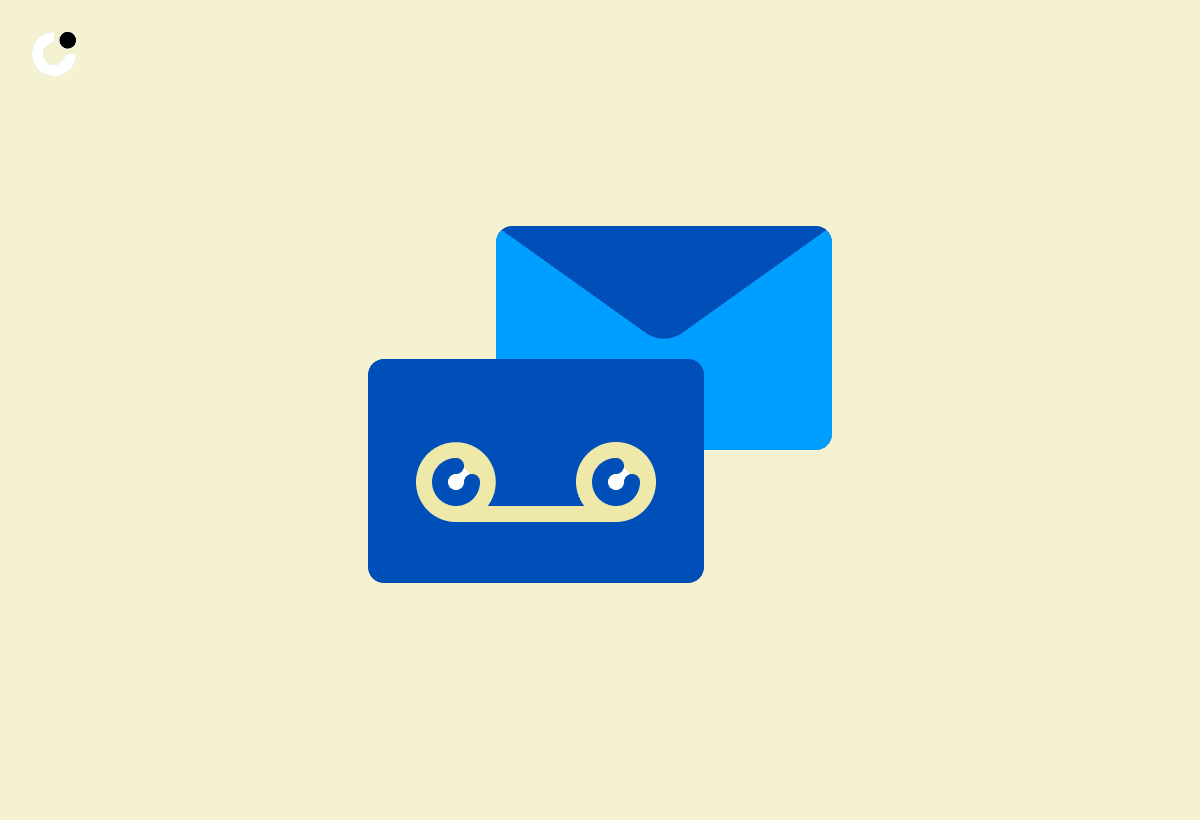
Observing email communication etiquette is essential in fostering productive and respectful interactions via email, ensuring effective message delivery, and professional correspondence.
One critical aspect of proper email etiquette is maintaining clarity in your messages. Clarity ensures that the recipient understands the purpose of the email without confusion. Be concise and to the point, avoiding unnecessary jargon or vague language that could lead to misunderstandings. Incorporating a professional tone and using proper salutations and closings can help in establishing a respectful and courteous tone in your emails. Remember, proper email conduct not only reflects your professionalism but also contributes to the overall effectiveness of your communication.
Ensuring Communication Clarity

Ensuring communication clarity in email exchanges involves employing concise language, structured formatting, and appropriate use of the \"To,\" \"Cc,\" and \"Bcc\" fields to convey messages effectively and avoid misunderstandings.
One effective technique for enhancing message clarity is to organize email content into sections, with a clear introduction, body, and conclusion. By structuring emails in this way, recipients can easily follow the flow of information and understand the main points being communicated.
Utilizing bullet points or numbered lists can help break down complex ideas or action items, making it easier for recipients to scan the email quickly and grasp key details at a glance.
This method not only improves readability but also enhances overall comprehension.
Importance of Using "Cc" Correctly

Understanding the significance of using the 'Cc' field correctly is crucial in email communication, as it influences message recipients, information sharing, and communication transparency.
When you appropriately utilize the 'Cc' field, it ensures that the primary recipient is aware of who else is being informed or involved, fostering a sense of collaboration and openness. For instance, in team projects, copying team members on emails can keep everyone informed about the progress and decisions made. This practice not only promotes transparency but also prevents misunderstandings and aligns everyone on the same page.
By including relevant individuals in the 'Cc' section when necessary, you acknowledge their interest or need for the information without inundating them with the pressure to respond immediately. This respectful gesture recognizes their involvement and keeps them informed without overwhelming their inbox with unnecessary details.
Common Mistakes to Avoid with "Cc" and "Bcc"
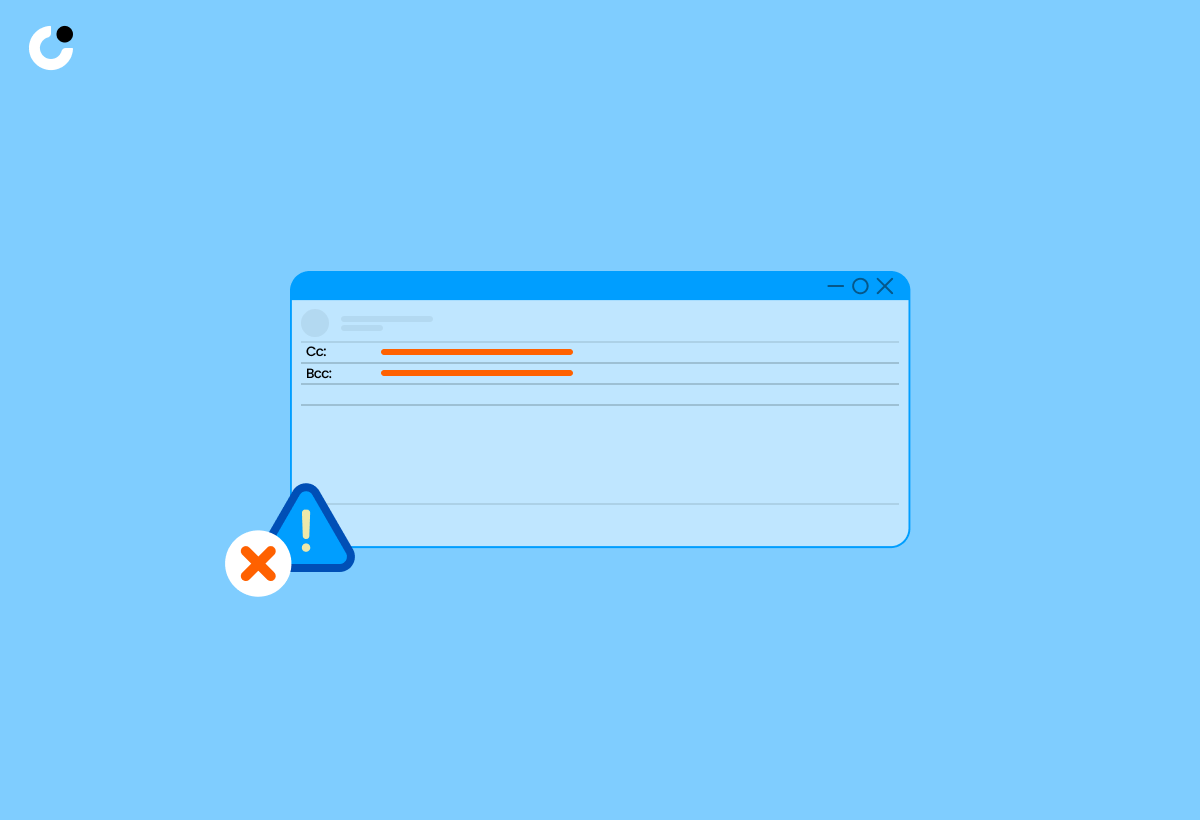
Avoiding common mistakes with the \"Cc\" and \"Bcc\" fields is essential to uphold email confidentiality, recipient privacy, and communication effectiveness in diverse email interactions.
When using the "Cc" field, it is crucial to remember that all recipients can see who else the email was sent to, potentially compromising privacy.
On the other hand, utilizing the "Bcc" field correctly allows you to protect the identities of other recipients, maintaining their privacy.
An important practice to adopt is double-checking the recipients in each field before hitting send, ensuring that sensitive information is shared only with the intended parties.
By paying attention to these details, you can prevent common errors that may lead to misunderstandings, breaches of confidentiality, or unintentional disclosure of private information.
Alternatives for "Cc" and "Bcc" in Email Communication
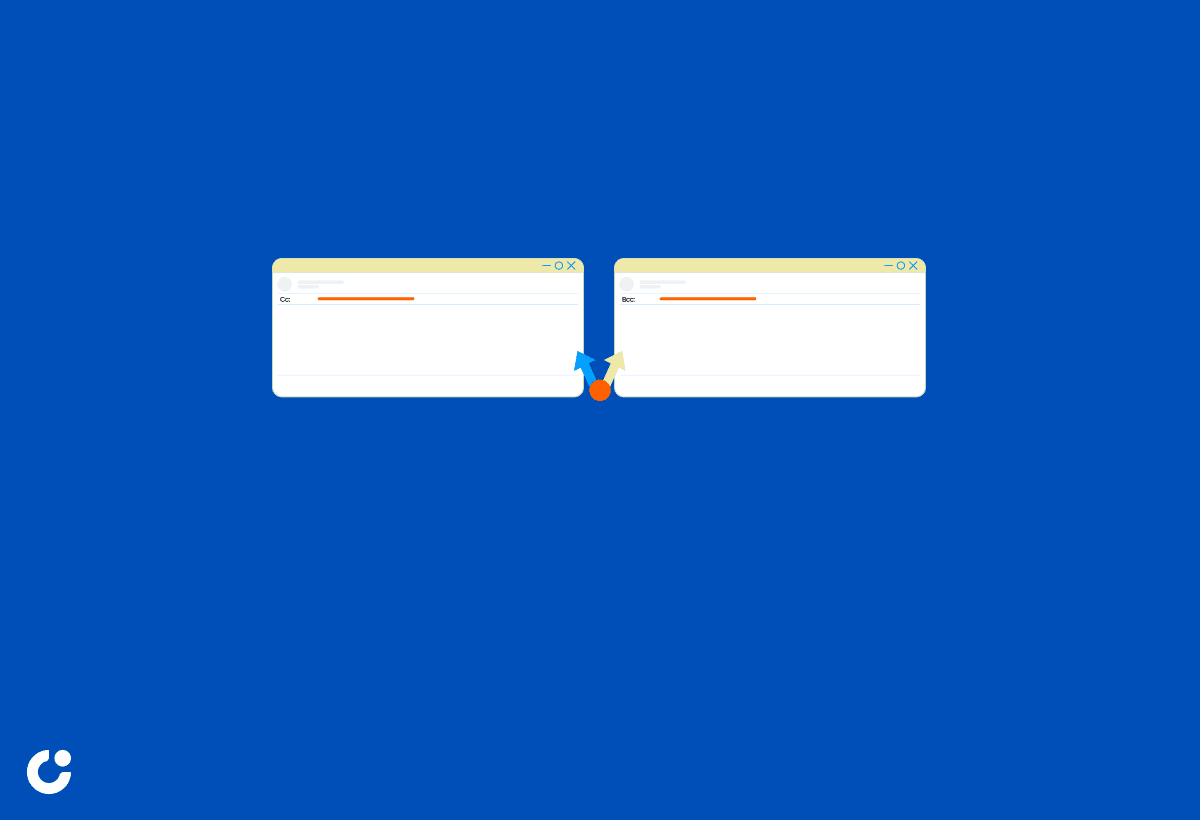
Exploring alternative methods for email communication beyond the traditional Cc and Bcc fields can offer new avenues for message dissemination, recipient management, and information sharing in digital correspondence.
One effective approach is utilizing email collaboration platforms that streamline communication processes by allowing real-time collaboration, file sharing, and task assignment within the email environment. This not only enhances productivity but also provides a centralized hub for team discussions and project management.
Another innovative tool is the use of email tracking software, which enables users to monitor email opens, link clicks, and recipient engagement. This data-driven approach enables senders to refine their communication strategies based on recipient behavior and interaction patterns.
FAQs about "Cc" and "Bcc" in Email
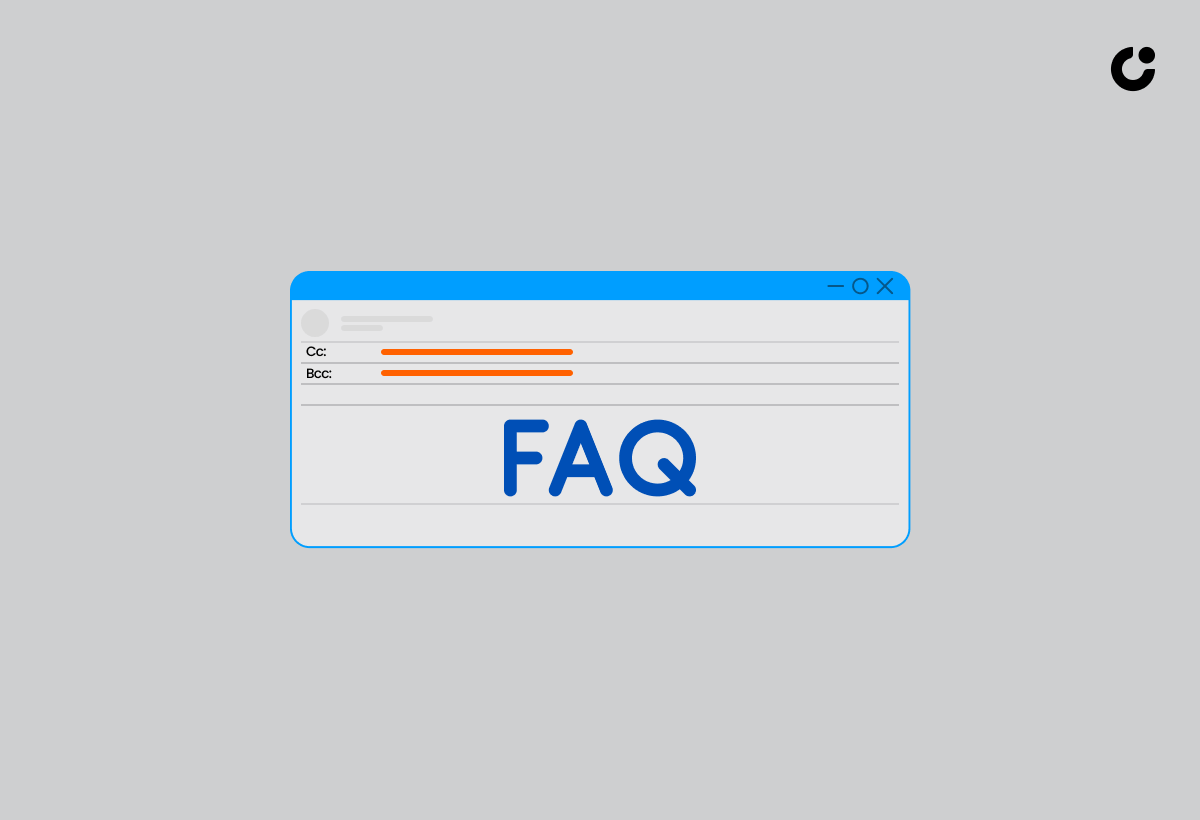
Frequently Asked Questions (FAQs) about the \"Cc\" and \"Bcc\" fields in email communication address common queries, concerns, and best practices associated with leveraging these email features effectively.
One common question is when to use the "Cc" field versus the "Bcc" field in emails.
For "Cc" (Carbon Copy), it publicly shows recipients on the email thread, allowing everyone to see who else received the email.
On the other hand, the "Bcc" (Blind Carbon Copy) field keeps recipients hidden, maintaining their privacy. This is useful for sensitive information or mass email communication.
Understanding the nuances between these two can help maintain proper email etiquette and avoid potential misunderstandings.
Conclusion and Next Steps
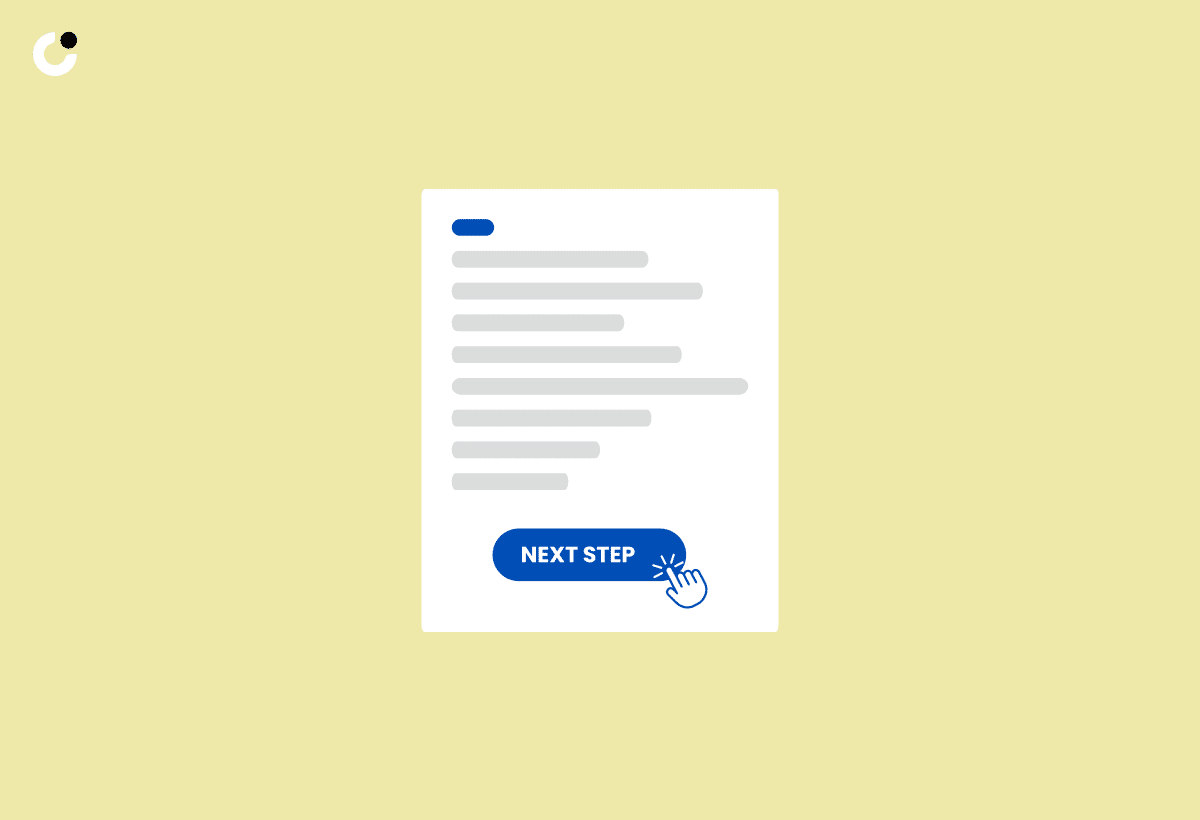
Mastering the efficient use of the \"To,\" \"Cc,\" and \"Bcc\" fields in email communication is crucial for fostering effective correspondence, managing recipient visibility, and ensuring message clarity in professional and personal interactions.
Understanding when to use each field is key. The \"To\" field is for primary recipients who are directly involved in the conversation, while \"Cc\" is for secondary recipients who need to be informed but are not the main addressees. \"Bcc\" should be used sparingly for confidential or sensitive information to maintain recipient privacy.
Best practices include double-checking the recipients to avoid sending emails to the wrong group inadvertently. Limit the use of \"Cc\" and \"Bcc\" to prevent cluttering inboxes and ensure that the main message is clear.
Common pitfalls involve accidentally hitting 'Reply All' instead of 'Reply,' exposing recipients in \"Bcc\ or forgetting to include necessary parties in the communication.
Frequently Asked Questions
What is the role of CC in email communication?
CC, or carbon copy, is used in email communication to send a copy of an email to additional recipients who are not the primary recipient. This allows for multiple people to be included in the email thread and stay updated on the conversation.
When should I use CC in my emails?
CC should be used when you want to keep others informed or involved in an email conversation, but they are not the primary recipient. This can include supervisors, team members, or other stakeholders who may need to be aware of the information being communicated.
What is the difference between CC and BCC in email communication?
CC, or carbon copy, is visible to all recipients of the email, while BCC, or blind carbon copy, hides the additional recipients from each other. BCC is often used when sending a mass email to a large group of people, while CC is typically used for smaller, more selective groups.
Is it necessary to always use CC in my emails?
No, it is not always necessary to use CC in your emails. It should be used strategically and only when additional recipients truly need to be included in the conversation. Overusing CC can clutter inboxes and make it difficult for recipients to determine who the main recipient is.
What are some best practices for using CC in email communication?
Some best practices for using CC in email communication include: 1) using CC sparingly and only when necessary, 2) clearly stating the purpose of including someone in the CC field, 3) being mindful of the privacy of other recipients when using BCC, and 4) avoiding using CC as a way to pass on information or assign tasks.
Can I remove someone from the CC field after I have already sent the email?
No, once an email has been sent, you cannot remove someone from the CC field. If you realize that you have included the wrong person or need to remove someone, it is best to send a separate email with the correct recipients. However, you can ask the recipient to disregard the email or not reply to all if it is not necessary for them to be included.

