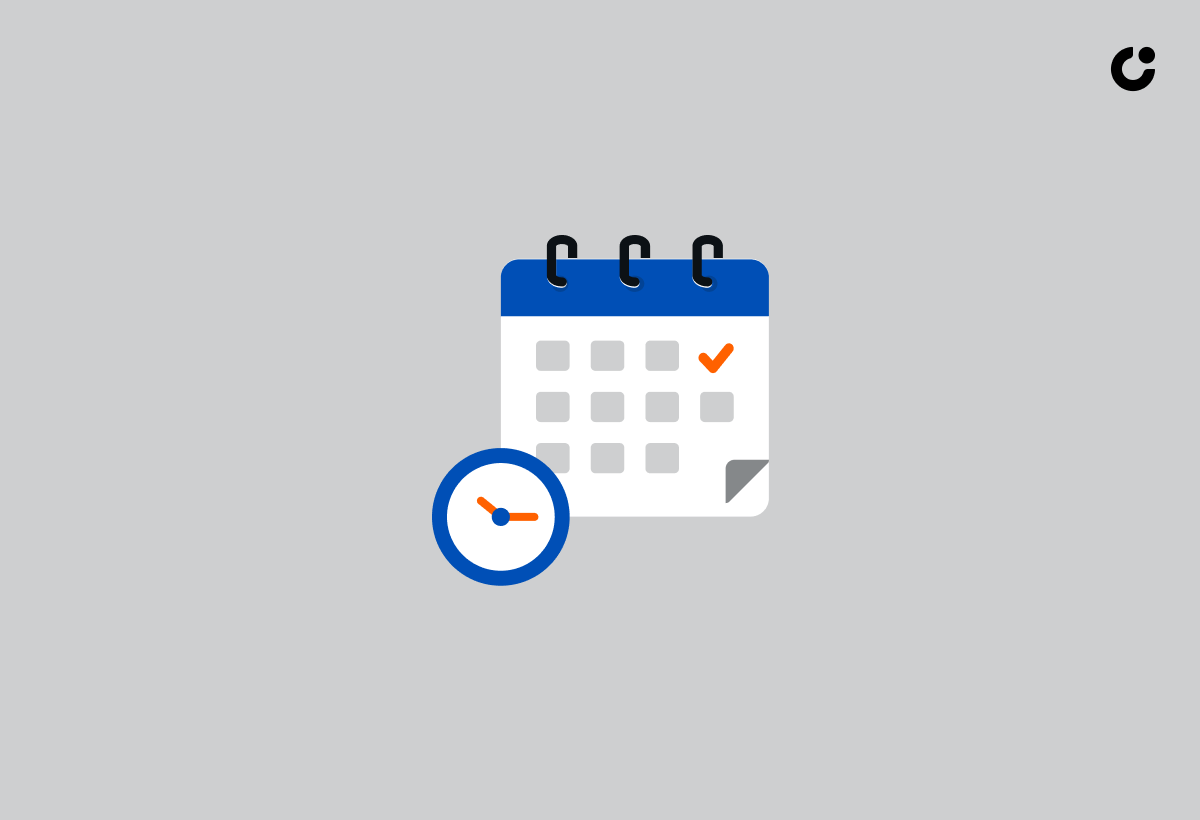Struggling to schedule appointments through messages? We've got you covered! In this article, we will show you how to effectively request an appointment in a message to make the process simple and stress-free. Whether you're trying to book a meeting with a colleague or schedule a doctor's appointment, we'll provide you with tips and tricks to ensure your message gets the job done. Say goodbye to the hassle of scheduling and hello to easy appointment booking!
Key Takeaways:
Be clear and concise when requesting an appointment in a message. State the purpose, time, and location to avoid confusion and ensure a prompt response.
Provide options for scheduling to show flexibility and make it easier for the recipient to find a suitable time. Offer alternatives like phone, email, or in-person meetings.
Use a polite and professional tone in your message, addressing the recipient by name if possible. This shows respect and increases the chances of a positive response to your request.
Error Handling in Appointment Scheduling
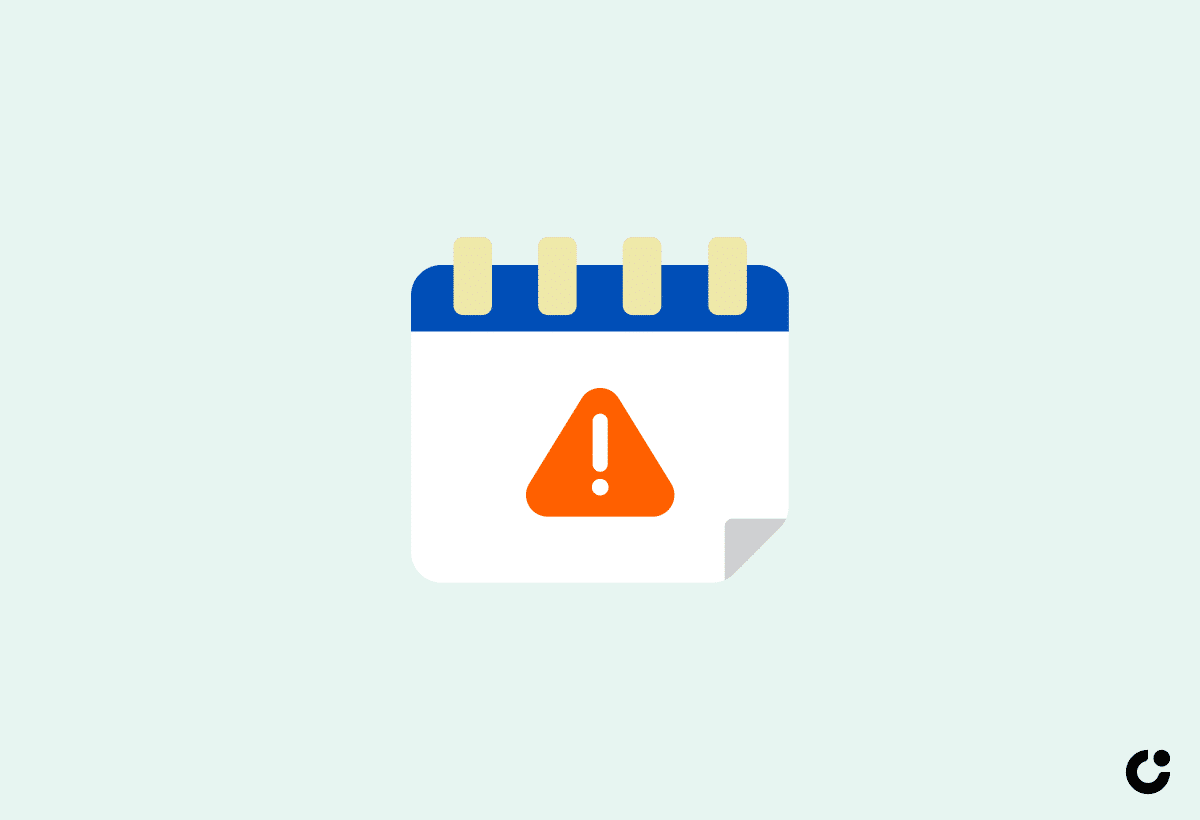
Error handling in appointment scheduling is crucial to ensure smooth coordination between parties and avoid confusion or missed meetings.
One of the common mistakes in appointment scheduling is overlooking potential errors, such as conflicting bookings or incorrect meeting details. This can lead to wasted time, frustration, and even loss of business opportunities. Effectively communicating and addressing errors is key to maintaining a professional image and positive client relationships. Utilizing email templates can help streamline the process and ensure clarity in all communication. For instance, a polite and concise email to address a scheduling error could include acknowledging the mistake, offering alternative times, and expressing regret for any inconvenience caused.
Common Errors in Appointment Scheduling
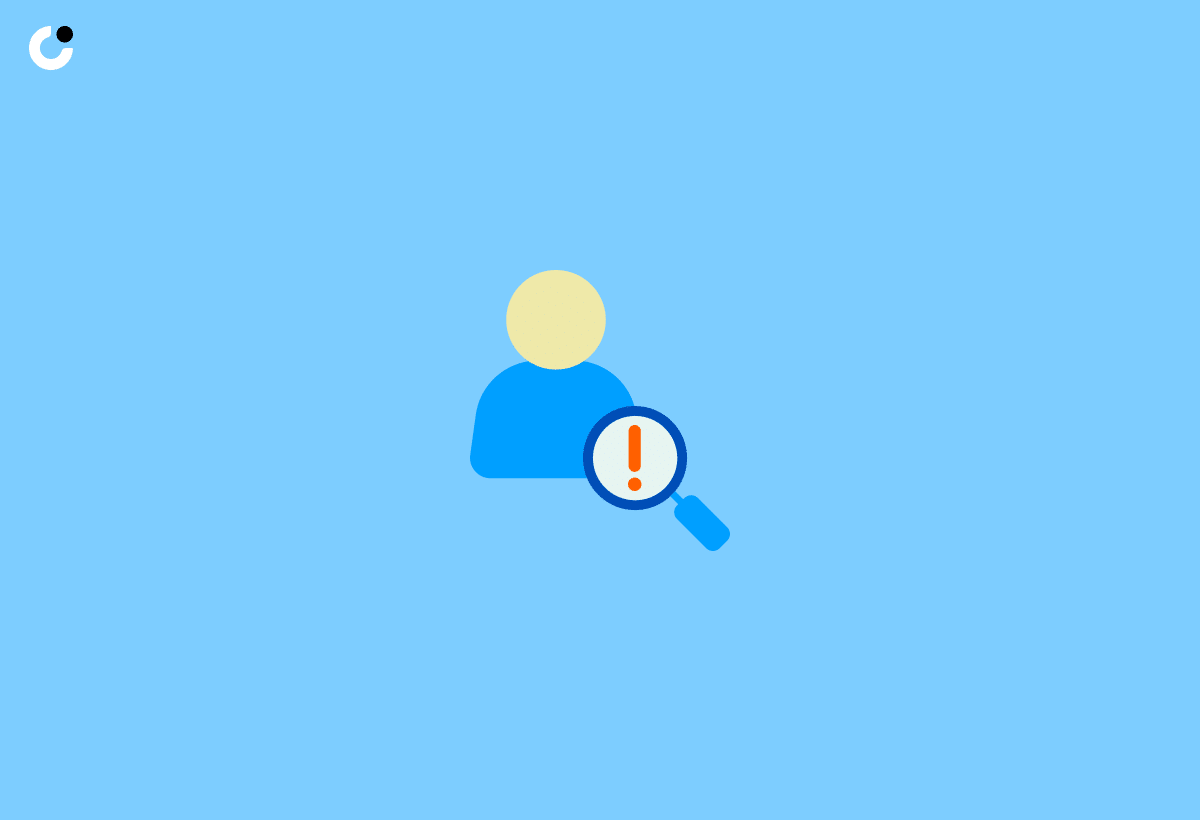
Common errors in appointment scheduling often revolve around miscommunication regarding time, date, or meeting details.
Incorrectly accounting for different time zones can lead to missed appointments, such as scheduling a meeting for 9:00 a.m. Eastern Time when it was meant for Pacific Time.
To avoid these mistakes, ensure to clearly specify the time zone in all communications and double-check the time conversions before finalizing any appointments.
Conflicting dates can arise when multiple appointments are scheduled close together without allowing buffer time in between.
When faced with such conflicts, propose alternative time slots or adjust the duration of meetings to accommodate all parties involved.
Effective Communication Strategies
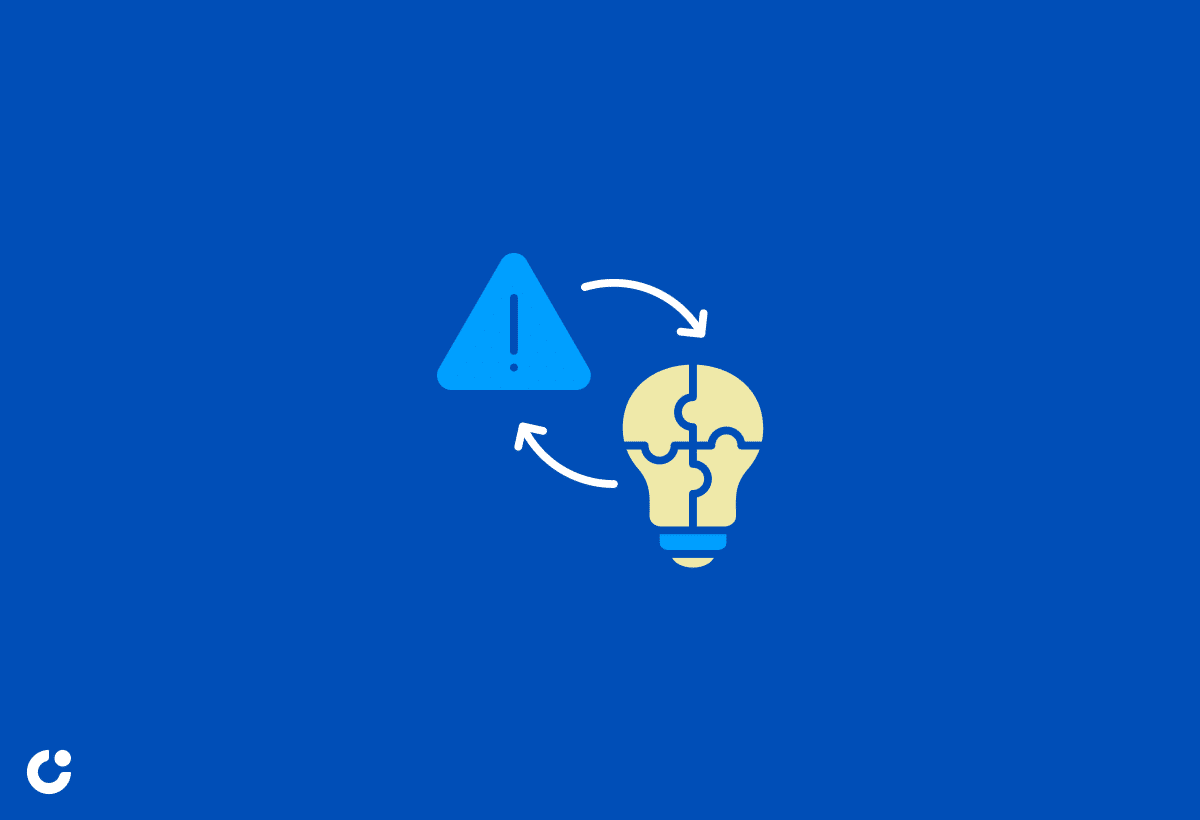
Effective communication strategies play a vital role in successful appointment scheduling, ensuring all parties are on the same page.
Clear and concise communication is essential when organizing appointments, as it helps avoid confusion and delays. Utilizing professional email templates can streamline the process, providing a consistent and polished image to all involved. Confirming details promptly and acknowledging receipt of appointment requests demonstrate respect for everyone's time and commitment. Sending timely reminders benefits all participants by ensuring that scheduled appointments are not missed or forgotten.
Politely declining or rescheduling appointments, when done tactfully and promptly, shows professionalism and consideration for others' schedules. By fostering open communication channels, scheduling issues can be addressed proactively, minimizing misunderstandings and promoting efficiency. It's important to handle any unexpected changes with transparency and courtesy to maintain trust and respect in professional relationships.
Utilizing Email Templates for Appointment Scheduling
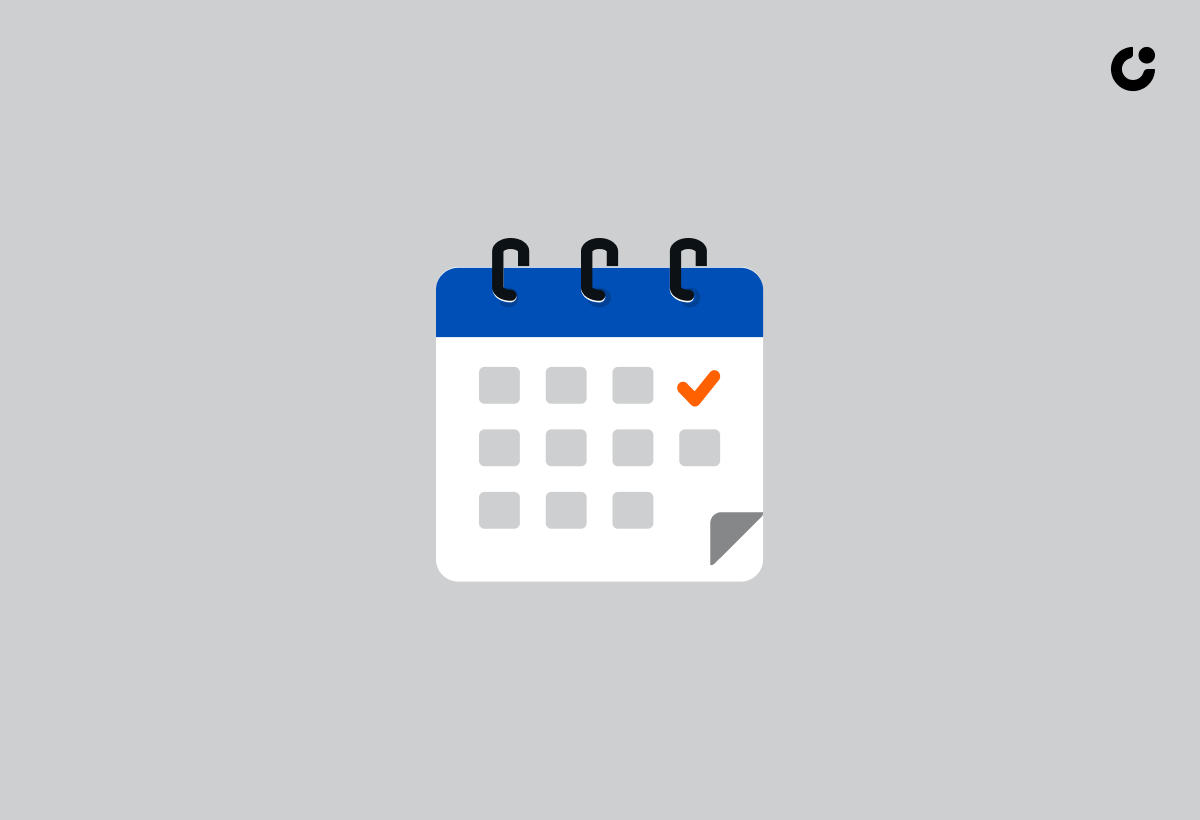
Email templates are valuable tools for streamlining appointment scheduling processes and ensuring consistency in communication.
By using standardized email templates, you can save valuable time that would be spent on crafting individual emails for each appointment. These templates provide a structured format that includes all necessary information, such as date, time, location, and any specific instructions. Effective subject lines like 'Meeting Request: [Your Name]' or 'Confirmation: [Appointment Details]' immediately convey the purpose of the email. In the body content, clarity is key – use a courteous tone, concise language, and a clear call-to-action for the recipient to respond or confirm.
Personalizing templates by including the recipient's name or specific details shows attention to detail while maintaining professionalism. For instance, adding a personalized greeting at the beginning or referencing past interactions can make the email more engaging. Templates for meeting requests, confirmations, and reminders should be designed to prompt a specific action from the recipient, whether it's selecting a preferred time slot or confirming attendance. The convenience of having these templates readily available can help avoid errors and ensure all necessary details are included.
Creating a repository of customizable templates for different appointment types, such as client meetings, interviews, or consultations, can further streamline the scheduling process. Online platforms, email service providers, or productivity tools often offer pre-designed templates that you can tailor to your specific needs. The consistency and professionalism of using templates not only enhance the scheduling experience for both parties but also reflect positively on your organization's efficiency and attention to detail.
Frequently Asked Questions
1. How do I effectively ask for an appointment in a message?
To ask for an appointment in a message, make sure to clearly state your request and provide specific details such as the reason for the appointment, preferred date and time, and any other relevant information. This will make it easier for the recipient to understand your request and respond promptly.
2. What is the best way to schedule an appointment through a message?
The best way to schedule an appointment through a message is to be concise, polite, and professional. Make sure to include all necessary information and avoid using vague language. Additionally, it may be helpful to offer a few options for dates and times to increase the chances of finding a suitable appointment slot.
3. Is it appropriate to ask for an appointment through a message?
Asking for an appointment through a message is generally acceptable, especially in today's digital age. However, it is important to consider the nature of the appointment and the relationship you have with the recipient. For more formal or important appointments, it may be more appropriate to request one in person or through a phone call.
4. How can I make my message stand out when requesting an appointment?
To make your message stand out when requesting an appointment, try to personalize it and make it clear that you value the recipient's time. You could also mention any mutual connections or relevant information that may make the request more compelling. Additionally, using a clear and concise subject line can also grab the recipient's attention.
5. What should I do if the recipient does not respond to my appointment request message?
If the recipient does not respond to your appointment request message, consider following up with a polite reminder after a few days. It is possible that the message may have been missed or the recipient may need more time to consider the request. If you still do not receive a response, it may be best to try scheduling the appointment through a different method.
6. Are there any etiquette rules to follow when asking for an appointment through a message?
When asking for an appointment through a message, it is important to follow basic etiquette rules such as being polite, using proper grammar and spelling, and avoiding overly casual language. It is also important to be mindful of the recipient's time and avoid sending multiple messages if they do not respond immediately.