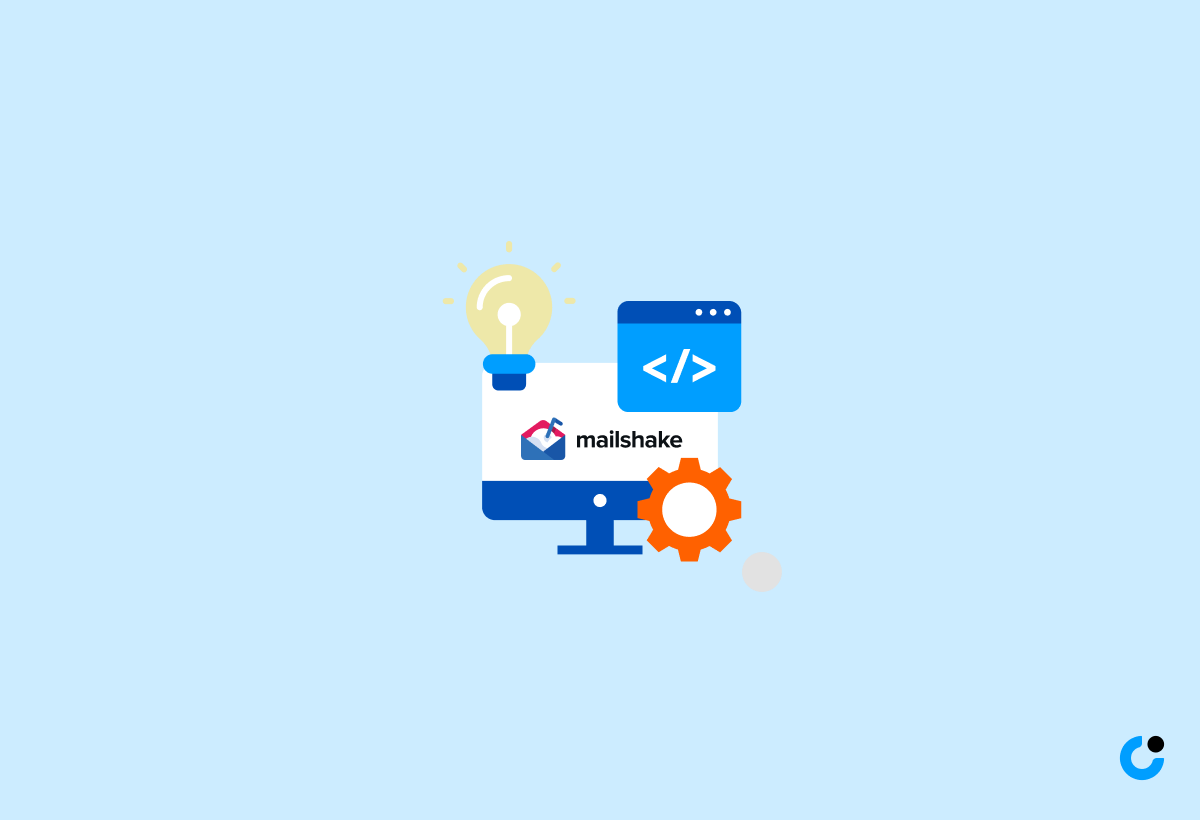Cold email outreach can be a game-changer for businesses looking to connect with prospects and boost their sales. But with so many tools available, it can be overwhelming to find the one that’s the perfect fit. Enter Mailshake cold email, a specialized software that promises to revolutionize your outreach game. In this review, we’ll put Mailshake to the test and see if it lives up to its claims.
Key Takeaways
- Mailshake provides an intuitive setup process with abundant customization options for businesses to quickly set up and automate sales outreach.
- It offers a comprehensive user experience with templates, automation features, analytics and adaptation tools to craft successful cold emails.
- Its software has been tested in real world rigors & praised for its adaptability at varying prices, making it a compelling competitor in the market.
Unboxing Mailshake's Promises

Created by Sujan Patel, Mailshake aims to be an alternative to all-in-one sales platforms like HubSpot or Pipedrive, by specializing solely in cold email outreach. The software claims to offer:
- Personalized cold emails
- Automation
- Scalability
- Improved response rates
- Flexibility for customization
Skeptics would naturally question whether these features significantly impact sales outreach. Therefore, we need to scrutinize Mailshake to determine its credibility.
Mailshake boasts a variety of features meant to automate and streamline cold emailing, such as crafting effective subject lines and personalizing messages at scale. With so many tools available, it’s easy to see why this platform has garnered attention. The question remains: can it truly fulfill its promises? We aim to verify if it’s genuinely effective or simply another overhyped product in our subsequent examination.
Navigating the Setup Landscape
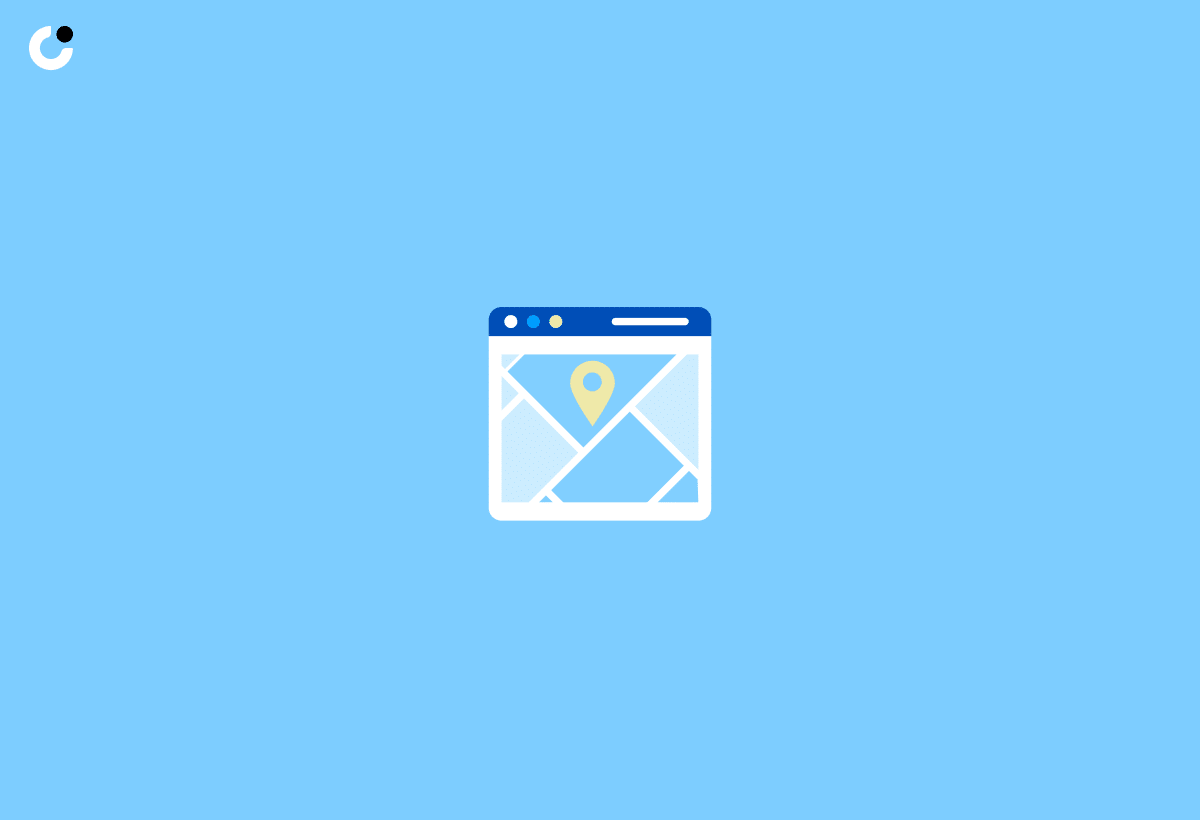
Getting started with Mailshake is surprisingly straightforward. Users have reported that the setup process is easy to navigate, thanks to a user-friendly interface and an organized layout. Customization options are abundant during setup, including:
- Personalizing outgoing emails
- Customizing lead catcher settings
- Adjusting sending schedules
- Configuring an email signature
Importing contacts and integrating with other software is a breeze, making Mailshake a time-saving choice for businesses looking to automate their sales outreach. With such ease of use and customization options, the setup landscape seems to live up to the hype.
Crafting the User Experience
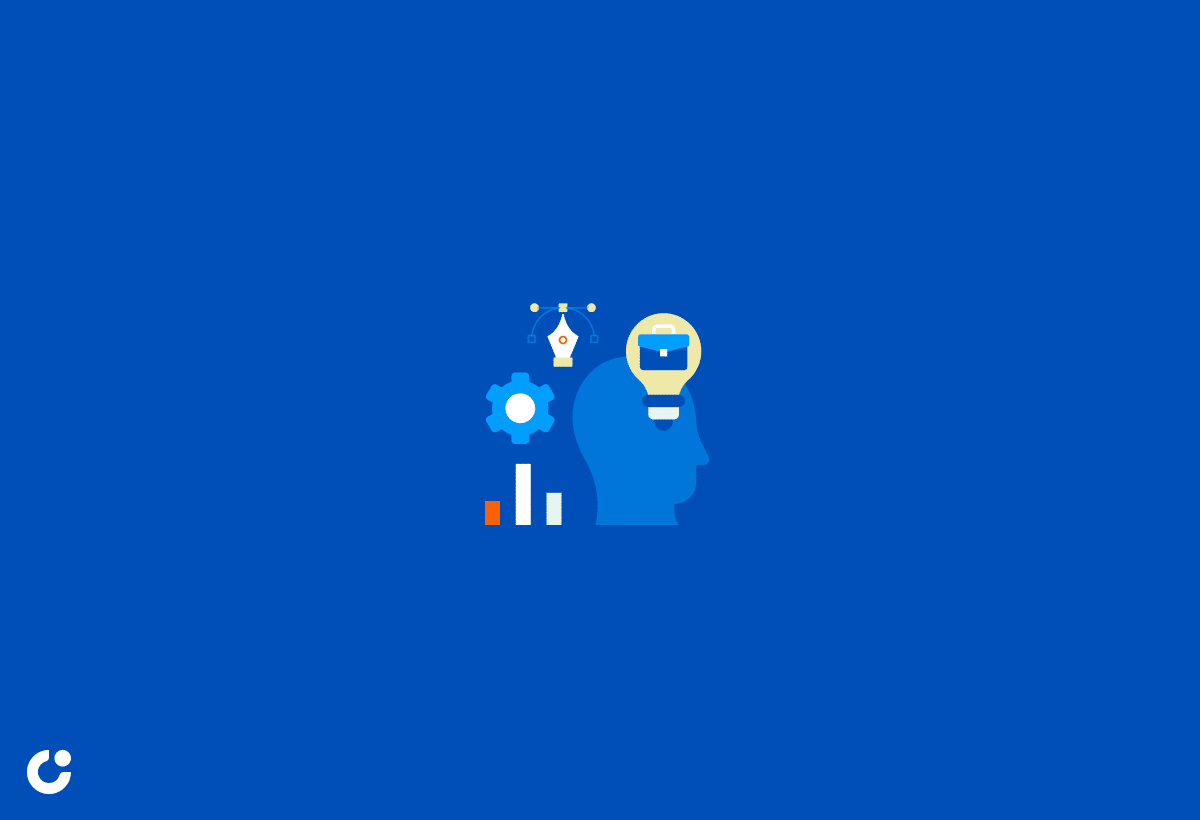
Mailshake provides a comprehensive user experience, featuring:
- Templates
- Automation features
- Analytics
- Adaptation features
These tools help users craft effective cold emails and reach their target prospects at the right point in their cold outreach sales journey.
We will further examine the template library and automation tools provided by Mailshake, as well as the sign-up process.
Template Treasure Trove
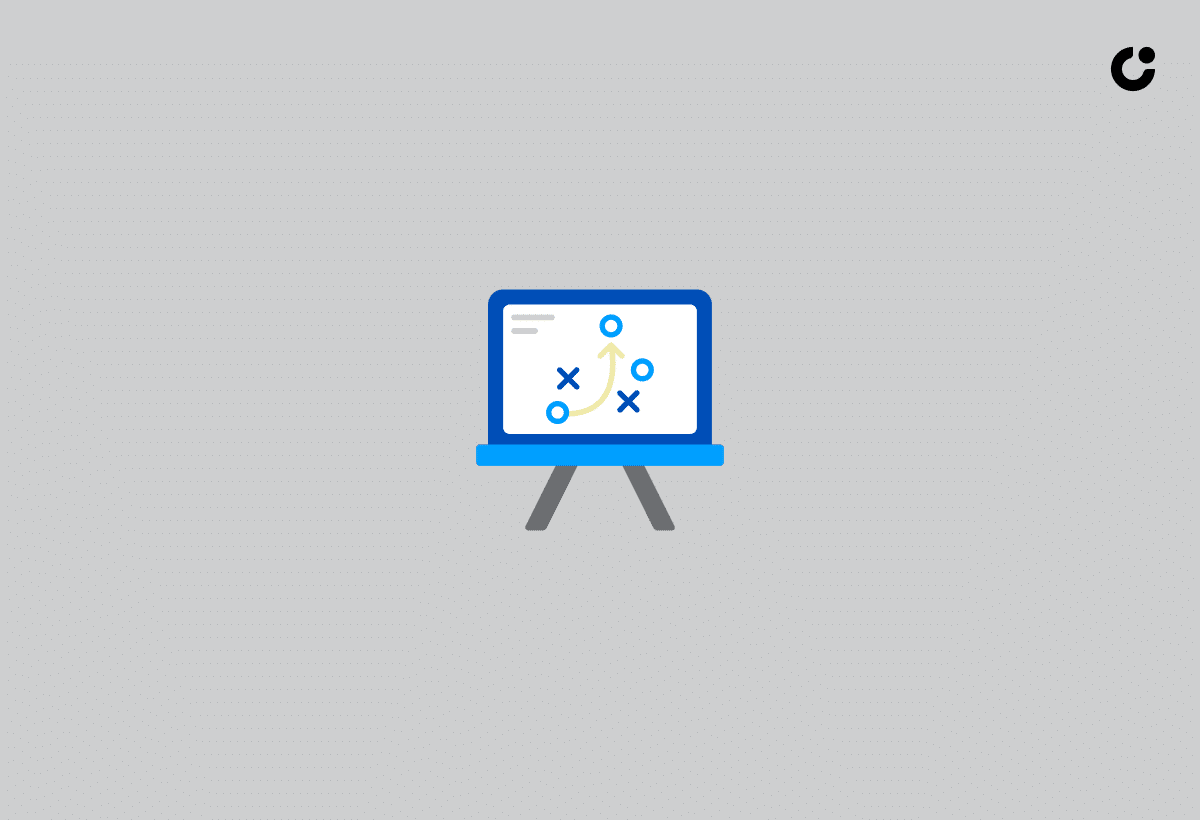
With Mailshake, you’ll find an extensive library of cold email templates to choose from. These templates are designed to help you create effective cold emails that resonate with your prospects. The principle applies to customizing these templates to suit the sender’s tone and style, ensuring that your emails feel personal and engaging.
The templates cover diverse outreach objectives like sales, link building, or content promotion. The extensive selection allows you to craft specific campaigns that directly address your prospects’ challenges and requirements.
Automation Arsenal

Mailshake offers a suite of automation tools aimed at streamlining the cold email process. The Mailshake Dialer automates phone calls, while the auto-follow-up feature ensures that no leads are missed by sending a sequence of follow-up emails to recipients who haven’t responded to the initial email.
The Email Copy Analyzer guarantees that cold emails won’t end up in Promotions or Spam folders, and the A/B Testing feature lets you:
- Test different versions of your email campaign to see which performs better
- Measure the effectiveness of various components, such as subject lines, content, or call-to-action buttons
- Make informed decisions to optimize your email campaigns
With Mailshake’s automation tools, you can concentrate on broader goals while the software manages the minute details.
Real-World Rigors

Mailshake’s cold email software has proven to be a versatile and adaptable solution for businesses of all sizes. With features catering to various market scenarios and industry challenges, the platform has been praised for its effectiveness in real-world settings.
We will further examine Mailshake’s analytics and adaptation functionalities.
Analytics and Adaptation
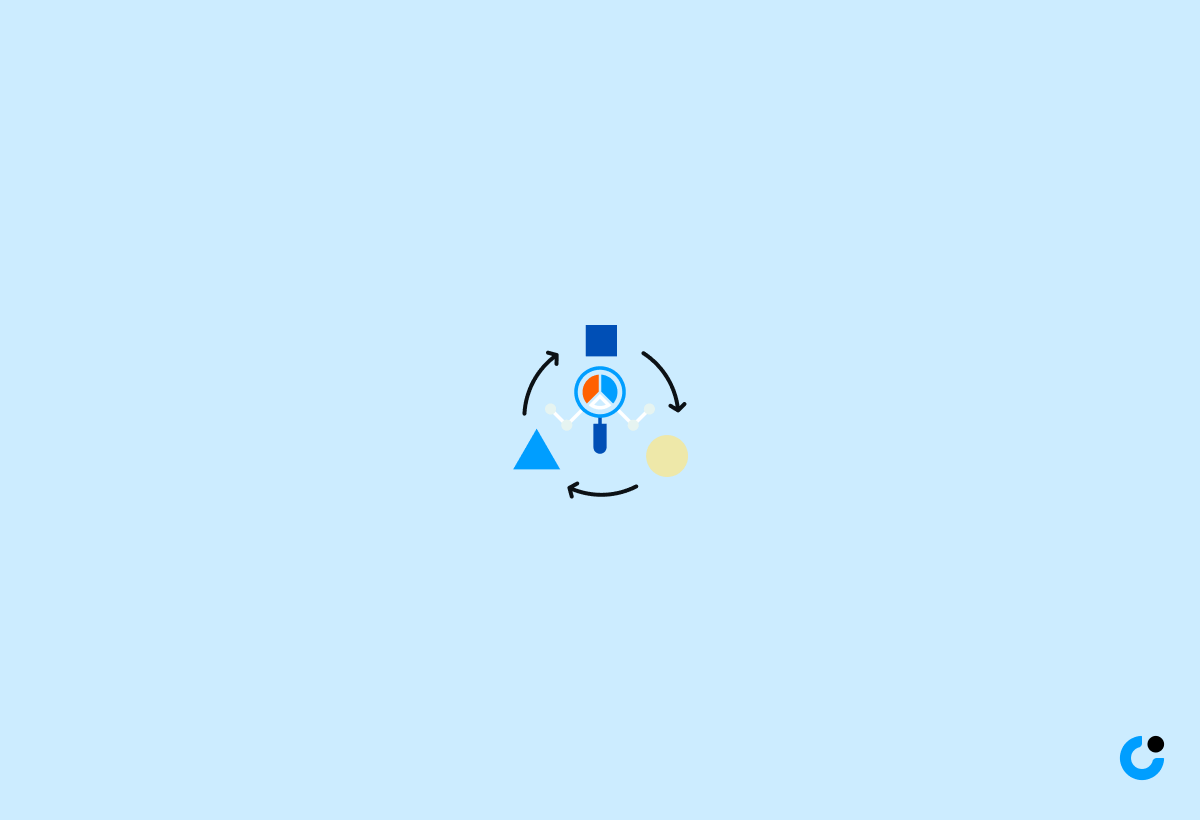
Mailshake’s analytics provide valuable insights into your cold email campaigns, tracking metrics such as open rates, click-through rates, and response rates. Understanding recipient engagement enables you to distinguish successful campaigns from those requiring enhancement. Mailshake’s A/B testing tool also allows testing of various outreach email versions to identify the most effective ones based on analytical data.
By studying the engagement and open rates of your email campaigns, Mailshake can also provide insights on the most effective times to send emails. This helps you optimize your email outreach and maximize the chances of your emails being opened and read by your recipients.
The Cold Hard Truth
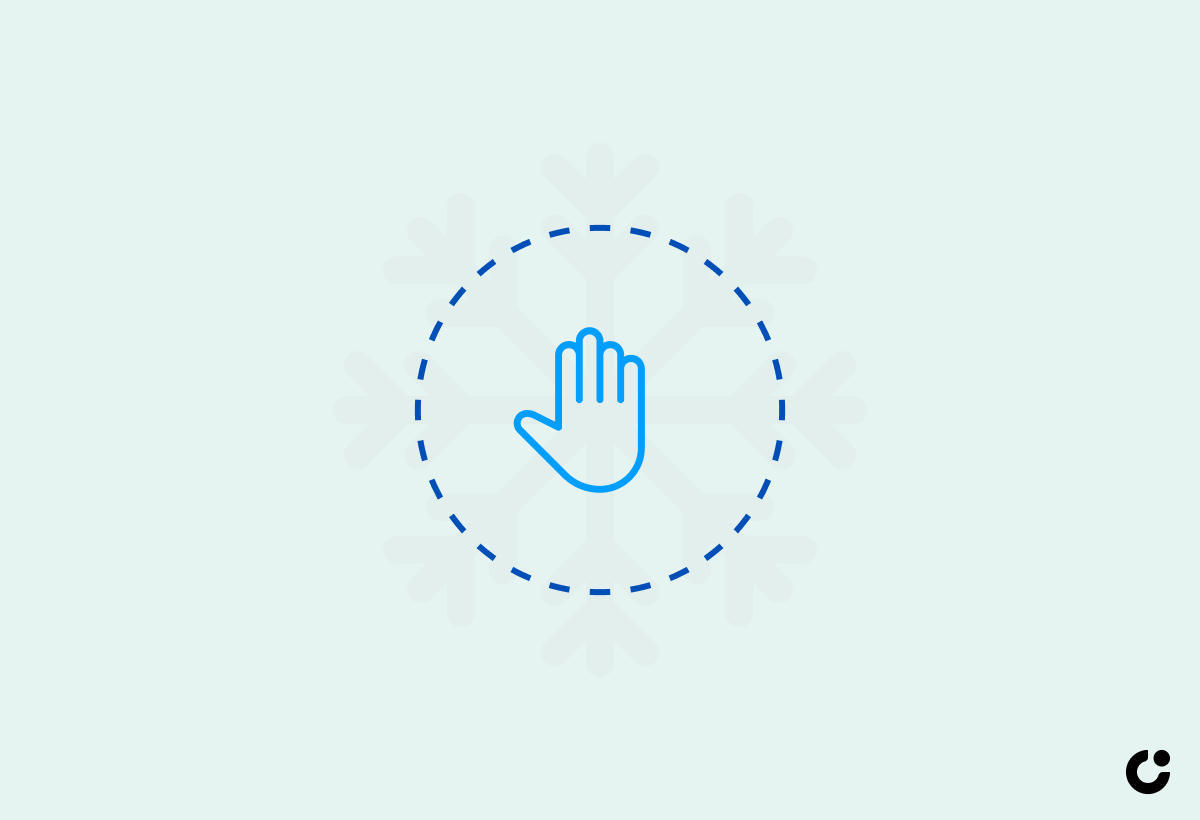
Despite numerous positive reviews of Mailshake’s cold email software, considering alternative options before finalizing a decision is advisable. Competitors such as:
A comparison of their features, strengths, weaknesses, pricing, and ratings can serve as an example in finding the optimal solution for your business, as they offer analogous functionalities based on the same principle.
Mailshake’s pricing ranges from $58/month to $999, depending on the edition and features selected. Although not the cheapest option, the platform offers a robust set of features that cater to various industry requirements and challenges. With its flexibility, customization options, and dedicated cold mailing tools, Mailshake stands out from the competition.
Considering both advantages and drawbacks, Mailshake stands as a compelling competitor in the cold email software market. Its distinctive combination of features, automation, and customization renders it a favorable option for businesses aiming to enhance their cold email outreach.
Summary
In conclusion, Mailshake’s cold email software is a powerful and versatile platform that offers a comprehensive solution for businesses looking to improve their sales outreach. With its user-friendly setup, extensive template library, automation tools, and analytics capabilities, Mailshake is well-equipped to help you connect with prospects and grow your business. If you’re on the hunt for a cold email tool that delivers on its promises, Mailshake is definitely worth considering.
Frequently Asked Questions
Who is the creator of Mailshake?
Sujan Patel is the creator of Mailshake, a cold email software company he founded.
How does Mailshake's A/B Testing feature operate?
Mailshake's A/B Testing feature enables users to run comparison tests of their email campaign versions and analyze performance data to optimize subject lines, content, or call-to-action buttons.
What customization options are available during Mailshake's setup?
Mailshake's setup provides a range of customization options, including personalizing outgoing emails, customizing lead catcher settings, setting sending schedules and configuring an email signature.
What are the primary competitors of Mailshake's cold email software?
Mailshake's primary competitors are Woodpecker, Outreach.io, Reply.io, Mixmax, Yesware, Apollo.io, Salesloft, Klenty, and Vocus.
What is the pricing for Mailshake's cold email software?
Mailshake's cold email software starts at $58/month and goes up to $999, depending on the features you choose.