If your business isn’t using CRM tools, it’s time to know the best CRM software so you can make an informed decision on which one to choose for your business. There are many CRM software options, and deciding which is right for you can be tough.
In this blog post, we will discuss the different factors you need to consider when choosing a CRM and provide a list of the best CRM software programs on the market for cold outreach. So, whether you’re looking for a desktop or a cloud-based CRM, read on to find out which program is best for you!
The Best CRM Software Tools
HubSpot
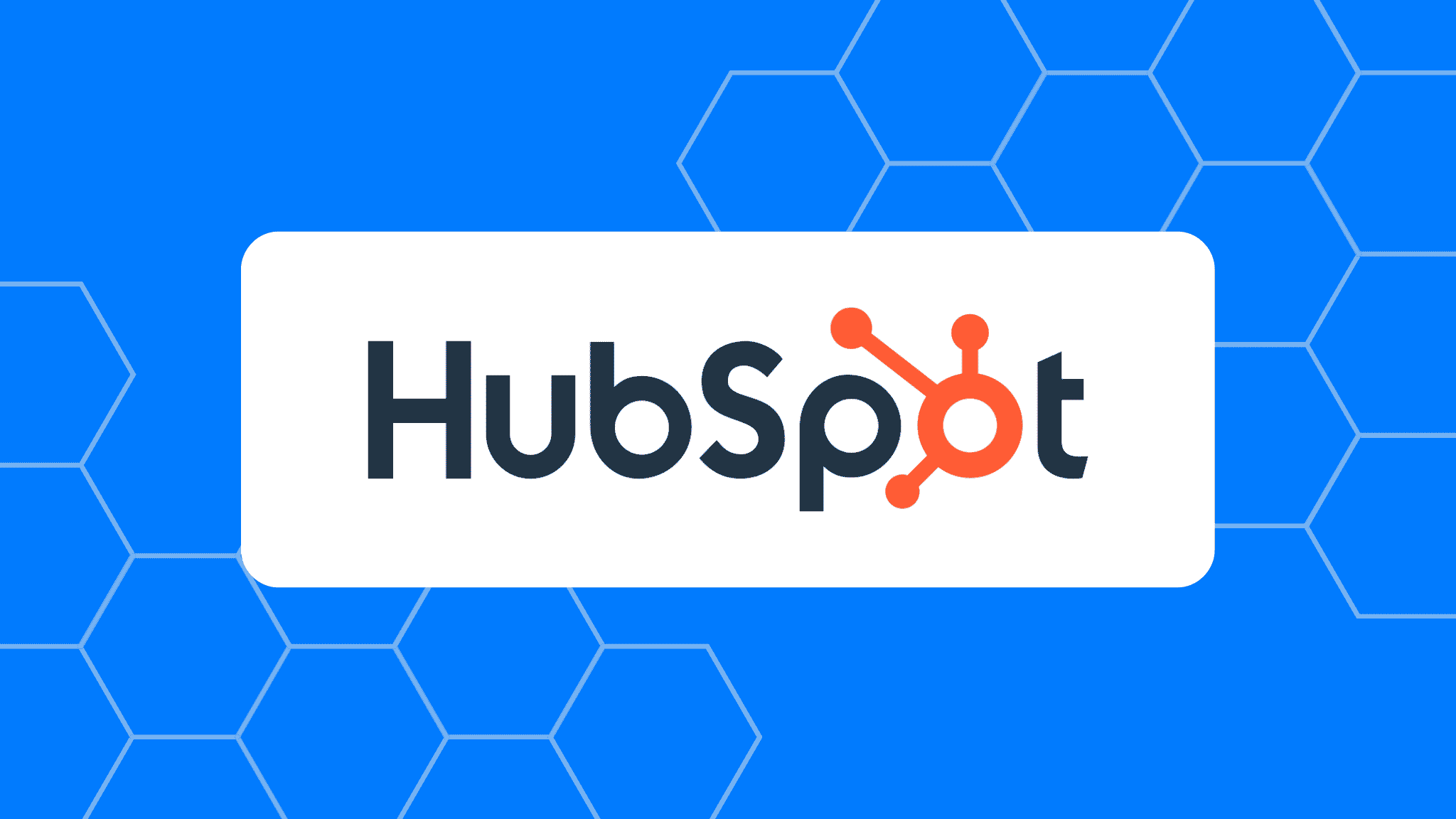
Source: Images from HubSpot
HubSpot is a cloud-based CRM (customer relationship management) software that helps businesses manage customer relations.
It provides a 360-degree view of the customer, which includes their contact information, history with the company, and any open deals or cases.
HubSpot also offers several features to help businesses automate their workflows, including email marketing automation, live chat, and lead tracking. It is integrated with many third-party applications, making it a versatile tool for businesses of all sizes.
It provides marketing analytics for marketers and is perfect for entrepreneurs who want to take their business to the next level. HubSpot is known for its flexibility. It can be customized to fit the needs of any business, no matter what size or type.
It offers a wide range of integrations with other software platforms, making connecting all your business systems easy. This can save you time and money by eliminating the need for multiple software programs.
In addition, it gives users access to valuable data about their customers and their interactions with your company. This information can help you better understand your customers and improve your business practices.
It is a powerful CRM tool that saves you time creating personalized emails, high-conversion landing pages, and accelerating sales. You can use CRM features for free, allowing you to upgrade if needed.
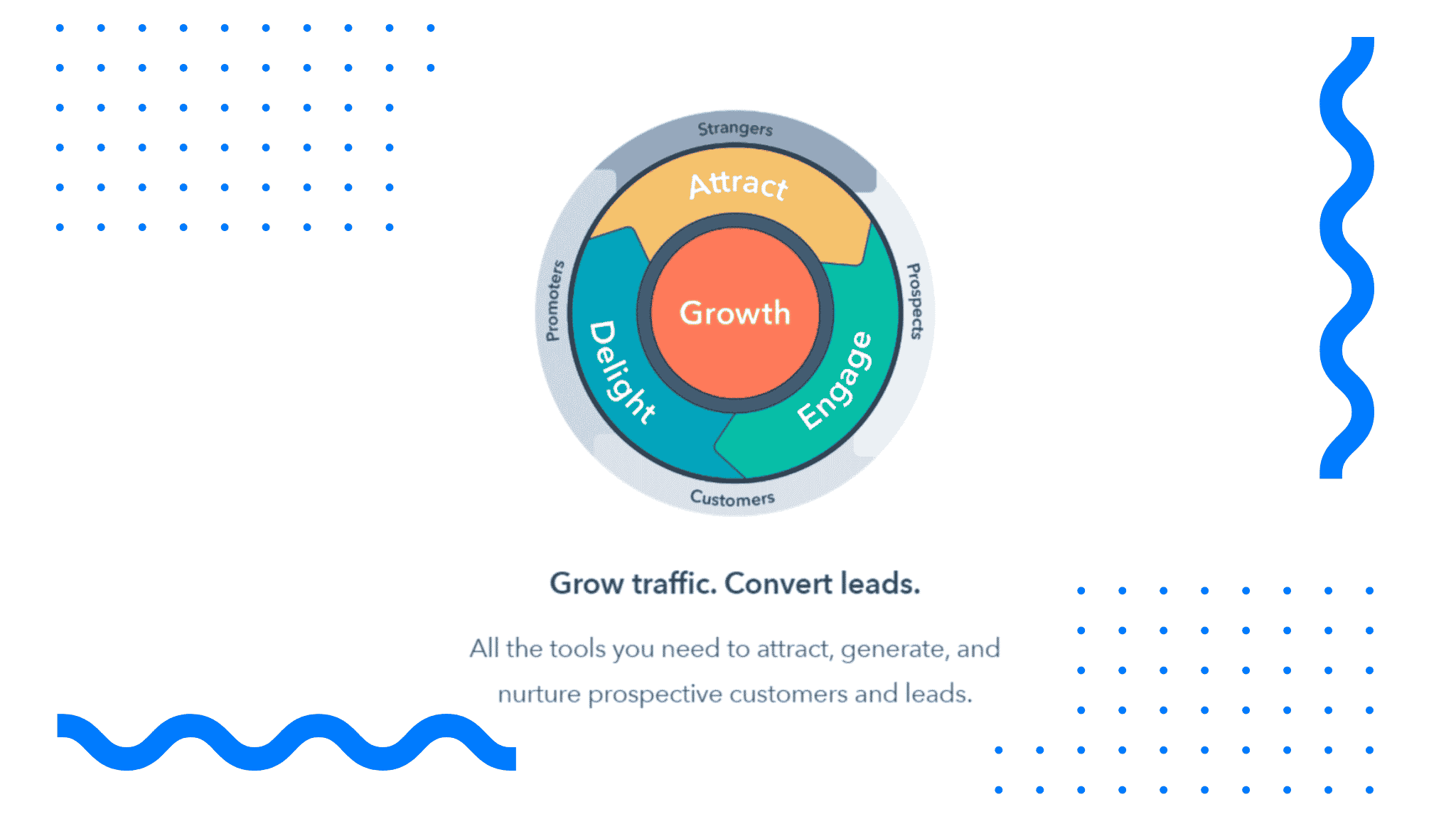
Source: Images from HubSpot
HubSpot Features:
- Email marketing and email tracking
- Ad and contact management
- Creating forms and monitoring conversations’ inbox
- Activities, tasks, and sales prospecting
- Offers over 300 integration
- Offers live chat and chatbots
- Provides insights into the sales pipeline and individual performance
WHAT WE LIKE:
- HubSpot offers a free CRM that is feature-rich and scales with your business.
- It provides customization, especially for board tasks.
- The platform integrates with dozens of popular business applications, making it easy to use HubSpot.
- HubSpot offers extensive training and support resources to help you get the most out of their software.
- It helps to track progress for different marketing campaigns on Facebook, LinkedIn, Google, Instagram, and more.
WHAT WE DON’T LIKE:
- The free version of HubSpot’s CRM is limited in terms of features and scalability.
- The paid versions of HubSpot’s CRM can be expensive for small businesses.
- HubSpot does not offer a native mobile app for its CRM, making it difficult to use on the go.
Pricing Plans:
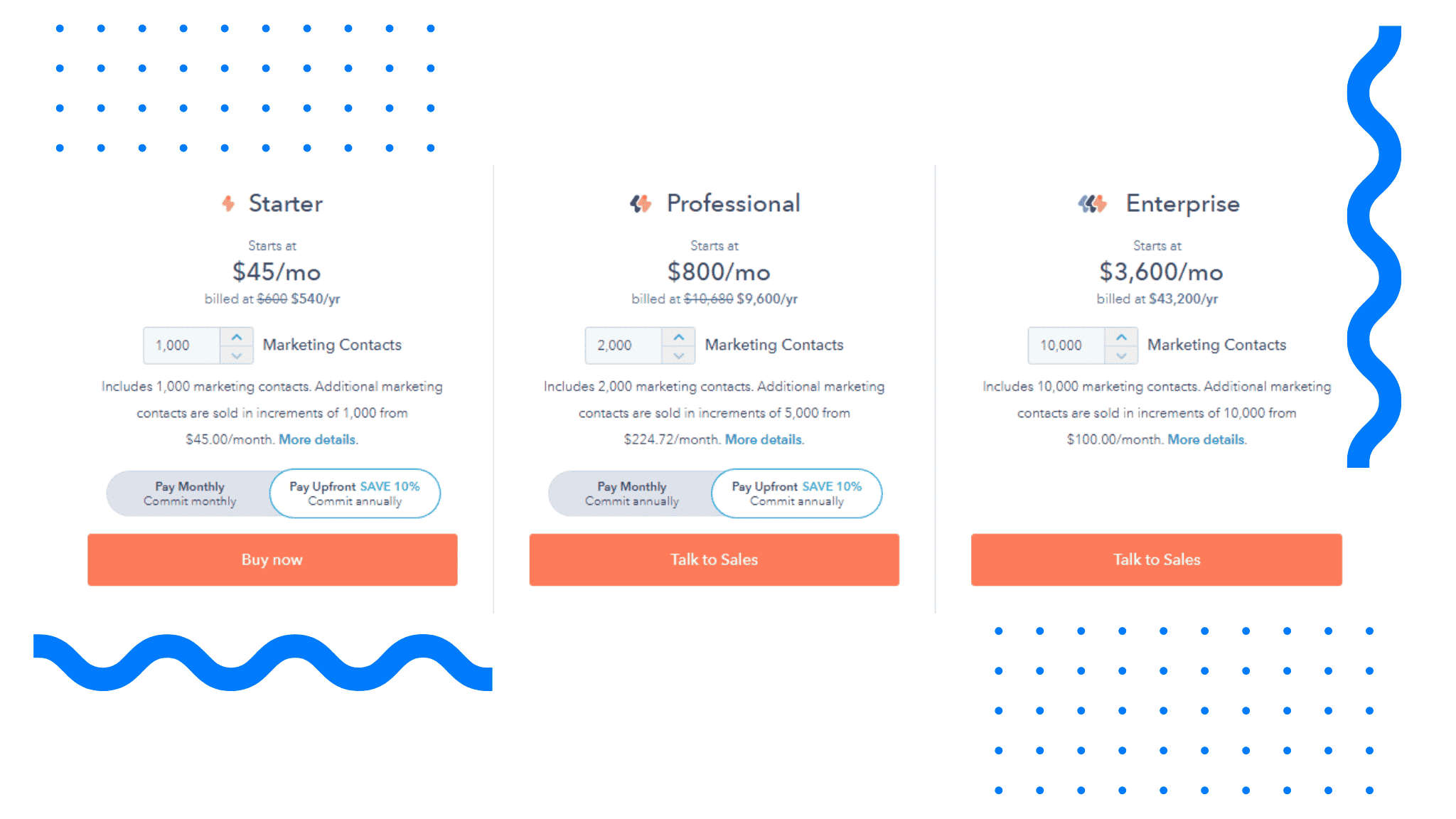
Source: Images from HubSpot
HubSpot CRM offers three different pricing plans, which are:
- HubSpot Starter – ($45 per month and up)
- Professional – ($800 per month and up)
- Enterprise – ($3,200 per month and up)
Pipedrive

Source: Images from Pipedrive
Pipedrive is a CRM software designed to help sales teams close more deals. It provides a simple, visual way to track and manage sales opportunities. Pipedrive also includes helpful features like email integration, deal tracking, and lead management.
It is integrated with many popular business applications, making it a valuable tool for sales teams of all sizes. CRM software is a must-have for any business wanting to nurture customer relationships and grow sales.
Pipedrive can also be used for marketing automation, lead management, customer support, and project management. If you need to manage any customer or prospect relationship, Pipedrive will likely have the features you need.
The sales team can also use it to manage old and new contacts. The software uses AI automation which helps businesses to save time and energy and focus more on the things that matter most.
While there are many different CRM software options on the market, Pipedrive is best for sales teams that need a simple, effective way to track and manage their sales pipeline.
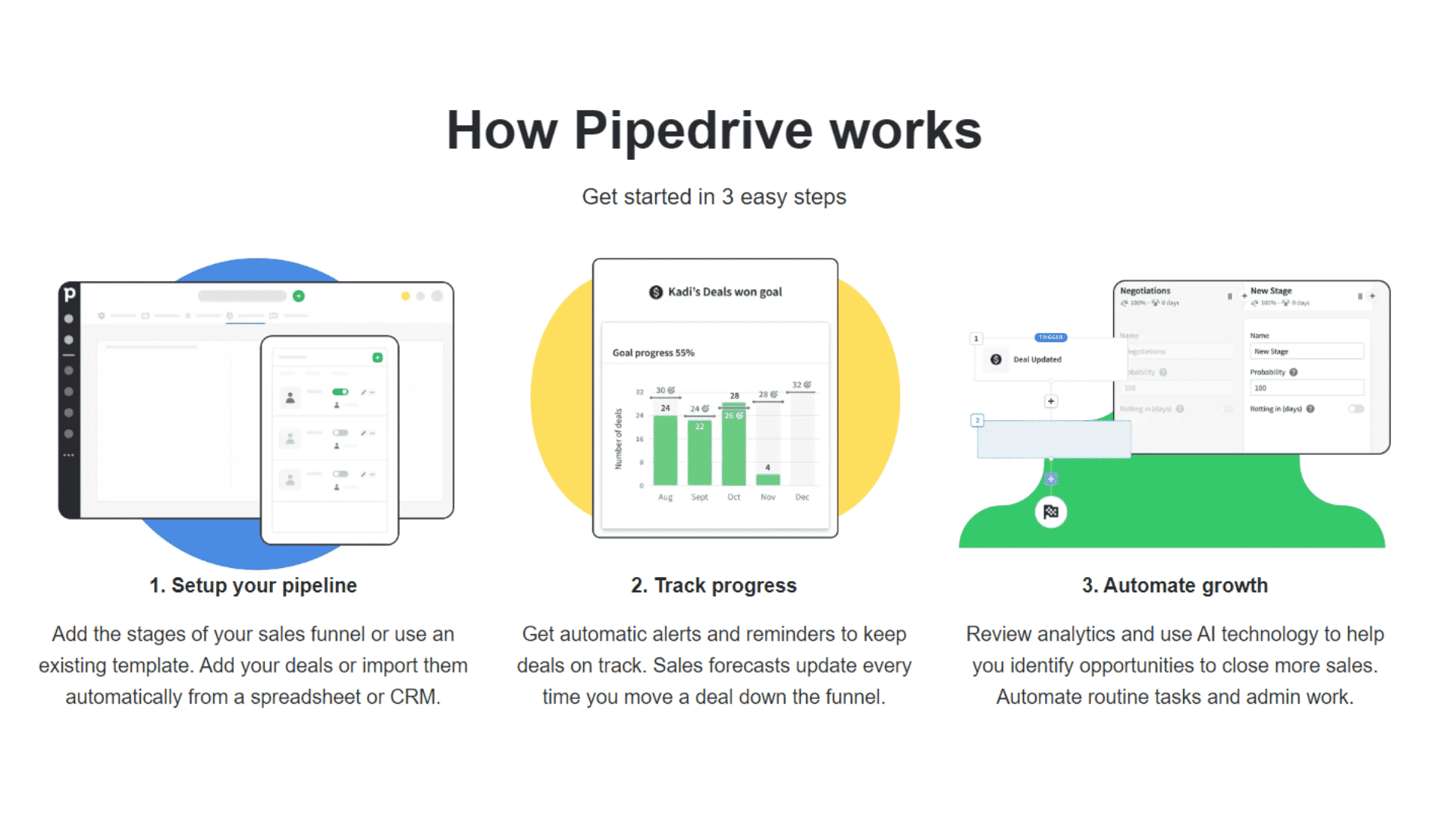
Source: Images from Pipedrive
Pipedrive features:
- Visual sales pipeline
- Team collaboration
- A customizable pipeline
- Offers AI-powered automation
- It is integrated into over 300 plus apps
- You can create web forms easily
- Mobile daily scheduling
WHAT WE LIKE:
- Allows you to collaborate with your colleagues. You can share activities and win updates with your team.
- You can create personalized follow-ups through categorizing, segmenting, and filtering leads.
- It provides you with call histories, meetings, emails, and notes.
- Provides detailed reports on sales and tracking progress.
- The best sales CRM for small businesses and startups
- Offers intuitive interface
Great features like visual sales pipeline, email integration, and more.
WHAT WE DON’T LIKE:
- It lacks some features of the more expensive CRMs
- Customer support could be better
- It does not support separation from contacts and new leads
Pricing plans:
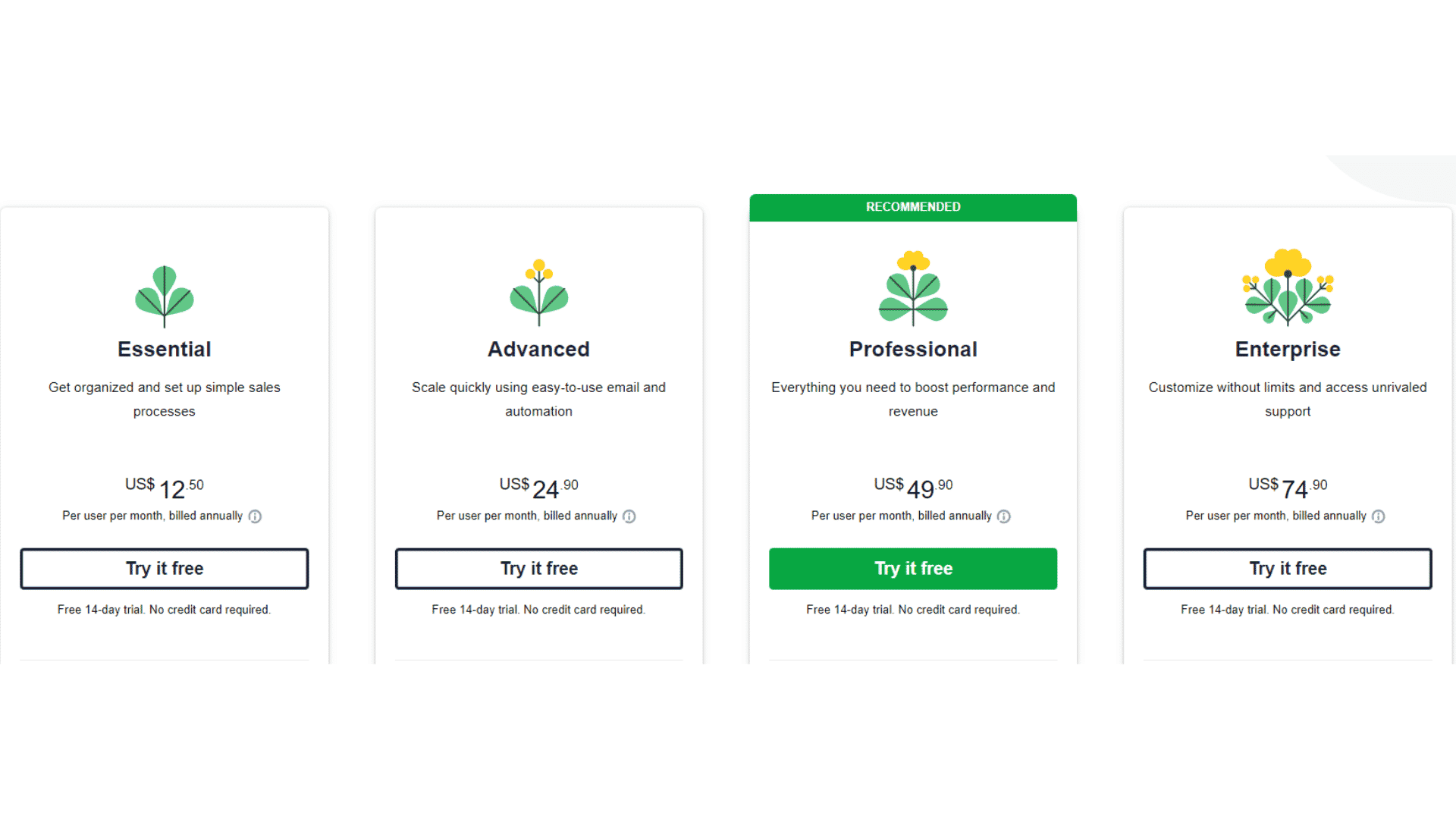
Source: Images from Pipedrive
Pipedrive offers four different pricing plans, which are:
- Essential – $12.50 per month
- Advanced – $24.90 per month
- Professional – $49.90 per month
- Enterprise – $74.90 per month
Zoho

Source: Images from Zoho
Zoho is a customer relationship management (CRM) software that helps businesses manage their customer data. It provides a central database for storing customer information, such as contact details, purchase history, and communication records.
Zoho can be customized to meet the needs of any business. It has a long history of providing excellent customer service and support, which makes it a good choice for businesses that need a reliable CRM solution.
It offers a range of features for managing customer interactions, such as email marketing, live chat, and call center integration. It provides tools for tracking sales pipeline progress and analyzing customer behavior. Plus, it allows you to manage leads and get real-time customer and email insights. It’s perfect for small and medium-sized businesses.
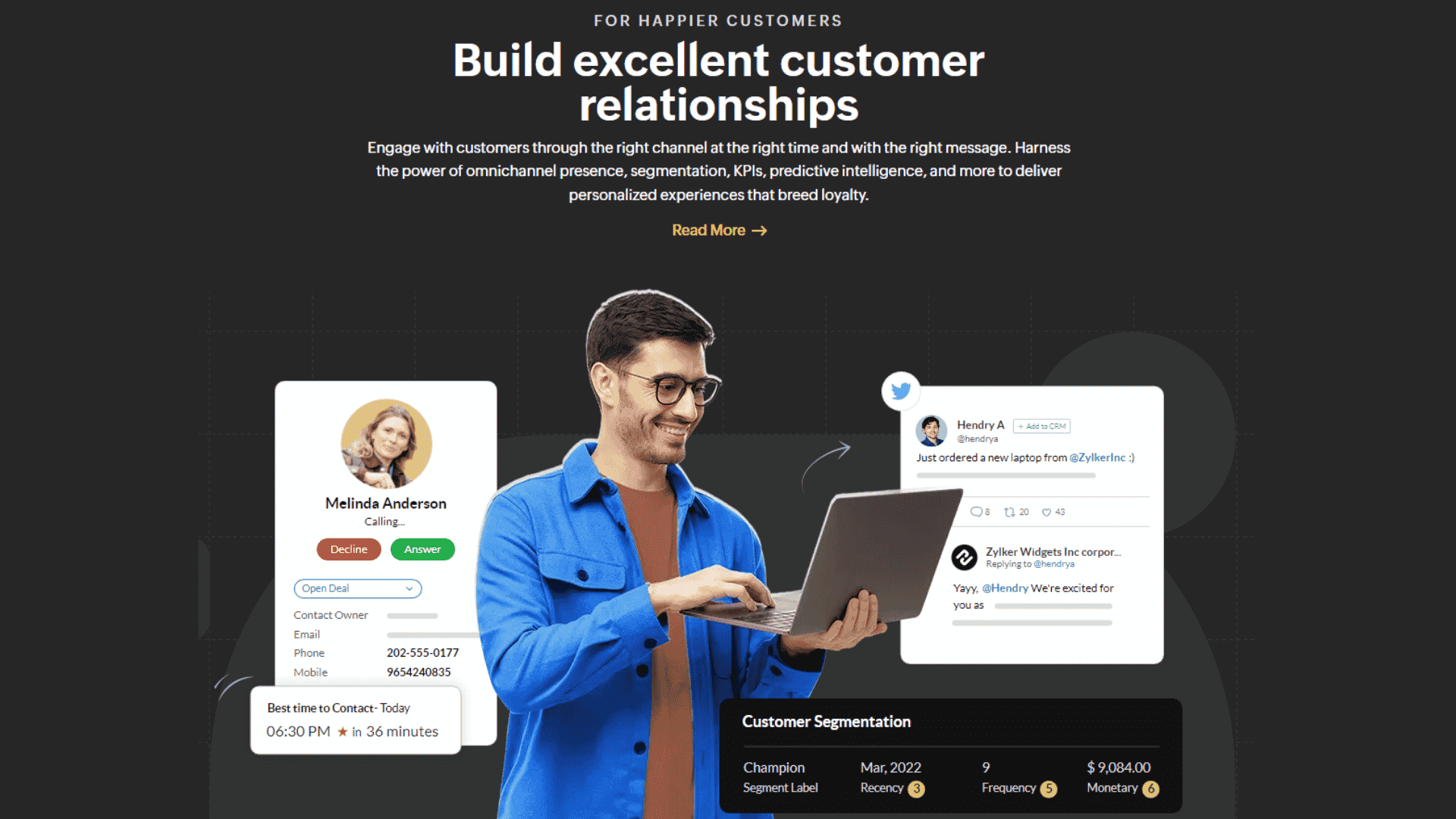
Source: Images from Zoho
Zoho features:
- Contact management
- Lead management
- Opportunity management
- Sales force automation
- Marketing automation
- Customer support & ticketing
- Reports & analytics
- Integrations with third-party apps
WHAT WE LIKE:
- It offers a free trial to try out the software before committing to it. This is a great way to see if Zoho CRM is right for your business.
- Provides 360 views of how customers engage with your business.
- It uses AI-powered sales assistants and chatbot tools.
WHAT WE DON’T LIKE:
- It’s not as easy to use as other CRM software.
- It can be expensive, especially if you need the more advanced features.
- Zoho CRM is not as widely used as some of the other CRM software solutions on the market, so you may not have access to many integrations and add-ons.
Pricing plans:
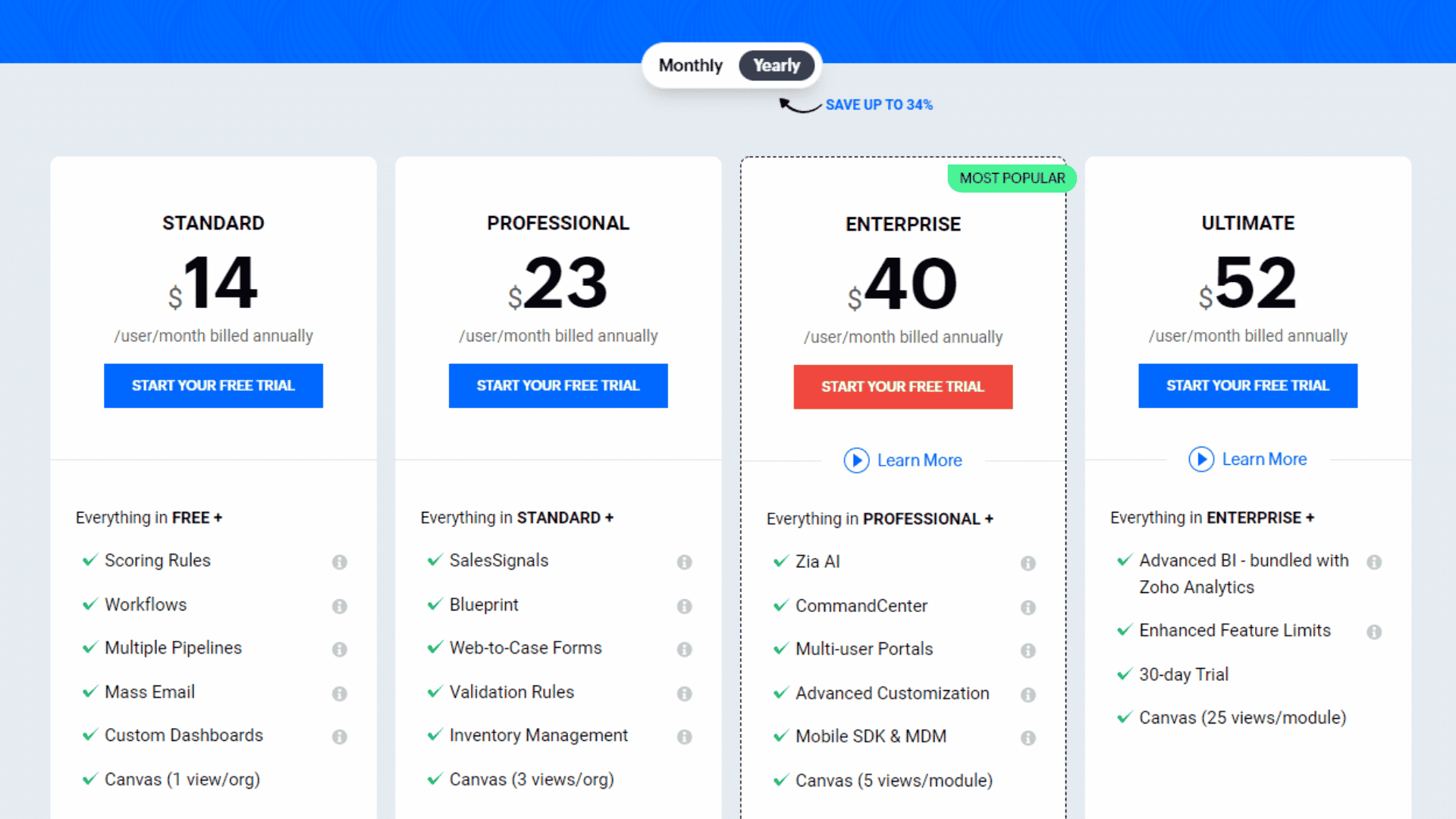
Source: Images from Zoho
Zoho offers a free trial on all of its paid pricing plans:
- Standard – $14 per month
- Professional – $23 per month
- Enterprise – $40 per month
- Ultimate – $52 per month
ClickUp

Source: Images from ClickUp
ClickUp is a cloud-based project management software that helps teams better collaborate on tasks. It was founded in 2017 by Zeb Evans and Alex Yakubovich and is headquartered in San Francisco, California.
ClickUp offers many features to help teams optimize their workflow, including task lists, Kanban boards, Gantt charts, and more. It also offers real-time chat and video conferencing capabilities.
ClickUp integrates with many popular productivity apps, such as Google Calendar, Dropbox, and Slack. It has a free plan for teams of up to three members. Paid plans start at $5 per month per user.
It is incredibly user-friendly. It has a sleek interface that is easy to navigate and designed to be used by people of all skill levels. Plus, it’s highly customizable. You can tailor it to fit the specific needs of your business, and you can also integrate it with other software to create a seamless workflow. You can choose from over 50+ widgets helping you to build work overview, reporting, and dashboards.
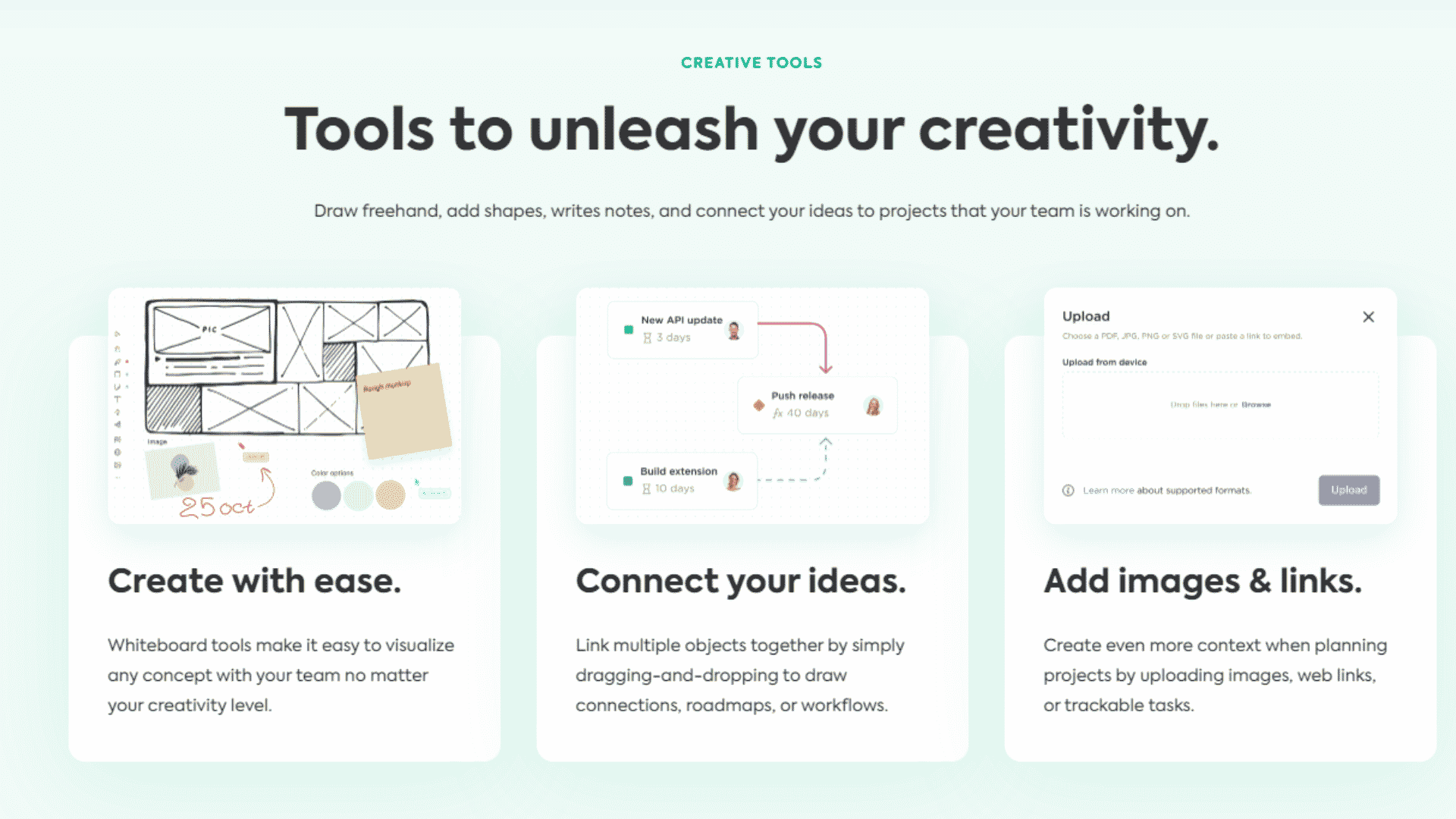
Source: Images from ClickUp
ClickUp features:
- Integrated with over 1,000 tools
- Provides real-time reporting capabilities
- Over 35+ ClickApps making customization a lot easier
- Intuitive 15+ multiple views features
- Comprehensive checklist and hundreds of templates
- User-friendly interface that is easy to navigate
- Track and manage customer interactions
- Create and contain customer profiles
- Generate reports and analytics on customer behavior
WHAT WE LIKE:
- It offers a wide range of features and is highly customizable.
- It has excellent mobile apps allowing users to access it anytime and anywhere.
- Provides easy-to-use time tracking, helping users in time management.
- You can create and customize reports and track your team’s performance.
- Seamlessly easy to collaborate and communicate with team members
WHAT WE DON’T LIKE:
- The interface is a bit overwhelming, and there are too many features to choose from. If you’re unfamiliar with CRM software, it will take time to learn how to use all the features.
- To get the most out of ClickUp, you’ll need to go through their onboarding process. This can be time-consuming, and it’s not always clear what you should do next. They should provide a comprehensive walk-through on how to use the features and navigate the software.
Pricing plans:
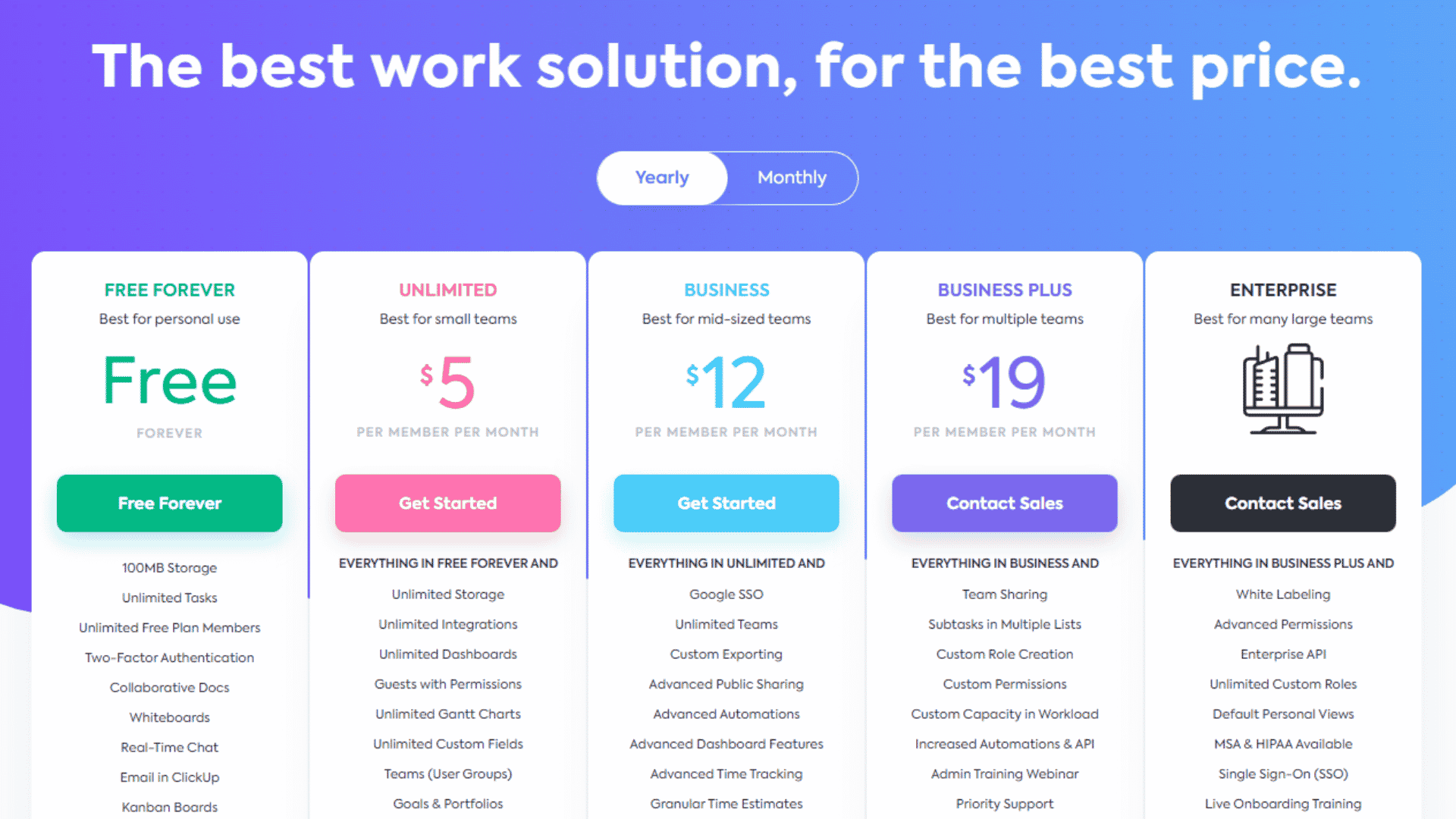
Source: Images from ClickUp
ClickUp offers five different pricing plans:
- Free – You can use ClickUp for free as long as you want. It offers 100 MB file storage, perfect for beginners or personal use. You’ll get access to its unlimited members’ features and projects.
- Unlimited – You will get the free plan and advanced features for $5 per month per member. This includes unlimited integrations, dashboard, custom fields, gantt chart, and storage. It provides you access to over 1,000 automation.
- Business – For $12 per member per month, you will get access to more advanced features. You can have unlimited teams, advanced automation, public sharing, and more. These pricing plans are ideal for large businesses benefiting from enhanced security features.
- Business Plus – It provides the same features in unlimited and business plans for $19 per user per month. This pricing plan is ideal for multiple teams, perfect for team sharing, custom role creation, and admin training. It has increased automation and API.
- Enterprise – Contact ClickUp’s sales team directly for custom prices for your business needs.
Monday.com
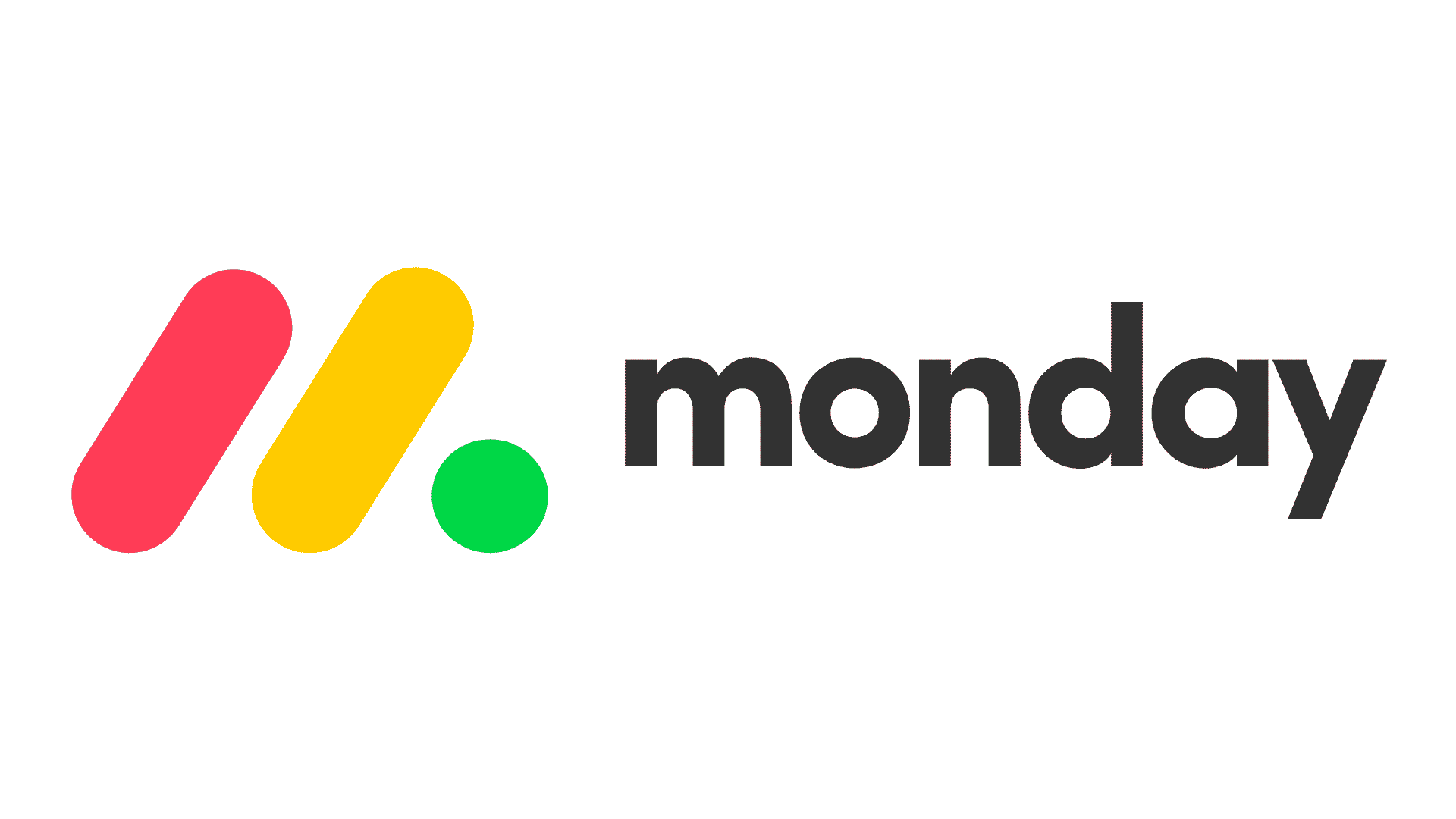
Source: Images from Monday.com
Monday.com helps businesses keep track of their customers and sales. It includes contact lists, management, sales tracking, and marketing automation. It has a mobile app so that businesses can manage their customers on the go.
The software is designed to be easy to use and integrates with other Monday.com products, such as the Monday.com Workflow and Calendar app. It is a cloud-based software that can be accessed from any internet-connected device.
It is also available in different languages, making it suitable for businesses operating in multiple countries. It’s perfect for project management, allowing you to customize the workspace to fit your needs.
You can create columns and lanes to track progress on a Kanban board or add custom fields to visualize data in a project Gantt chart. You can also add templates and integrations to automate workflows or connect Monday.com with other tools you use.
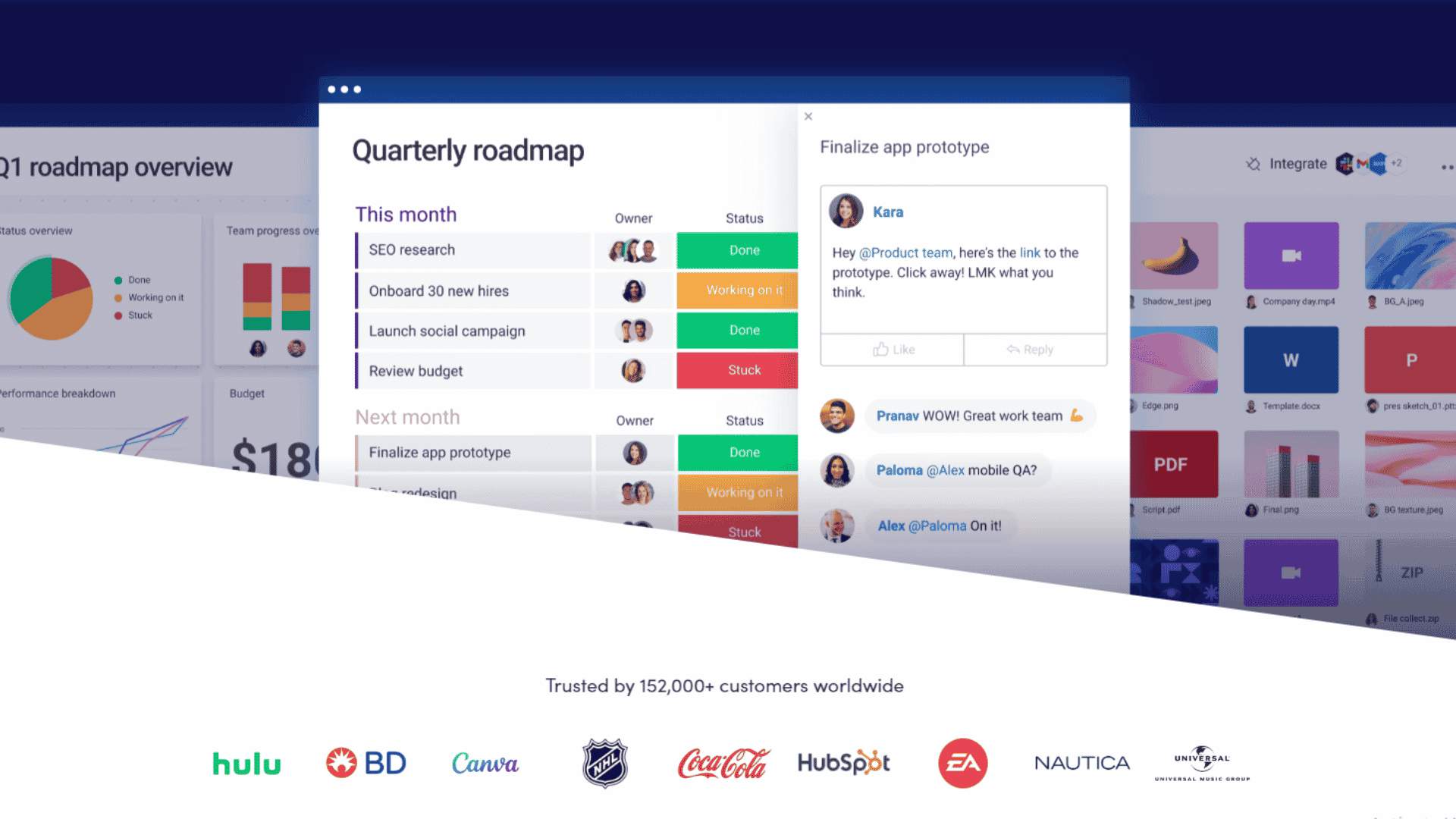
Source: Images from Monday.com
Monday.com features:
- Enticing user interface
- Integrated with hundreds of platforms and provides an audit log
- Allows tracking, monitoring, and managing workloads
- It has a wide range of templates to choose from
- Time-saving automation
- HIPAA Compliance
WHAT WE LIKE:
- Provides a centralized database for storing customer information, contact management, and communication tools.
- It offers reporting and analytics features to help businesses track their performance.
- A free trial allows companies to decide if it’s the right CRM software tool for their business.
- Offers 24/7 customer support
WHAT WE DON’T LIKE:
- The free trial offers limited features.
- It could be expensive for large teams
- It falls behind in terms of task tracking features
Pricing plans:
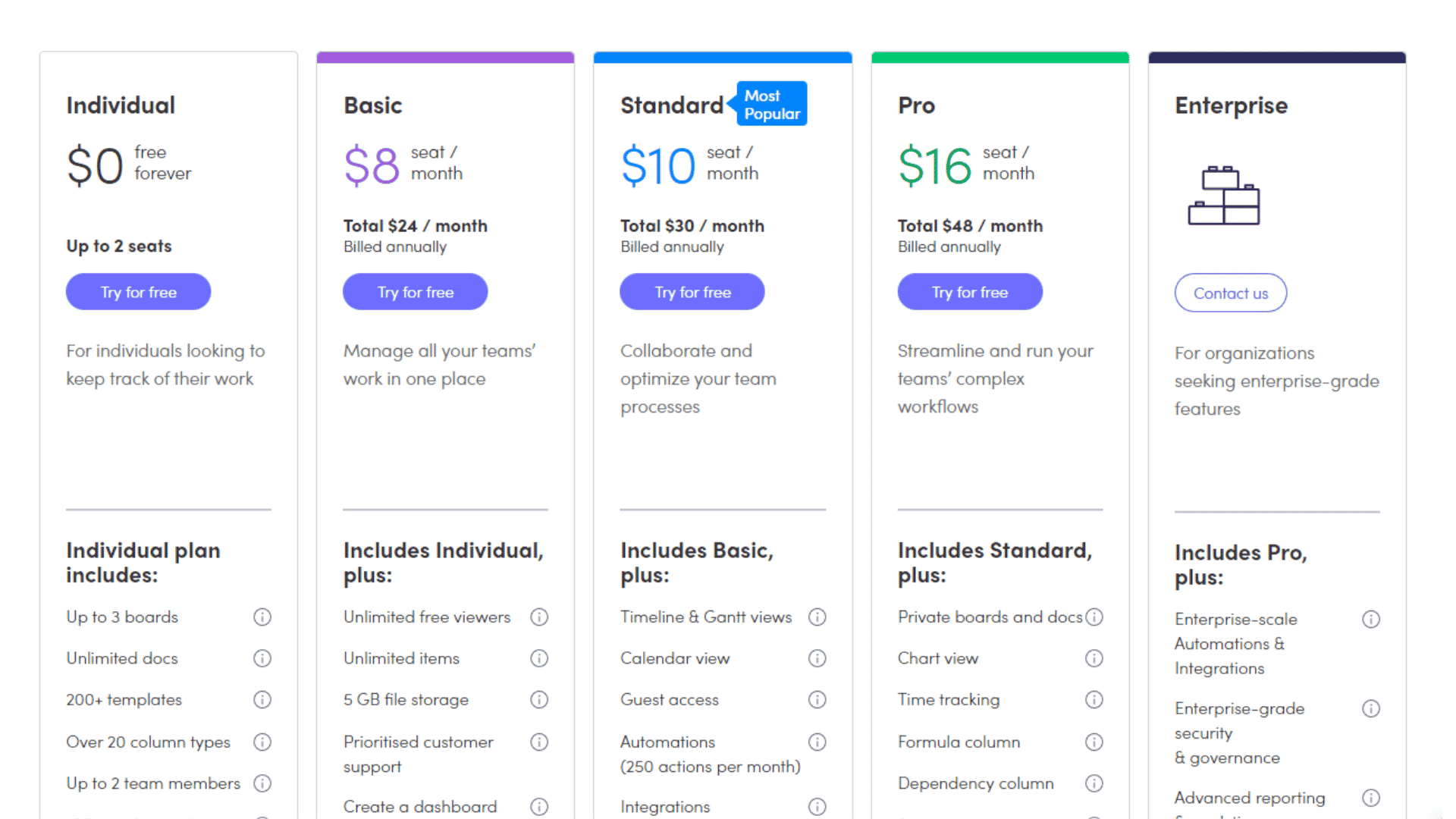
Source: Images from Monday.com
Monday.com provides five different pricing plans, which are:
- Individual – It offers a free plan for individuals with up to 2 seats. You can create complete docs and choose from over 200+ templates and column types. This is perfect for personal use or for individuals looking for an easy way to track their work.
- Basic – It includes all the features in the individual plan for $8 per seat per month. Plus, 5GB storage, unlimited visual sales pipelines and contacts, custom fields, full API and mobile CRM access, and document management. This is perfect for anyone who wants to manage their team in one place.
- Standard – Everything in essential features for $10 per seat per month. You can access 250 plus automation, calendar, and Gantt chart views. If you’re looking to optimize and collaborate your processes with your team in one place, you should try their standard pricing plan.
- Pro – Includes all the features in the standard pricing plan for $16 per monthly seat. You’ll get access to private boards and docs, time tracking, and 25,000+ automation. It allows you to create up to 10 boards and formula columns. This is perfect for anyone looking to manage their team’s complex workflows.
- Enterprise – This includes all the advanced features of Monday.com. If you’re looking for enterprise-grade features, contact Monday.com directly so they can provide a perfect plan for your business needs.
Salesforce

Source: Images from Salesforce
Salesforce is a cloud-based CRM platform enabling businesses to manage customer relationships better. Using Salesforce, companies can track customer contact information, sales opportunities, support requests, projects, quotes and orders, customer service, and marketing automation.
Businesses can use Salesforce to create custom reports and dashboards to track their sales performance. It offers a variety of features to help businesses automate their sales processes. For example, companies can automatically use Salesforce’s lead capture forms to capture information from their website. Companies can automatically use Salesforce’s workflow rules to assign tasks and follow-up actions to their sales team.
This is best for entrepreneurs looking for a comprehensive and customizable CRM solution. It comes with many integrations that businesses can use to connect their data and systems. Plus, it supports mobile integration.
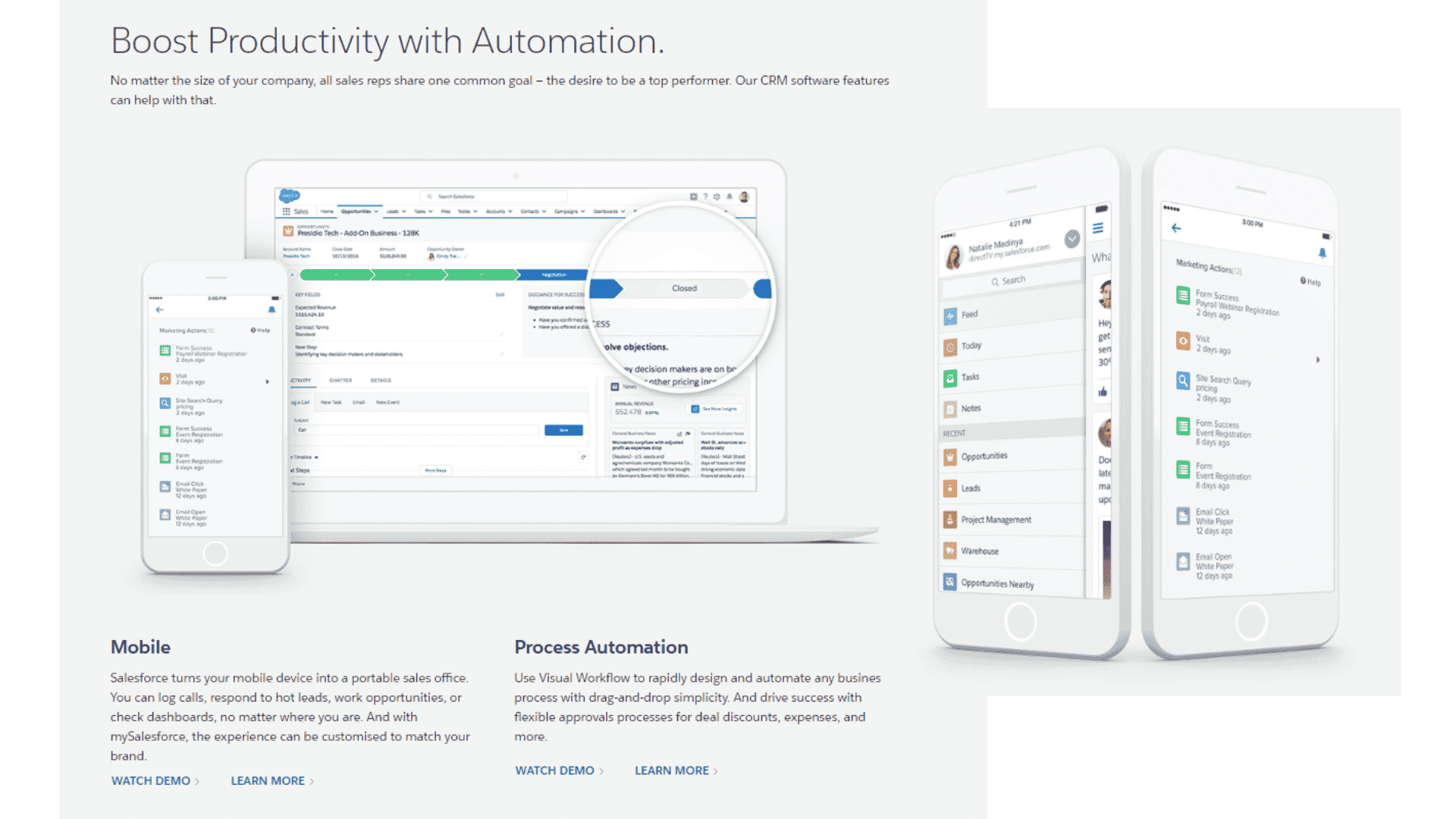
Source: Images from Salesforce
Salesforce features:
- Order Management
- Sales Forecasting
- Lead, sales, and contact management
- Customizable reports and dashboards
- Provides access on the mobile app
- Drag and drop features
WHAT WE LIKE:
- Salesforce CRM is a comprehensive and feature-rich CRM software. It has everything you need to manage your customer relationships, from contact management to sales and marketing automation. Its features are designed to help sales teams close more deals.
- It is suitable for businesses of all sizes. Whether you are a small business or a large enterprise, Salesforce CRM can be customized to fit your specific needs.
- It is easy to use and learn. Salesforce CRM has a user-friendly interface that makes it easy for even the most non-tech-savvy users to get up and running quickly.
- It integrates with a wide range of third-party applications, so you can extend its functionality to meet your specific needs.
- It offers an excellent price for the features it provides. Salesforce CRM is one of the market’s most affordable CRM software solutions.
WHAT WE DON’T LIKE:
- Salesforce CRM can be complex and overwhelming for small businesses. If you are unfamiliar with CRMs or do not have an in-house IT team, it can be challenging to get the most out of Salesforce CRM.
- It is not the best choice for businesses that do not need all the bells and whistles. If you are a small business with simple customer relationship needs, you might be better off with a less feature-rich CRM solution.
- It can be challenging to switch from another CRM software to Salesforce CRM. If you are already using another CRM system, migrating your data and training your team to use Salesforce CRM can be challenging.
Pricing plans:
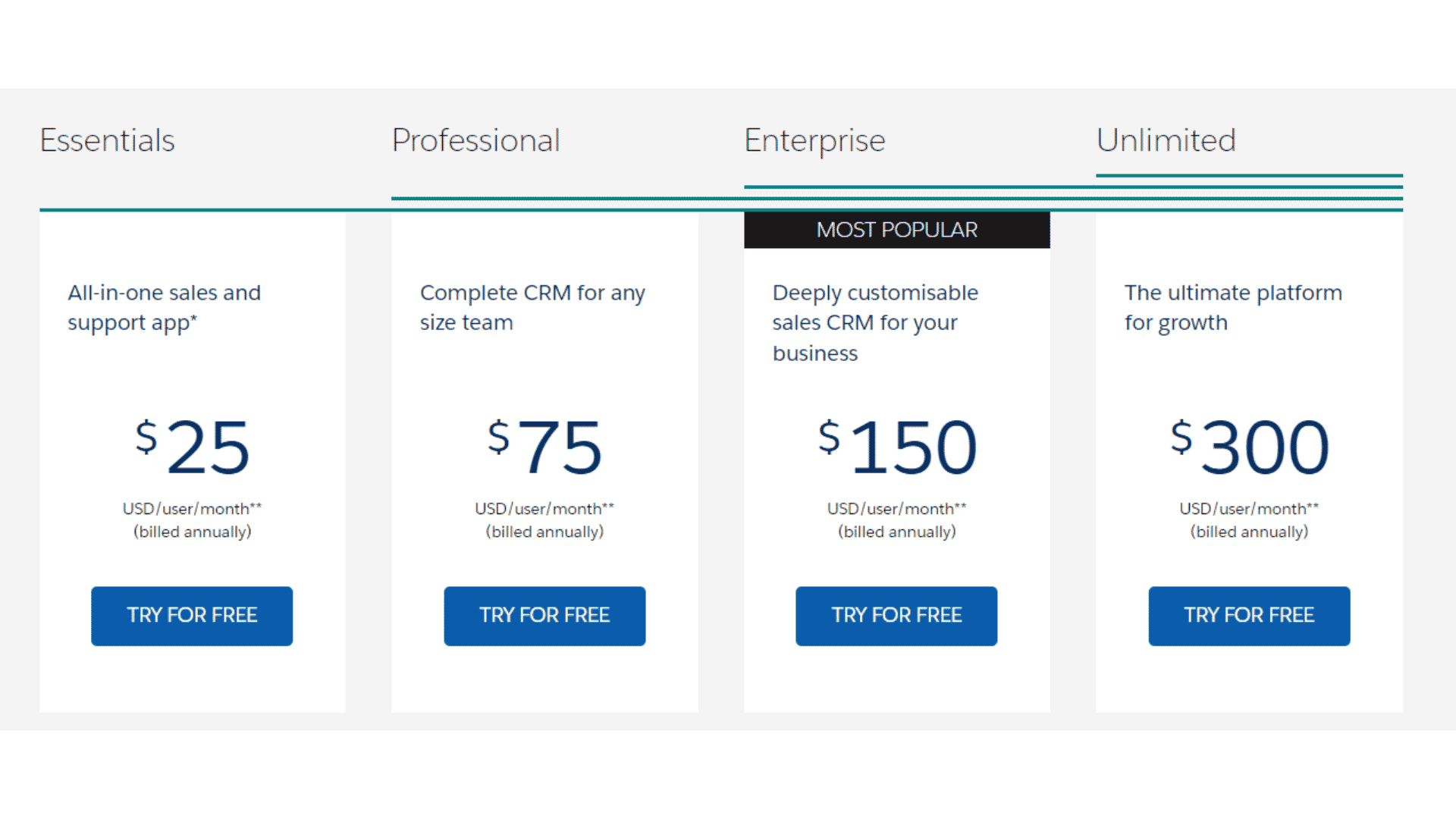
Source: Images from Salesforce
- Essentials – This Essentials plan costs $25 per user per month. It provides access to sales and marketing for up to ten users. It offers account, lead, contact, and opportunity management features. You’ll get access to email templates and email integration. It provides the basic features of Salesforce.
- Professional – Includes everything in the essential plan. You get features such as lead registration, pipeline, and forecast management. Allows you up to 3 campaign opportunities for $75 per user per month. This is perfect for small businesses though it’s a little bit more pricey than other CRM software.
- Enterprise – Everything in a professional plan. For $150 per user per month, you get access to workflow and approval automation. Plus, five campaigns per opportunity. This is one of the most popular options in Salesforce; you get enterprise territory management, report history tracking, custom app development, profile pages, and API web services.
- Unlimited – You’ll get access to all advanced features of Salesforce and unlimited customization for $300 per user per month. This pricing plan is perfect for you if you’re looking for a service cloud.
Zendesk

Source: Images from Zendesk
Zendesk is a cloud-based CRM system that offers a wide range of features. It can help businesses track customer information, interaction history, and contact details. It also provides tools for managing customer service tickets, sales leads, and marketing campaigns.
In addition, Zendesk offers a robust API that allows businesses to integrate it with other software applications. It is used by companies of all sizes, from small to large enterprises. It is particularly well-suited for companies that have high volumes of customer inquiries or that need to provide excellent customer service.
With Zendesk, businesses can provide their customers with a self-service option, which can help to reduce the number of customer support requests. It offers a variety of features that can be customized to meet the specific needs of a business. This is perfect for entrepreneurs looking for a comprehensive customer service solution. Collaboration made it a lot easier to use the platform. Teams across different sales departments can work together using the same centralized data.
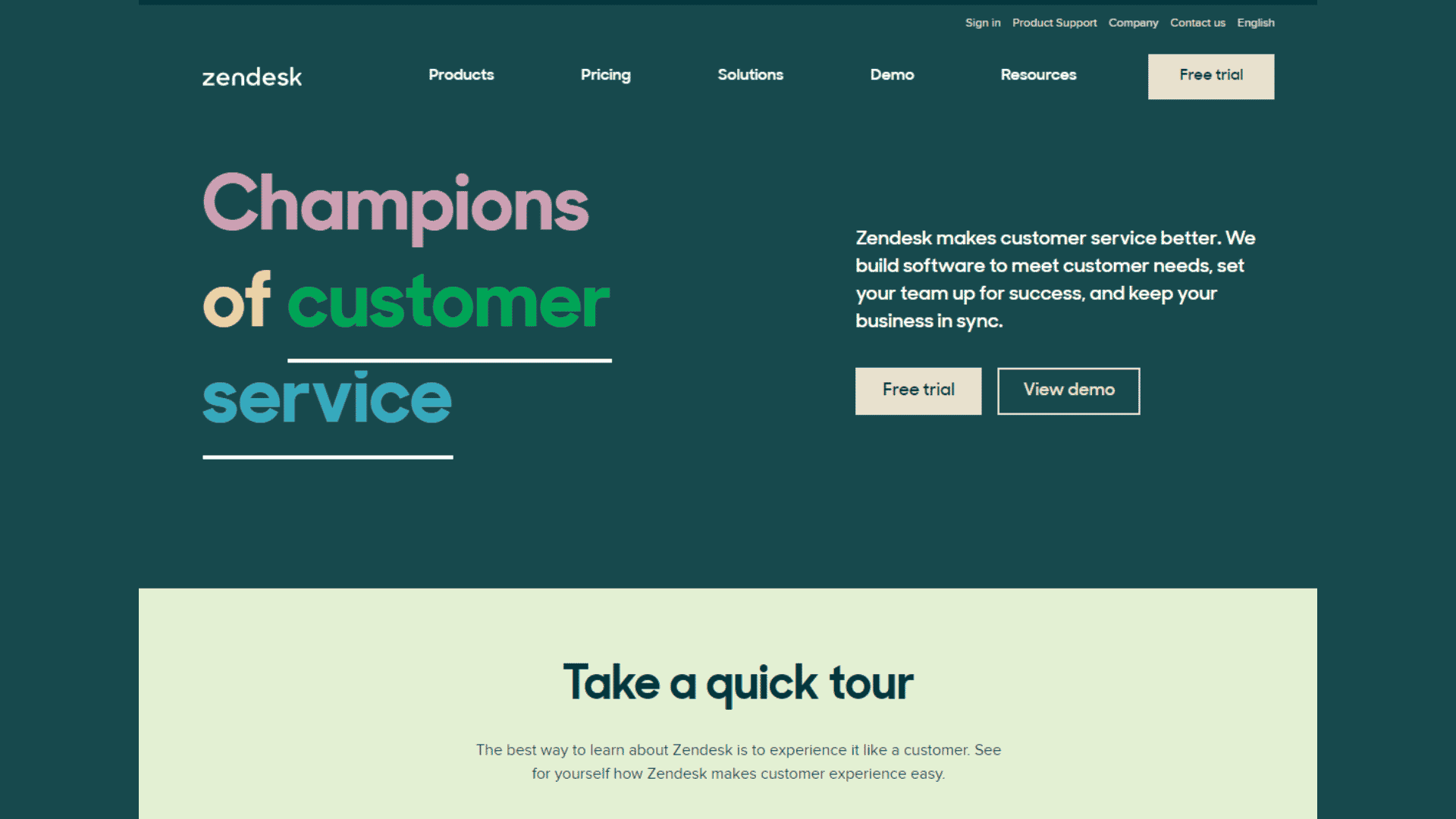
Source: Images from Zendesk
Zendesk features:
- Powerful integrations and API
- Sales reporting, analytics, and prospecting
- Marketing automation
- Real-time updates
- Agent collaboration
- Help desk automation
- Request forms and ticket fields
- Custom views.
- SLA management
- Mobile apps
WHAT WE LIKE:
- Ticketing: Zendesk offers a robust ticketing system that helps businesses keep track of customer interactions and requests.
- Live Chat: Zendesk’s live chat feature allows businesses to communicate with customers in real-time, providing a fast and convenient way to resolve issues.
- Knowledge Base: Zendesk’s knowledge base is a searchable database of articles and FAQs that helps businesses provide self-service support to their customers.
- Reporting: Zendesk provides detailed reports on customer interactions, ticket activity, and more.
- A cloud-based CRM software, which means it can be accessed from anywhere with an internet connection.
- Before committing to a paid subscription, it offers a free trial period to try out the features and see if it’s a good fit for your business.
- Zendesk’s features help small businesses streamline their customer support operations.
- The software is easy to use and has many integrations, so you can customize it to fit your business needs.
WHAT WE DON’T LIKE:
- Zendesk’s pricing can be expensive for some small businesses.
- The software can be challenging to customize if you don’t have a lot of technical expertise.
- It does not offer any free plan.
Pricing Plans:
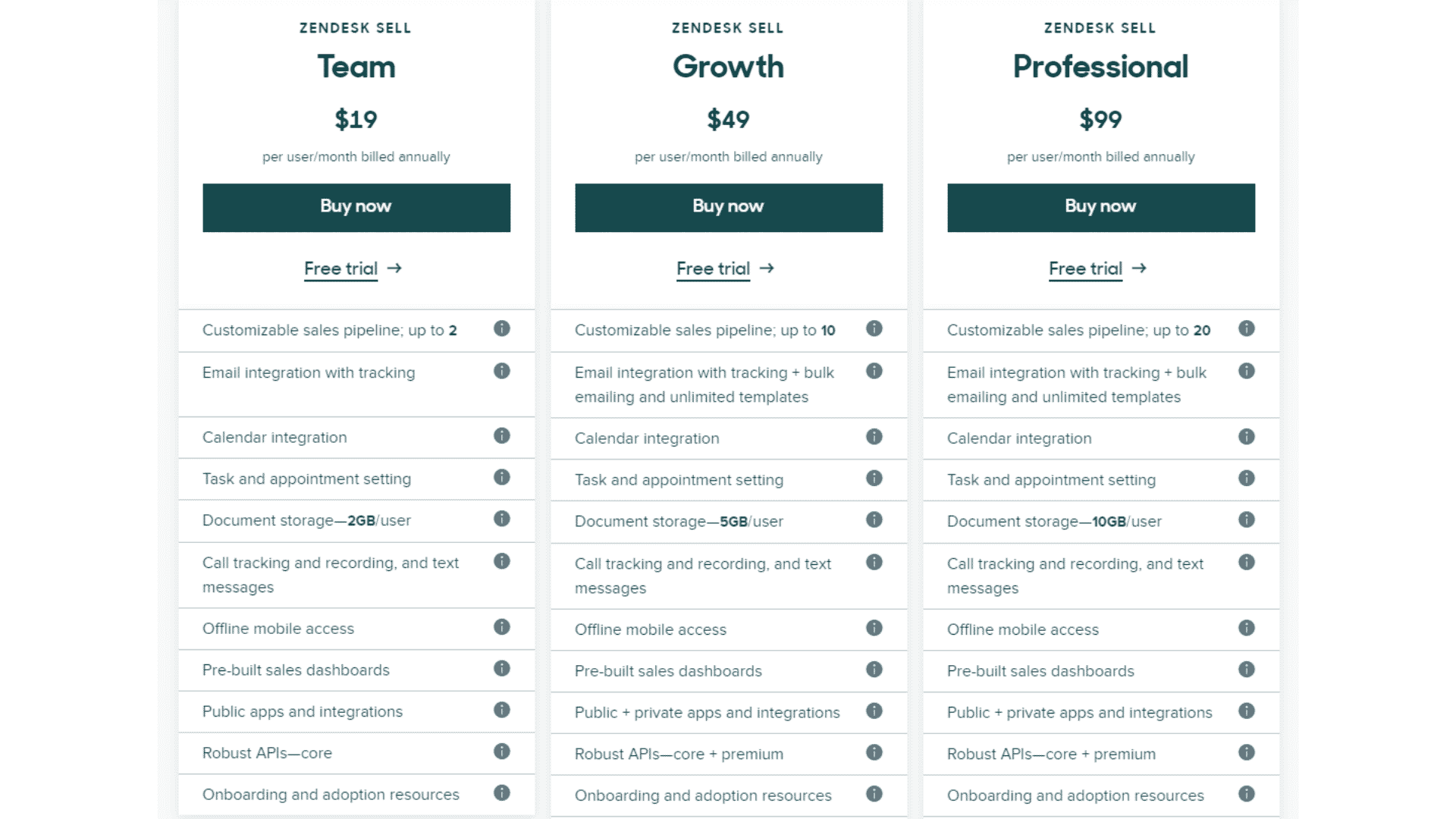
Source: Images from Zendesk
Zendesk offers a free trial on all of its paid pricing plans, which are:
- Team – It costs $19 per user per month. These pricing plans offer you features such as calendar and email integration, offline mobile access, pre-built sales dashboards, robust APIs, task and appointment setting, basic reporting, and up to 2GB of document storage per user. This is suitable for small teams or businesses.
- Growth – Everything in the Team tier plan for $49 per user per month. It offers additional features such as custom sales reports and dashboards, sales forecasting and goals tracking, advanced activity reports, product and price book, and 1000 enrichment credits per user/month.
- Professional – This includes all the advanced features of Zendesk for $99 per user per month. It offers additional features such as lead and deal scoring, task automation, advanced roles and permissions, and 150 prospecting credits per user per month.
Oracle NetSuite
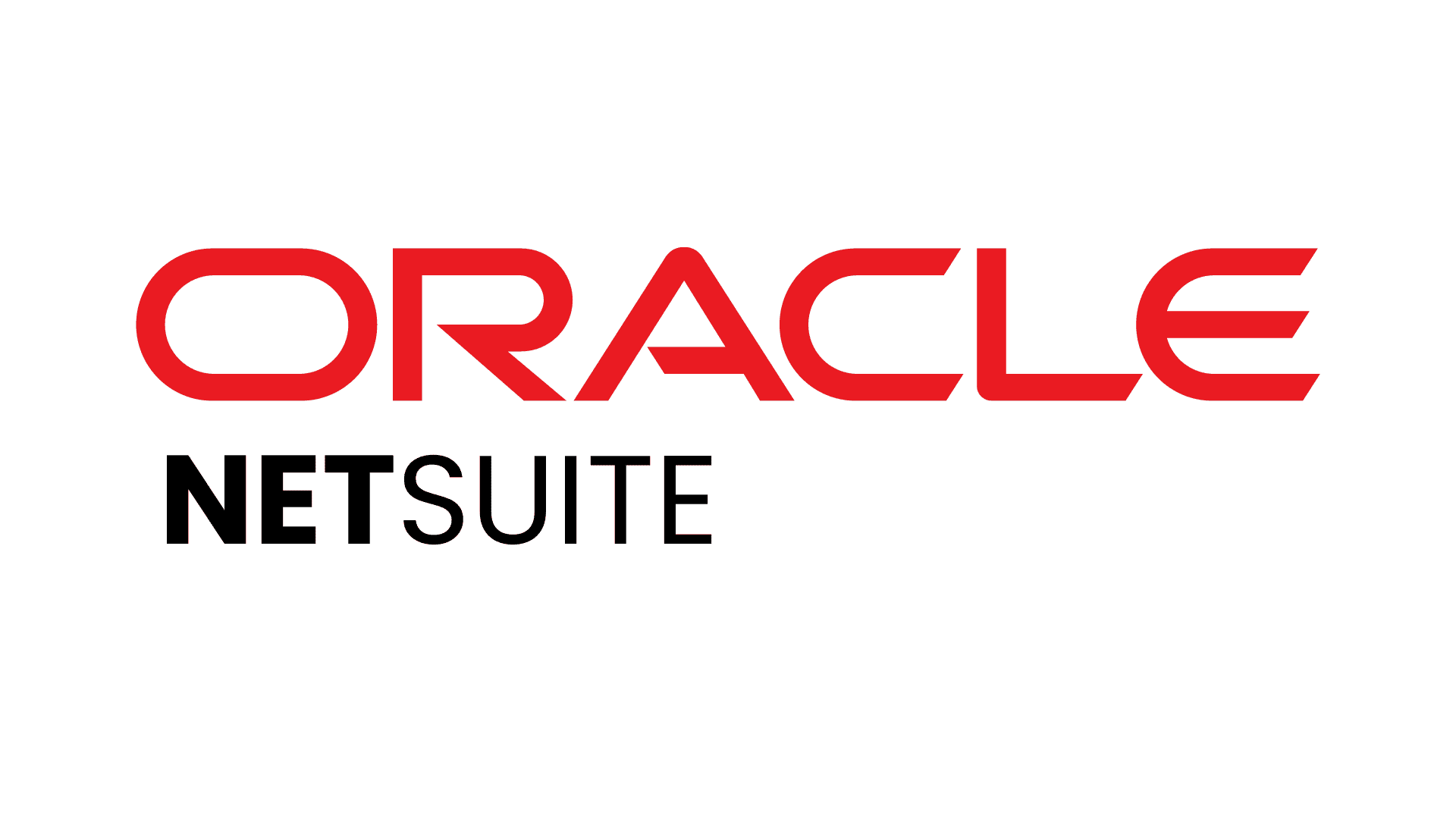
Source: Images from OracleNetSuite
Oracle NetSuite CRM is a cloud-based customer relationship management system that helps businesses to manage their sales, marketing, and customer service activities. It provides a unified platform for managing all customer information, from contact details to purchase history.
This makes it easy for businesses to get a complete view of their customers, identify sales opportunities, and track the performance of their marketing campaigns. Oracle NetSuite CRM also includes various features to help businesses automate their sales and marketing processes, including lead capture and nurturing, opportunity management, and quote and proposal generation.
In addition, the system offers comprehensive reporting and analytics capabilities, so businesses can track their progress and measure their return on investment. Oracle NetSuite CRM is one of the most popular CRM systems today, providing a real-time 360-degree view of customers.
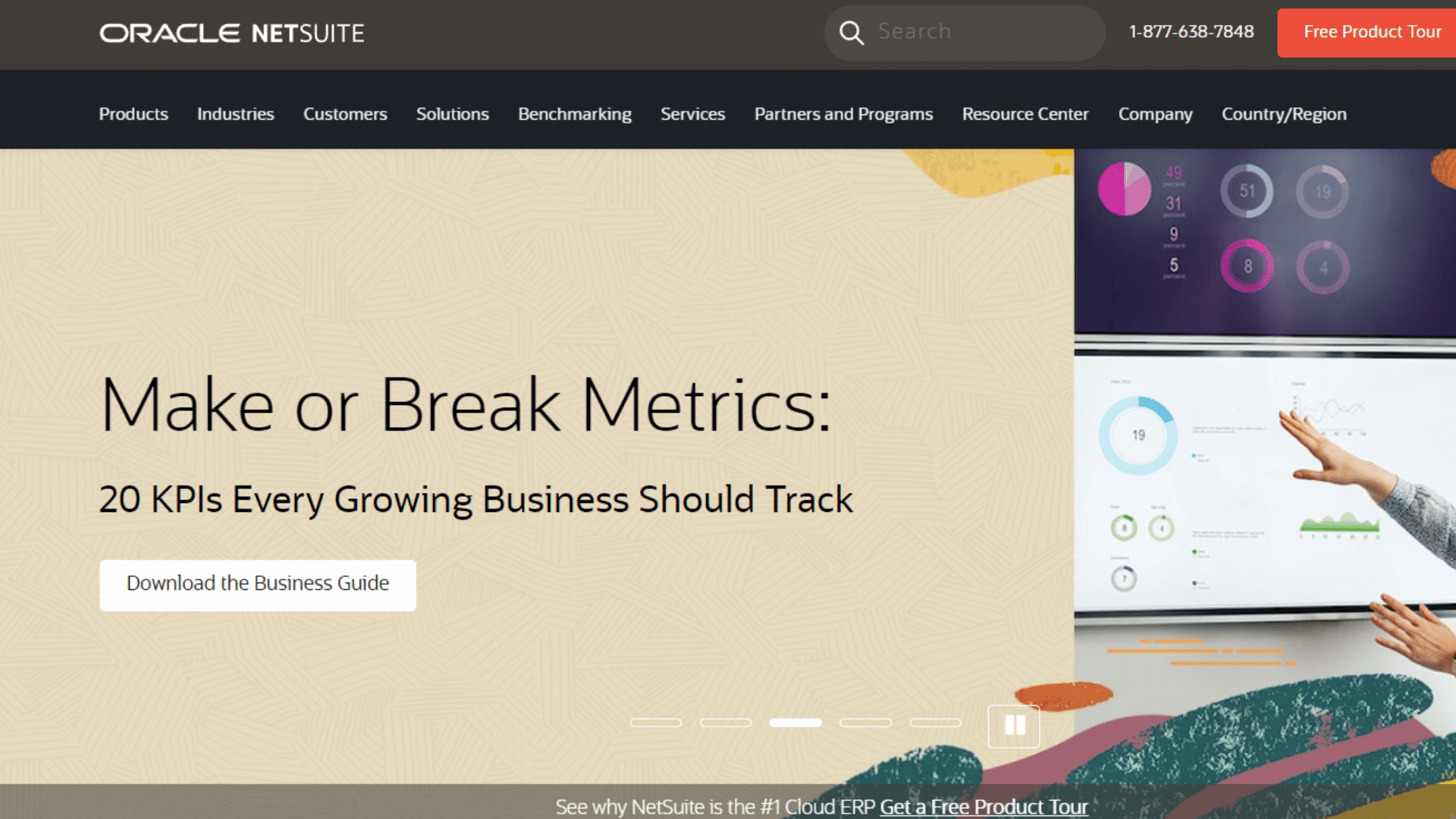
Source: Images from OracleNetSuite
Oracle NetSuite features:
- Order Management
- SFA, Quotes, and orders
- Real-time analytics
- Commissions
- Sales Forecasting
- Marketing Automation
- Customer Service Management
- Integrated with ecommerce capabilities
WHAT WE LIKE:
- Sales force automation: Oracle NetSuite CRM’s features help sales teams manage their leads, contacts, opportunities, and deals.
- Customer service and support: Oracle NetSuite CRM’s customer service and support help businesses manage their customer service requests and cases.
- Marketing campaigns: Oracle NetSuite CRM’s marketing campaign features help businesses create, track, and manage their marketing campaigns.
- Analytics: Oracle NetSuite CRM’s features help businesses track and report on their sales, customers, and marketing campaigns.
- NetSuite CRM is a comprehensive and flexible solution that offers a wide range of features to businesses of all sizes.
- It is scalable and customizable to grow with your business needs.
- NetSuite CRM integrates seamlessly with other Oracle products, making it easy to manage your entire customer relationship lifecycle from one platform.
WHAT WE DON’T LIKE:
- The high price tag. Oracle NetSuite CRM is one of the most expensive CRMs on the market.
- The learning curve. Oracle NetSuite CRM is a complex system; it can take time to learn how to use all of its features correctly.
- The customer support. Some users have complained about the quality of Oracle NetSuite’s customer support.
Pricing Plan:
- Oracle NetSuite offers free product tours. Contact the platform directly for a quote of their pricing details.
Freshsales

Source: Images from Freshsales
Freshsales CRM is a software system that enables users to track and manage their sales pipeline. The software includes features such as an email integration, lead capture, and lead scoring. It provides built in tools to understand and communicate with the customer better.
Freshsales CRM also offers a mobile app, which allows users to access their account and sales data on the go. The software is designed to help businesses increase their sales productivity and close more deals.
It is best for small to medium-sized businesses that are looking for an affordable and easy-to-use solution to help them manage their sales process. It is available in 30+ languages and supports multiple currencies.
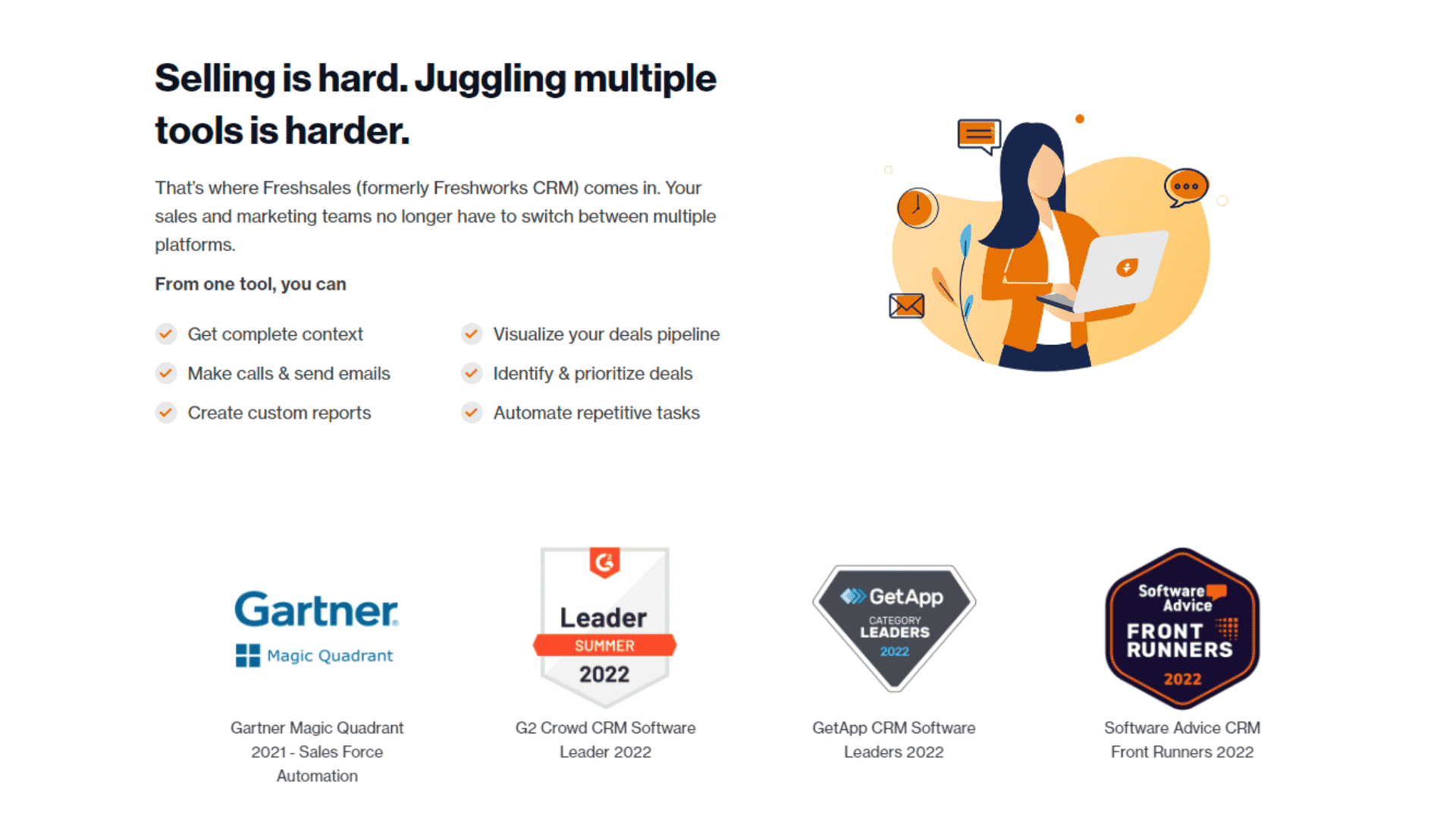
Source: Images from Freshsales
Freshsales CRM features:
- Contact & Account Management
- Contact Lifecycle Stages
- Built-in Chat, Email, & Phone
- Mobile App
- Visual Sales Pipeline
- AI-powered Predictive Contact Scoring
- Sales Sequences
- Custom Modules
- Audit Logs
WHAT WE LIKE:
- Ease of use: The software is user-friendly, with a drag-and-drop interface that makes it easy to add and manage data.
- Flexibility: It can be customized to fit the specific needs of your business.
- Affordability: It is one of the more affordable CRM options on the market.
- Integrations: Freshsales CRM integrates with many popular business applications, making it easy to manage your data in one place.
WHAT WE DON’T LIKE:
- Lack of features: Freshsales CRM is a reasonably basic CRM software and lacks some of the more advanced features offered by other options.
- Limited support: There is limited customer support available for Freshsales CRM.
- There are no reports available in the free plan.
Pricing plans:
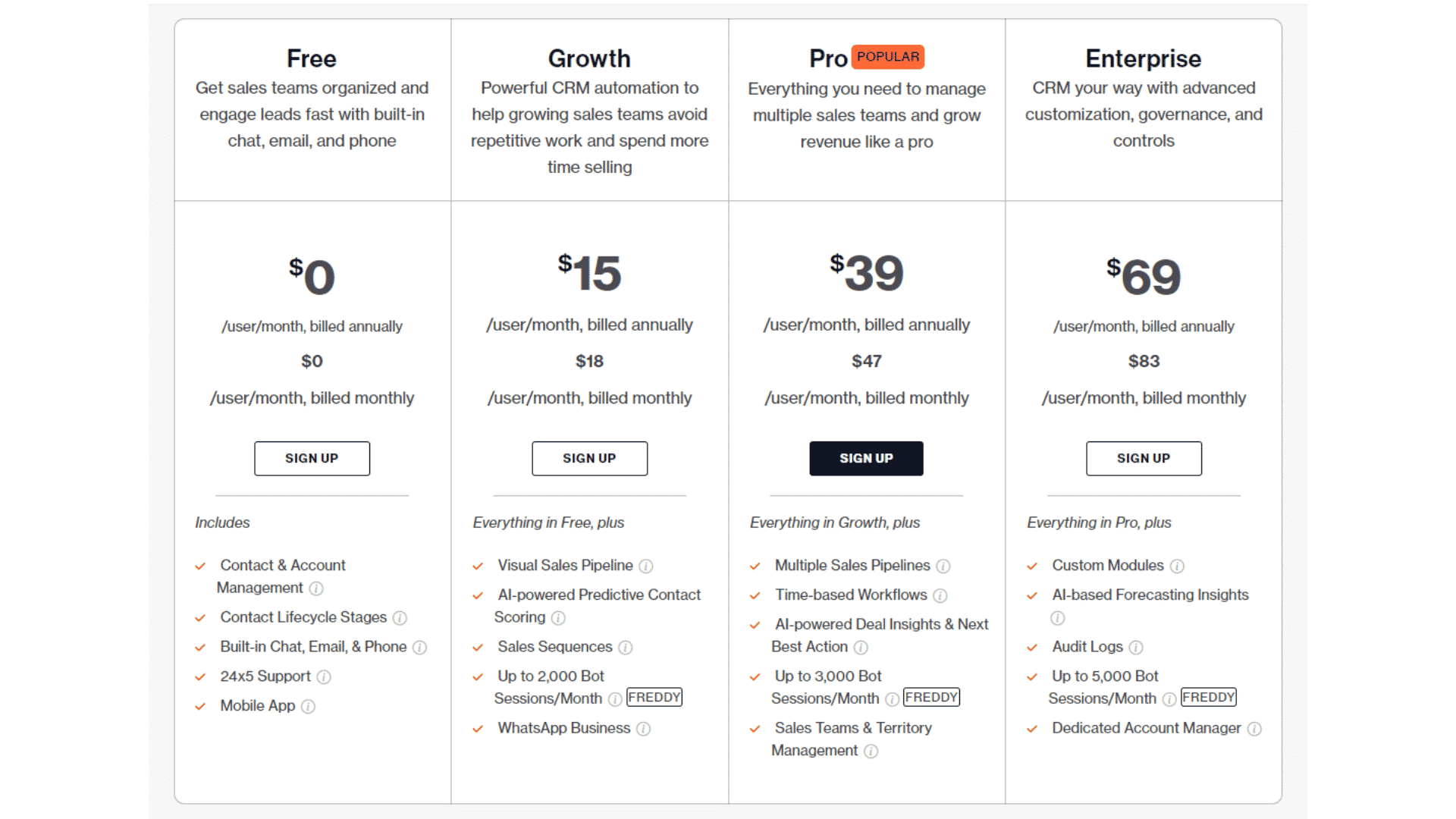
Source: Images from Freshsales
- Free – Freshsales CRM offers free plans. You can get your sales team organized and engage with leads. It provides contact & account management, built-in chat, email, phone, and a mobile app.
- Growth – Everything in the free plan and added features such as a visual sales pipeline, AI-powered predictive contact scoring, sales sequences, and up to 2,000 bot sessions for $15 per user per month (billed annually).
- Pro – Everything in the Growth plan, plus added features such as time-based workflows, sales teams, territory management, AI-powered deal insights, and up to 3,000 bot sessions for $39 per month per user. This is perfect if you’re looking to manage multiple sales teams.
- Enterprise – This includes all the advanced features of Freshsales CRM, custom modules, AI-based forecasting insights, audit logs, a dedicated account manager, and up to 5,000 bot sessions for $69 per user per month. You should consider these pricing plans if you’re looking for more advanced customization, controls, and governance.
Sales Creatio

Source: Images from Sales Creatio
Sales Creatio CRM is a comprehensive system that helps sales teams identify and manage opportunities, automate repetitive tasks, and stay up-to-date on the latest customer information.
The system includes features such as a contact management tool, sales pipeline, opportunity management, task management, sales force automation, and a drag-and-drop interface that makes adding and updating information easy. It is integrated with popular business applications such as Outlook and Gmail, making it easy to keep track of customer communications.
It provides a real-time view of the sales pipeline, allowing managers to see where their deals are at any given moment. With its robust tracking and reporting capabilities, Sales Creatio CRM is an essential tool for sales teams of all sizes. It is an affordable, user-friendly solution that can help sales teams increase efficiency and close more deals.
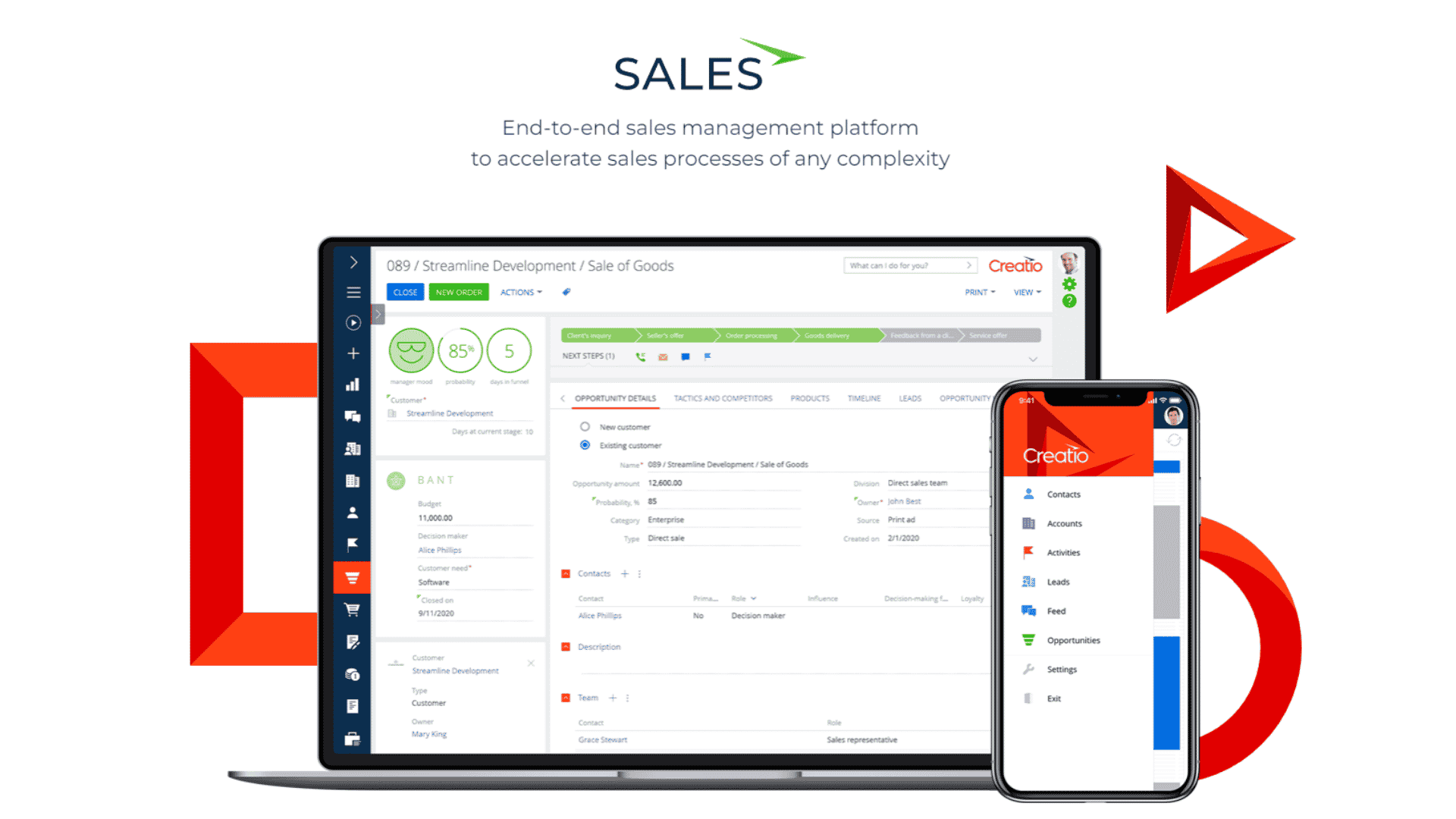
Source: Images from Sales Creatio
Sales Creation features:
- Unified UI/UX
- Multi-workspace data processing
- 360-degree customer view
- AI/ML-generated insights
- Unlimited no-code customization
- Workflow automation
- Data modeling
- Real-time analytics & reporting
- KPI monitoring tools
WHAT WE LIKE:
- Sales Creation CRM has many features that make it the best CRM software for small businesses.
- It is very user-friendly and easy to use.
- You can easily manage your customer data, create reports, and track your sales pipeline.
- It also offers a mobile app to access your data on the go.
- Sales Creation CRM is affordable and provides a free trial, so you can try it before you buy it.
WHAT WE DON’T LIKE:
- Offers a short trial period. This may not be enough time for some businesses to evaluate the software fully.
- Customization can take time and effort, as Sales Creation CRM is not the most user-friendly interface.
Pricing plans:
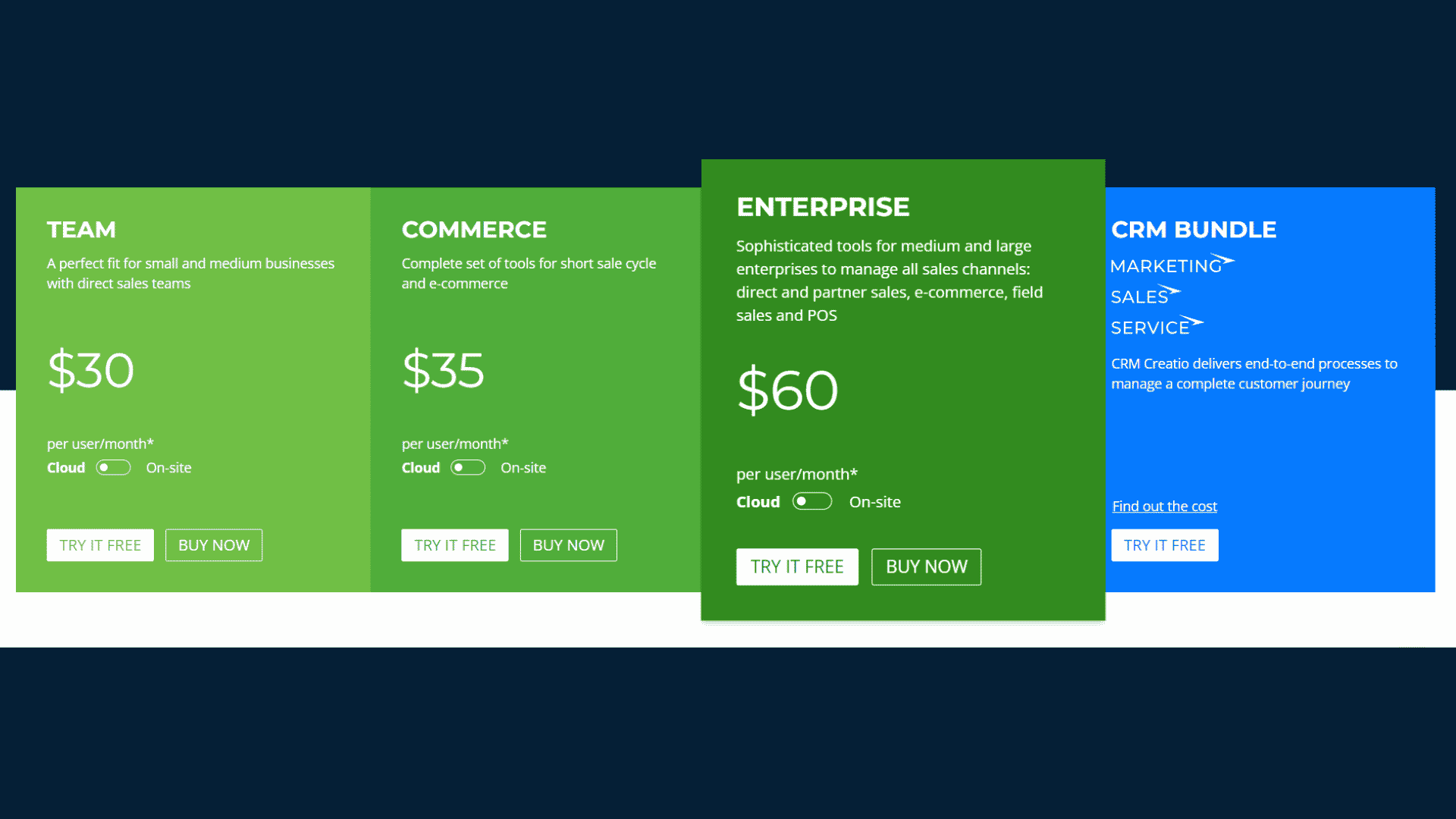
Source: Images from Sales Creatio
Sales Creatio offers a 14-day trial and has four paid pricing plans, which are:
- Team – This costs $30 per user per month. This is suitable for small to medium businesses with a direct sales team.
- Commerce – For $35 per user per month, you get access to a complete set of tools for e-commerce and a short sale cycle
- Enterprise – It costs $60 per user per month. You should check out these pricing plans if you’re a medium to large enterprise looking to manage all sales channels, e-commerce, POS, field, and partner sales.
- CRM Bundle – You can try the CRM bundle for free, just like the other pricing plans. Contact Sales Creatio directly for a price quote for your business needs.
What is CRM Software?
A CRM (customer relationship management) software is a system businesses use to manage interactions with current and potential customers. It stores customer data and tracks customer interactions, such as phone calls, emails, and meetings.
CRM software also includes task management, sales pipeline tracking, and reporting. Businesses can improve customer satisfaction and loyalty by using a CRM system, increase sales, and grow their business. CRM systems are available in both on-premise and cloud-based versions.
Cloud-based CRMs are typically more affordable and easier to set up and maintain than on-premise CRMs. However, on-premise CRMs offer more control and customization options. Businesses should choose the type of CRM system that best fits their needs.
Choosing the right CRM Software
The size of your business
When choosing CRM software for your business, one of the first factors to consider is the size of your company. If you have a large enterprise with thousands of employees, you’ll need a system that can handle a high volume of data and users.
On the other hand, a small business with just a few dozen customers can get by with a more basic CRM. The size of your business will also determine how much you can spend on CRM software.
Enterprise-level systems can be pretty expensive, while small businesses have many affordable options. In addition to the size of your company, you’ll also need to consider the specific needs of your sales team.
You’ll need a system to track every detail if you have a complex sales process with multiple steps. Alternatively, if you have a simple sales process, you may not need all the bells and whistles offered by more comprehensive CRMs.
How much customer data do you have
If you have an extensive database of customers, you’ll need a system that can handle all that information. On the other hand, if you only have a few hundred or thousand customers, you might get by with a less robust system.
In addition to the amount of data, you’ll also need to consider how often you need to access it. If you only need to pull up customer information occasionally, you might be able to get by with a system that isn’t relatively as fast or sophisticated. However, if you need to be able to access customer data daily, you’ll need a system that can handle that demand.
What features are important to you
There is no one-size-fits-all solution for customer relationship management (CRM) software. The essential features will vary depending on the size and type of your business and your specific needs.
For example, if you need a CRM that integrates with your existing accounting software, you should look for a CRM that offers that feature. Other vital features include tracking customer interactions, sales opportunities, and marketing campaigns. Choosing a CRM software with all the features you need is essential.
How often do you need to update your software
If you have a sales team that is frequently in the field and needs to update information daily, then you’ll need a CRM system that can accommodate real-time updates.
If you only need to make occasional updates, then a less expensive, basic CRM package may be sufficient. However, if you need to make frequent updates or take advantage of the latest features, a more expensive, comprehensive CRM package may be necessary.
Your budget
With so many different options on the market, it can be tempting to splurge on the latest and greatest features. However, it’s important to remember that not all of these features will be essential for your business.
Before shopping around, sit down and list the must-have features for your CRM system. Once you understand your needs well, you’ll be better positioned to find a plan that fits your budget.
You can find the perfect CRM software for your business with careful planning and research without breaking the bank.
Obtain recommendations from similar companies
This can give you valuable insights into which software products are most popular and which have the best features for your specific needs. It’s also a good idea to check out online reviews to see what other users think of the various CRM products on the market.
Analyze the current market
The CRM software market is growing rapidly. As more businesses invest in CRM systems, the competition among vendors is becoming increasingly fierce.
To ensure that you choose the right CRM system for your business, it is crucial to closely examine the current market landscape.
This includes evaluating the features and functions offered by different vendors and the pricing models and deployment options.
Read informative reviews
These reviews can provide valuable insights into the various available features and options, as well as the pros and cons of each option.
In addition, they can help to identify any potential problems that might arise during implementation or use.
By reading informative reviews, businesses can make sure they choose the best CRM software for their needs.
Try out your top picks
Once you know the most important features, you can narrow down your options and begin trying out each one. Many CRM software providers offer free trials or demo versions of their products, so take advantage of these offers to see which system best fits your business.
Factors to consider in choosing CRM
Ease of use:
The software should be easy to use and navigate. It should have a user-friendly interface allowing you to find the information you need quickly.
Features:
The software should have the features you need to manage customer relationships effectively. Ensure it includes contact management, tasks and notes, opportunity tracking, and reporting.
Integrations:
The software should integrate with your other systems, such as your accounting software and email marketing platform. This will make it easier to manage your customer data and avoid duplicating efforts.
Pricing:
The software should be affordable and offer a price in line with its features and benefits. Be sure to compare pricing among different CRM software options before making a final decision.
Customer support:
The software should have excellent customer support if you need help using the system or have any problems. Look for a company that offers 24/hour customer support and a robust knowledge base.
Advantages of using CRM Software
- Helps manage customer relationships effectively.
It’s no secret that businesses rely on their customers to stay afloat. Without customers, there would be no sales, and without sales, there would be no revenue. That’s why it’s so essential for businesses to manage their customer relationships effectively.
CRM software can help businesses do just that. CRM software gives businesses a centralized place to store customer information, making it easier to keep track of customer interactions and follow up with leads.
CRM software also makes it easy to segment customers and target them with relevant marketing messages. And perhaps most importantly, CRM software helps businesses increase customer retention and build long-lasting relationships.
By keeping track of customer contact information and communication history, CRM software makes it easy to follow up with customers and resolve any issues that may arise. In other words, CRM software is a valuable tool for any business that wants to improve its bottom line.
2. Enables businesses to track customer interactions and data over time
This information can identify sales trends, improve customer service, and target marketing efforts. Also, CRM software can help businesses develop more personalized customer relationships. Companies can provide a more tailored experience that improves customer satisfaction by understanding customer needs and preferences.
3. It can be used to improve marketing and sales strategies.
CRM software is a powerful tool that can help businesses to improve their sales and marketing strategies. By tracking customer data, CRM software provides valuable insights into customer behavior. This information can target marketing messages more effectively and customize sales pitches to individual customers.
4. It helps organizations keep track of their finances.
By tracking customer data, businesses can see where they are spending their money and identify areas where they can save. CRM software can also help companies streamline their processes and use their resources.
Every advantage counts in today’s competitive marketplace and CRM software provides businesses with a significant edge. CRM software can help enterprises to improve their bottom line and maintain a healthy relationship with their customers when used correctly.
Disadvantages of using CRM Software
CRM software is not without its drawbacks. First of all, it can be expensive to implement and maintain. CRM systems require significant amounts of data entry, which can be time-consuming and error-prone.
And because they are designed to automate customer interactions, CRM systems can sometimes make it difficult for businesses to provide a personal touch.
Despite these drawbacks, CRM software remains a popular choice for businesses looking to streamline their customer management processes.
CRM FAQS
How can CRM help my business?
CRM software allows businesses to track and manage customer data, such as contact information, purchase history, and support requests. This data can improve customer service, sales, and marketing efforts.
What are the different types of CRM software?
There are four main types of CRM software: operational, analytical, collaborative, and social. Operational CRM focuses on managing day-to-day tasks such as sales and customer service.
Analytical CRM uses data to generate insights that can improve business operations. Collaborative CRM helps teams work together more effectively. Social CRM leverages social media to engage with customers.
How much does CRM software cost?
The price of CRM software can vary depending on the features you need and the size of your business. Generally, prices start at around $15 per month for small companies and can go up to $200 per month for enterprise businesses.
Is CRM software hard to use?
CRM software is user-friendly, but it can take time to get used to all the features. Most CRM software providers offer training and support to help you get started.
What are the benefits of using CRM software?
The benefits of using CRM software include improved customer service, increased sales, and better marketing efforts. CRM software can also help you save time and money by automating tasks and processes.
What are some common challenges with CRM software?
Common challenges with CRM software include data entry errors, duplicate data, and data silos. These challenges can be overcome with proper training and governance.
What are some tips for getting started with CRM software?
Some tips for getting started with CRM software include understanding your business needs, setting up a system for data entry, and choosing the right software provider. You should also train your employees to use the software and set up a governance plan to ensure data accuracy.
Conclusion
Choosing the best CRM software for your business can be a daunting task. There are so many options on the market, and it can be hard to know which one is right for you.
However, by taking the time to understand your needs and research, you can find the perfect CRM software for your business. Here are a few things to keep in mind when making your decision:
First, identify your needs. What do you need your CRM software to do? Do you need it to manage customer data? Track sales? Help with marketing? Once you know what you need, you can narrow down your options.
Second, take the time to read reviews. Not all CRM software is created equal, and finding one that meets your specific needs is essential. Reading reviews from other businesses can help you choose the right CRM software for your company.
Finally, don’t be afraid to ask for help. If you’re unsure which CRM software is right for you, reach out to a consultant or expert who can guide you in the right direction. You can find the best CRM software for your business by following these tips.
Now that you know what to look for in CRM software, it’s time to start shopping around. Be sure to compare different options and find the best fit for your business’ needs. With the right CRM system in place, you’ll be well on your way to improving your customer relationships!


