Imagine catapulting your freelance career to new heights with a powerful strategy that combines the benefits of a popular platform and the direct outreach of cold emailing. Welcome to the world of cold emailing on Upwork! This potent combination allows you to take control of your client acquisition process while leveraging the platform’s features to augment your outreach. In this guide, we’ll share our first-hand experience in mastering the art of cold email Upwork and reveal the secrets to effective outreach.
Key Takeaways
- Master the art of cold emailing on Upwork to generate leads and nurture relationships with prospects.
- Optimize your strategy by refining messaging, targeting, and follow-up methods based on performance metrics.
- Overcome common challenges in cold emailing through persistence, feedback refinement & adapted approach for success.
Cold Emailing on Upwork: A Winning Strategy
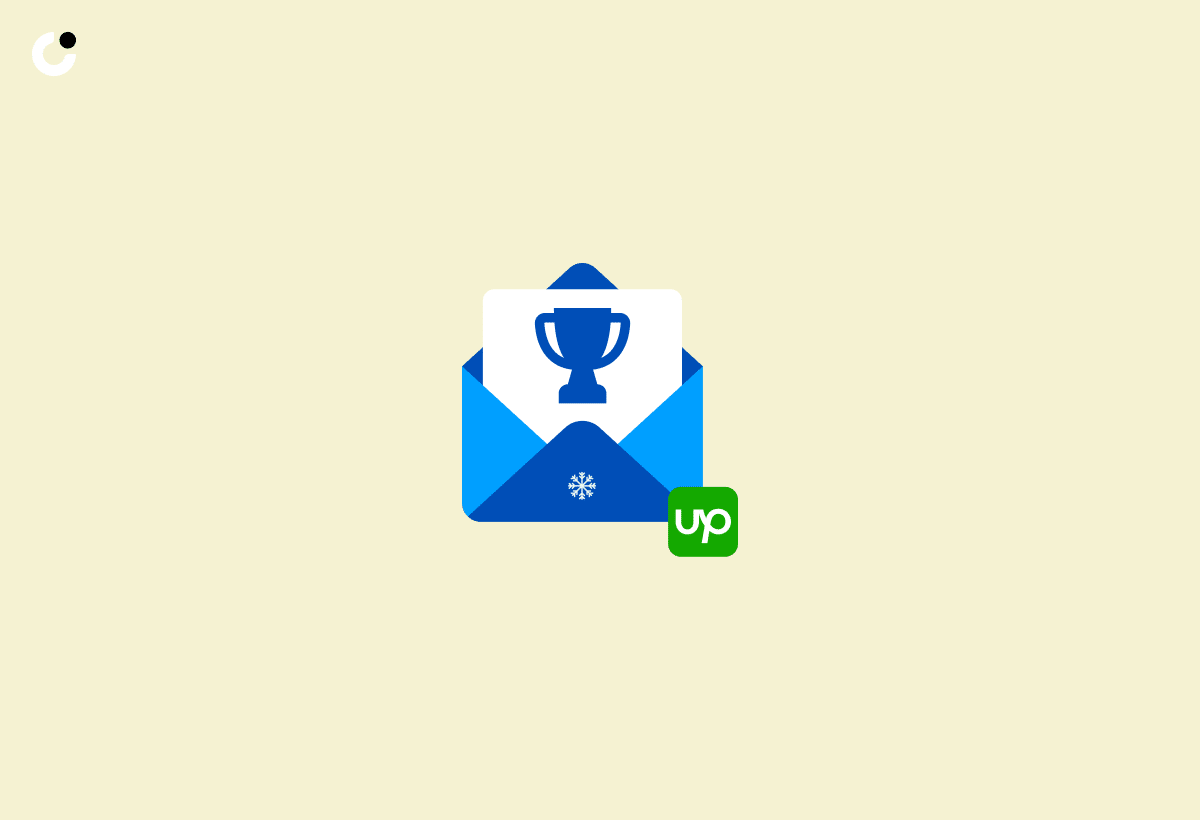
Cold emailing on Upwork offers a distinct advantage for freelancers, merging the benefits of a respected freelance marketplace with direct communication with potential clients. This method allows you to find more clients and boost your earnings without being wholly dependent on the Upwork platform.
The average hourly rate for email copywriting on Upwork ranges between $50 and $250. As a freelancer, sharing the number of emails written showcases your expertise and experience in the field, giving you an edge over competitors.
Crafting a Compelling Cold Email
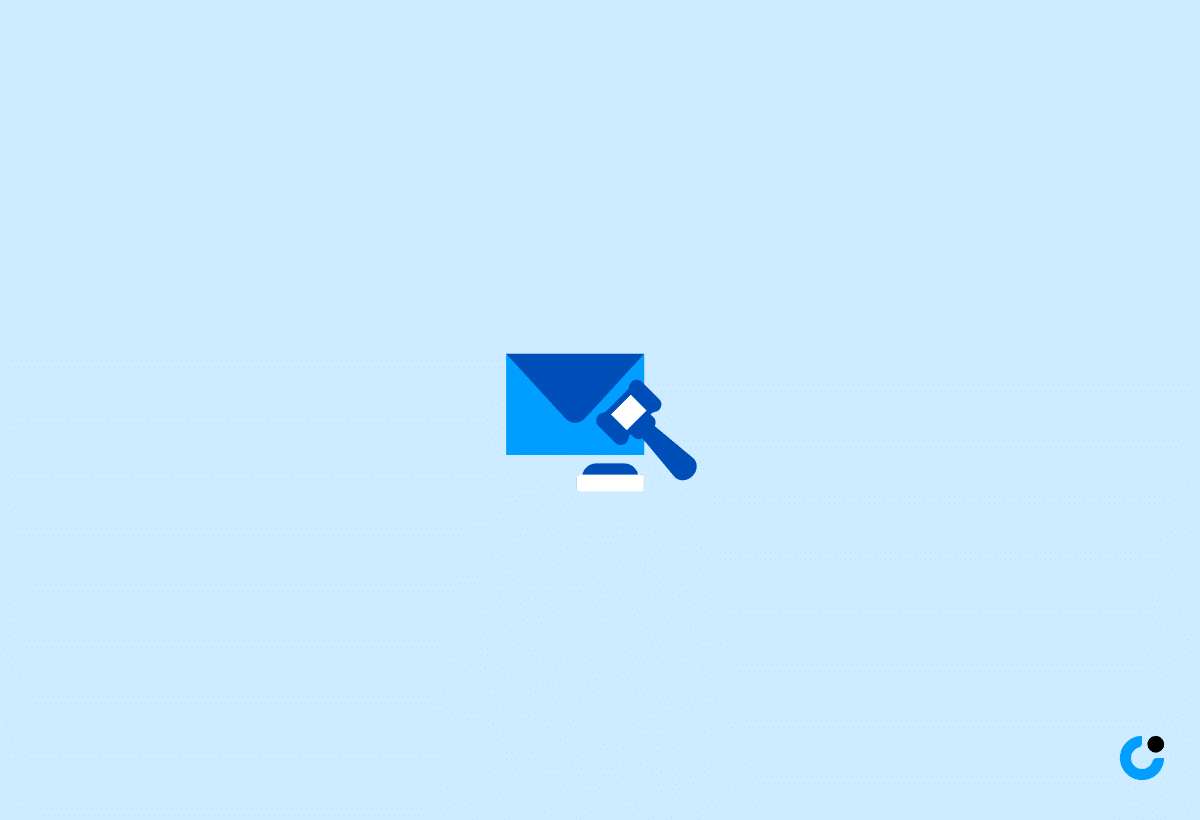
An effective cold email addresses customer pain points, creates urgency, and demonstrates your expertise. Customizing your email to the customer’s individual pain point and offering add ons or additional services can further enhance the value of your proposal.
To create urgency, employ strategies like:
- Setting a deadline
- Using relevant words
- Leveraging FOMO (Fear Of Missing Out)
- Crafting a captivating subject line
For instance, mentioning a specific time such as “54 pm local time” in the subject line can encourage the recipient to take action, just like when they play video or close the tooltip.
Highlighting your expertise is a key aspect of a cold email. Here are some tips to help you do that effectively:
- Conduct research on the company and recipient
- Personalize your message
- Emphasize pertinent experience
- Maintain brevity and clarity
- Incorporate social proof such as positive reviews or testimonials
- Mention the delivery time for your services to set expectations and showcase your commitment to meeting deadlines.
By following these tips, you can make your cold email more impactful and increase your chances of getting a positive response.
Utilizing Upwork's Features
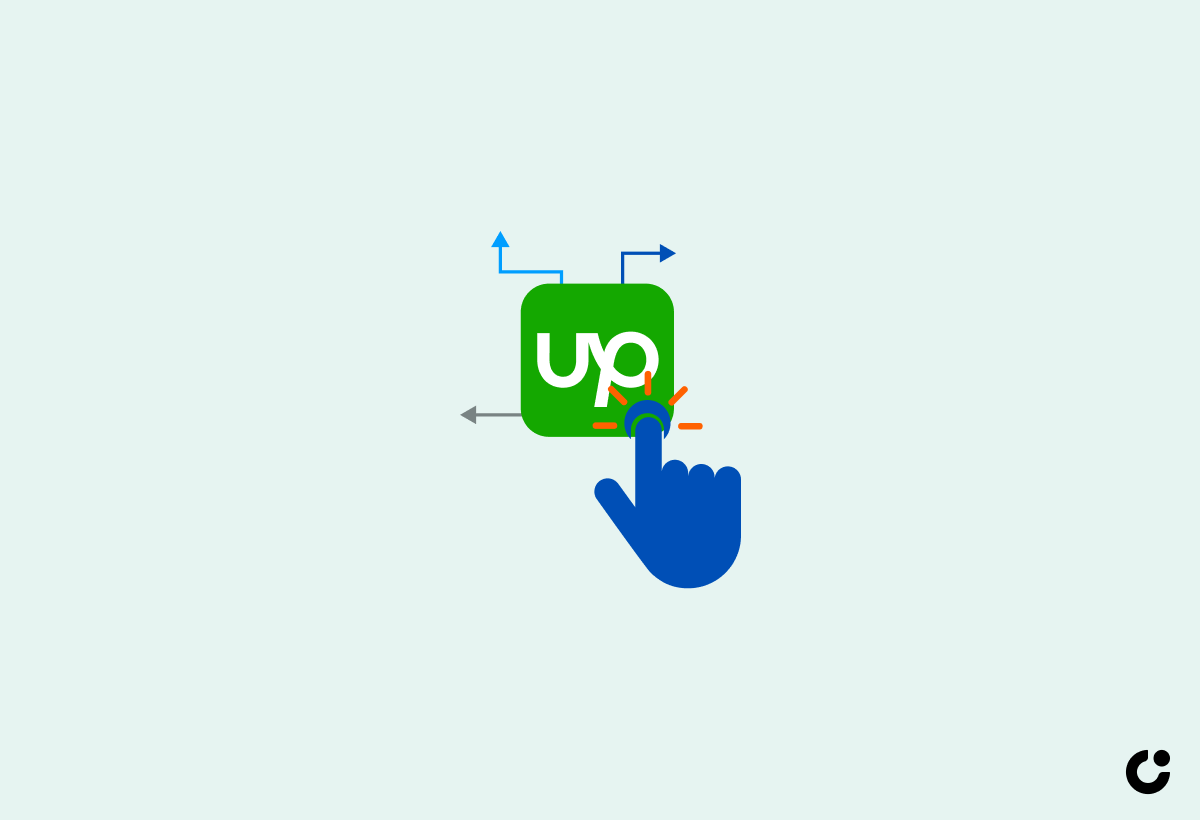
Upwork offers freelancers a plethora of beneficial features, including:
- A quick verification process
- Various payment options
- Secure file transfer
- Real-time feedback
- Access to a large pool of talent
Utilizing Upwork’s payment protection feature guarantees compensation for all qualifying hours worked under Hourly Protection, providing a safety net against non-payment.
For improved profile visibility on Upwork and extended client reach, include pertinent keywords, complete your profile thoroughly, share your Upwork profile across various platforms, make use of Upwork’s Boosted Profiles feature, and concentrate on a specialized niche. Consistently delivering high-quality work and maintaining a positive reputation also contribute to increased client reach.
Lead Generation through Cold Emails
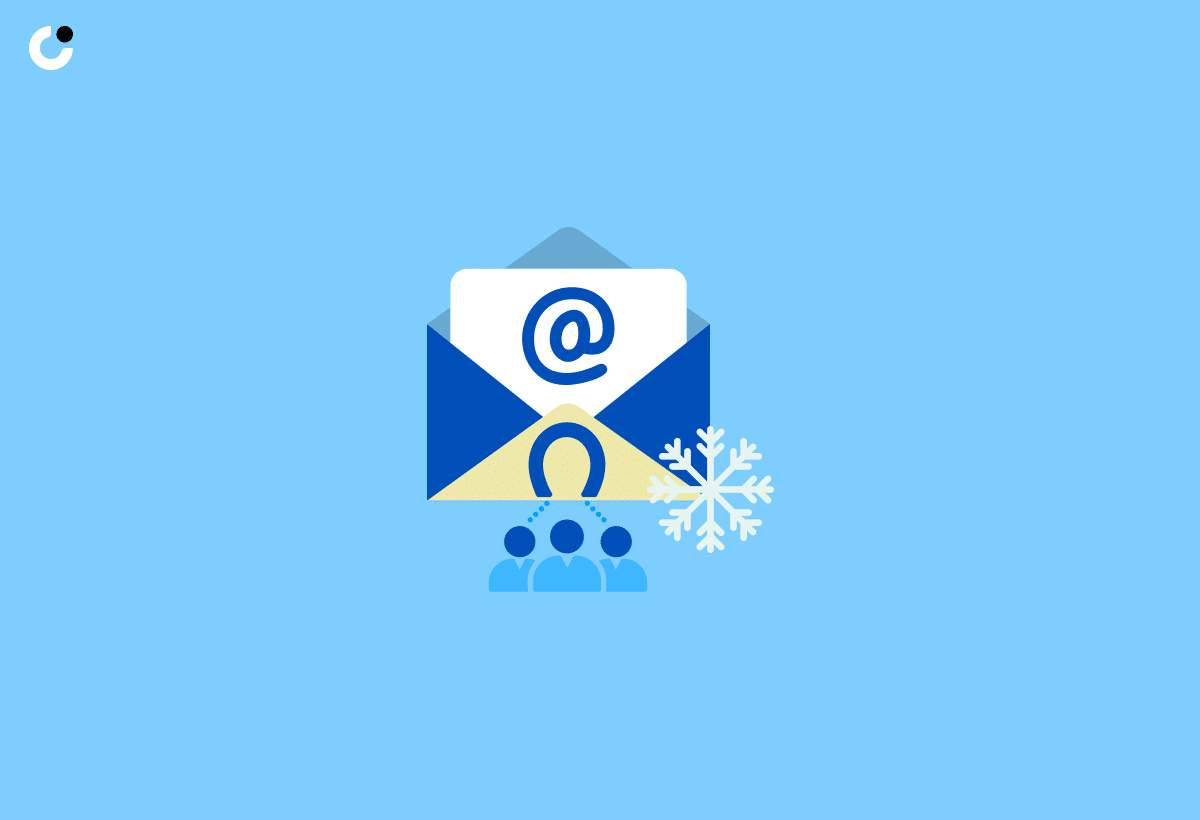
Generating leads via cold emails involves the following steps:
- Pinpoint your target audience.
- Foster relationships with prospective clients to establish trust and credibility.
- Research potential clients and understand their needs and preferences.
- Tailor your outreach efforts to resonate with your audience.
- Maximize the chances of acquiring lucrative projects.
Identifying Your Target Audience

To identify and analyze potential clients on Upwork, you can utilize the following tools:
- Outbound lead generation tools
- Email marketing tools like Mailchimp
- AI marketing tools for customer data analysis
- The Upwork Proposal Trend Analysis Tool
These tools can help you monitor keyword trends and identify potential clients.
Recognizing your target audience is essential for efficient outreach on Upwork and maximizing your opportunities to acquire pertinent and lucrative projects.
Nurturing Relationships with Prospects
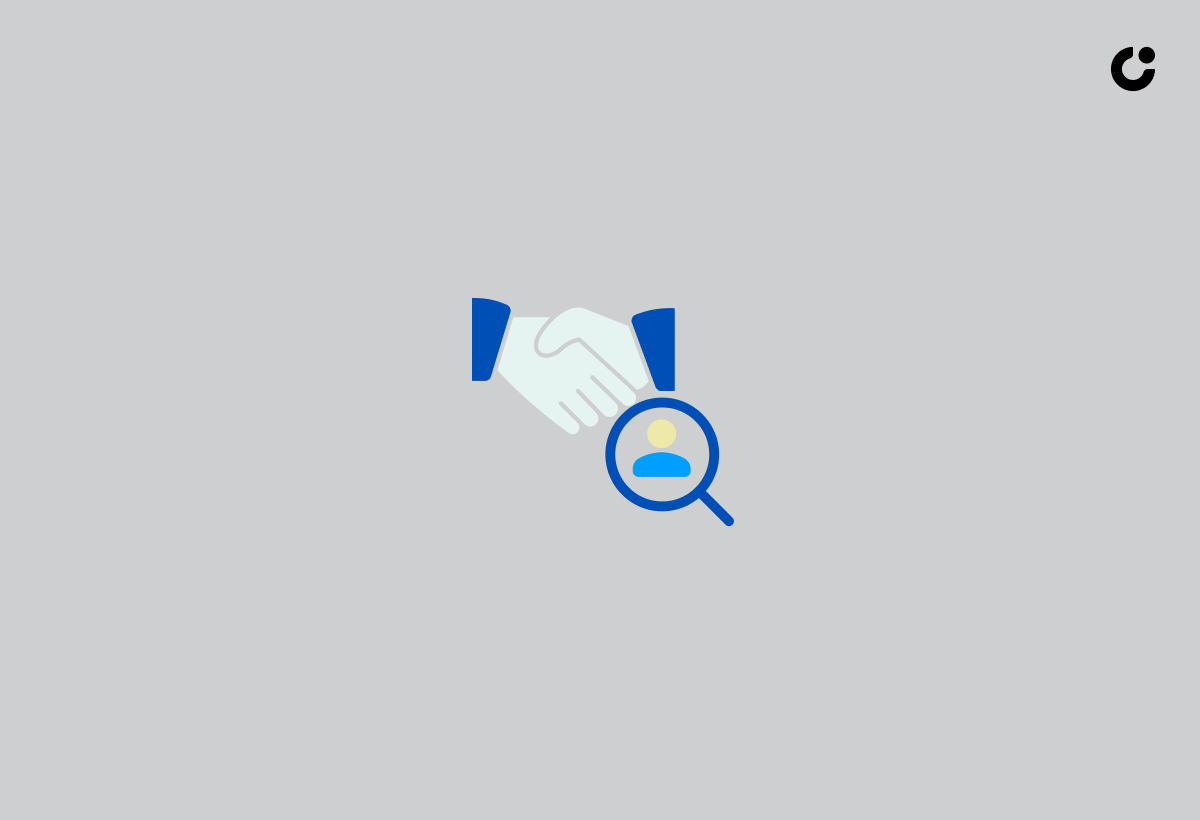
Cultivating relationships with prospects involves providing value, following up, and maintaining communication. Employ strategies such as utilizing a well-crafted follow-up email template, being persistent without being overly aggressive, providing supplementary information or resources, and implementing a multi-channel approach.
Research indicates that follow ups on Tuesdays, Wednesdays, and Thursdays between 8 am can be advantageous. It is essential to examine the prospect’s individual circumstance and adjust the frequency accordingly.
Building a High-Quality Upwork Profile

A well-crafted Upwork profile acts as a testament to quality for potential clients. By showcasing your expertise and demonstrating your proficiency, you can provide assurance of excellence to potential customers.
Showcasing Your Expertise

To demonstrate your expertise on your Upwork profile, you can:
- Highlight your achievements, skills, and experience using bullet points
- Include education and other relevant experiences
- Select a professional profile picture
- Utilize the testimonials, portfolio, and employment history sections to showcase your skills and experience
- Let your personality shine through while showing excitement for your work
Earning Positive Reviews and Testimonials

Favorable reviews and testimonials from happy clients can boost your credibility and draw in more clients. To solicit reviews, you can:
- Courteously request feedback
- Deliver superior service
- Highlight the value of feedback
- Facilitate the review process
Maintaining client satisfaction is essential for obtaining positive reviews and testimonials on Upwork, as these contribute to your reputation and influence your Job Success Score (JSS).
Cold Email Campaign Management

Administering a cold email campaign requires tracking metrics like:
- Open rates
- Click-through rates
- Response rates
- Conversion rates
This allows you to pinpoint areas of enhancement and refine your strategy. By analyzing the performance data, you can make data-driven decisions to refine your outreach efforts and improve results.
Tracking Metrics and Performance
Monitoring metrics and performance in cold emailing enables you to evaluate the success of your email campaigns and pinpoint areas that require improvement. Key metrics to track in a cold email campaign include:
- Open rate
- Response rate
- Delivery rate
- Click-through rate
- Conversion rate
- Bounce rate
- ROI
- Opt-out rate
Tools such as Mailtrack, Woodpecker, Klenty, and MixMax can help you track these metrics and gain valuable insights to optimize your cold email campaigns.
Optimizing Your Cold Email Strategy
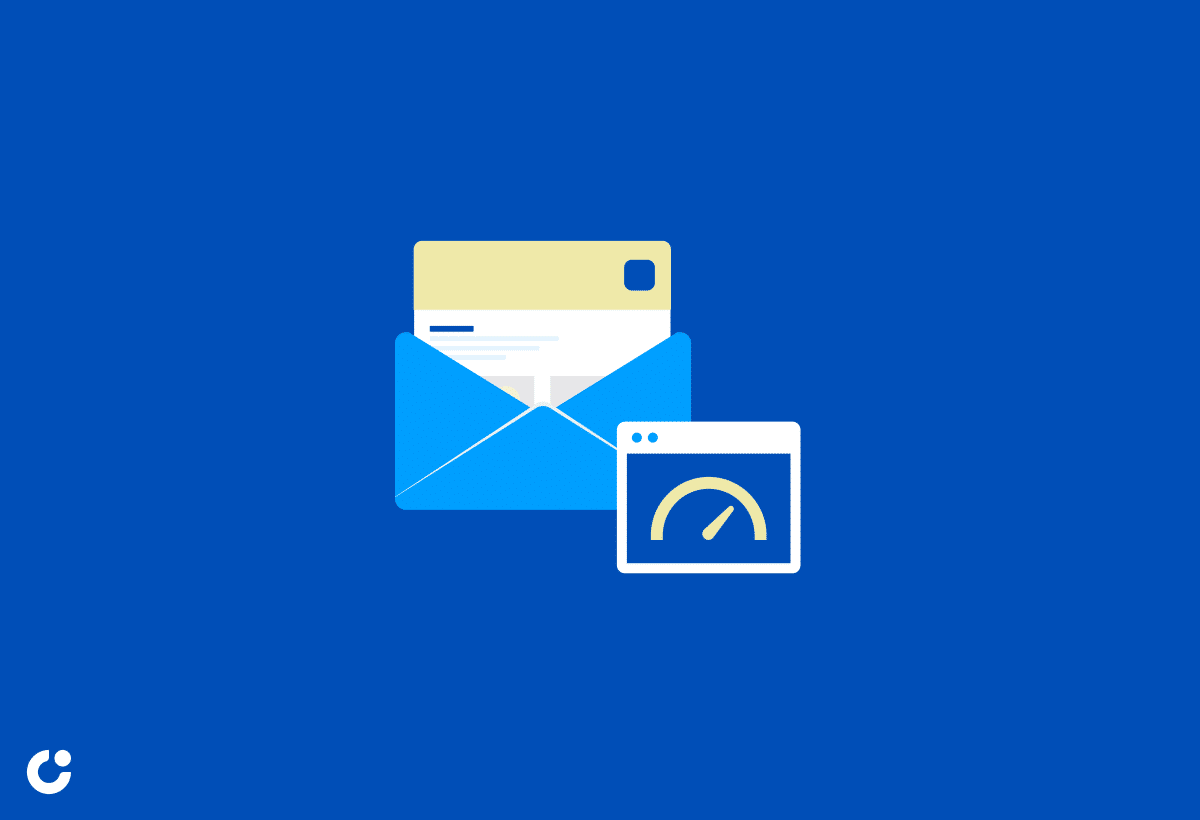
Refining your cold email strategy includes fine-tuning your messaging, targeting, and follow-up methods based on performance metrics. Delivering value, customizing your message, crafting attention-grabbing subject lines, and concluding with a clear call to action are all essential components of an effective cold email.
Evaluating the success of your campaign and learning from rejections and unresponsive leads will help you improve your strategy and enhance your future outreach efforts.
Overcoming Common Challenges in Cold Emailing
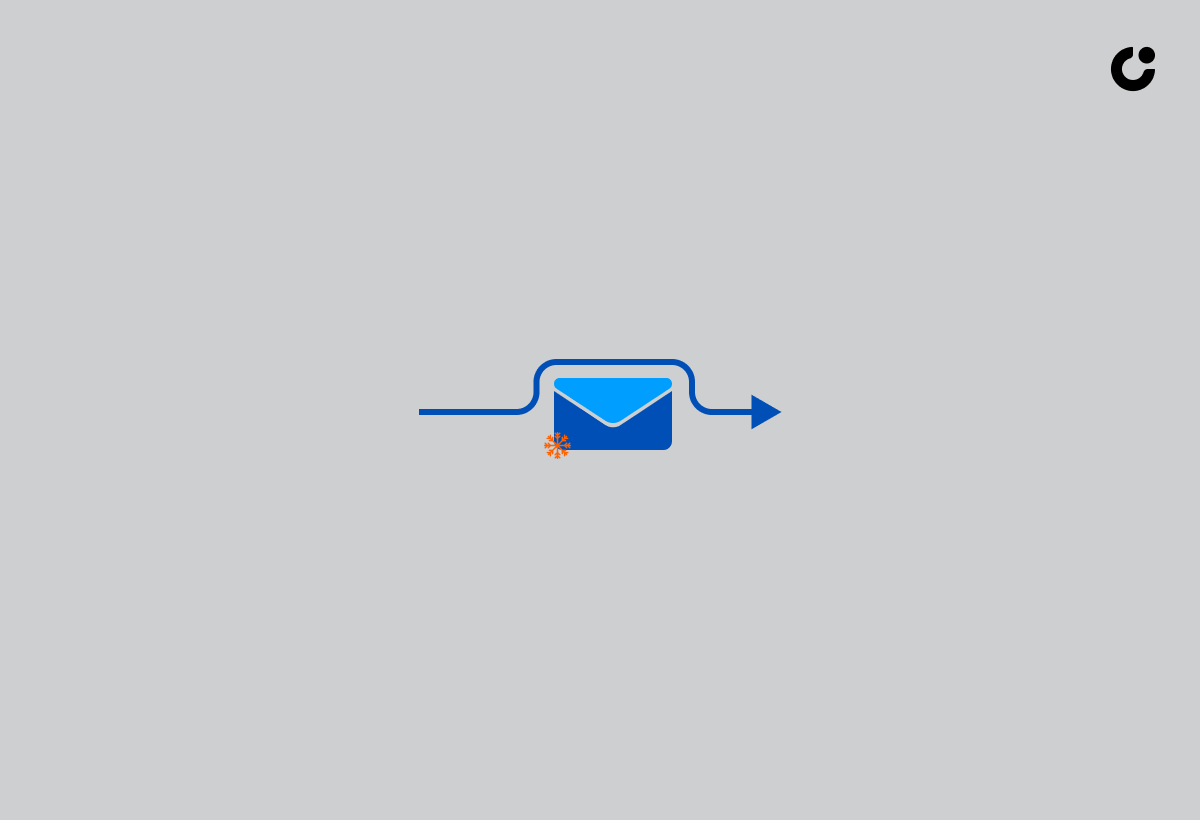
Cold emailing may pose challenges including engaging with prospects who are swamped with offers and managing rejection and unresponsive leads. Overcoming these challenges requires persistence, learning from feedback, and refining your approach to improve future outreach efforts.
Engaging Prospects Who Are Overwhelmed with Offers
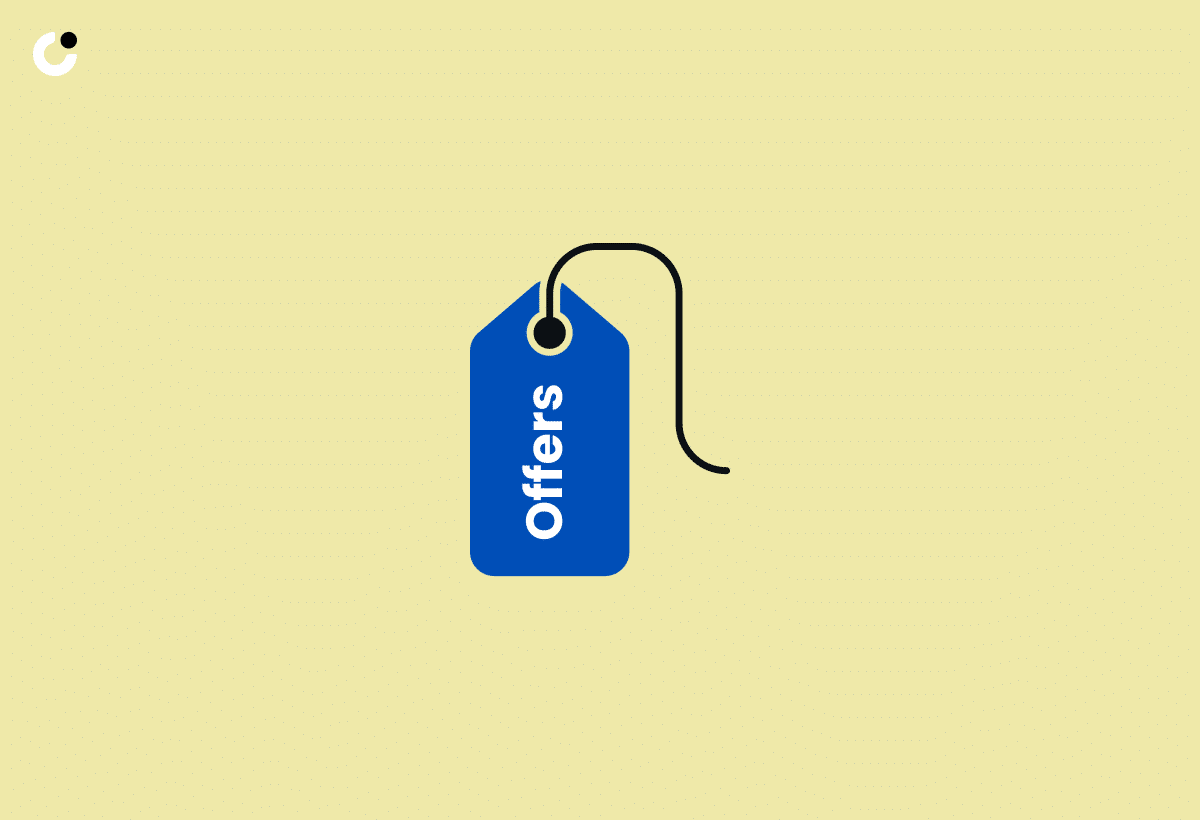
To engage prospects who are overwhelmed with offers, craft personalized, attention-grabbing emails that differentiate from the competition. Utilize personalization, value proposition, conciseness, and a clear call-to-action to make your cold email stand out from the rest. As recipients browse email inboxes, your well-crafted message will capture their attention.
Responding quickly and effectively to job invitations on Upwork, thoroughly understanding the project, and discussing further without causing the client to feel overwhelmed can also make your offer more appealing.
Dealing with Rejection and Unresponsive Leads
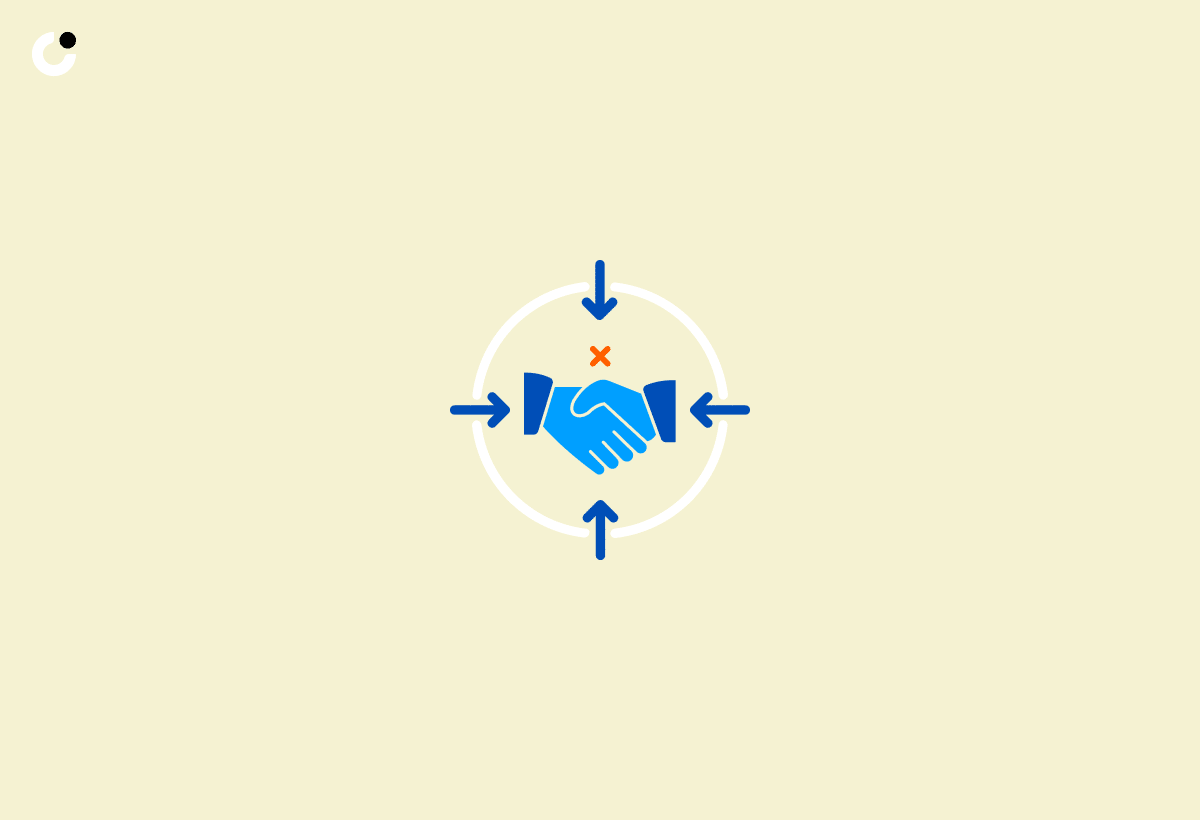
Handling rejection and unresponsive leads in cold emailing requires:
- Persistence
- Learning from feedback
- Requesting feedback from prospects who reject you
- Analyzing the type of rejections to pinpoint areas for improvement
- Persevering
- Posing questions to comprehend objections and concerns
Maintain the dialogue by following up with unresponsive leads and refining your strategy.
Summary
In summary, mastering the art of cold email Upwork involves combining the benefits of a freelance marketplace with direct outreach to potential clients. By crafting compelling cold emails, utilizing Upwork’s features, generating leads through cold emails, building a high-quality profile, managing your campaign, and overcoming common challenges, you can effectively grow your freelance business. With persistence and continuous refinement, you’ll be well on your way to reaching new heights in your freelance career.
Frequently Asked Questions
Is cold emailing legal?
Cold emailing is not illegal in the US, but it must comply with the CAN-SPAM Act by including accurate information, your physical address, and an unsubscribe link.
How do I cold email as a freelancer?
As a freelancer, the best way to cold email is to identify your target contact and get their email address, share something relevant of theirs on social media (with a bonus for mentioning it on your blog or Medium), reference this when crafting your email, include a soft pitch for your services, and ask if they're up for chatting more.
Is it OK to share email on Upwork?
It is permissible to share your email on Upwork after a contract has been established. However, you should refrain from sharing any personal contact information prior to starting the contract.
What are the benefits of combining cold emailing with Upwork?
Combining cold emailing with Upwork gives freelancers the ability to independently reach out to potential clients, find more work, and boost their income beyond what they can get from the platform alone.
How can I craft a compelling cold email on Upwork?
Create a professional and direct cold email by demonstrating your expertise, addressing customer pain points, and highlighting the urgency of your offer. Make sure to clearly state your conclusion in the first sentence for maximum impact.

