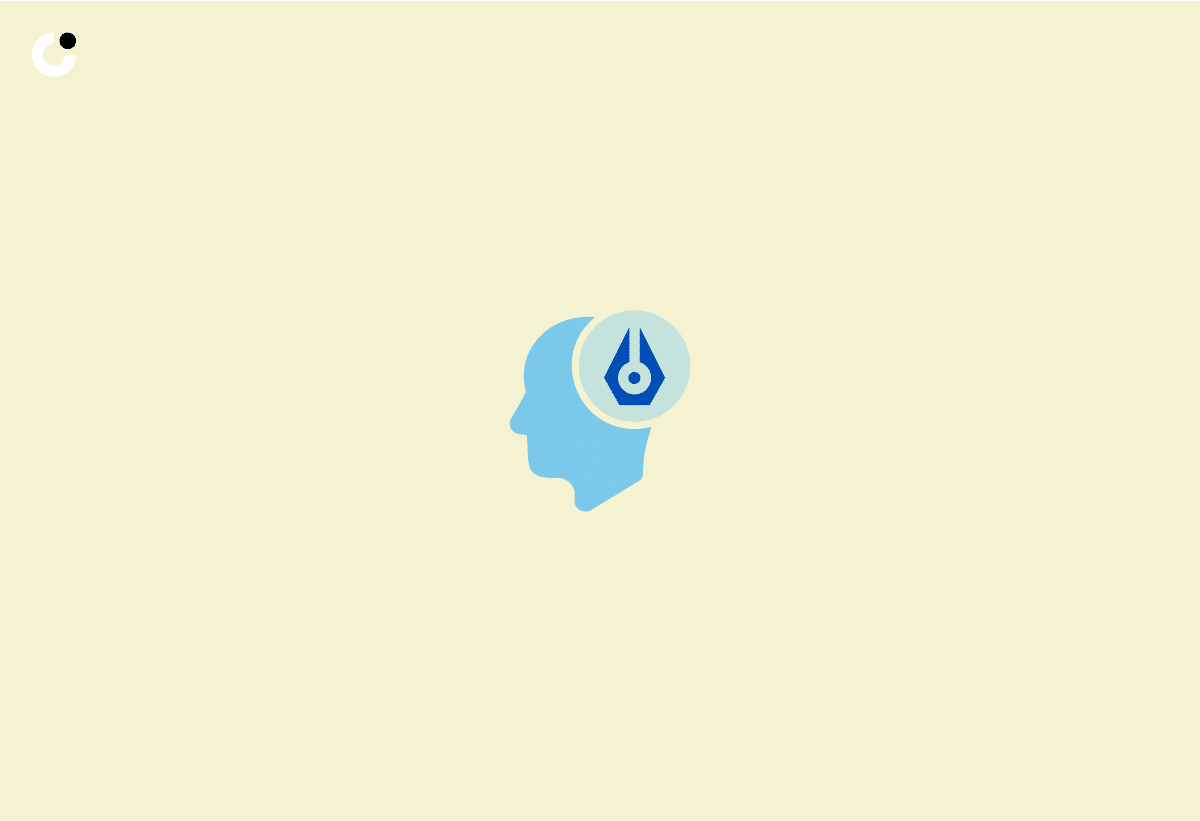Are you a graphic designer struggling to find new clients? Cold email graphic design is a tried and tested technique that may not be as glamorous as social media, but it can be incredibly effective when done right.
In this blog post, you’ll discover a new perspective on cold emailing as a powerful tool for freelance graphic designers like yourself. Together, we’ll explore various strategies and templates designed to help you craft personalized and value-driven emails that resonate with your target audience and ultimately land you more business.
Key Takeaways
- Craft compelling, personalized subject lines and emails tailored to your target audience
- Incorporate visuals like infographics & GIFs for increased engagement
- Use merge tags, value propositions & call-to actions to capture attention and bring in more clients!
Crafting the Perfect Subject Line
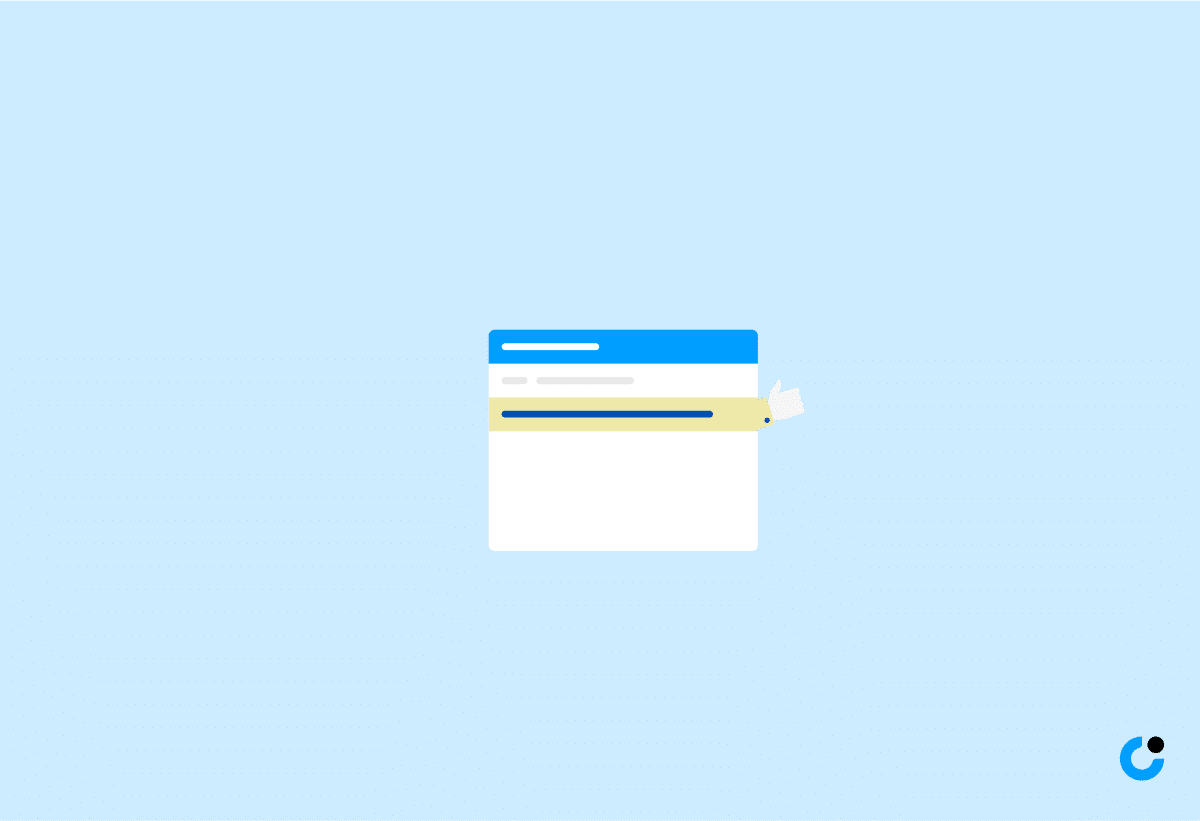
A captivating subject line is your first opportunity to make an impression on your target audience. It’s the digital equivalent of a firm handshake, and it can significantly impact whether your email gets opened or remains buried in the inbox, never to be seen. For a successful cold email, a compelling subject line must be concise, compelling, and engaging.
Personalization can make your email feel more inviting and engaging, leading to higher open rates for effective cold emails. Tools like Woodpecker can help you personalize your subject lines quickly and effectively, while the Ultimate Cold Email Template and email subject line generator tool can provide you with inspiring ideas for captivating subject lines, even for social media outreach.
Imagine capturing the attention of your target audience with a subject line that speaks directly to their needs, making it impossible for them not to open your email right away.
Identifying Your Target Audience

Targeting the right clients is essential for crafting the best cold emails. You can easily find contacts for your cold email campaign by using LinkedIn’s search bar to find relevant companies and people, or by using powerful prospecting tools like Hunter, LeadFuze, UpLead, or Apollo.
When considering a prospect, it’s important to ask questions about:
- The company size
- Project scope
- Budget
- Timeline
- Desired outcome
This will ensure they are the perfect fit for your cold email campaigns. Making an initial connection with a staff writer or designer can potentially open the door to an introduction up the chain to their manager if you offer great value in your cold email outreach.
Understanding and reaching out to the correct contact will significantly enhance the success of your cold outreach and cold emailing campaigns.
Personalization Techniques for Cold Emails
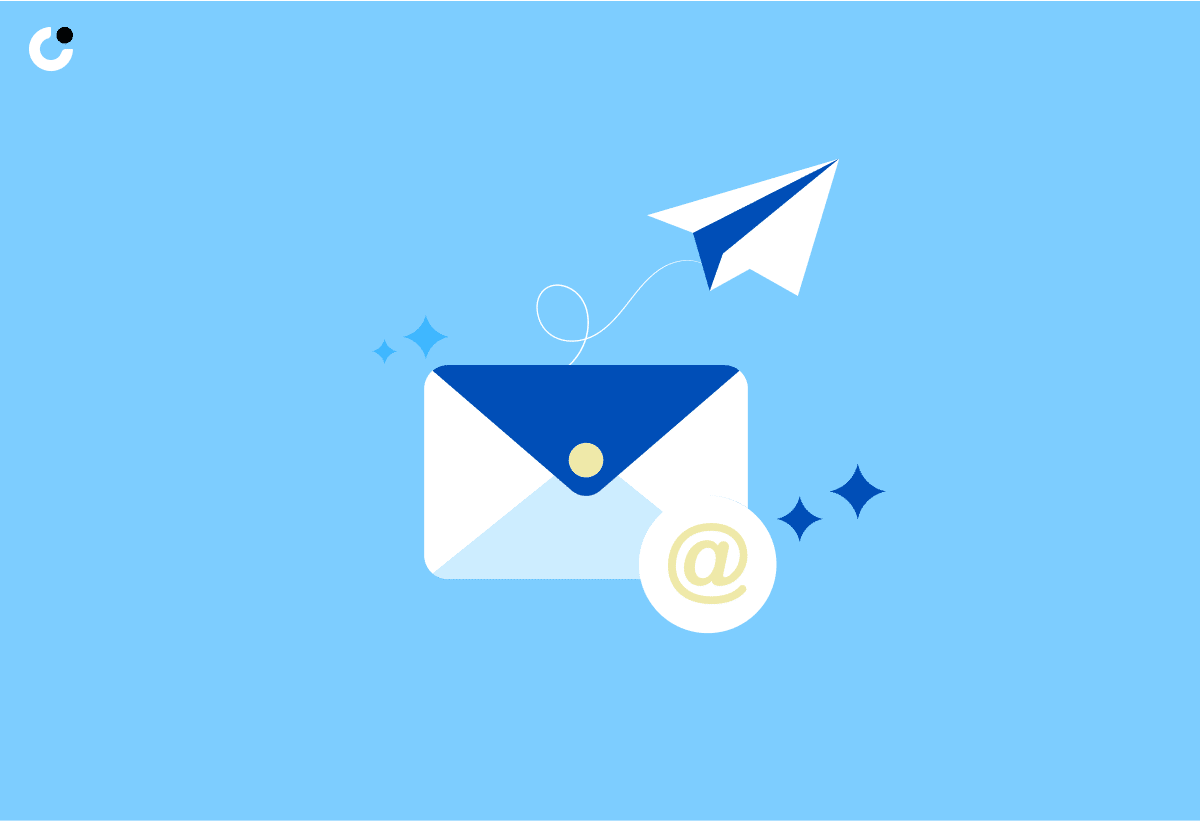
Personalization is a game-changer when it comes to cold emailing. Adapting your emails to suit the preferences of your prospects can enhance their relevance and appeal to your target audience.
We will now delve into different personalization techniques to enhance the efficacy of your cold emails.
Customizing the Email Body
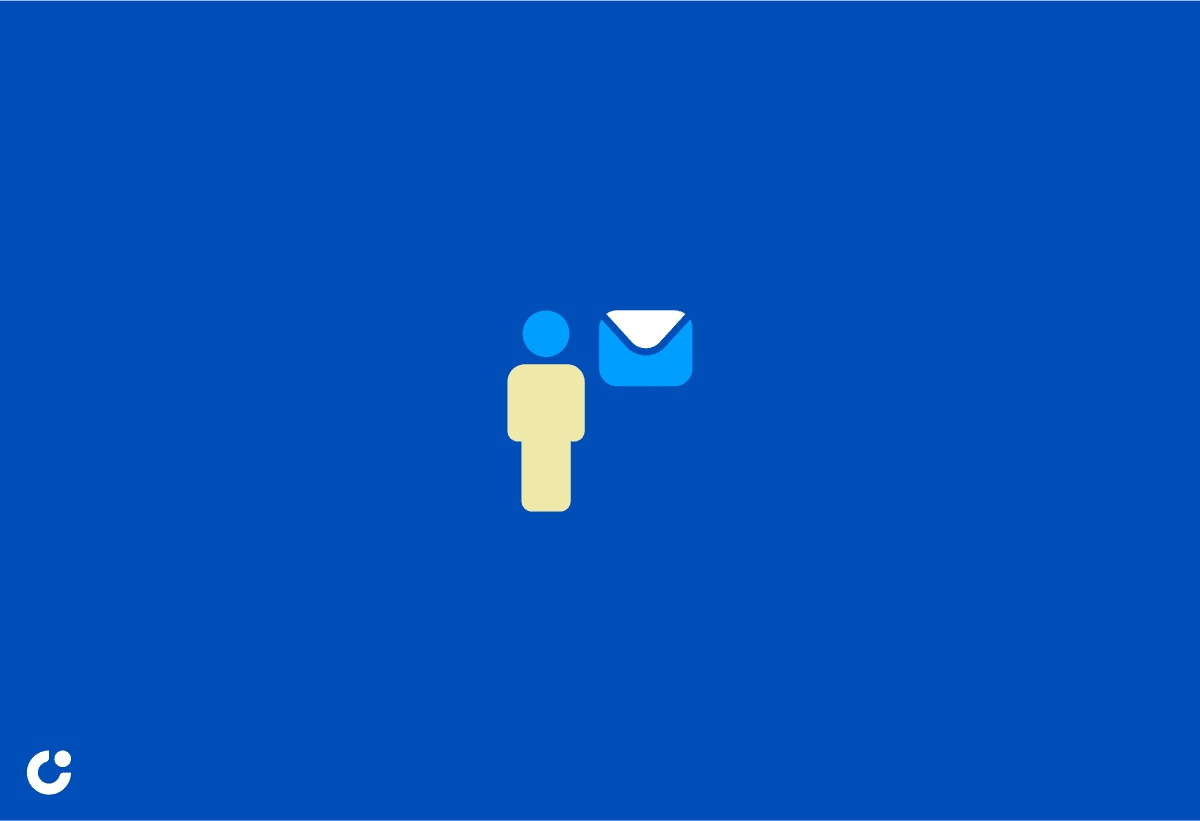
One of the most powerful techniques for customizing the body of a cold email is personalization. Creating a connection that prompts recipients to engage with your email is possible when you use their first name, acknowledge their work, and provide value. Customizing the email body with personalized information like their industry, geo-location, and company name can help make your cold email more successful.
Crafting customized email bodies for different target audiences requires researching and understanding the recipient, their needs, and interests. Incorporating a personalized story or narrative that resonates with the recipient can improve your cold email outreach campaigns.
Remember, personalizing email content using the recipient’s email address can increase open rates by 40% and reply rates by 112%.
Incorporating Visual Elements
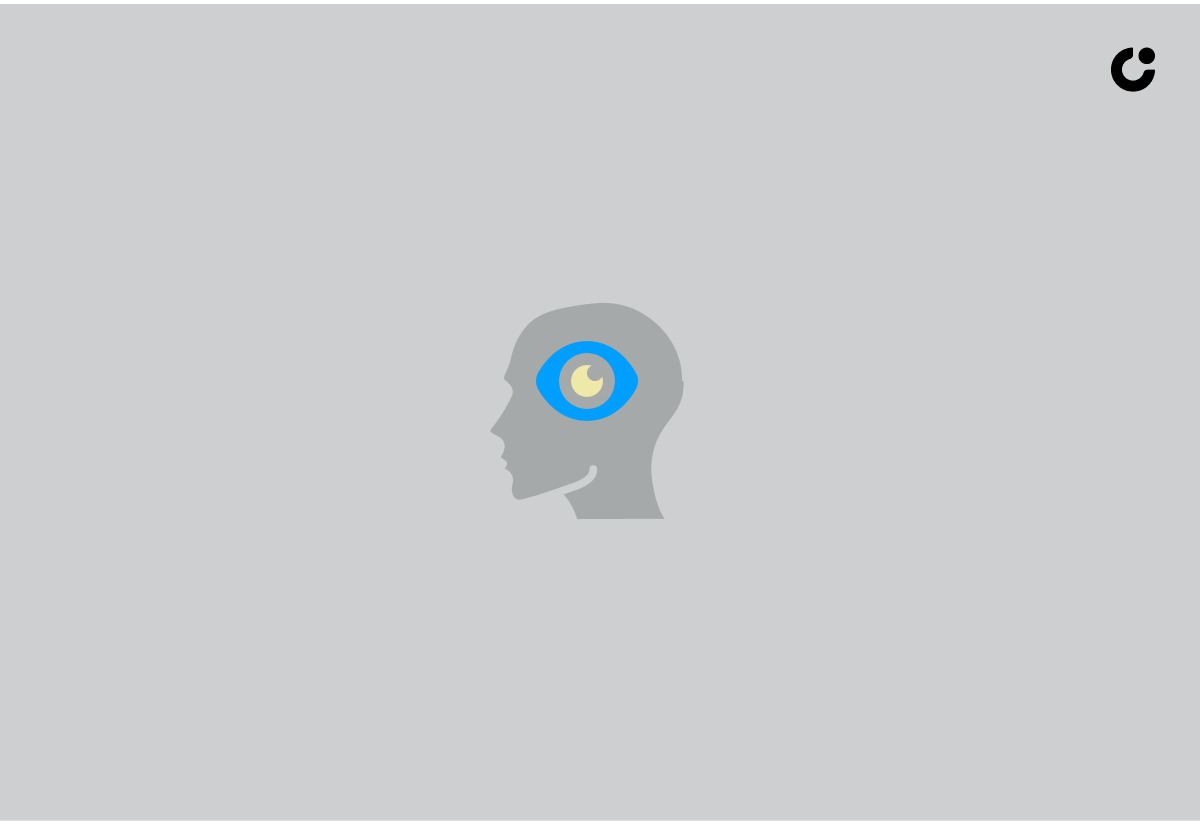
Personalized images can significantly improve engagement and help foster meaningful connections with prospects. Some great visual elements to incorporate into your cold emails are:
- Infographics
- GIFs
- Behind-the-scenes pictures
- Product images
- Customer testimonials
- Product demo videos
- How-to videos
These visuals can make your blog post emails more engaging and persuasive, especially when targeting a specific person.
Creating personalized images for cold emails can be done by following these steps:
- Get to know the buyer persona.
- Gather personalized data points or information about the recipient.
- Select or craft an image that resonates with the recipient’s interests or needs.
- Utilize image editing software to personalize the image by adding the recipient’s name, company logo, or other relevant details.
- Embed the personalized image into the cold email template.
- Test the email to ensure the image displays correctly and is visually appealing before sending it.
Using Merge Tags
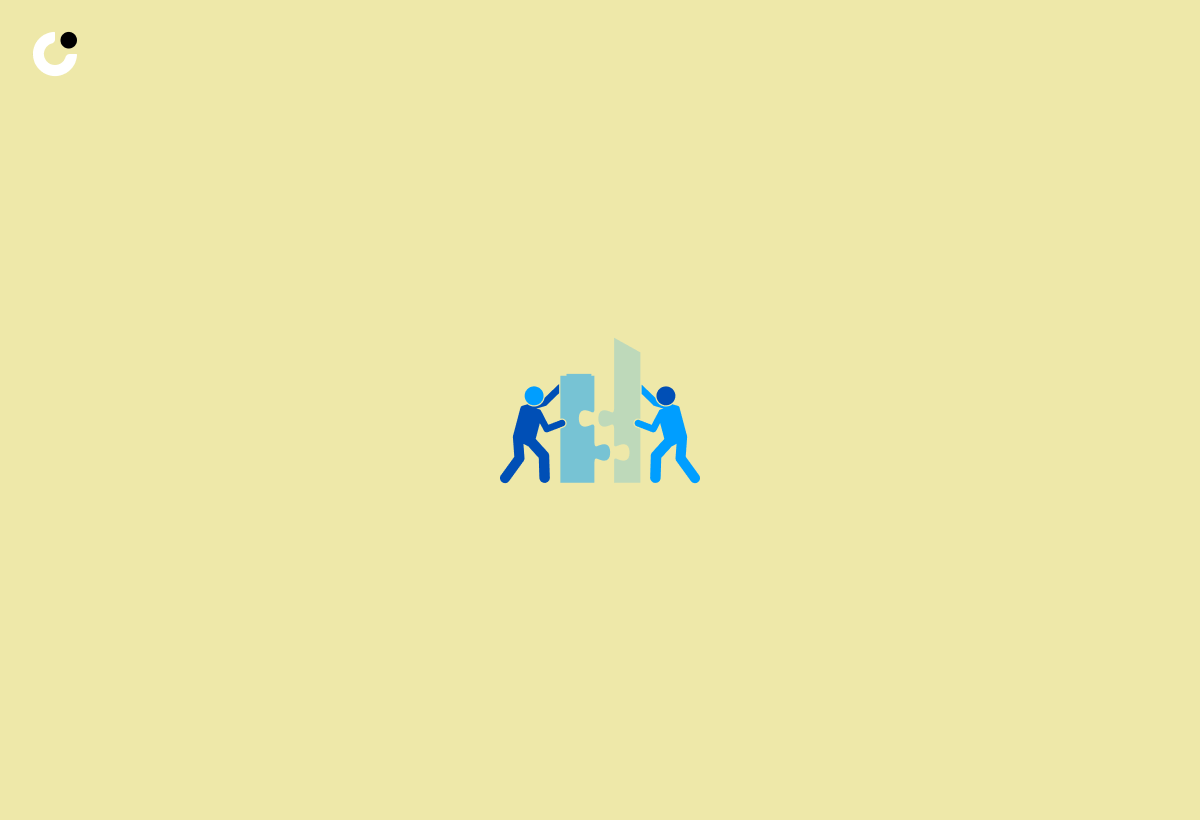
Merge tags can take personalization in cold emails to the next level. By inserting unique user data from your mailing list into email templates, you can create emails that feel more relevant and tailored to the individual recipient. Authenticity is essential for cold email marketing, as it helps build trust and credibility with potential customers.
To create an authentic experience with cold emails, use merge tags or personalization tokens at specific places in the email body or subject line. Make sure to use merge tags that are relevant to each recipient to craft a more genuine and personalized experience. A well-executed use of merge tags can make your cold emails feel more genuine and increase the likelihood of recipient engagement and responses.
Crafting a Compelling Value Proposition
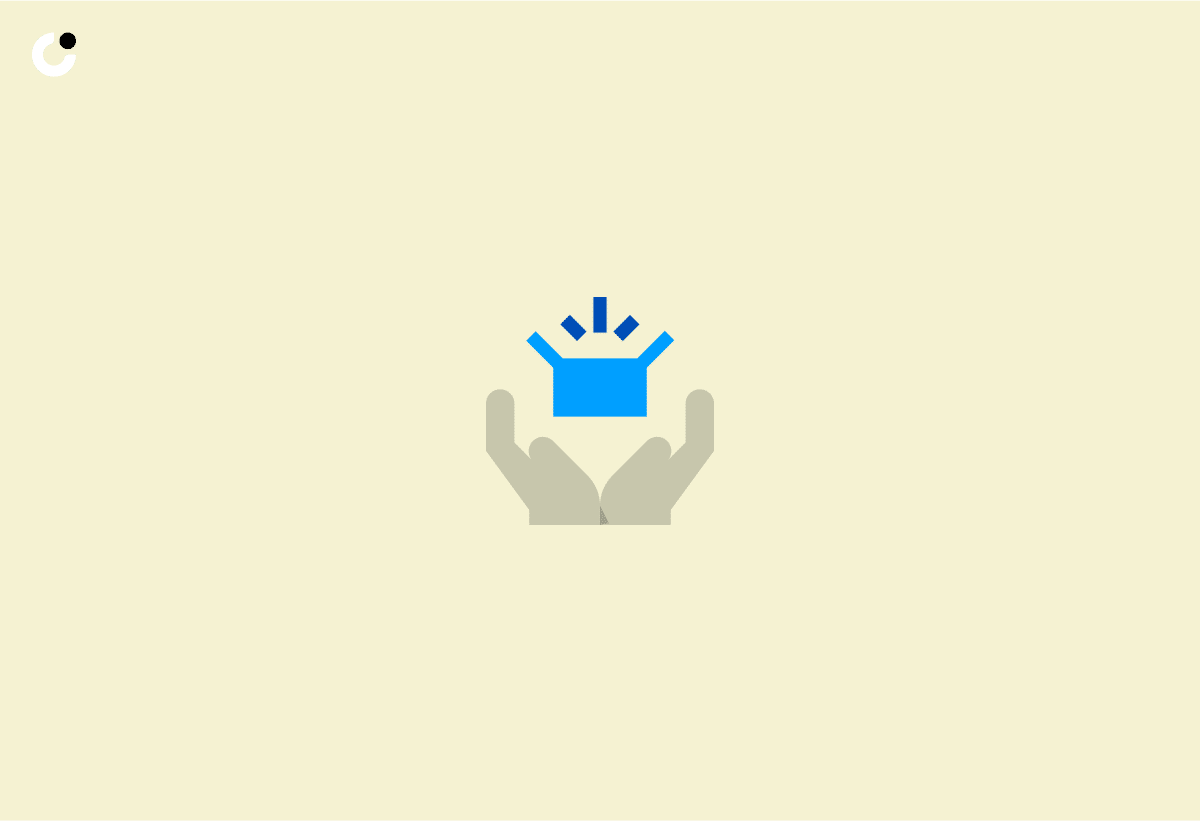
A compelling value proposition is a powerful statement that showcases the advantages of your graphic design services and speaks to your prospects’ needs. Emphasizing your services’ benefits in a cold email allows you to communicate the tremendous value clients will receive from working with you, prompting immediate responses.
Addressing pain points in your cold email is an effective way to provide helpful information or offer solutions to the recipient’s design problems. By crafting a strong value proposition that highlights your expertise and the benefits of your graphic design services, you’ll be able to capture your prospect’s attention and demonstrate the value you bring to the table.
Call-to-Action Strategies

An effective call-to-action (CTA) is crucial in a cold email to drive the specific person you’re targeting to take the desired action. The most effective CTA in a cold email should be crafted in the form of a question and should prompt a single action, such as addressing the recipient by their first name and asking if they’re available for a call.
The “Problem Solver” email template, for example, seizes the opportunity to get new leads and books a quick call or explores their website for more information, making it a great addition to your cold email outreach campaigns.
The closing sentence in a cold email template expresses gratitude for the prospect’s time and enthusiasm to receive a response, whether it’s through email or social media.
Following Up Intelligently
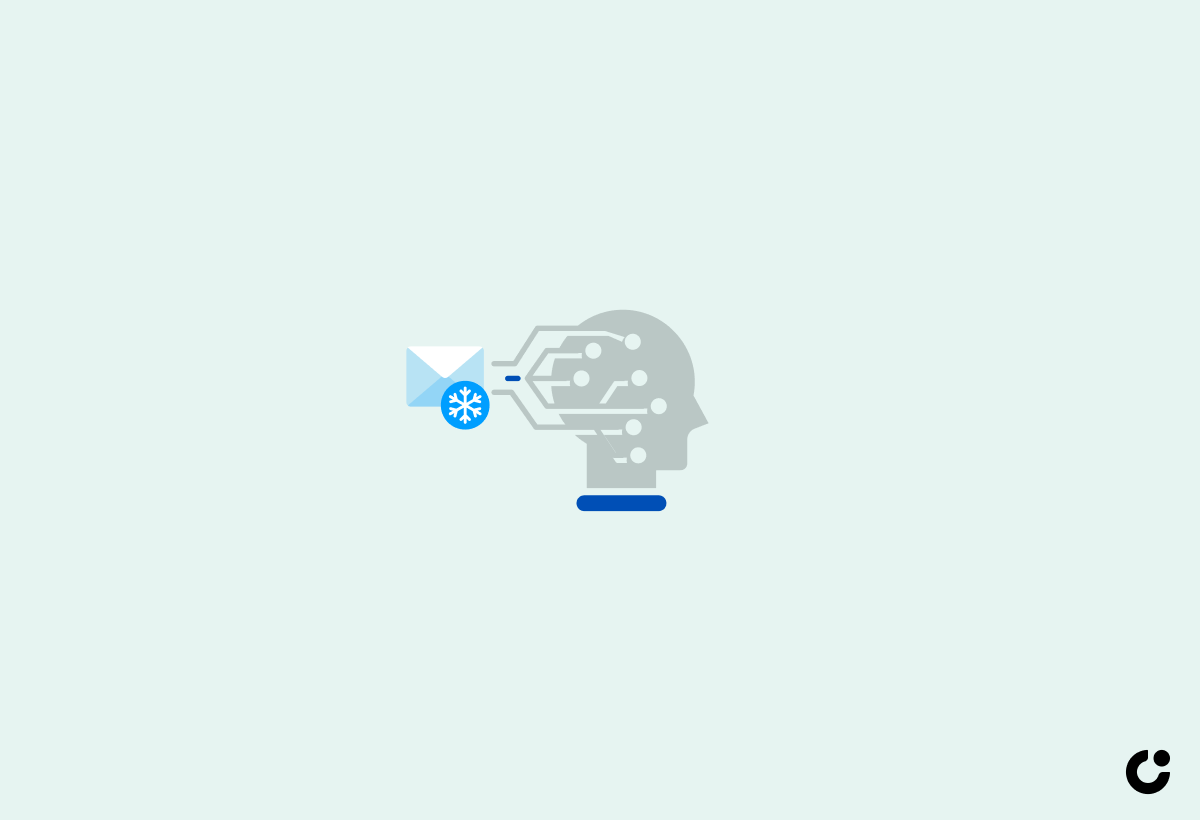
Timely and value-driven follow-up emails demonstrate your commitment to your recipients and allow you to highlight the value you bring to the table, making them an essential part of the best cold email strategies. To maximize the effectiveness of your cold emails, follow up with a varied approach every 3-4 business days, ensuring that your outreach remains effective and engaging.
Offering value in your follow-up email, such as providing a quick fix to a problem they are facing or a referral discount code for a service they’re using, can encourage your prospects to respond right away. With smart follow-ups and a genuine concern for their success, you can enhance your cold email campaigns’ efficacy and secure more clients.
Cold Email Templates for Graphic Designers
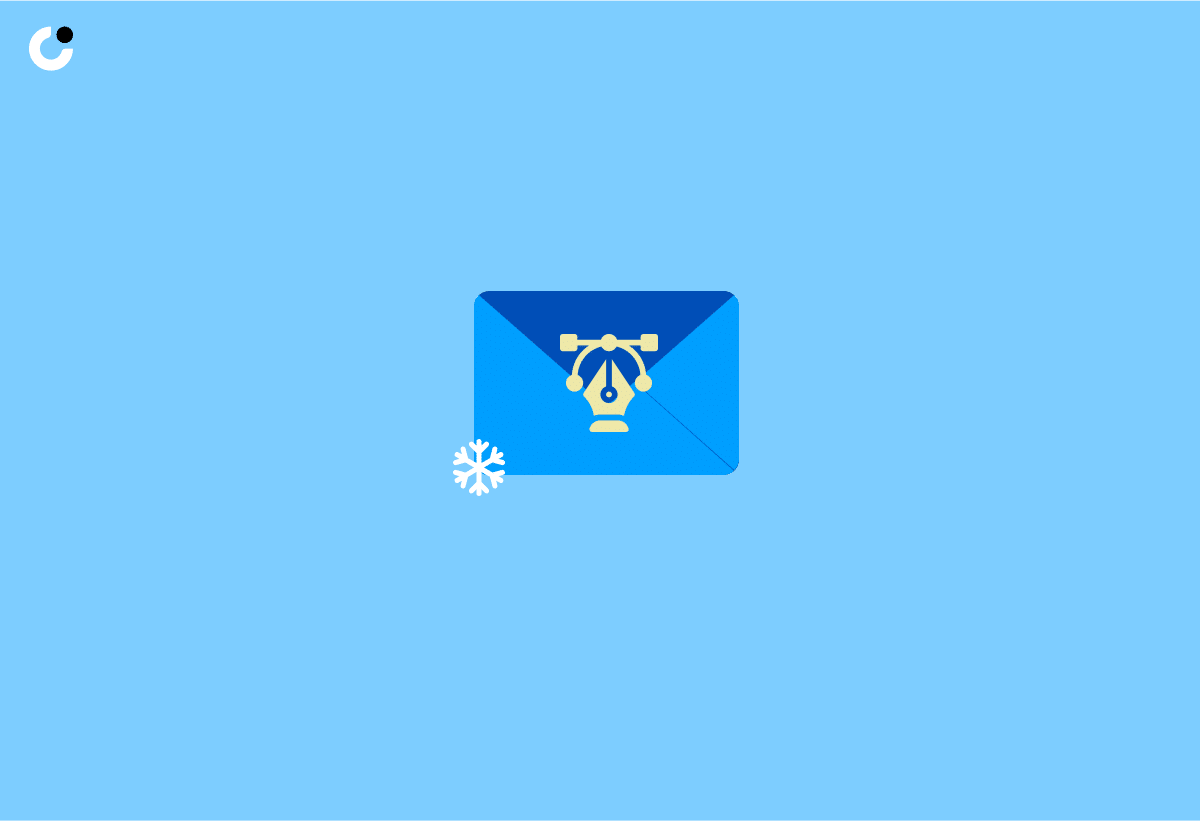
Having equipped yourself with various strategies for creating influential cold emails, let’s explore a series of cold email templates designed specifically for graphic designers.
Each template is designed to target specific types of clients and situations, ensuring that your outreach efforts are as personalized and value-driven as possible.
The Portfolio Showcase Template

The Portfolio Showcase Template is an excellent cold email template for graphic designers that highlights your best work and invites prospects to explore your portfolio. By addressing the recipient by their name and demonstrating your knowledge of their company or industry, you can create a connection that encourages them to read further and respond to your email.
Include relevant case studies or examples that showcase your skills and expertise, capturing the attention of your target audience. Design your email template in a professional and visually appealing way that reflects your branding and showcases your portfolio effectively.
Keep in mind, the objective is to craft a persuasive cold email that seizes your target audience’s attention and brings in more clients.
The Problem Solver Template
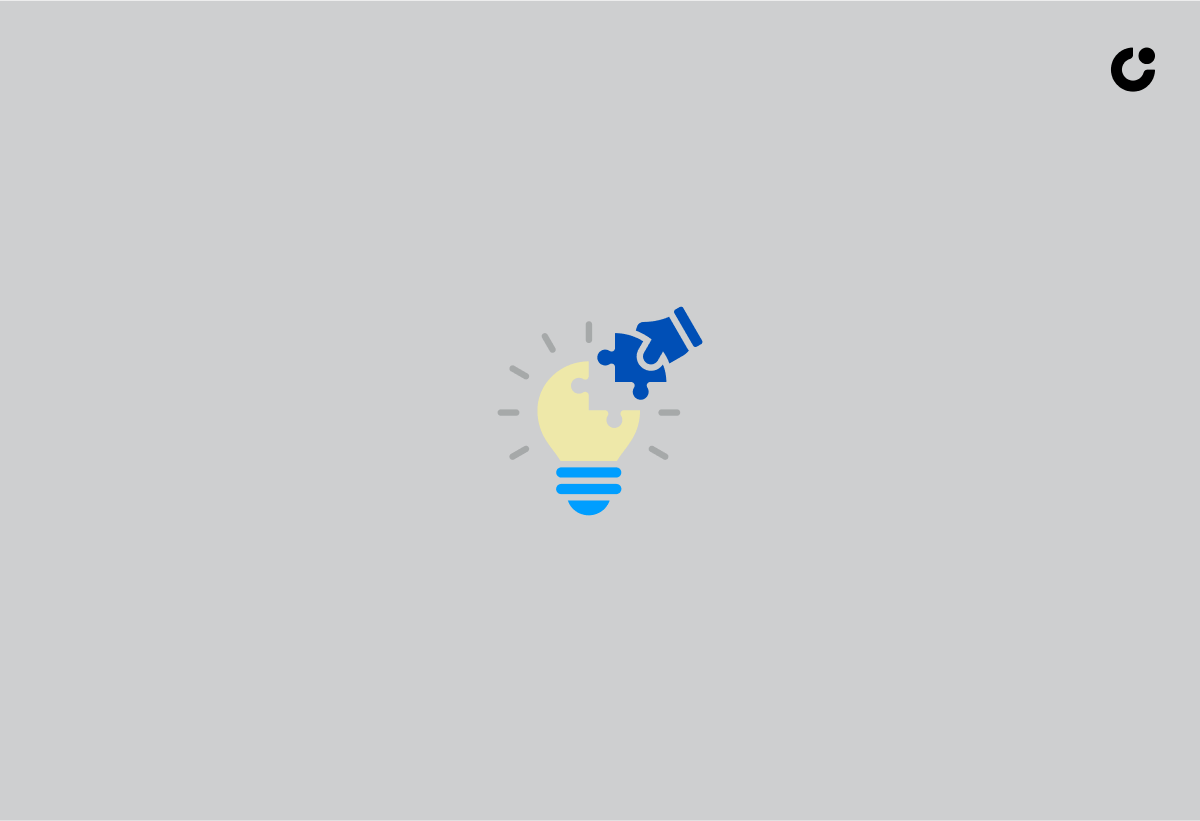
The Problem Solver Template focuses on identifying and solving a specific design problem for your prospect, showcasing your expertise and value. By addressing the recipient by their name and demonstrating your knowledge of their company or industry, you can create a connection that encourages them to read further and respond to your email.
Include relevant case studies or examples that showcase your skills and expertise in problem-solving, demonstrating your expertise and creativity in the process. Design your email template in a professional and visually appealing way that reflects your branding and showcases your problem-solving abilities effectively.
Keep in mind, the objective is to craft a persuasive cold email that seizes your target audience’s attention and brings in more clients.
The Referral Connection Template
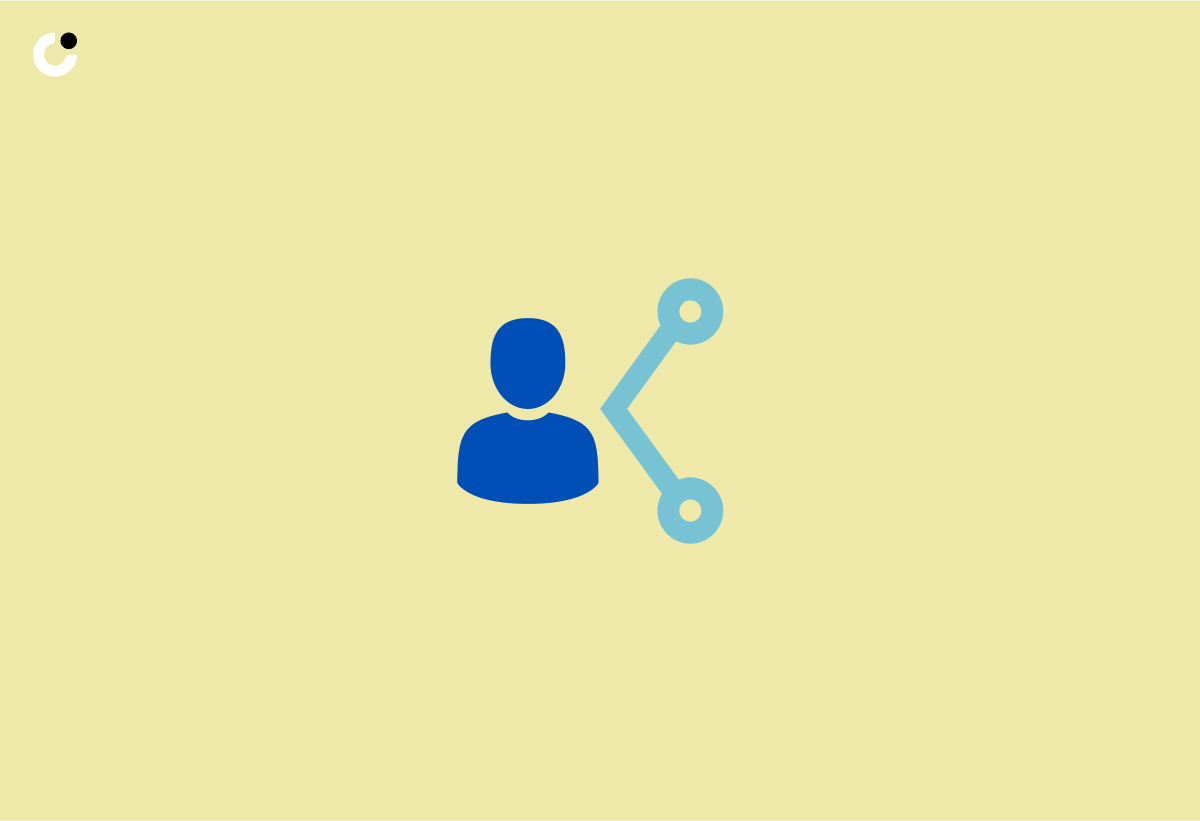
The Referral Connection Template leverages existing connections and referrals to build trust and credibility with your prospects. By addressing the recipient by their name and demonstrating your knowledge of their company or industry, you can create a connection that encourages them to read further and respond to your email.
Include relevant case studies or examples that showcase your skills and expertise as a freelance designer, offering professional graphic design services that can transform your company and engage viewers. Design your email template in a professional and visually appealing way that reflects your branding and showcases your referral connections effectively.
Keep in mind, the objective is to craft a persuasive cold email that seizes your target audience’s attention and brings in more clients.
Summary
In conclusion, cold emailing is a powerful tool for freelance graphic designers looking to land new clients. By crafting captivating subject lines, targeting the right audience, and employing personalization techniques, you can create highly effective cold emails that resonate with your target audience. Additionally, crafting a compelling value proposition, using persuasive call-to-action strategies, and following up intelligently will maximize the success of your cold email campaigns.
Remember to leverage the cold email templates tailored for graphic designers and adapt them to your specific needs and situations. With persistence and attention to detail, you’ll be well on your way to building meaningful business relationships and growing your client base through cold emailing.
Frequently Asked Questions
How do you cold email graphic design?
When sending a cold email for graphic design, make sure to include a brief introduction of your experience as a designer and a link to your portfolio. Additionally, follow the five step process: research the potential client or business, identify the right person to email, create an engaging subject line, draft a personalized email, and follow-up.
Is it OK to send cold emails?
Cold emailing is an effective method of outreach when done correctly, being significantly easier than cold calling. While you need to abide by the CAN-SPAM Act guidelines when sending emails in the U.S., it is OK to send cold emails as long as you understand the laws of other countries.
Does cold email work for web design?
Cold emailing can be an effective way to connect with potential clients and build up your web design business. It's a powerful tool that, when used properly, can open the doors to exciting projects.
How do you write a catchy cold email?
To write a catchy cold email, start by personalizing it and keeping it short. Use humor and add value to your pitch, making sure the recipient knows what's in it for them. Make sure to address the recipient by their name and use an appealing subject line with a clear call-to-action. Finally, ensure you include a friendly, conversational tone and polish off your signature.
How do I find my target audience for cold emailing?
Identify your target audience by using LinkedIn search or prospecting tools such as Hunter, LeadFuze, UpLead, or Apollo. Write cold emails with motivating language that connects with the reader and a clear conclusion in the first sentence.