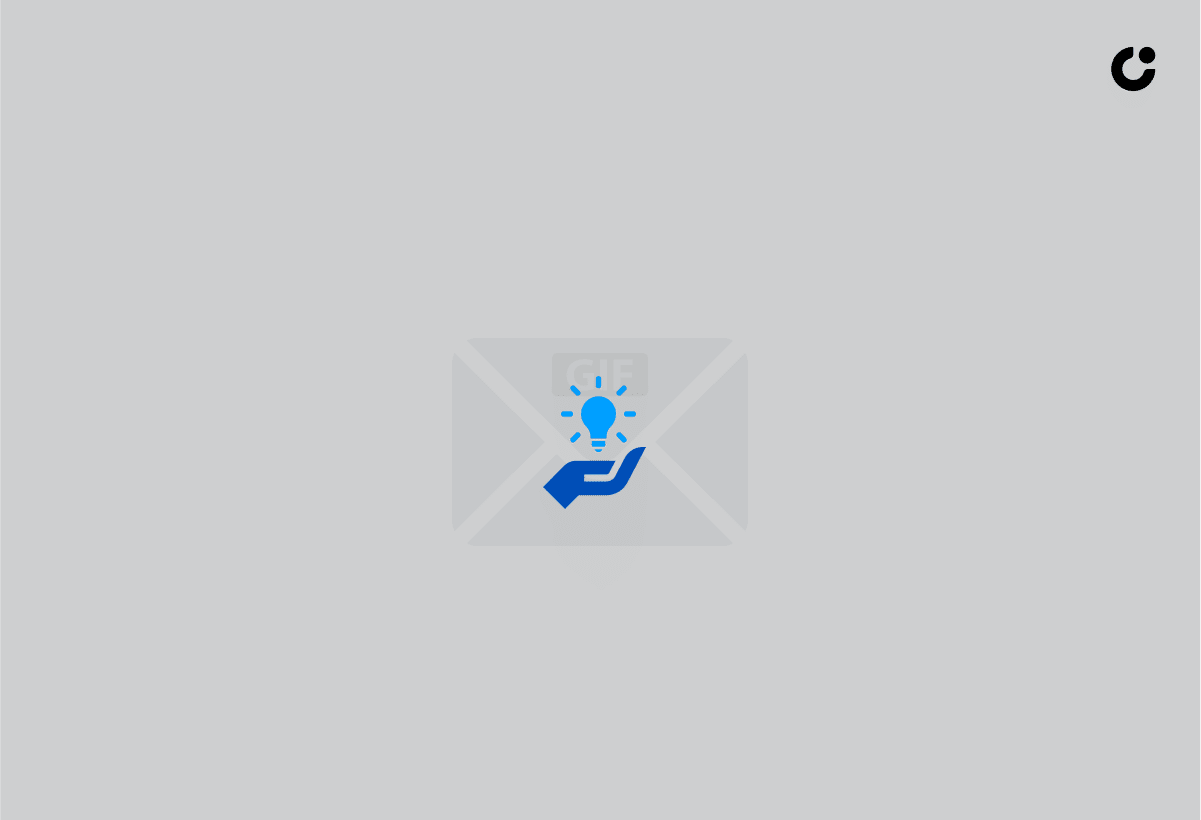In the digital age, standing out amidst a sea of emails flooding recipients’ inboxes can be a challenge. Cold email GIFs are an effective way to breathe life into your cold emails and boost engagement. This blog post will explore the power of using GIFs in cold emails, discussing their attention-grabbing visuals, emotional connections, and message personalization. We will also delve into best practices for implementing cold email GIFs in your cold outreach, potential drawbacks, and how to test and measure success with GIF usage.
Throughout this comprehensive guide, we will examine each aspect of cold email GIF usage in cold emails, providing tips, case studies, and insights to help you maximize the impact of your cold email campaigns. So let’s dive into the world of GIFs and see how they can transform your cold email marketing efforts!
Key Takeaways
- GIFs are an effective tool for increasing the effectiveness of cold emails, improving open and reply rates while creating strong emotional connections.
- Best practices should be followed when selecting, optimizing and balancing GIFs in outreach to maximize engagement.
- A/B testing strategies can help identify successful campaigns with improved performance metrics through tracking engagement & conversion.
The Power of GIFs in Cold Emails

GIFs can dramatically enhance the effectiveness of your cold emails by grabbing attention, creating emotional connections, and personalizing your message. The use of GIFs in cold emails has been shown to improve open and reply rates, making them a valuable tool in your marketing arsenal.
The following sections will detail how GIFs enhance cold email effectiveness along with some examples. This deeper understanding of GIFs will empower you to leverage their benefits in your cold email strategy.
Attention-grabbing visuals
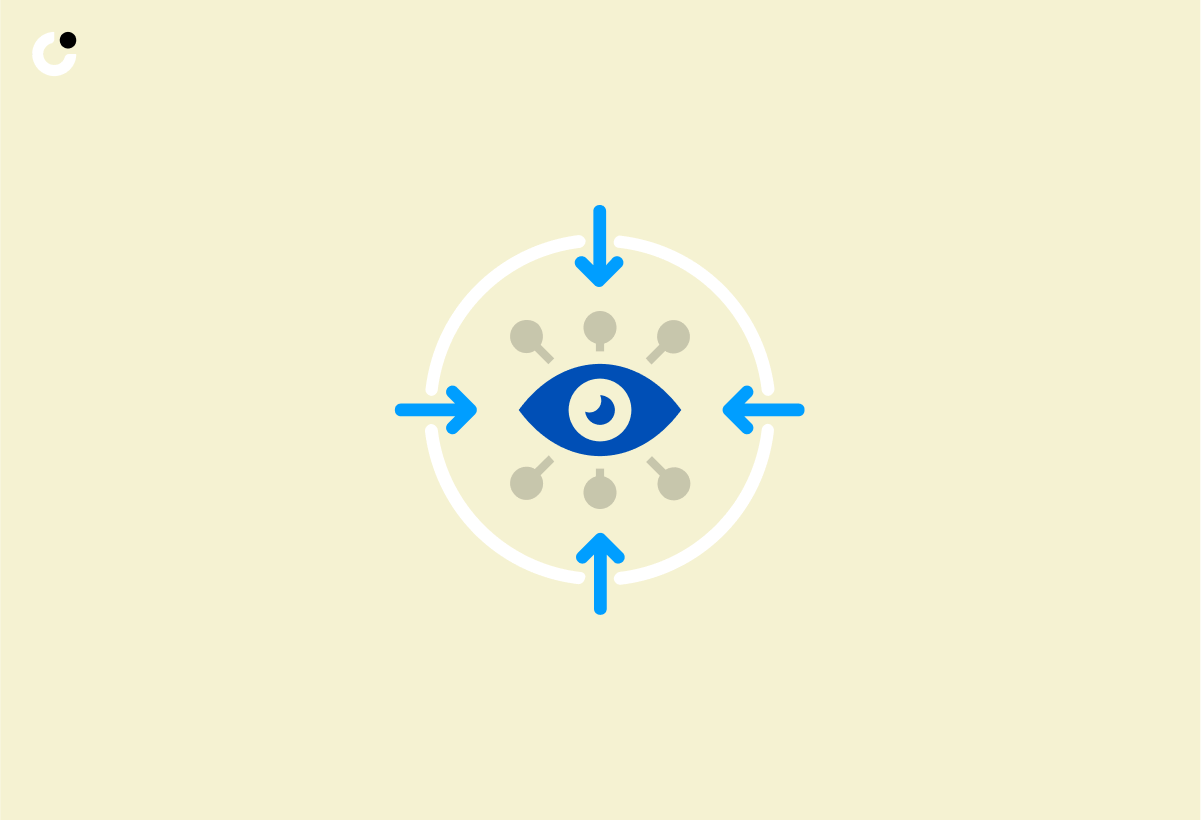
The sheer volume of emails that inundate a recipient’s inbox can make it difficult for your message to stand out. GIFs can help you break through the noise by providing eye-catching visuals that capture the reader’s attention. Short, relatable, and humorous GIFs have been found to be successful in cold email marketing campaigns, according to reply research.
GIF implementation should also be mindful of their compatibility with various email providers for optimal display. The strategic use of animated GIFs in your emails will enthrall your recipients and make your messages stand out in a crowded inbox.
Emotional connection
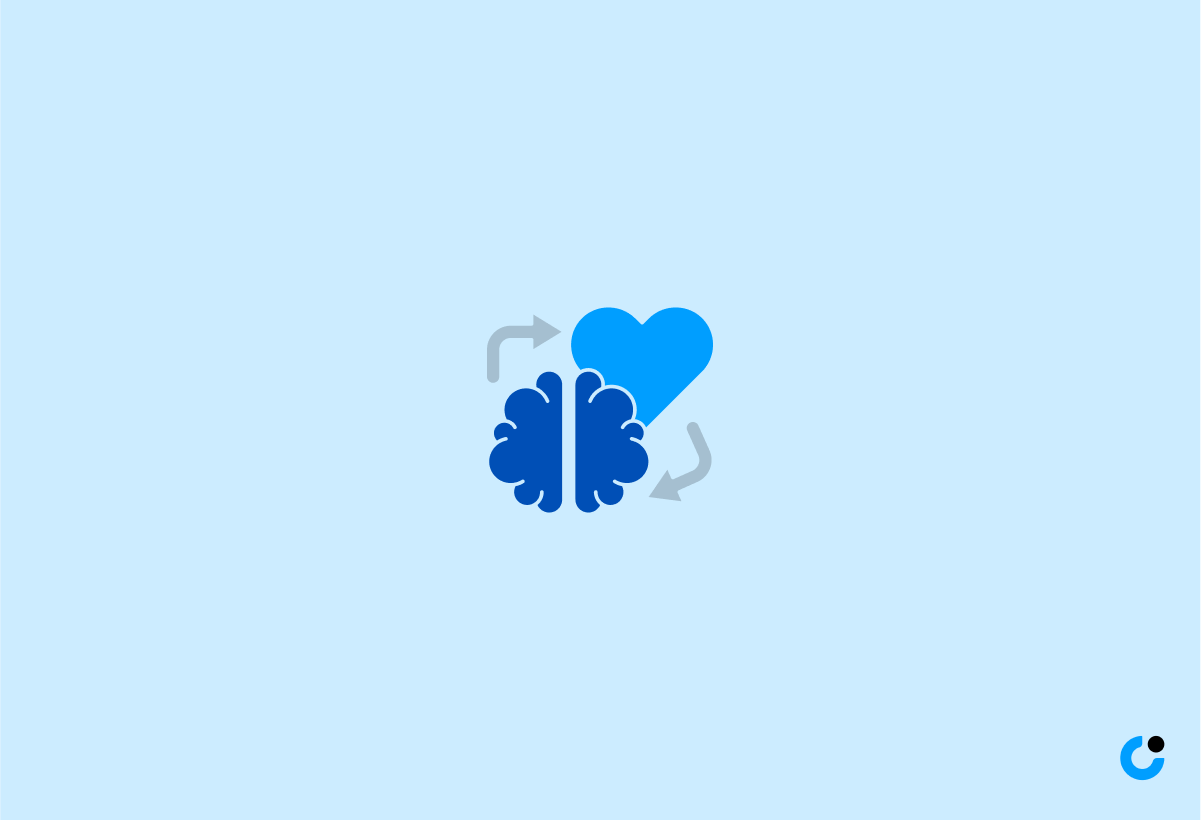
GIFs have the unique ability to evoke emotions and create memorable experiences for email recipients. They can effectively communicate a variety of emotions, such as:
- humor
- excitement
- surprise
- urgency
Engaging the recipient and creating a more personalized experience. Crafting your email to evoke positive feelings can increase the likelihood of a favorable response and achieve decent results.
Emotions foster a connection with the email recipient by facilitating empathy and understanding. Incorporating GIFs that align with these desired emotions can lead to a more impactful and emotionally resonant cold email campaign.
Personalizing your message

Cold emails benefit greatly from personalization, making your message feel more tailored and relevant to the recipient. Including personalized GIFs in your emails strengthens the connection with your prospects and captures their attention. To tailor GIFs to cold emailing, select GIFs that are relevant to the message or concept of the email, and personalize them with the recipient’s name or details related to their interests or preferences.
A/B testing different GIFs can help you optimize their efficacy and ensure that your personalization efforts resonate with your target audience. Utilizing personalized GIFs in your cold email campaigns can make your emails more captivating and memorable, leading to higher engagement and response rates.
Best Practices for Implementing GIFs in Cold Outreach
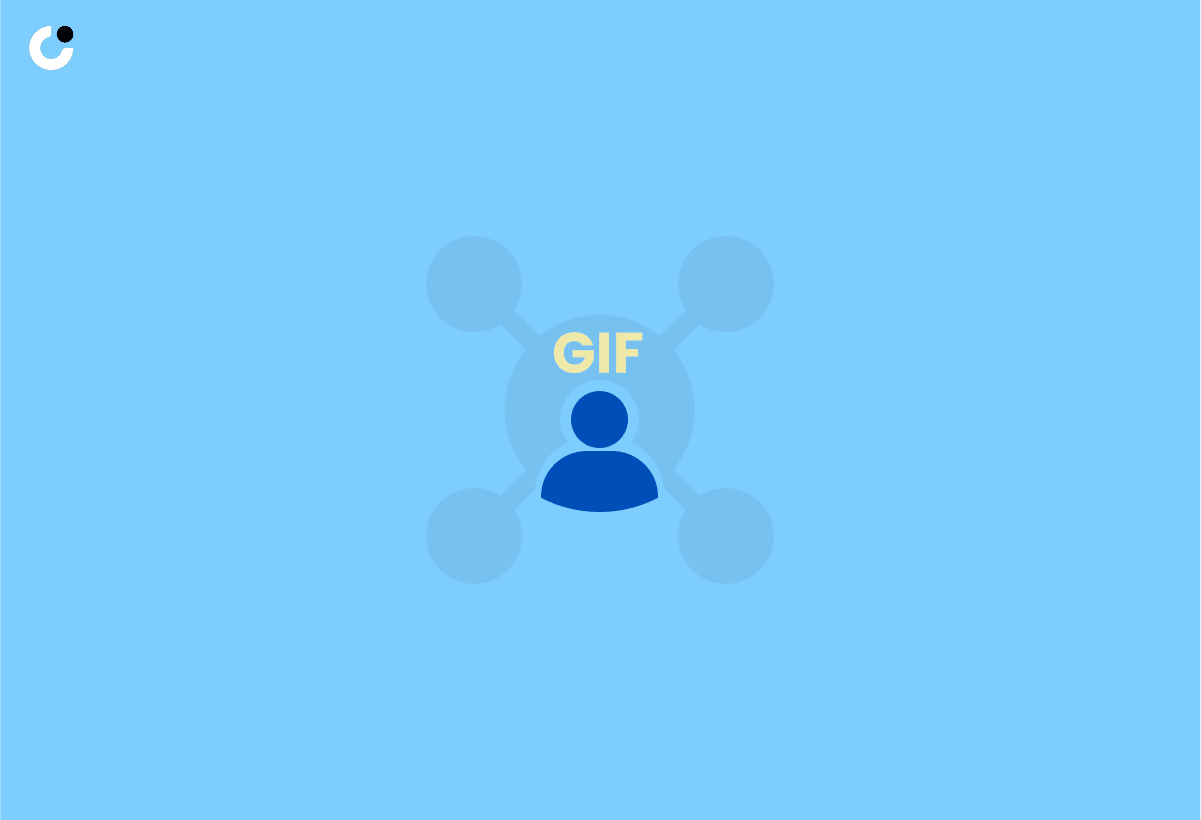
To maximize the impact of GIFs in your cold email campaigns, it’s important to follow best practices for implementing them. These include selecting appropriate GIFs, optimizing GIF size and quality, and balancing text and visuals in your emails.
The following sections will delve into each best practice, offering tips and insights to optimize GIF use in your cold outreach efforts. Adherence to these guidelines will enhance your cold emails and drive increased engagement from your recipients.
Selecting appropriate GIFs
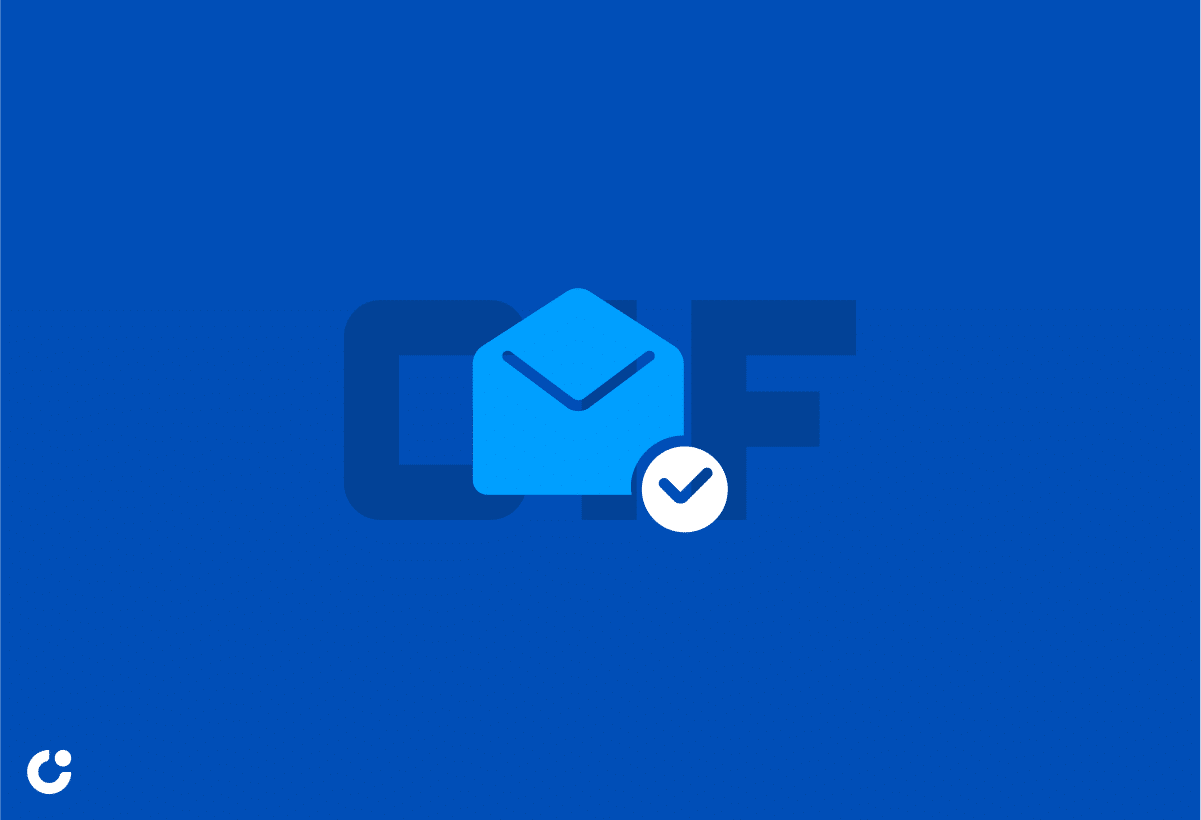
Choosing the right GIFs for your cold emails is crucial for ensuring that they align with your brand and message. To select appropriate GIFs, consider the context, tone, and audience of your message, and choose GIFs that are relevant, engaging, and compatible with your brand. Avoid using flashy, bright-colored GIFs or those that are obstructive and unprofessional, as they can detract from your message and harm your reputation.
Thoughtful selection of GIFs that align with your brand messaging and desired emotional response can lead to a more impactful and resonant cold email campaign. Regular testing of different GIFs and performance assessment will help optimize GIF usage and enhance the overall effectiveness of your cold emails.
Optimizing GIF size and quality
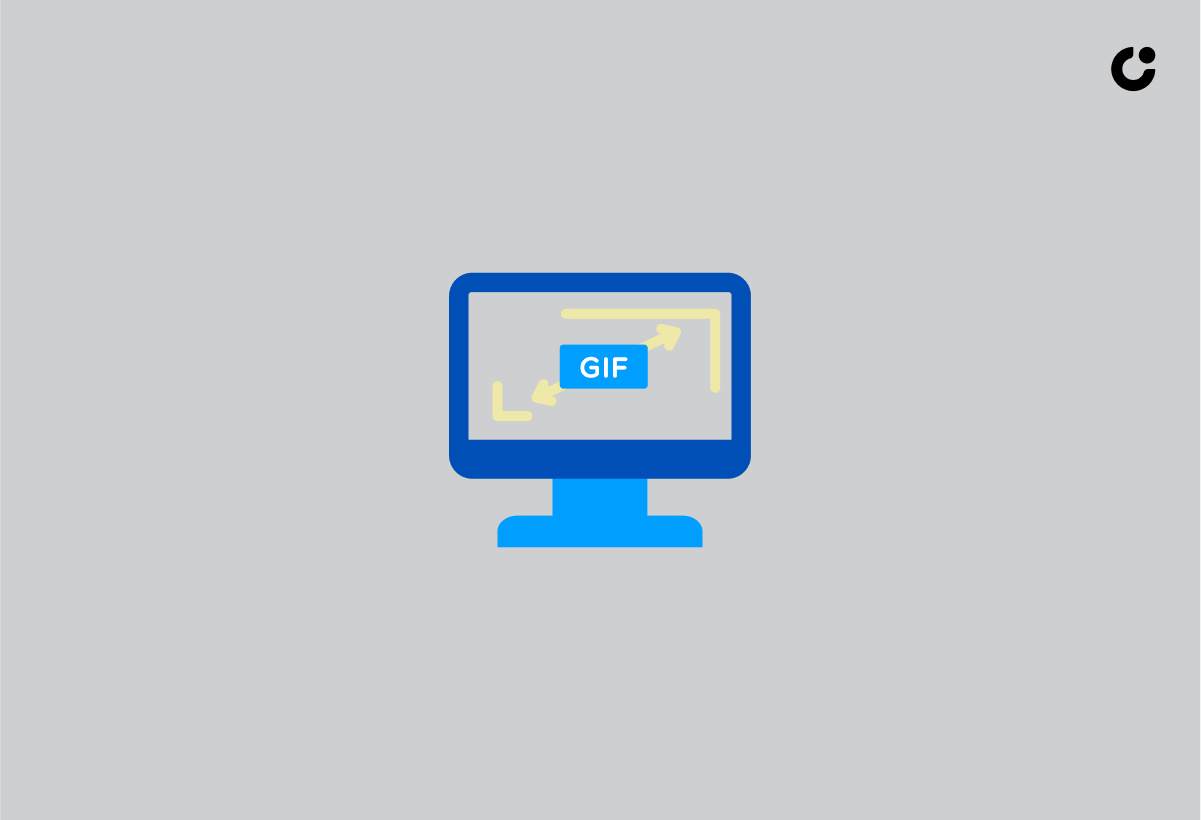
Proper size and optimization of your GIFs for email are necessary to avoid slow loading times or display issues. For optimal performance, it’s generally recommended that GIFs in emails have a file size of less than 1MB, with some sources suggesting a file size of 0.5MB or less.
To optimize the size and quality of your GIFs, you can use online tools such as Kapwing’s GIF compressor or VEED’s GIF compressor, which can help you compress the GIF file size without diminishing the overall quality.
Additionally, maintaining the width of your GIF within the range of 600-800 pixels will ensure that it displays optimally in most email clients.
Balancing text and visuals
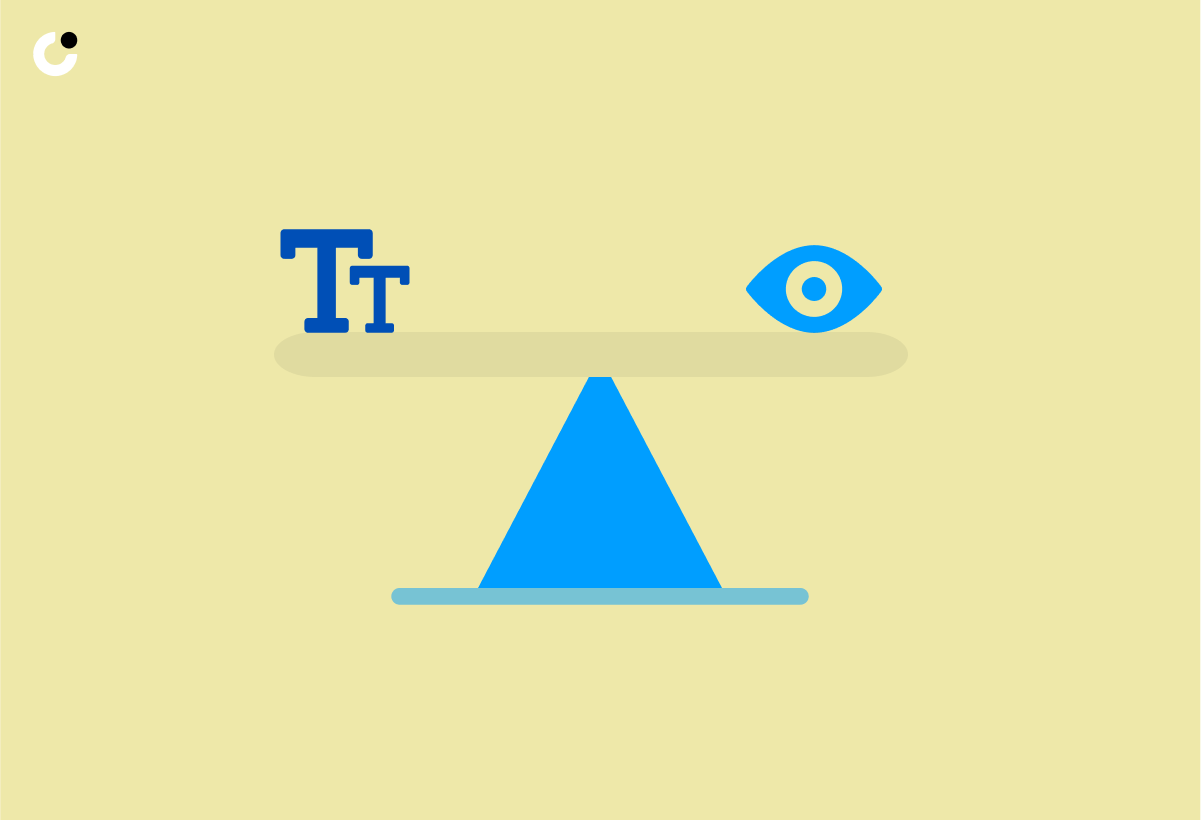
Striking a balance between text and visuals in your cold emails is key to maintaining clarity and conciseness in your message. A general guideline is to maintain a ratio of 60% text and 40% visuals in your cold emails, ensuring that your message remains the focus while still benefiting from the attention-grabbing nature of GIFs.
To achieve the right balance, use visuals to draw attention to your message and text to explain the message in more detail. By carefully incorporating GIFs and visuals alongside your text, you can create engaging cold emails that effectively convey your message and resonate with your recipients.
Potential Drawbacks of Using GIFs in Cold Emails
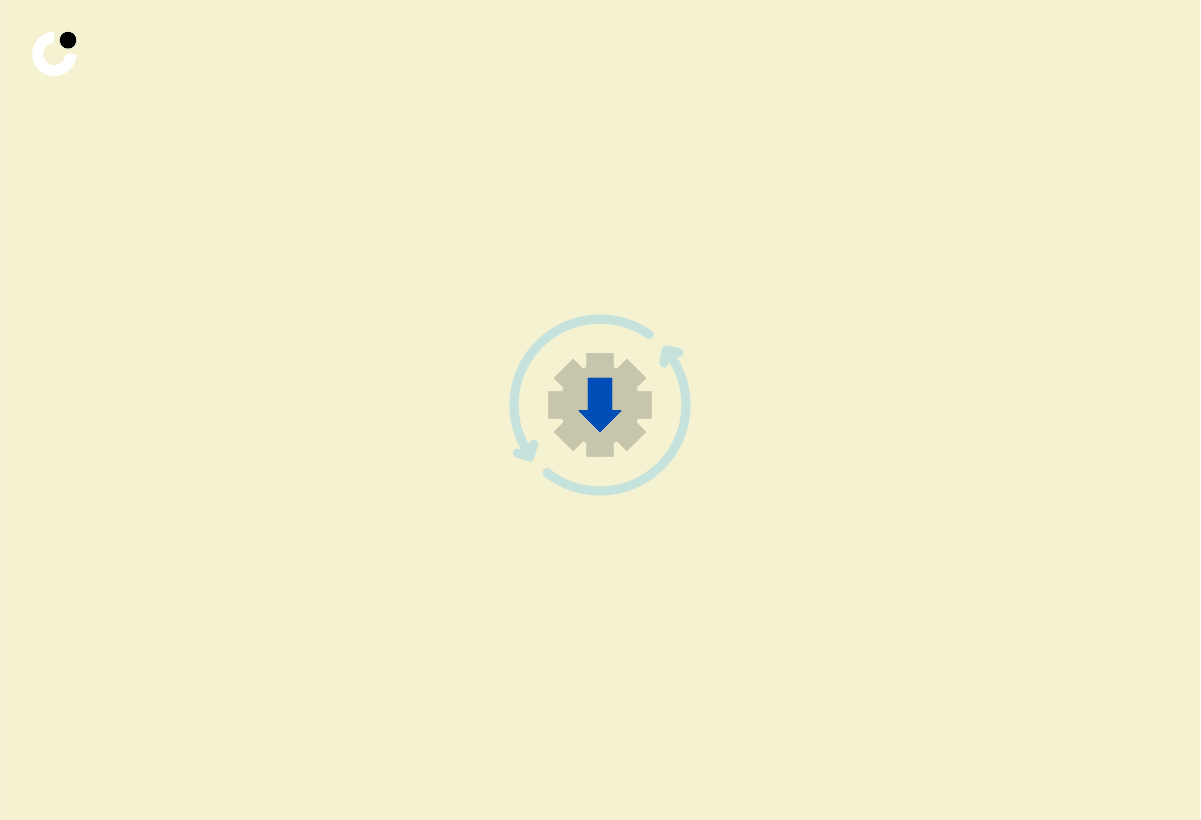
While using GIFs in cold emails can offer numerous benefits, there are also potential drawbacks to be aware of, including technical limitations, spam concerns, and overuse leading to distraction.
Each drawback will be explored in detail in the following sections, along with suggestions for mitigating these potential issues. Understanding the potential pitfalls of using GIFs in cold emails helps you make informed decisions about their incorporation into your campaigns.
Technical limitations
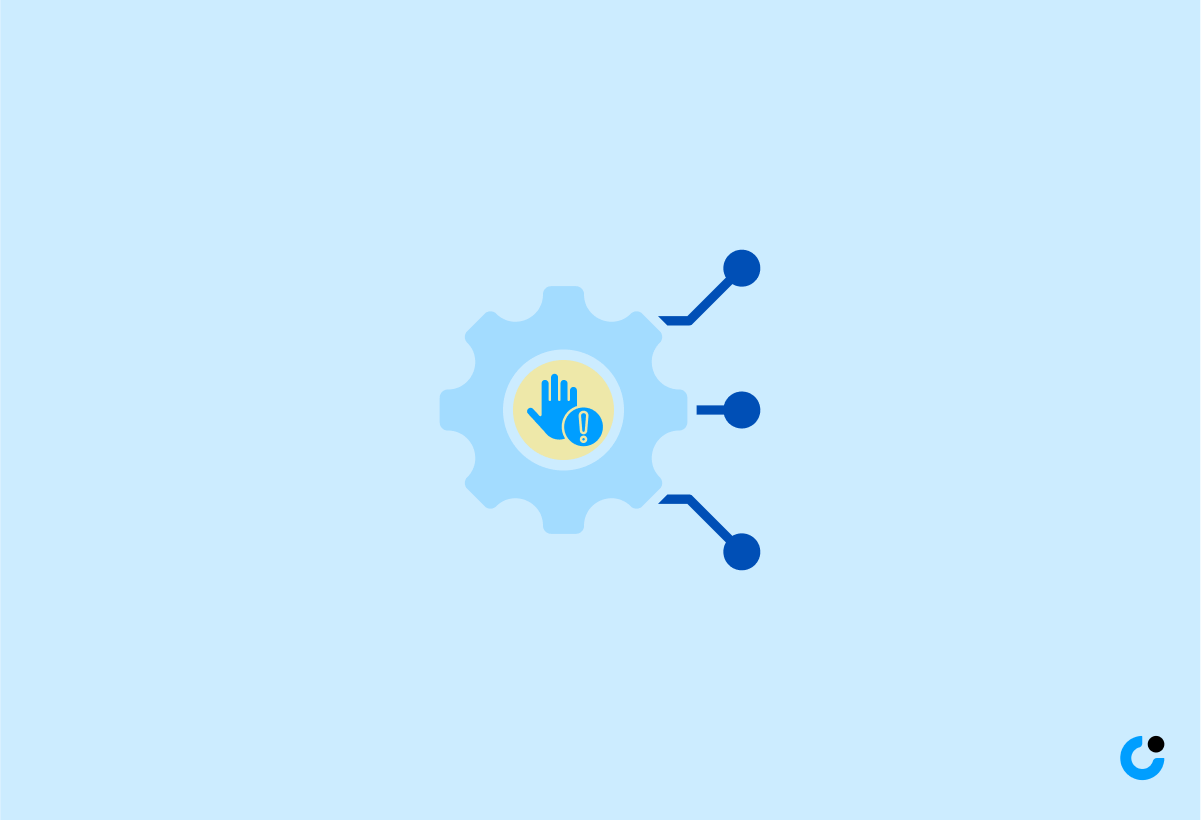
Some email clients may not support GIFs, causing display issues or broken images. For example, Outlook 2007-2019 is not compatible with GIFs, which can result in suboptimal email display for recipients using these email clients.
To overcome these limitations, consider implementing images in alternative formats, such as static images or plain text, for recipients using email clients that do not support GIFs. Additionally, ensure that your GIFs are properly sized and optimized for email to minimize the likelihood of display issues or slow loading times.
Spam concerns
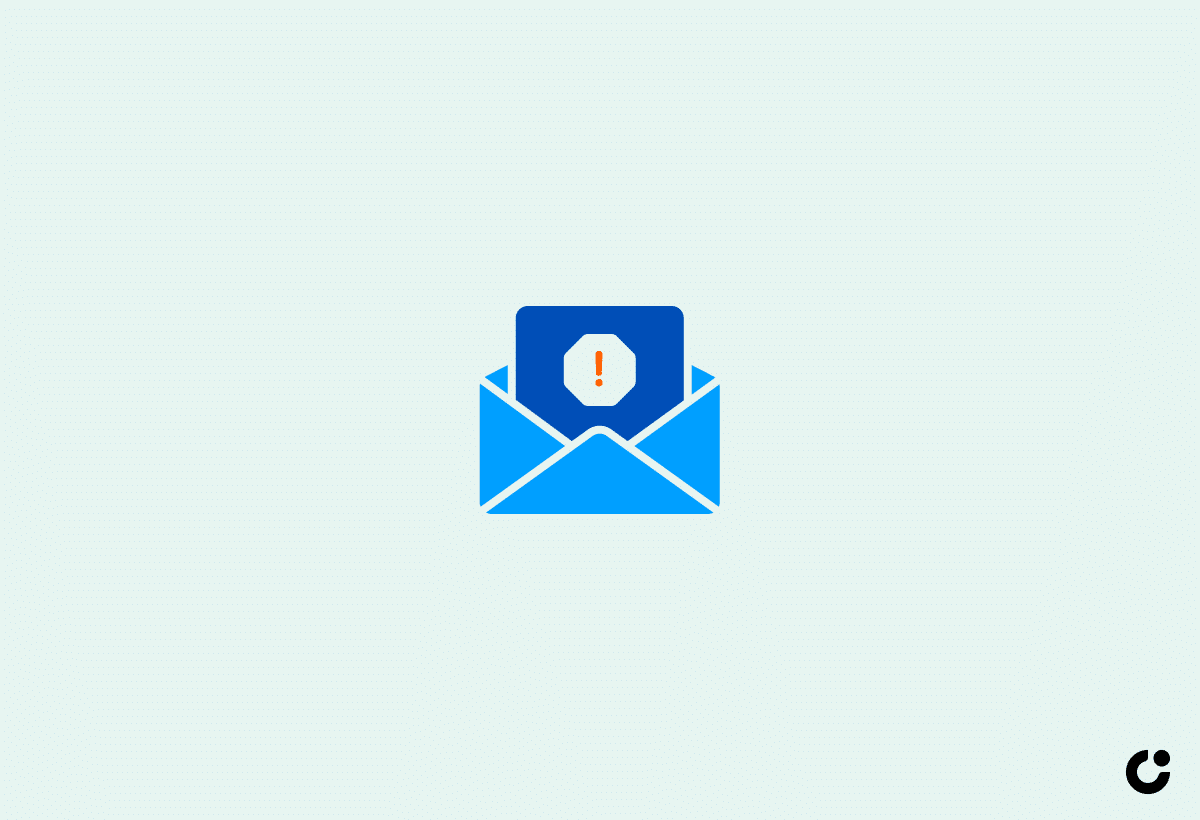
Using too many images or GIFs can trigger spam filters, decreasing the deliverability of your emails and landing them in the spam folder. To avoid this issue, refrain from adding images excessively, using too many links, or including numerous GIFs in your emails, and ensure that your emails are sent to recipients who have agreed to receive them. Additionally, it’s a good practice to update your images regularly.
Additionally, focus on delivering plain text emails without overusing images, which are often said to be worth a “thousand words,” and unnecessary formatting. Steer clear of words that could potentially trigger spam in your email content and subject lines, and ensure that your emails are sent to up-to-date and active email addresses. In the email body, prioritize simplicity and readability over excessive visual elements.
Overuse and distraction
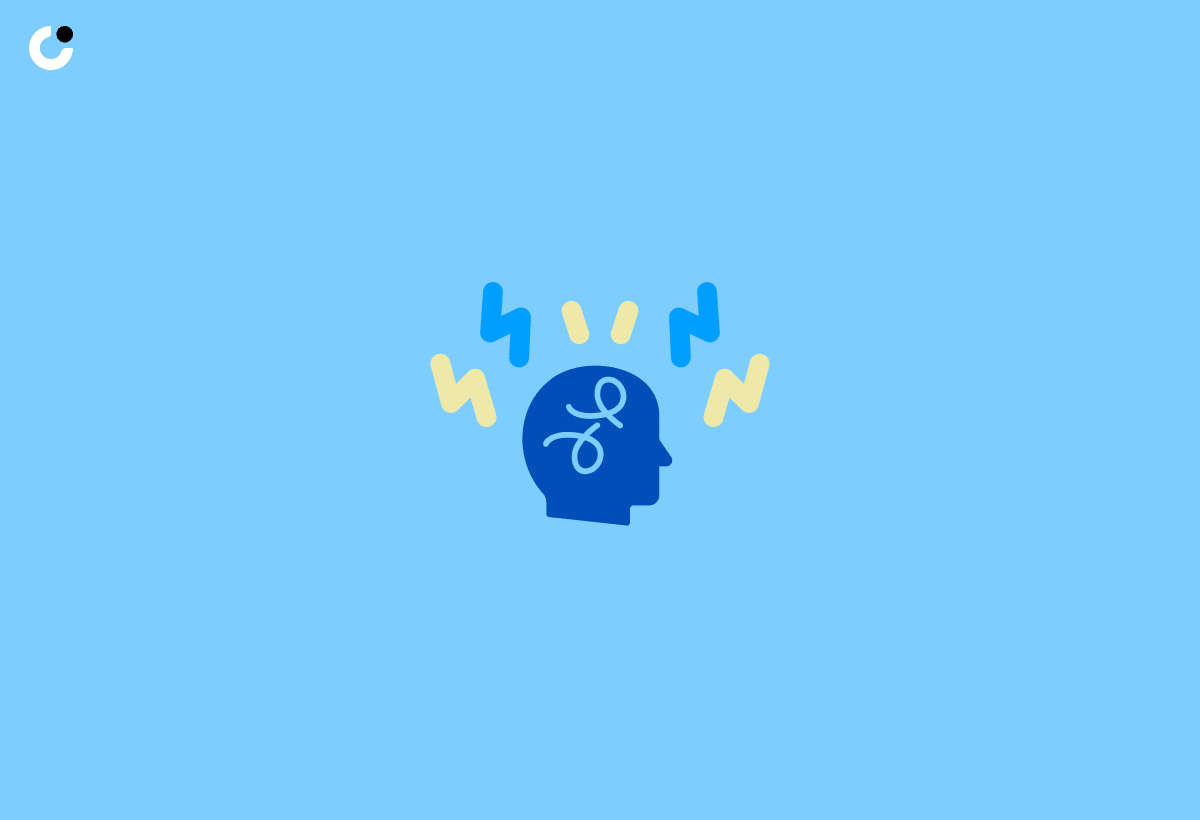
Overusing GIFs in your cold emails can have several negative effects:
- Distracting from your message
- Making your email appear unprofessional
- Increasing email size and potentially causing longer loading times
- Incompatibility with older email clients
It’s important to use GIFs sparingly and strategically to enhance your message without overwhelming your recipient.
To avoid these issues, use GIFs sparingly and ensure that they complement your message rather than detracting from it. By using GIFs effectively and judiciously, you can enhance the impact of your cold emails while avoiding the potential pitfalls of overuse and distraction.
Testing and Measuring Success with Cold Email GIFs
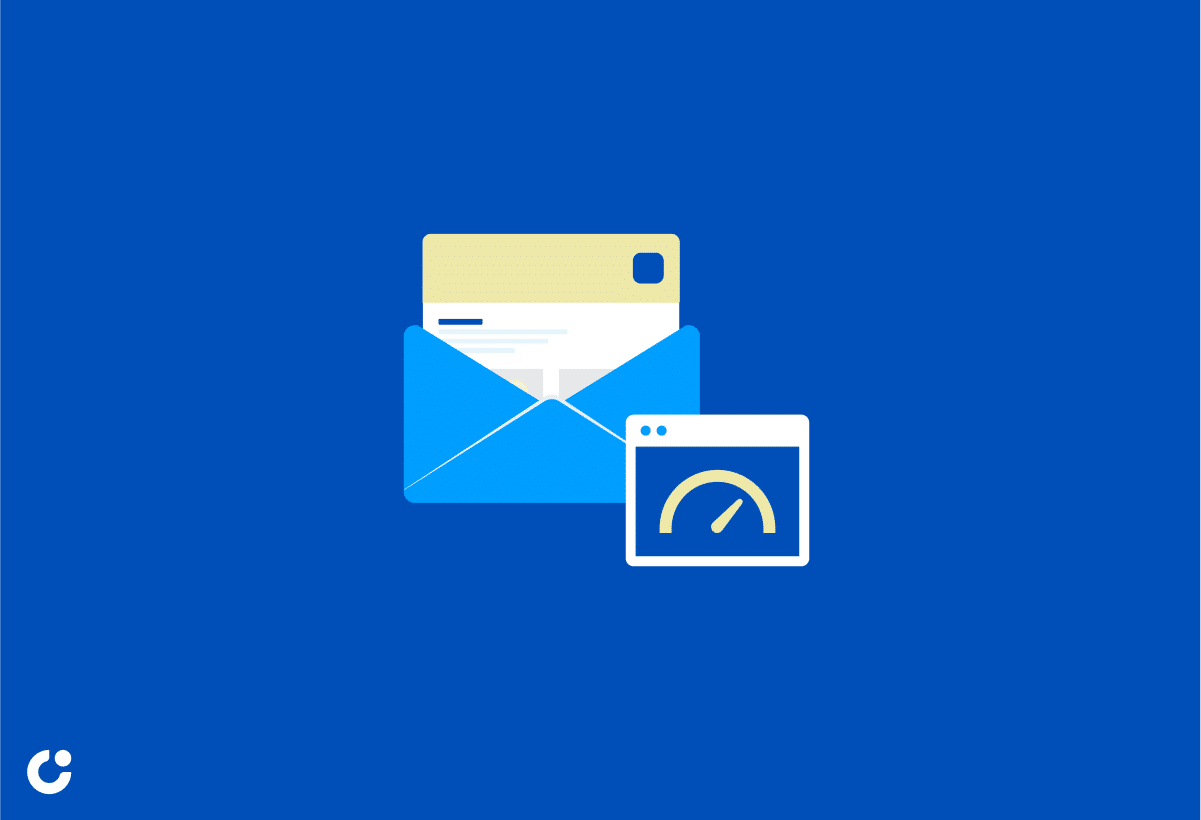
To fully leverage the benefits of using GIFs in your cold email campaigns, testing and measuring their success is a must. This involves employing A/B testing strategies and tracking engagement and conversion metrics to determine the effectiveness of your GIF usage.
The following sections will discuss various testing strategies and metrics, along with tips and insights to effectively measure the success of your GIF-inclusive cold email campaigns. Monitoring and analysis of your GIFs’ performance will enable data-driven decisions to optimize your campaigns and achieve better results.
A/B testing strategies
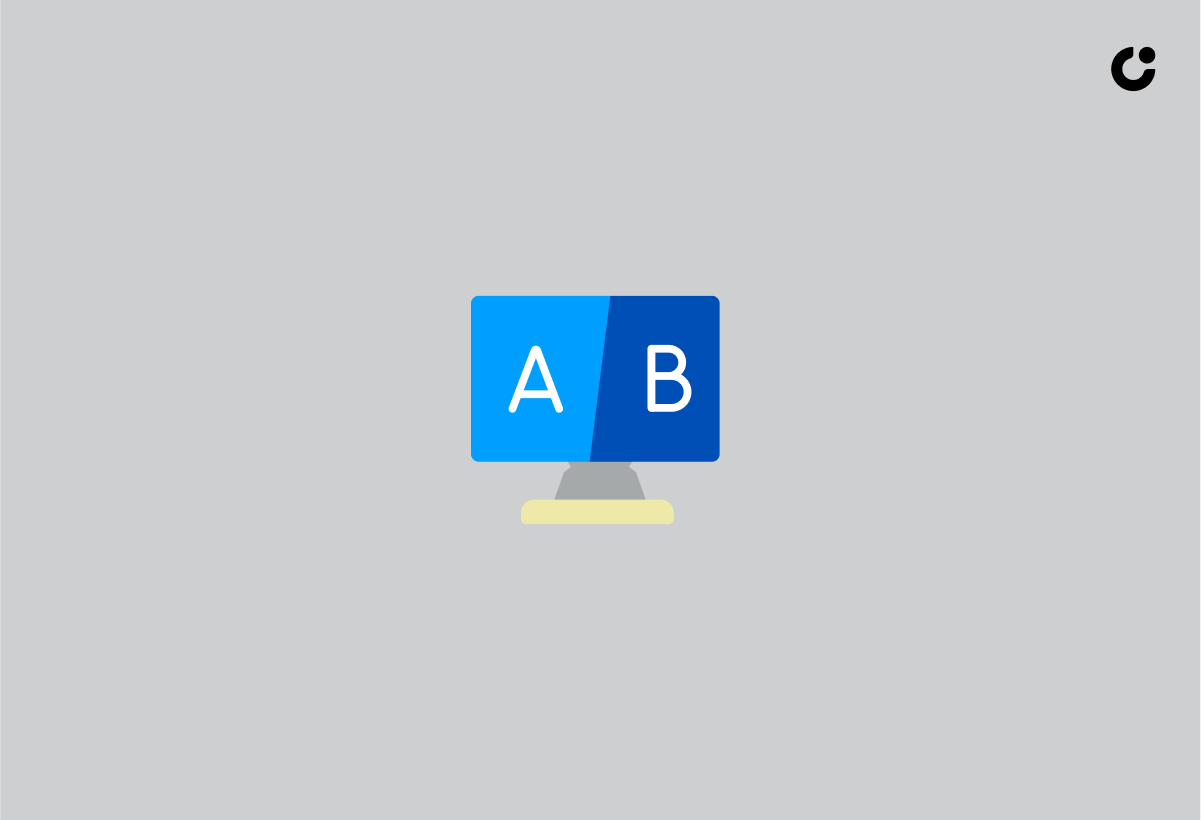
Conducting A/B tests with GIFs in your cold emails can provide valuable insights into which variations are most effective and help you optimize your campaigns. A/B testing involves comparing two versions of a campaign to determine which one yields better results.
To perform A/B testing with GIFs, follow these steps:
- Select two distinct GIF variations to test.
- Divide your email list into two groups, Group A and Group B.
- Send one GIF variation to Group A and the other GIF variation to Group B.
- Monitor the performance metrics of each group, such as open rates, click-through rates, and response rates.
- Examine the results to identify which GIF variation performed better.
- Send the more successful GIF variation to the remaining recipients of your email list.
Continually test and refine with different GIF variations to enhance your cold email campaigns.
Tracking engagement and conversion

Monitoring engagement metrics such as:
These metrics are crucial, especially in the later stages of your sales engagement process and marketing campaign analysis.
as well as conversion metrics can help you measure the success of your GIF usage in your cold email campaigns.
By tracking these metrics, you can identify trends and patterns in your campaign performance, allowing you to make data-driven decisions to improve your cold email strategy and boost your cold email open rates for inbound prospects.
Continuous monitoring and analysis of your engagement and conversion metrics can help enhance GIF usage and yield better results for your cold email campaigns.
Case Studies: Successful Cold Email Campaigns Using GIFs
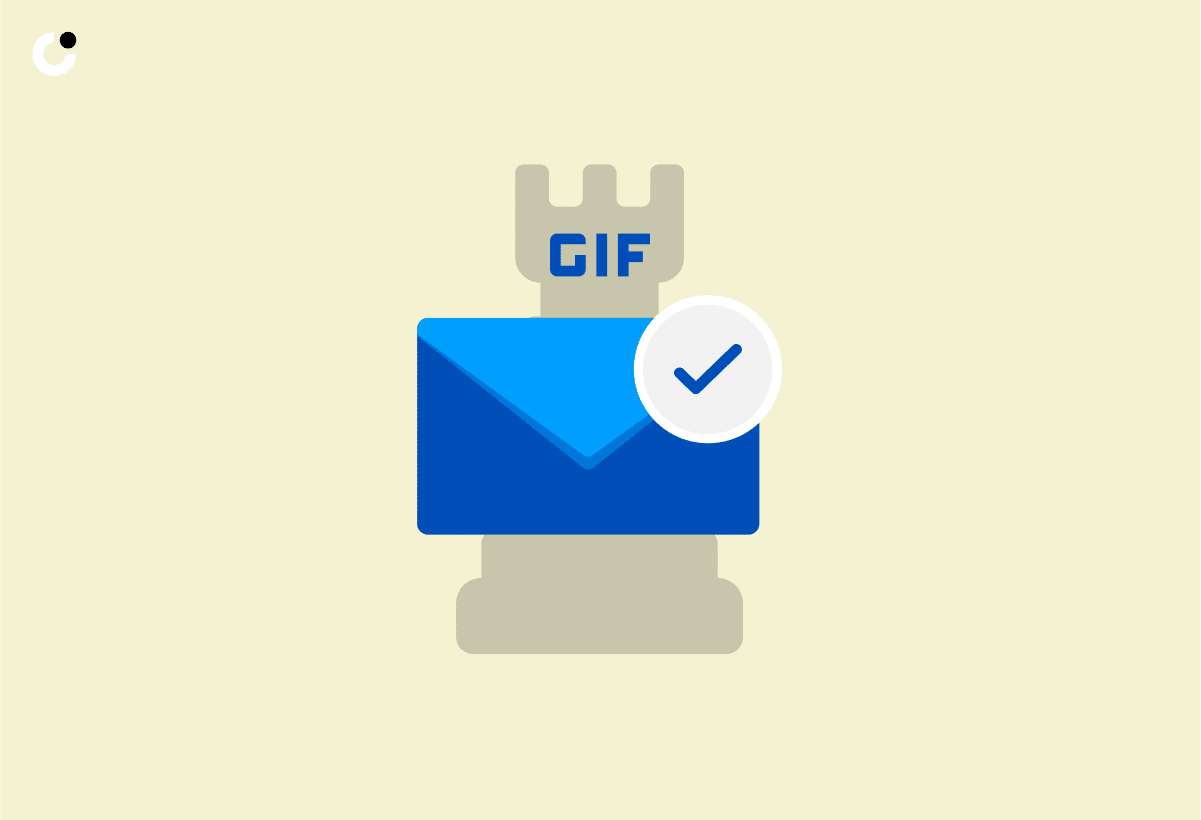
Examining real-life examples of successful cold email campaigns using GIFs can provide valuable inspiration and insights for your own campaigns.
The first case study involves Dell, a prestigious MarketingSherpa Email Award winner. Dell’s GIF-focused email campaign successfully engaged subscribers and drove positive results, showcasing the power of using GIFs in email marketing.
This case study demonstrate that, when used strategically and effectively, GIFs can greatly enhance the impact of cold email campaigns. By learning from this successful example, you can integrate GIFs into your own campaigns to boost engagement, drive responses, and ultimately increase sales.
Summary
Throughout this blog post, we’ve explored the power of using GIFs in cold emails and discussed best practices for implementing them in your campaigns. We’ve also examined potential drawbacks and provided tips for testing and measuring success with GIF usage.
By harnessing the power of GIFs in your cold email campaigns, you can create captivating, engaging, and memorable messages that stand out in the inbox and drive results. With the knowledge and insights gained from this guide, you’re well-equipped to optimize your cold email strategy and elevate your marketing efforts to new heights.
Frequently Asked Questions
What are the benefits of using GIFs in cold emails?
GIFs can help grab attention, create emotional connections and personalize your message, resulting in increased open and reply rates for cold emails.
What factors should I consider when selecting GIFs for my cold email campaign?
Choose GIFs that are relevant to the context and audience of your message, engaging for the reader, and in-line with your brand's tone. Ensure any GIFs you select are free from artifacts like random dates.
How can I optimize the size and quality of my GIFs for email?
Optimize the size and quality of GIFs for email by using online tools like Kapwing's or VEED's GIF compressor to reduce file size while maintaining a width between 600-800 pixels.
What potential drawbacks should I be aware of when using GIFs in cold emails?
When using GIFs in cold emails, there are potential drawbacks such as email clients not being able to properly render the GIFs, higher chances of your emails being marked as spam, and overuse can lead to a lack of engagement or be seen as unprofessional.
How can I test and measure the success of my cold email campaigns using GIFs?
Test different GIF variations through A/B testing and measure the success of your campaigns by tracking engagement and conversion metrics such as open rates, click-through rates, reply rates, and sales.