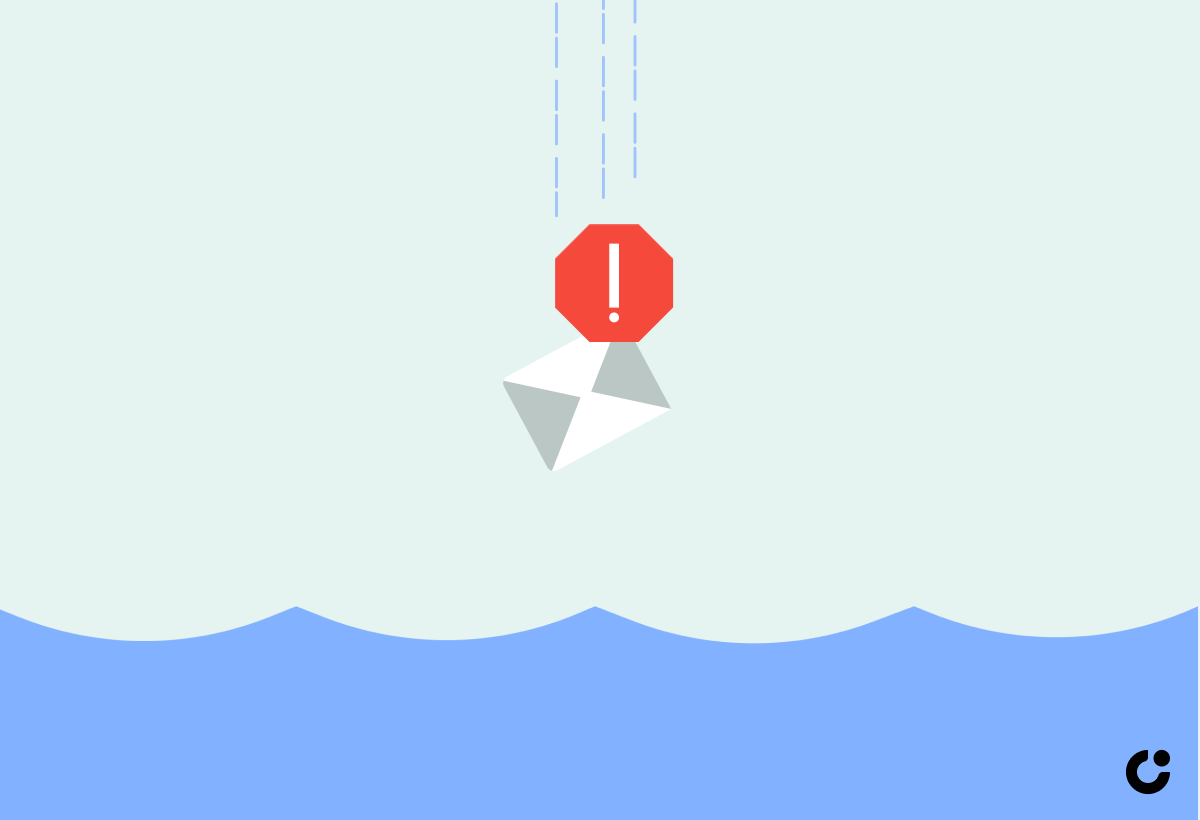It’s easy to slip up and make a common mistake that can get you in serious trouble: forgetting an opt-out mechanism.
Whether you're sending emails, messages, or DMs, this little detail is crucial. If you don't include it, you might end up with more than just an annoyed recipient—you could be facing penalties or even legal action.
So let’s dig into why this matters and how to stay on the right side of the rules.
Why You Need an Opt-Out Mechanism in Your Emails
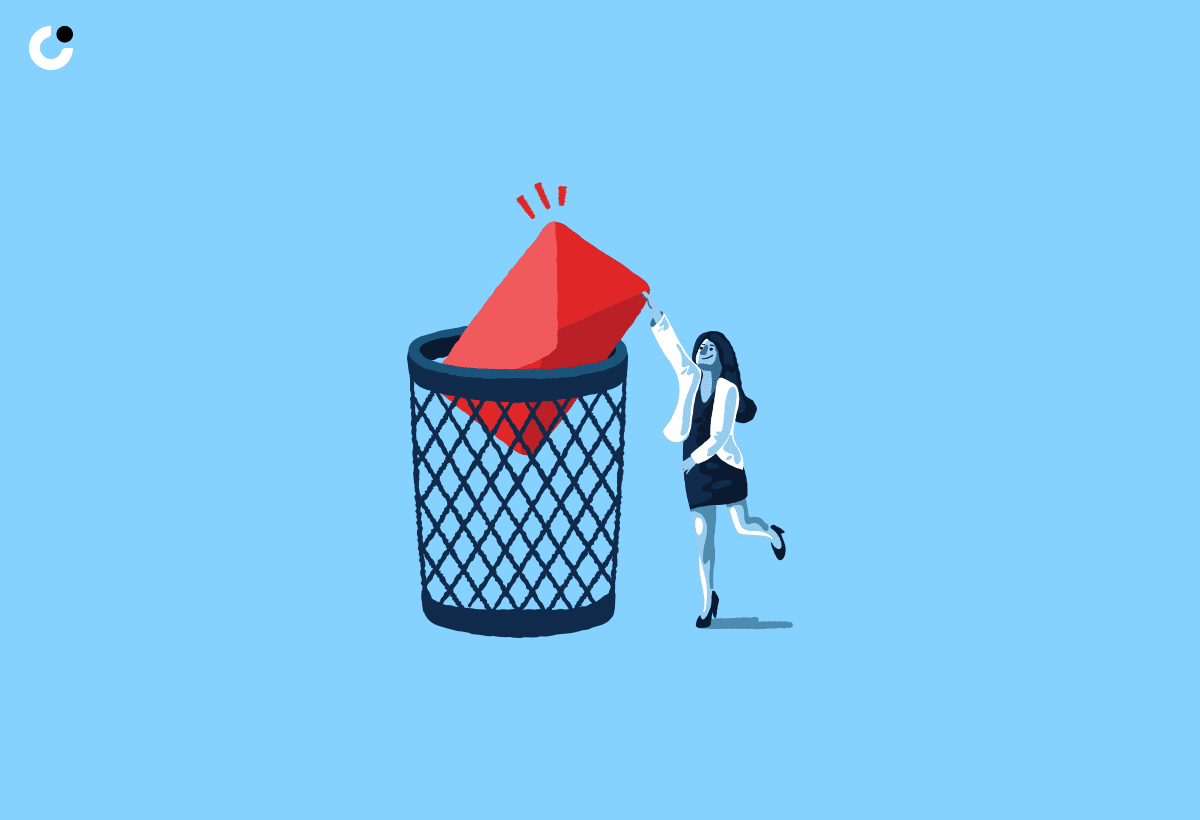
CAN-SPAM Compliance
The CAN-SPAM Act isn’t just a set of suggestions. It’s a federal law in the United States, and it requires any commercial email to include a way for recipients to opt out of future messages. If you fail to do this, you’re breaking the law, plain and simple. And, the consequences? Fines that can reach thousands of dollars per email. Even if you’re not intentionally spamming, ignoring this requirement can put your business in a tough spot.It’s What Keeps You Out of the Spam Folder
Imagine this: you open your inbox and see a message you didn’t ask for. No way to unsubscribe, no clear way to stop the emails. Frustrating, right? For many, marking such emails as spam is the only way to make them stop. And when enough people mark your messages as spam, email providers like Gmail or Outlook start flagging everything you send. That means even your important emails might end up lost in spam purgatory. By including an easy opt-out option, you’re giving recipients a simple way to say “no thanks” without needing to hit that spam button.It’s Just Good Business Sense
Continuing to reach out to people who clearly aren’t interested wastes time—yours and theirs. Respecting someone’s decision not to hear from you keeps your reputation intact. It shows that you value their time and preferences, which can be a key to building positive relationships in the future. Plus, focusing on people who actually want to hear from you means better engagement and more effective outreach overall.
How to Include an Opt-Out Option
Including an opt-out mechanism doesn’t need to be complicated. Here’s what it can look like:
Unsubscribe Link: This is the most straightforward option. At the bottom of your email, include a link that says “Click here to unsubscribe.” This is especially useful for larger email lists where managing replies manually would be a headache.
Reply with ‘Not Interested’: If you prefer a more personal touch, you can include a line like, “If you don’t want to receive more messages, just reply with ‘not interested.’” This can work well if you’re sending one-on-one messages or smaller campaigns.
Disclaimer Example: Want to go a step further? Add a note like: “This message is intended for the recipient only. If you received it by mistake or don’t wish to get more messages, just reply with ‘not interested’ and delete this email.”
No matter which approach you choose, make sure it’s easy to find. If someone has to dig through a wall of text to find your opt-out option, they’ll be more likely to hit “spam” instead.
Why a CTA-Based Opt-Out Is Your Best Bet
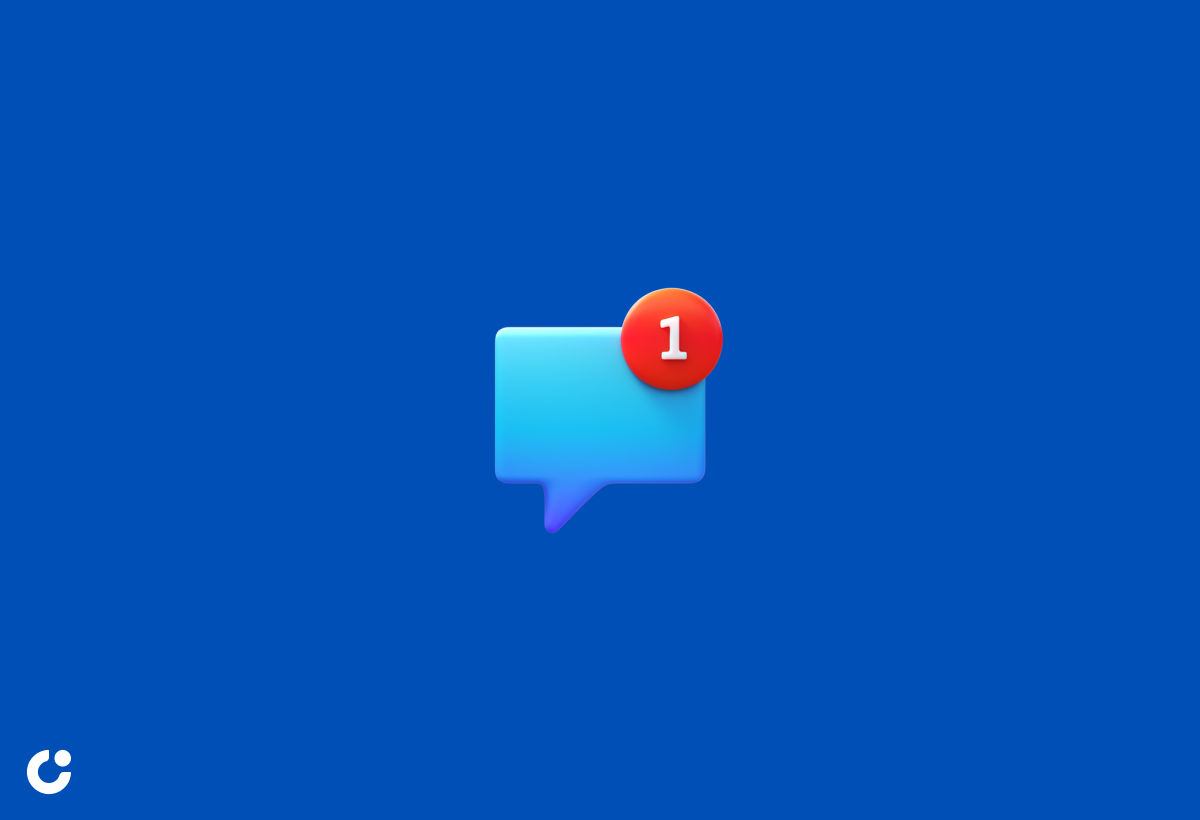
Including a call-to-action (CTA) that lets recipients opt out can improve your message deliverability. Here’s why:
- CTAs Are Direct: A simple line like “Reply with ‘no thanks’ if you’d rather not hear from us” is direct and clear. Recipients appreciate the simplicity, and it shows that you respect their preferences.
- Less Likely to Hurt Your Deliverability: Including too many links, especially in cold emails, can lower your deliverability rate. Some spam filters view multiple links as a red flag. A text-based opt-out instruction helps you avoid this issue while still giving recipients control.
What Happens When You Don’t Include an Opt-Out Option?
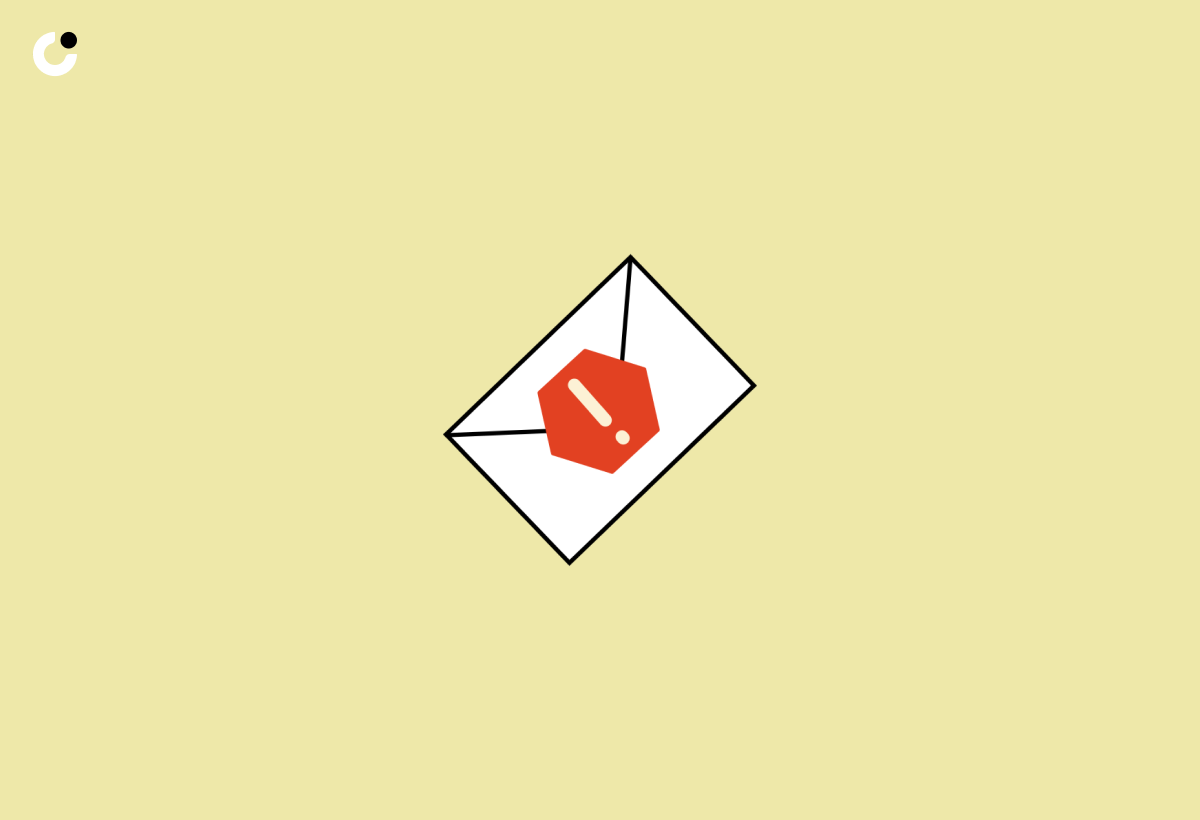
It might seem like a minor detail, but missing out on an opt-out option can lead to some serious consequences. Here’s what you’re risking:
Marked as Spam: As mentioned, without an opt-out, many people will resort to marking your messages as spam. When this happens repeatedly, it can tarnish your sending reputation. Email providers take notice, and soon, even messages with valuable offers or important updates could be filtered out automatically.
Fines and Legal Trouble: The CAN-SPAM Act allows for steep fines if you’re found violating its rules. Even a small mistake can become costly if it’s repeated across multiple emails. And that’s not to mention the legal headache you’d face trying to sort it all out.
Damaged Reputation: Business is about relationships. If people perceive your outreach as pushy or intrusive, that can damage your reputation. A simple opt-out mechanism signals that you respect their space, making it easier for them to engage with you positively down the line.
Keep It Simple, Keep It Safe
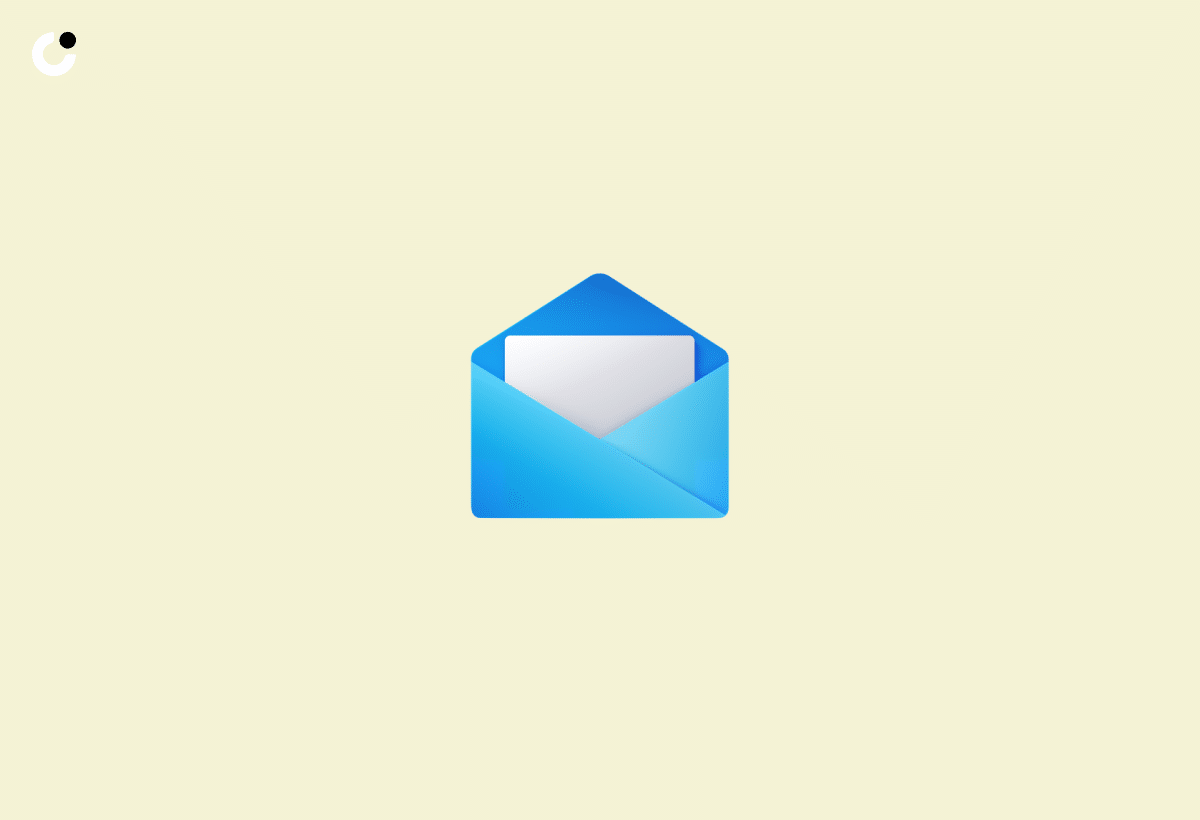
It might sound like a lot, but adding an opt-out mechanism is easy, and it can save you from a ton of trouble. Just remember:
- Make it clear and easy to find.
- Use simple language.
- Choose a method that fits your audience.
Cold outreach should open doors, not close them. Including a way for people to opt out is a simple gesture that shows you value their time and attention. And in return, you’ll find more people willing to engage with your message.
A Better Way to Connect
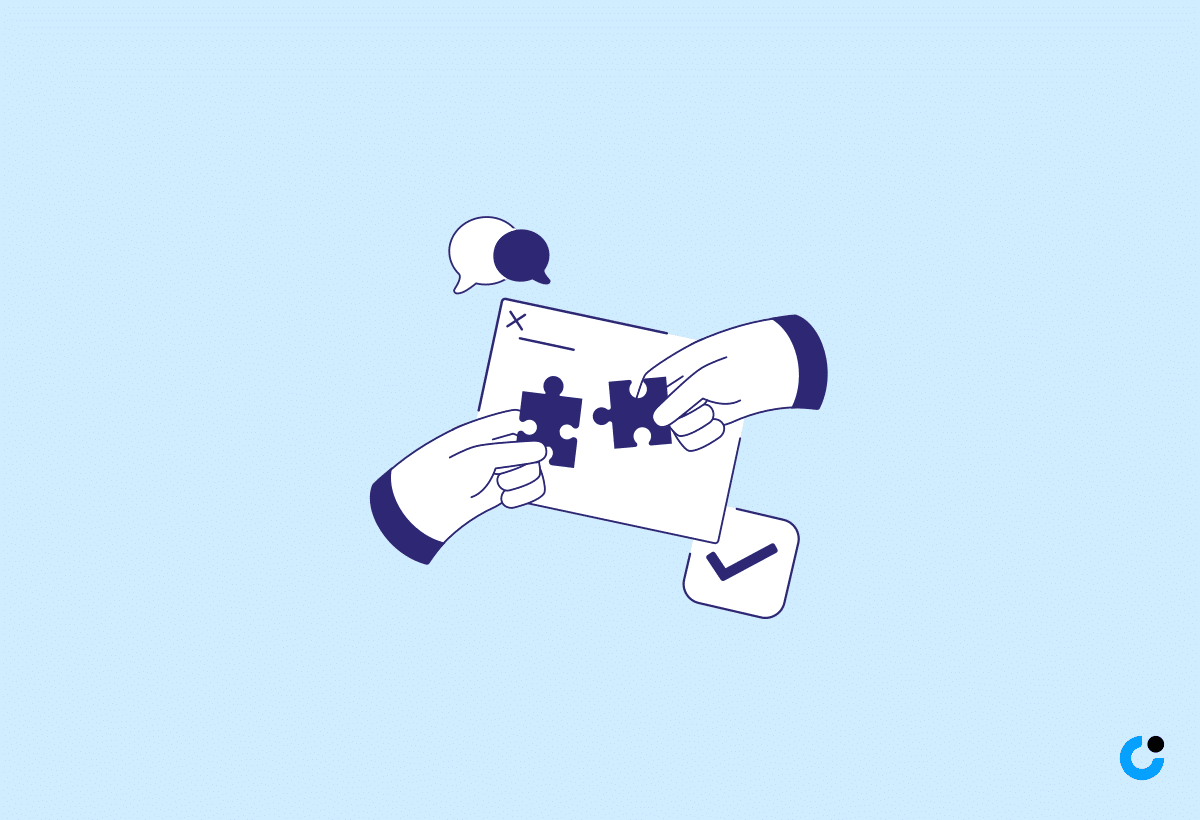
No one likes to feel like they’re being shouted at through their inbox. Cold outreach is about making connections, but connections require trust. A clear opt-out option is a small step that builds that trust. It says, “Hey, I respect your space, and I’m not here to annoy you.”
So, before you hit "send" on that next batch of emails, take a minute to double-check: is there an easy way for your recipient to opt out? If not, it’s time to add one. Your reputation, your wallet, and your future connections will thank you.
By taking this extra step, you’ll not only avoid the legal pitfalls but also keep your communication open, friendly, and professional. It’s the little things that can make a big difference in your outreach strategy. And who knows? That respect might just be what turns a cold contact into a warm lead.